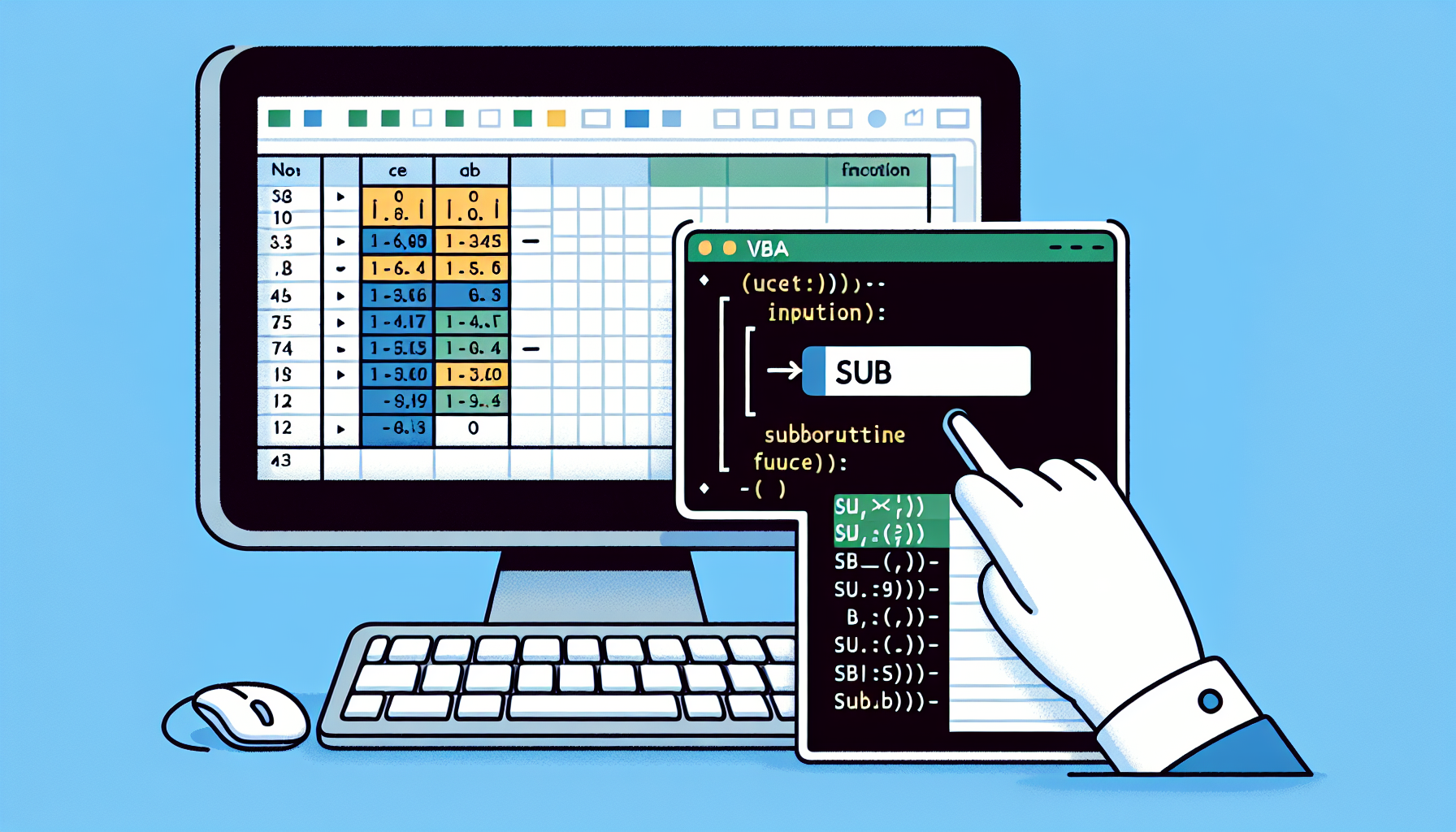Tag: VBA tutorials
-
Understanding ‘End Select’ in Excel VBA: A Complete Guide
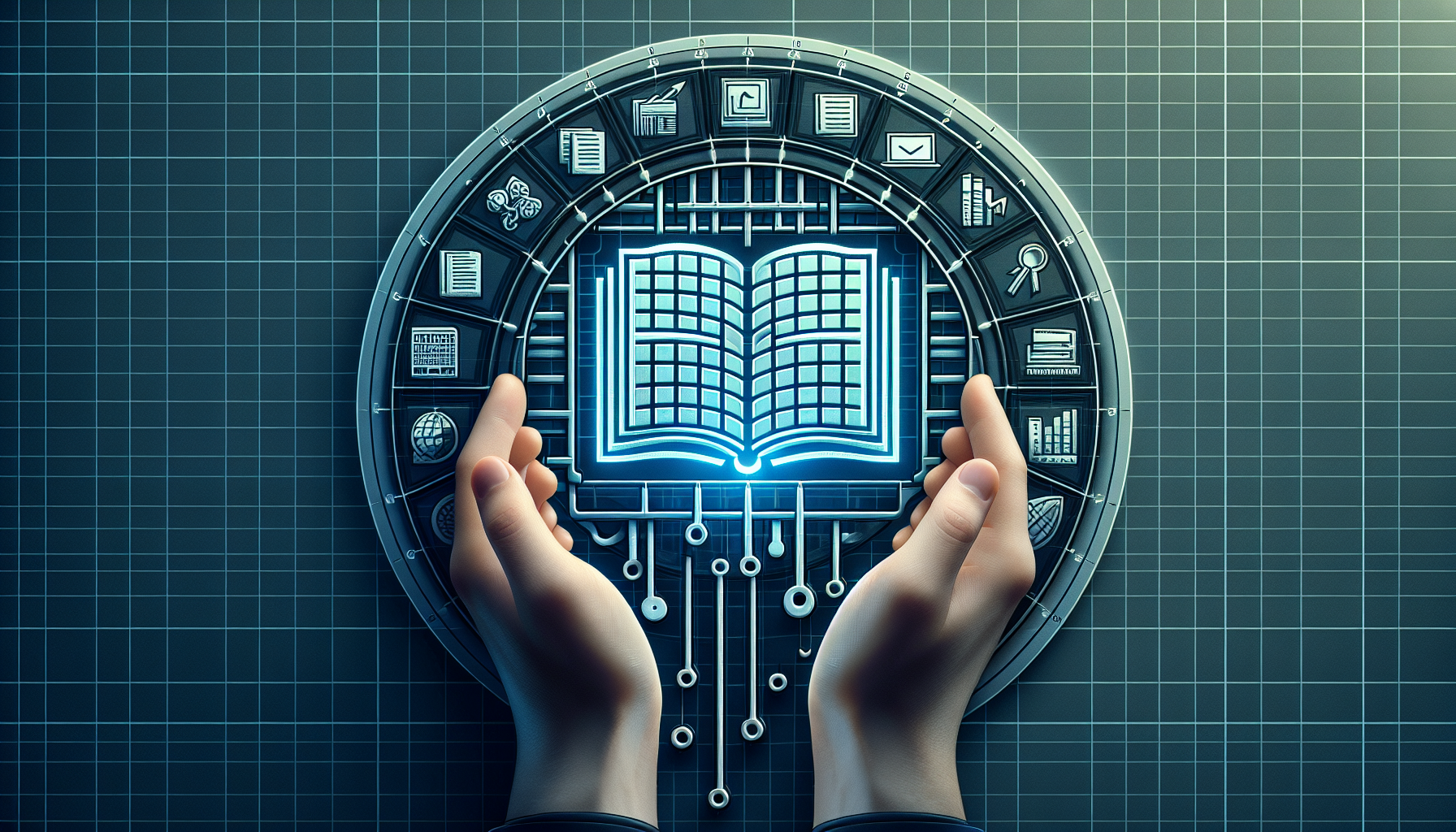
“`html Understanding the ‘End Select’ Command in Excel VBA In this blog post, we will delve into the ‘End Select’ command in Excel VBA. This command is crucial for managing complex decision-making processes in your VBA code. By the end of this post, you will understand the basics of ‘End Select’, how to use it… Read more
-
“Mastering the ‘Exit’ Command in Excel VBA: Complete Guide and Examples”

“`html Understanding and Utilizing ‘Exit’ in Excel VBA Excel VBA (Visual Basic for Applications) offers a variety of commands to handle program flow efficiently. One of these essential commands is Exit. Whether you’re dealing with loops, functions, or subroutines, knowing how to use the Exit command can greatly streamline your VBA code. This blog post… Read more
-
“How to Master the ‘Clear’ Command in Excel VBA: Step-by-Step Guide and Examples”
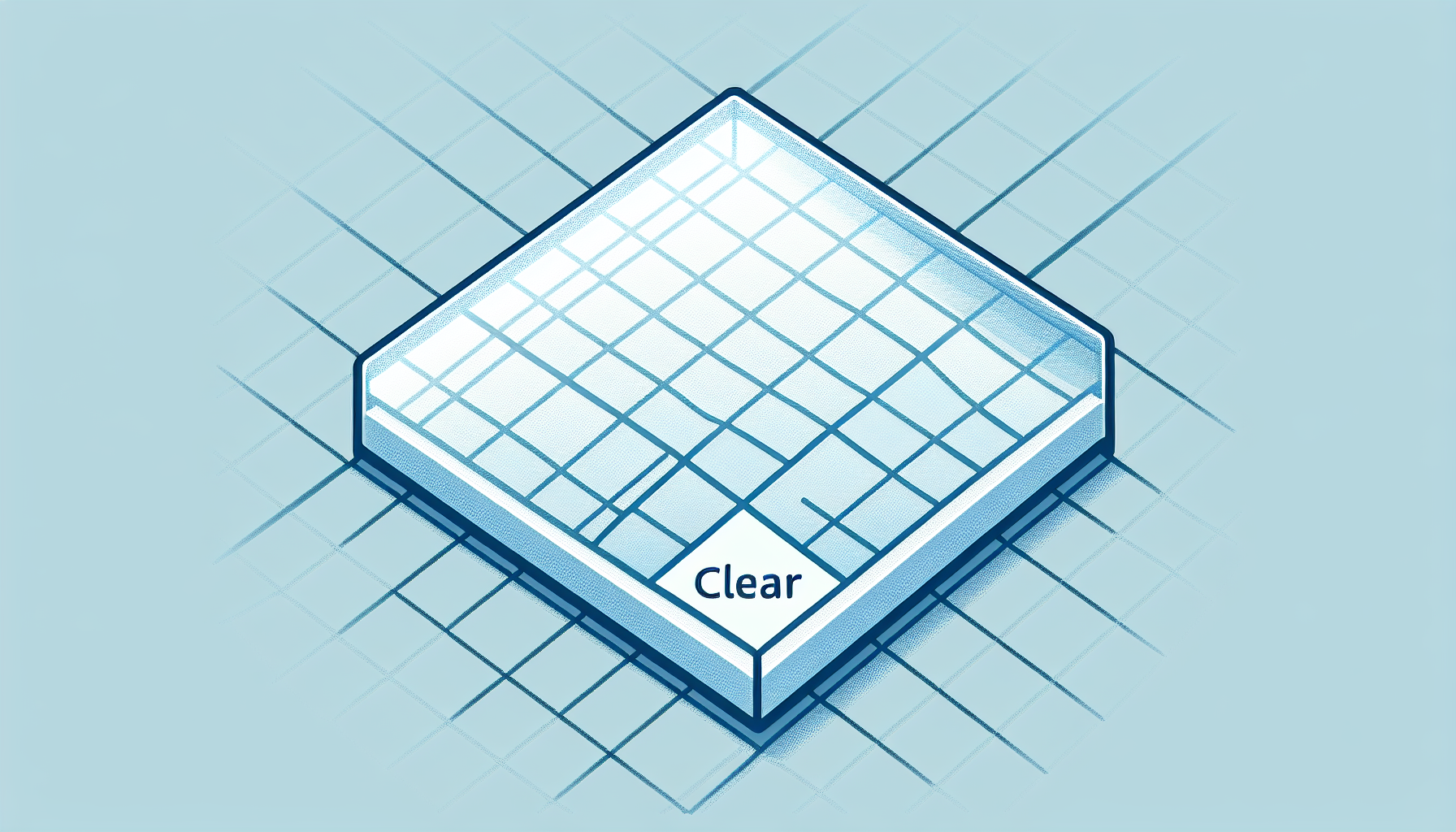
“`html Mastering the ‘Clear’ Command in Excel VBA Understanding the ‘Clear’ Command in Excel VBA The ‘Clear’ command in Excel VBA is an essential tool for anyone looking to manipulate and manage data within Excel sheets efficiently. This command allows users to clear the contents of cells, including formats, values, and comments, making it a… Read more
-
“Mastering the ‘Filter’ Command in Excel VBA: A Comprehensive Guide”
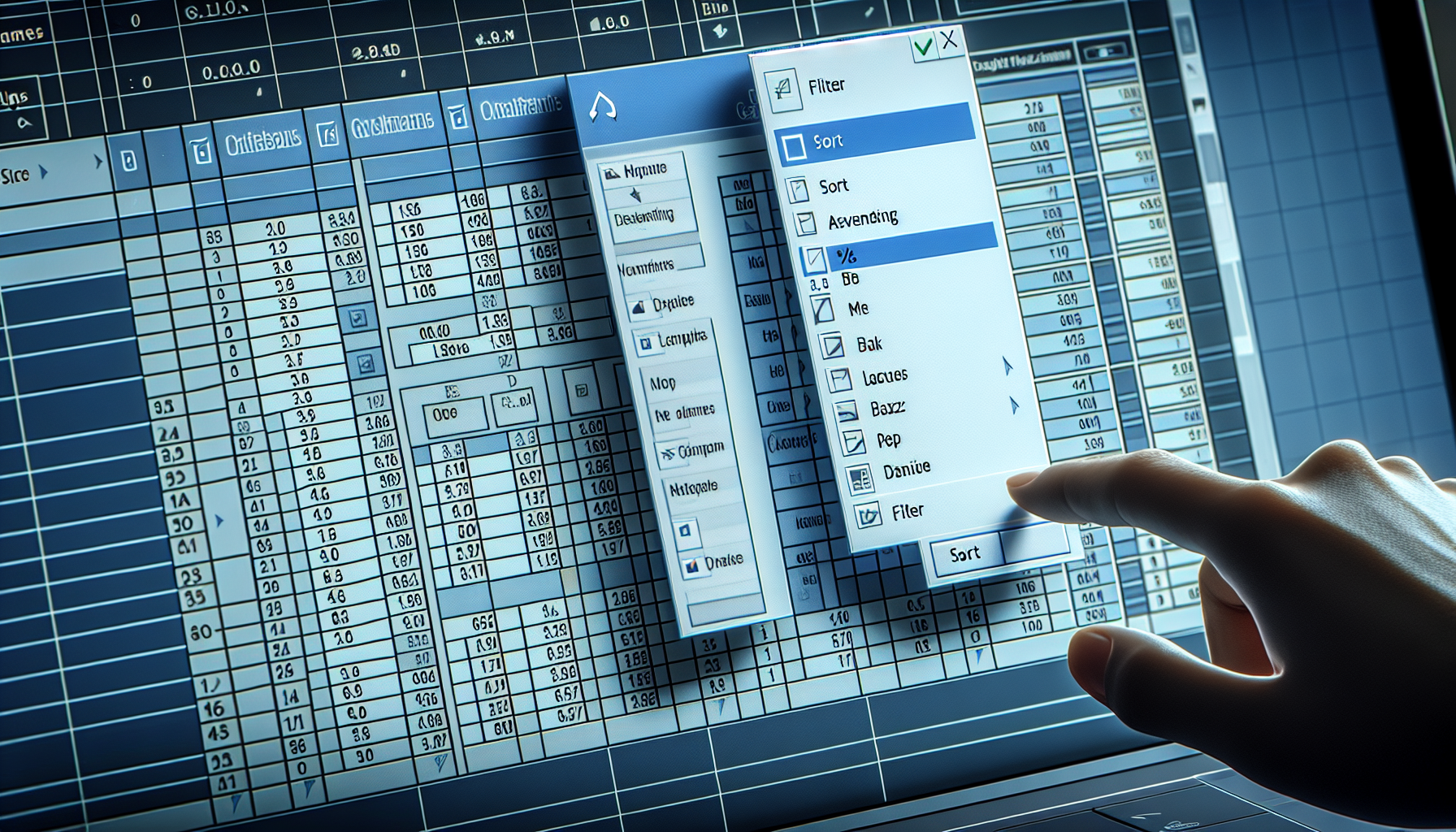
“`html Understanding Excel VBA ‘Filter’ Command Excel VBA (Visual Basic for Applications) offers powerful tools for automating tasks and manipulating data. Among these tools, the ‘Filter’ command stands out for its ability to swiftly filter data sets according to various criteria. This blog post will provide a comprehensive guide to the ‘Filter’ command, including its… Read more
-
“Mastering the ‘Select’ Command in Excel VBA: A Comprehensive Guide”
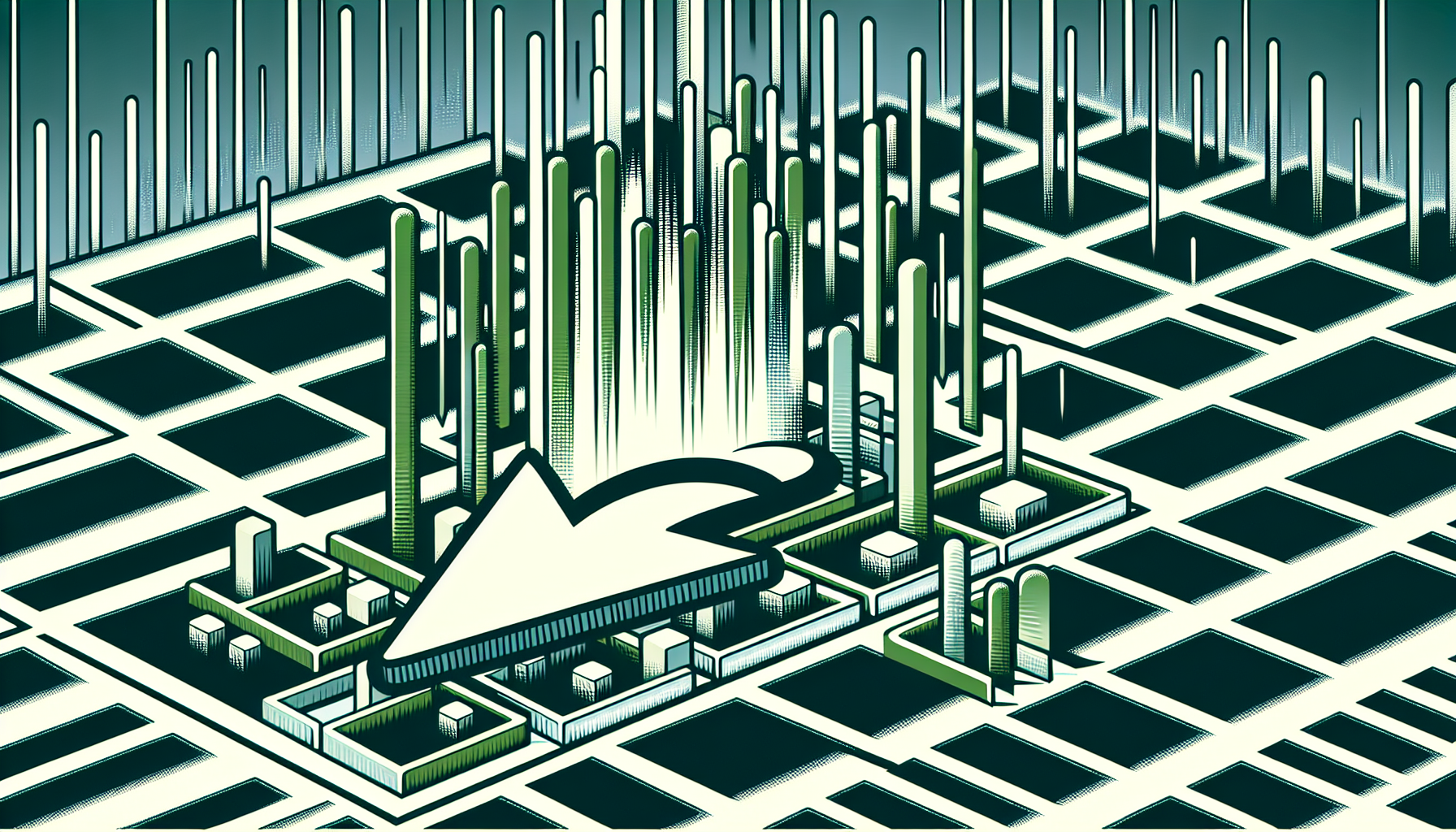
“`html Introduction to the ‘Select’ Command in Excel VBA The ‘Select’ command in Excel VBA is one of the most fundamental commands you will use when working with macros and automating tasks in Excel. This command allows you to select a range of cells, sheets, or other objects within your workbook, making it a crucial… Read more
-
Mastering ‘ElseIf’ Statements in Excel VBA: A Comprehensive Guide
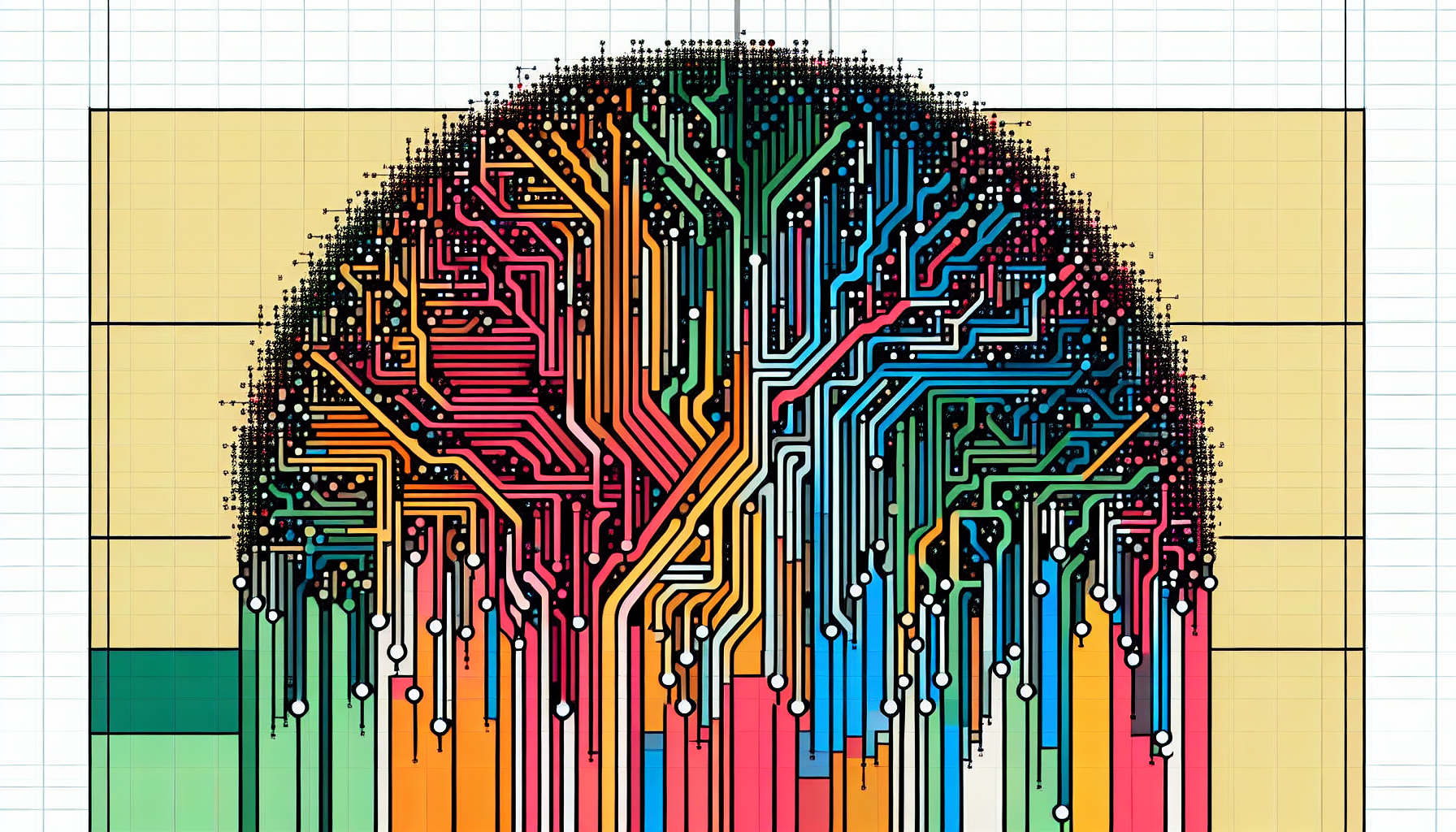
“`html Introduction to ‘ElseIf’ in Excel VBA When it comes to programming in Excel VBA, conditional statements are indispensable. One such conditional statement is ‘ElseIf’. This command helps you handle multiple conditions efficiently within your VBA code. In this blog post, we will dive into the basics of ‘ElseIf’, its usage, and provide practical examples.… Read more