Tag: VBA Syntax
-
Understanding the ‘Option Base’ Statement in Excel VBA for Array Handling

“`html Understanding the ‘Option Base’ Statement in Excel VBA Excel VBA (Visual Basic for Applications) is a powerful tool for automating tasks in Excel. Among the various statements and functions available, ‘Option Base’ is a fundamental one that can significantly influence how you work with arrays. In this post, we will cover the basics of… Read more
-
“Comprehensive Guide to Using ‘Const’ in Excel VBA”
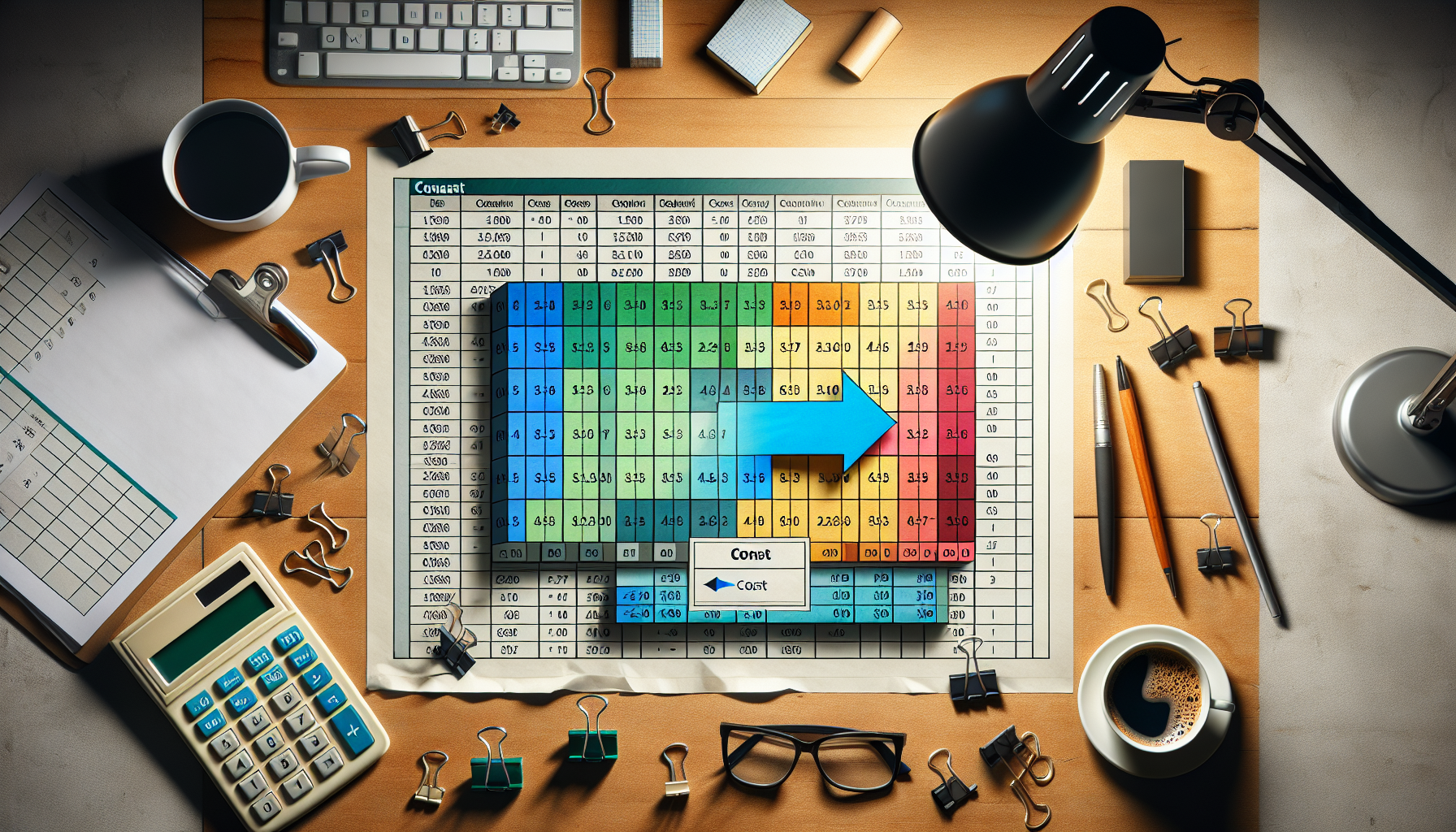
“`html Understanding the ‘Const’ Command in Excel VBA Excel VBA (Visual Basic for Applications) offers a wide range of functionalities to automate tasks and enhance the efficiency of your spreadsheets. One such powerful feature is the ‘Const’ command. This blog post will provide a comprehensive guide to understanding and using the ‘Const’ command in Excel… Read more
-
Understanding the ‘Do’ Command in Excel VBA: A Comprehensive Guide

“`html Understanding the ‘Do’ Command in Excel VBA Excel VBA (Visual Basic for Applications) is a powerful tool that allows users to automate tasks and enhance their Excel capabilities. One fundamental command in VBA is the ‘Do’ loop, which is essential for repetitive actions. In this blog post, we will explore the basics of the… Read more
-
“Mastering the ‘If’ Statement in Excel VBA: A Comprehensive Guide”
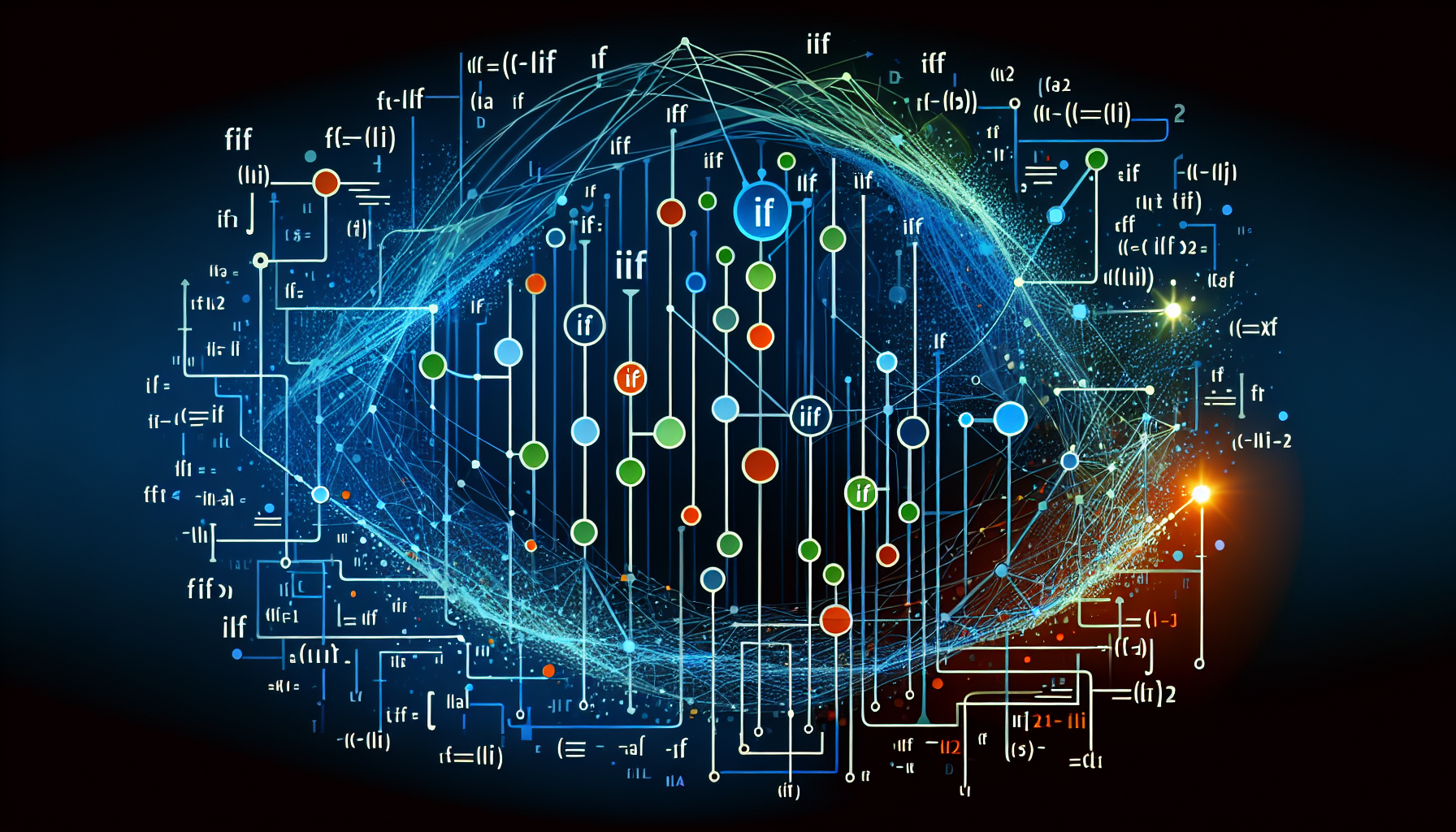
“`html Understanding and Using the ‘If’ Statement in Excel VBA What is the ‘If’ Statement in Excel VBA? The ‘If’ statement is a fundamental control structure in Excel VBA (Visual Basic for Applications). It allows you to specify conditions and execute certain blocks of code based on whether those conditions are met. This is essential… Read more
-
Understanding the ‘Select Case’ Statement in Excel VBA
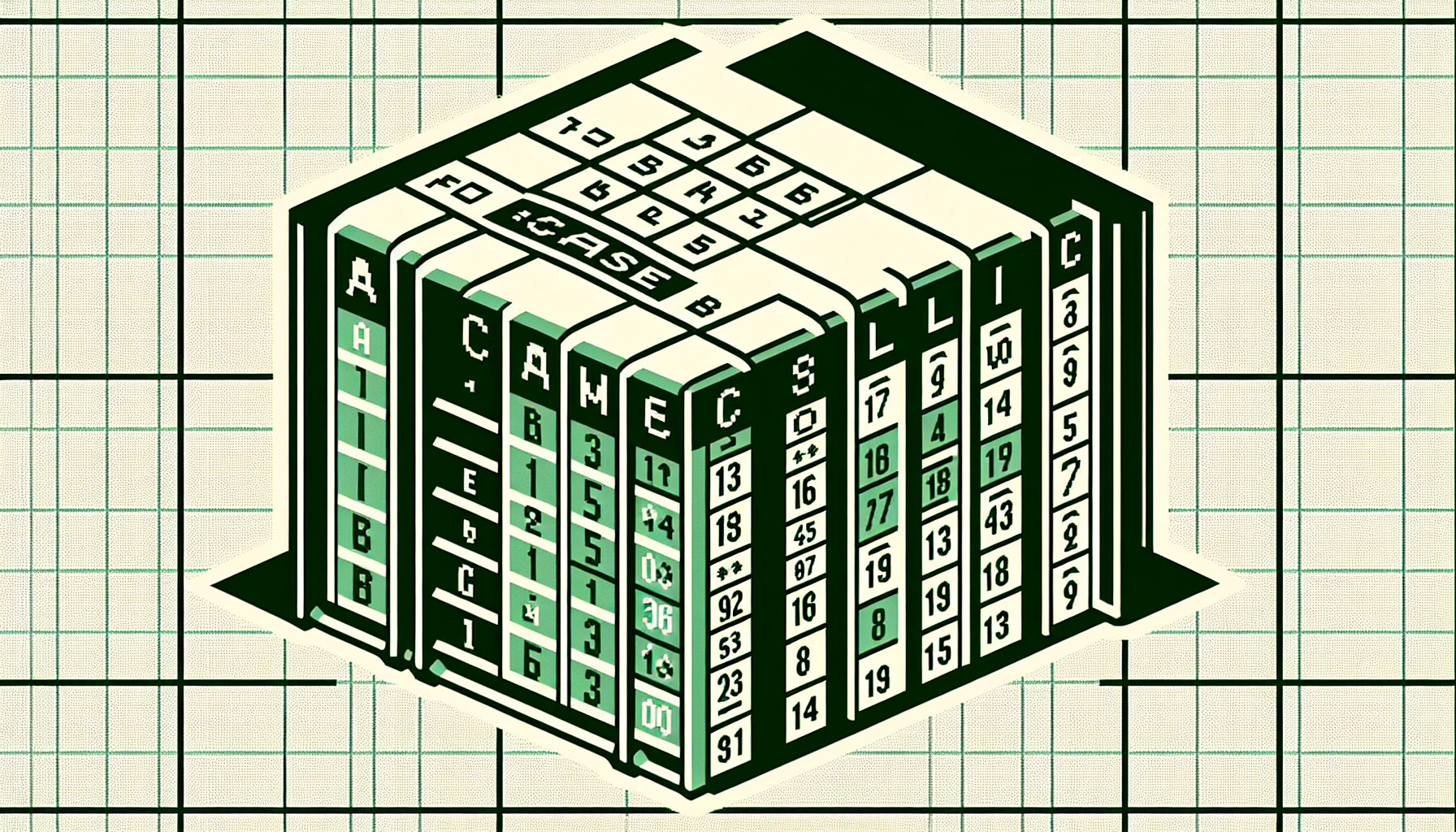
“`html Understanding the ‘Case’ Statement in Excel VBA The ‘Case’ statement in Excel VBA is a powerful tool used to execute one of several groups of statements, depending on the value of an expression. It simplifies complex conditional statements, making your code more readable and efficient. In this blog post, we’ll cover the basics of… Read more
-
“Mastering Excel VBA: A Comprehensive Guide to the ‘Delete’ Command”

“`html Mastering the ‘Delete’ Command in Excel VBA Excel VBA (Visual Basic for Applications) offers a powerful way to automate tasks in Microsoft Excel. One of the essential commands in VBA is the ‘Delete’ command, which allows you to remove cells, rows, columns, or even entire worksheets. This blog post will guide you through the… Read more
-
“Mastering the ‘Filter’ Command in Excel VBA: A Comprehensive Guide”
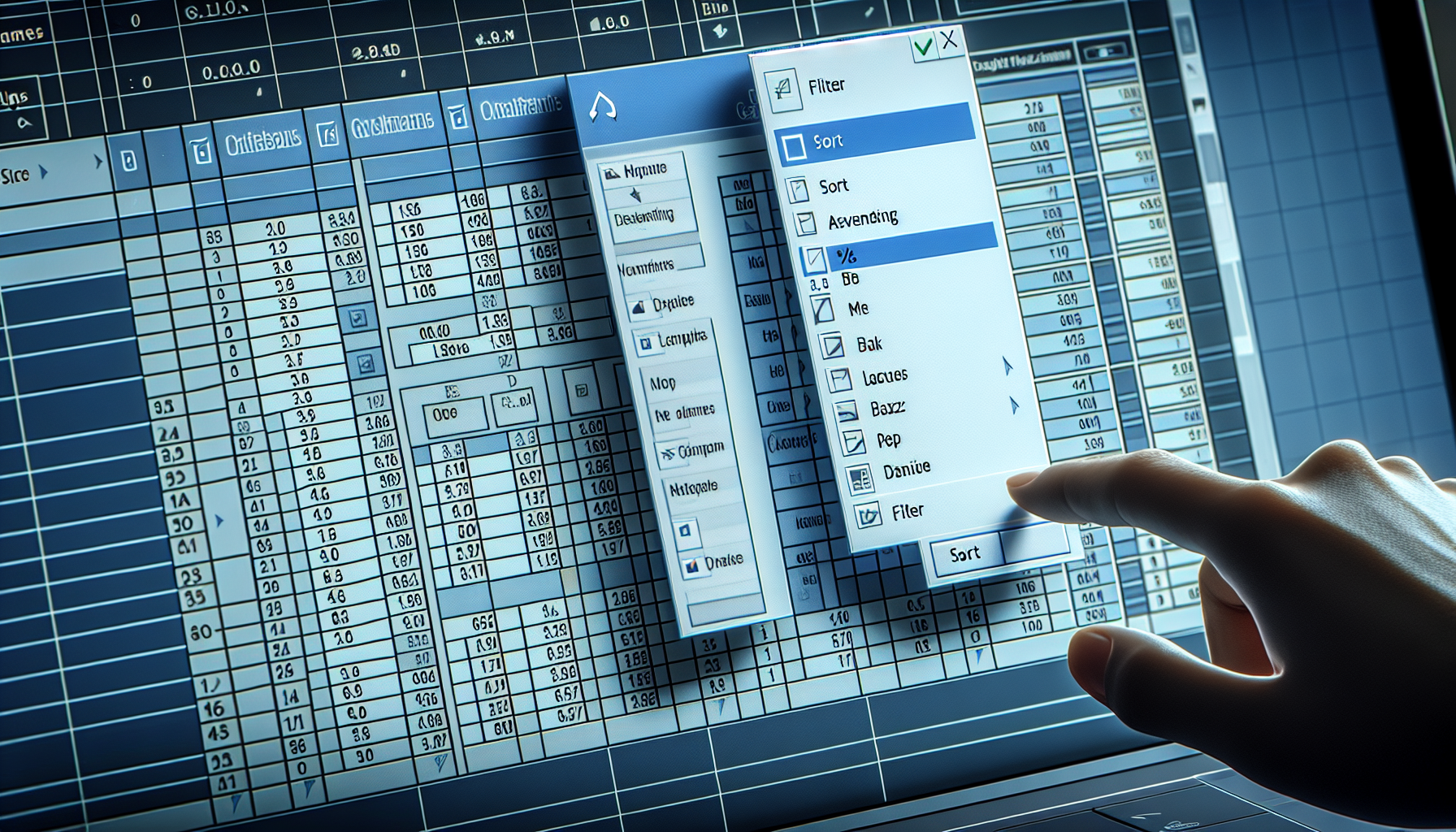
“`html Understanding Excel VBA ‘Filter’ Command Excel VBA (Visual Basic for Applications) offers powerful tools for automating tasks and manipulating data. Among these tools, the ‘Filter’ command stands out for its ability to swiftly filter data sets according to various criteria. This blog post will provide a comprehensive guide to the ‘Filter’ command, including its… Read more
-
“Mastering the ‘Else’ Statement in Excel VBA: A Comprehensive Guide”

“`html Understanding the ‘Else’ Statement in Excel VBA In the world of Excel VBA (Visual Basic for Applications), understanding control flow is crucial for writing efficient and effective code. One of the fundamental elements of control flow in VBA is the ‘Else’ statement. This post will guide you through the basic concept, usage, and examples… Read more
-
“Mastering the ‘Close’ Command in Excel VBA: A Comprehensive Guide”
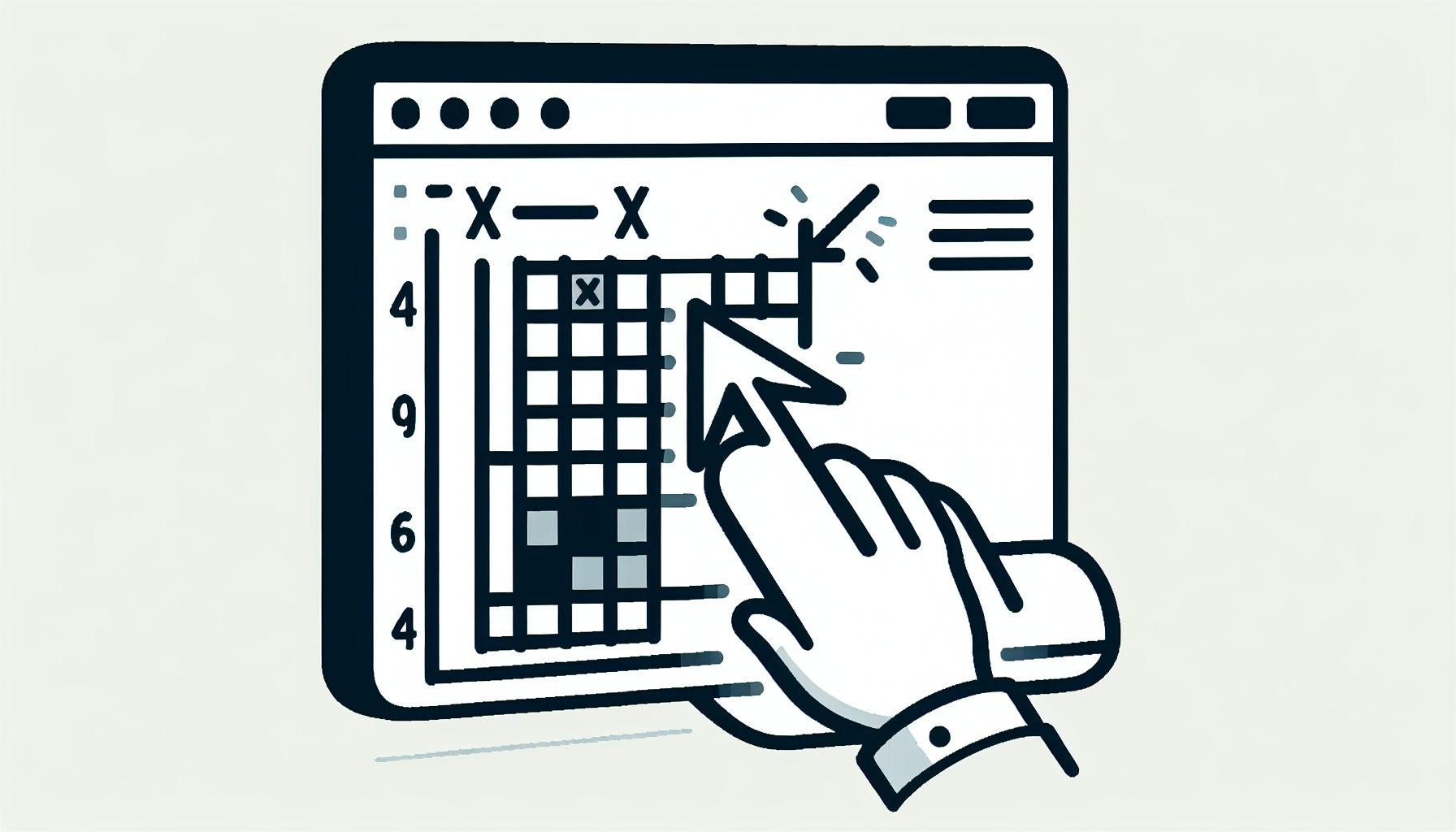
“`html Introduction to the ‘Close’ Command in Excel VBA In the world of Excel VBA (Visual Basic for Applications), the ‘Close’ command is an essential function that allows users to close workbooks, windows, or files efficiently. Whether you are automating a repetitive task or creating a complex Excel application, understanding the ‘Close’ command can help… Read more

