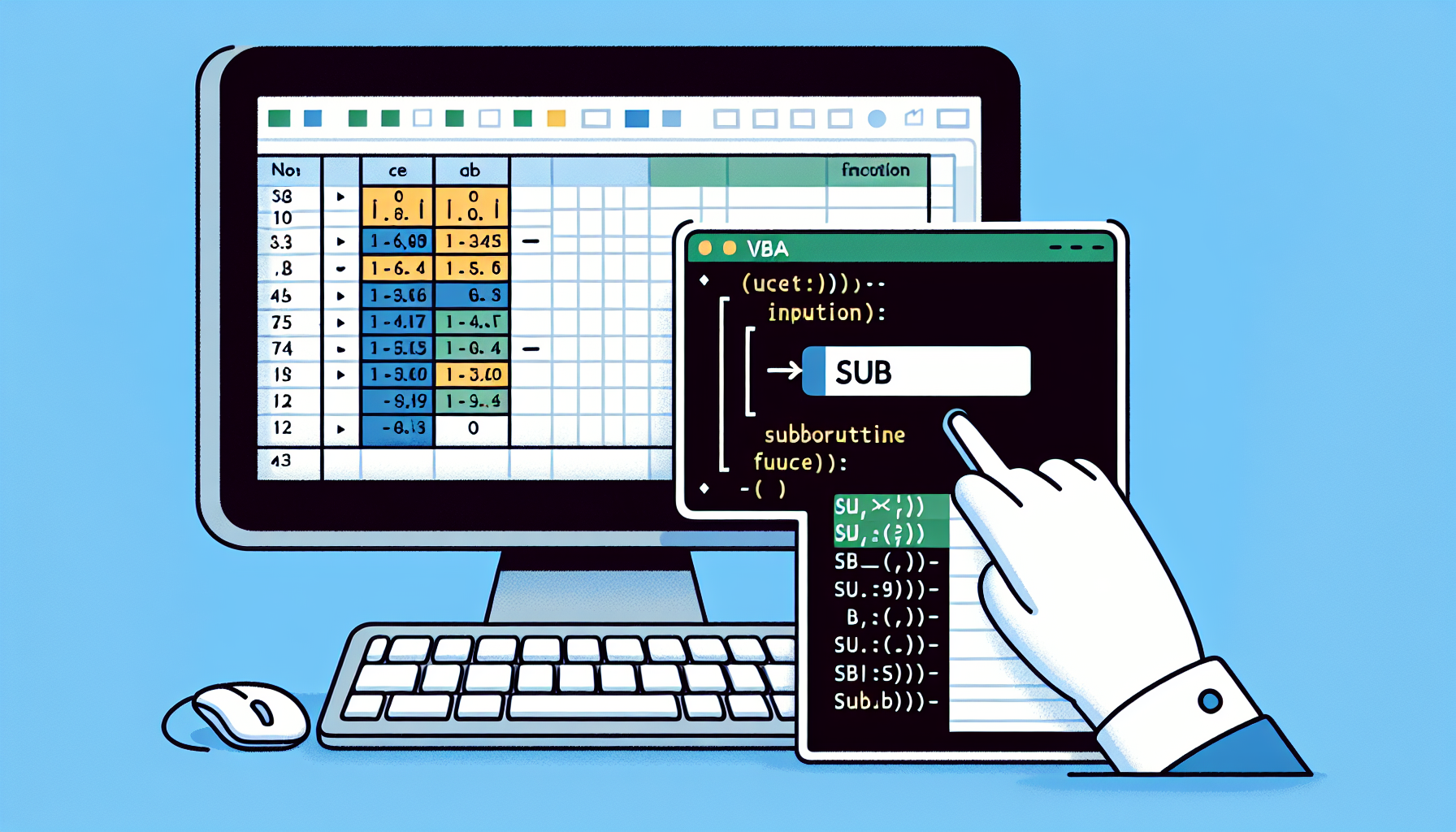Tag: VBA for beginners
-
Understanding ‘End Select’ in Excel VBA: A Complete Guide
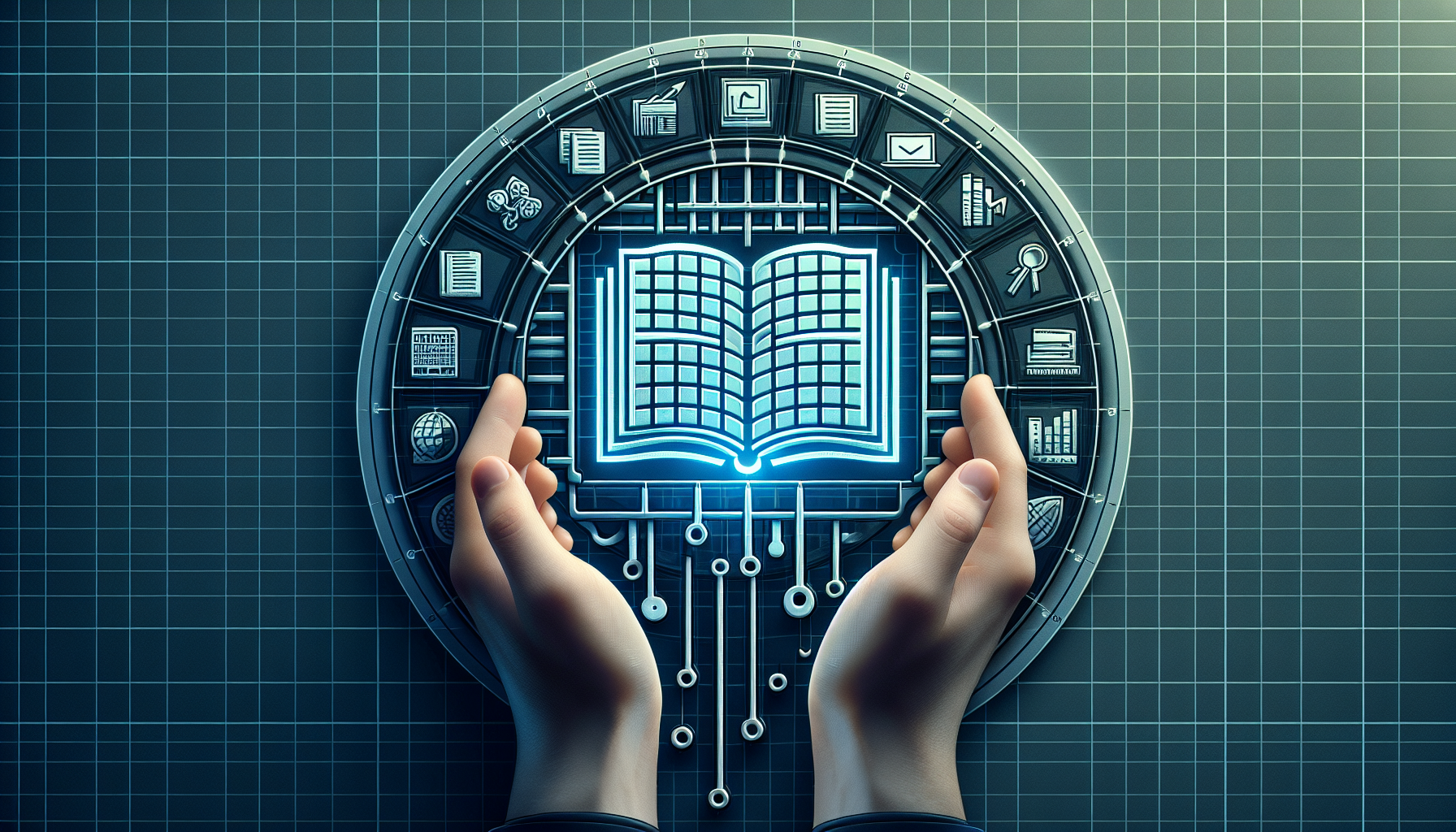
“`html Understanding the ‘End Select’ Command in Excel VBA In this blog post, we will delve into the ‘End Select’ command in Excel VBA. This command is crucial for managing complex decision-making processes in your VBA code. By the end of this post, you will understand the basics of ‘End Select’, how to use it… Read more
-
Understanding the ‘Option Base’ Statement in Excel VBA for Array Handling

“`html Understanding the ‘Option Base’ Statement in Excel VBA Excel VBA (Visual Basic for Applications) is a powerful tool for automating tasks in Excel. Among the various statements and functions available, ‘Option Base’ is a fundamental one that can significantly influence how you work with arrays. In this post, we will cover the basics of… Read more
-
“Mastering the ‘Preserve’ Keyword in Excel VBA: A Comprehensive Guide”

“`html Understanding the ‘Preserve’ Keyword in Excel VBA If you are diving into the world of Excel VBA (Visual Basic for Applications), you might have come across the ‘Preserve’ keyword. This powerful tool allows you to maintain the existing data in an array while resizing it. In this blog post, we will explore what ‘Preserve’… Read more
-
“Mastering the Function Command in Excel VBA: A Comprehensive Guide”
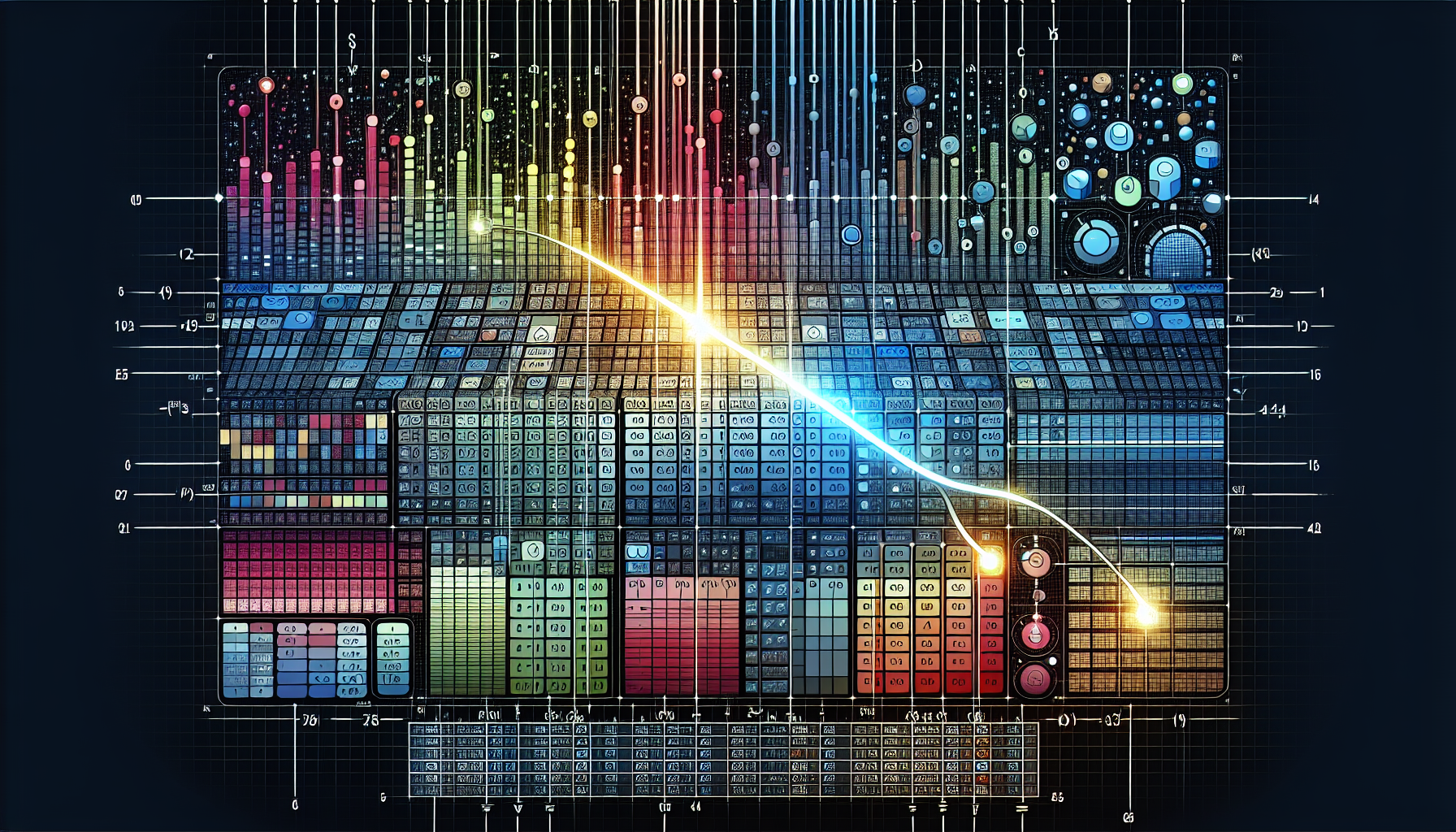
“`html Understanding and Using the ‘Function’ Command in Excel VBA Excel VBA (Visual Basic for Applications) is a powerful tool that allows users to automate tasks and create custom functions in Excel. One of the most fundamental aspects of VBA is the ‘Function’ command. In this blog post, we will cover the basics of the… Read more
-
“Mastering the ‘If’ Statement in Excel VBA: A Comprehensive Guide”
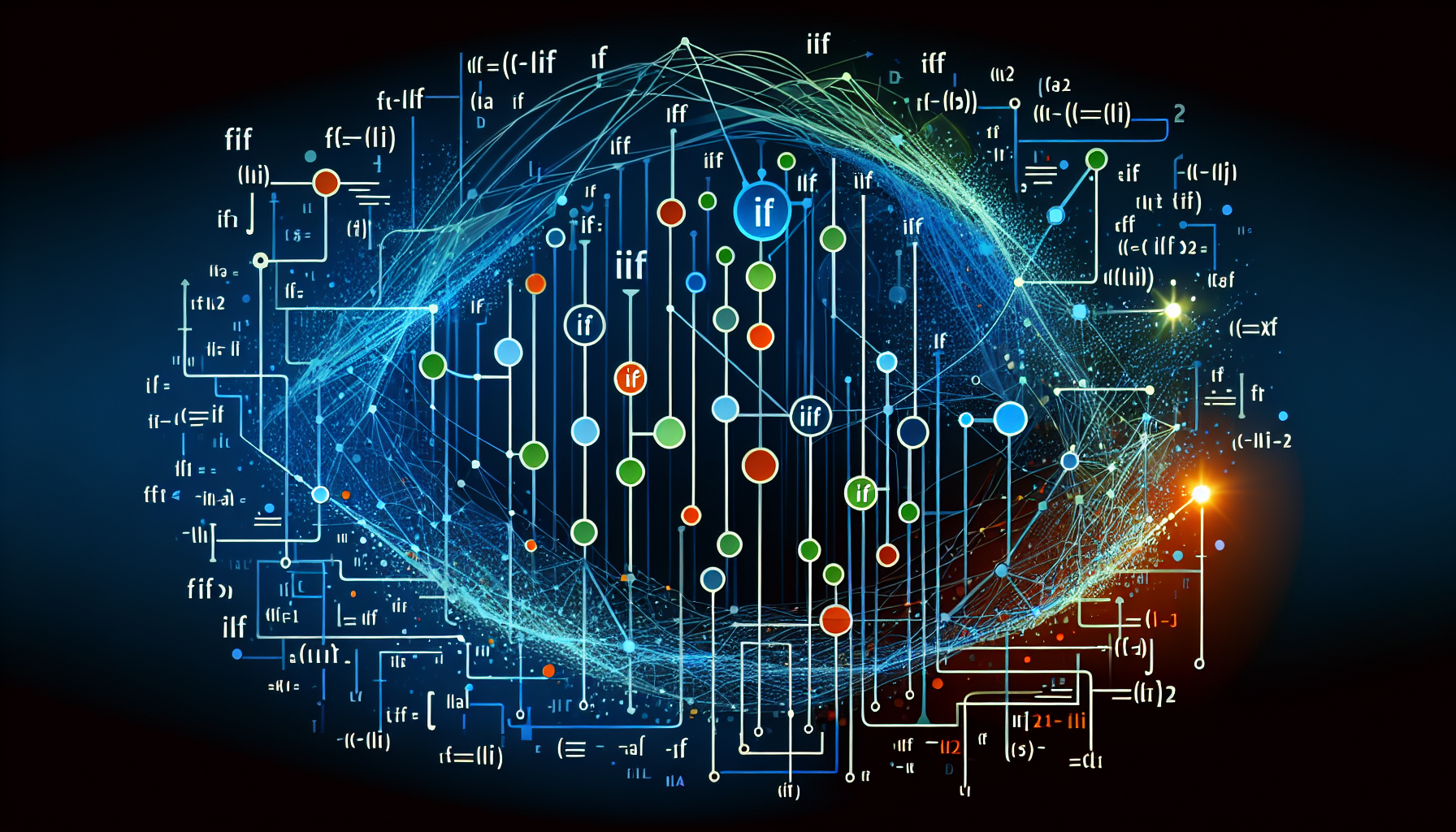
“`html Understanding and Using the ‘If’ Statement in Excel VBA What is the ‘If’ Statement in Excel VBA? The ‘If’ statement is a fundamental control structure in Excel VBA (Visual Basic for Applications). It allows you to specify conditions and execute certain blocks of code based on whether those conditions are met. This is essential… Read more
-
“Mastering the Offset Command in Excel VBA: A Comprehensive Guide”
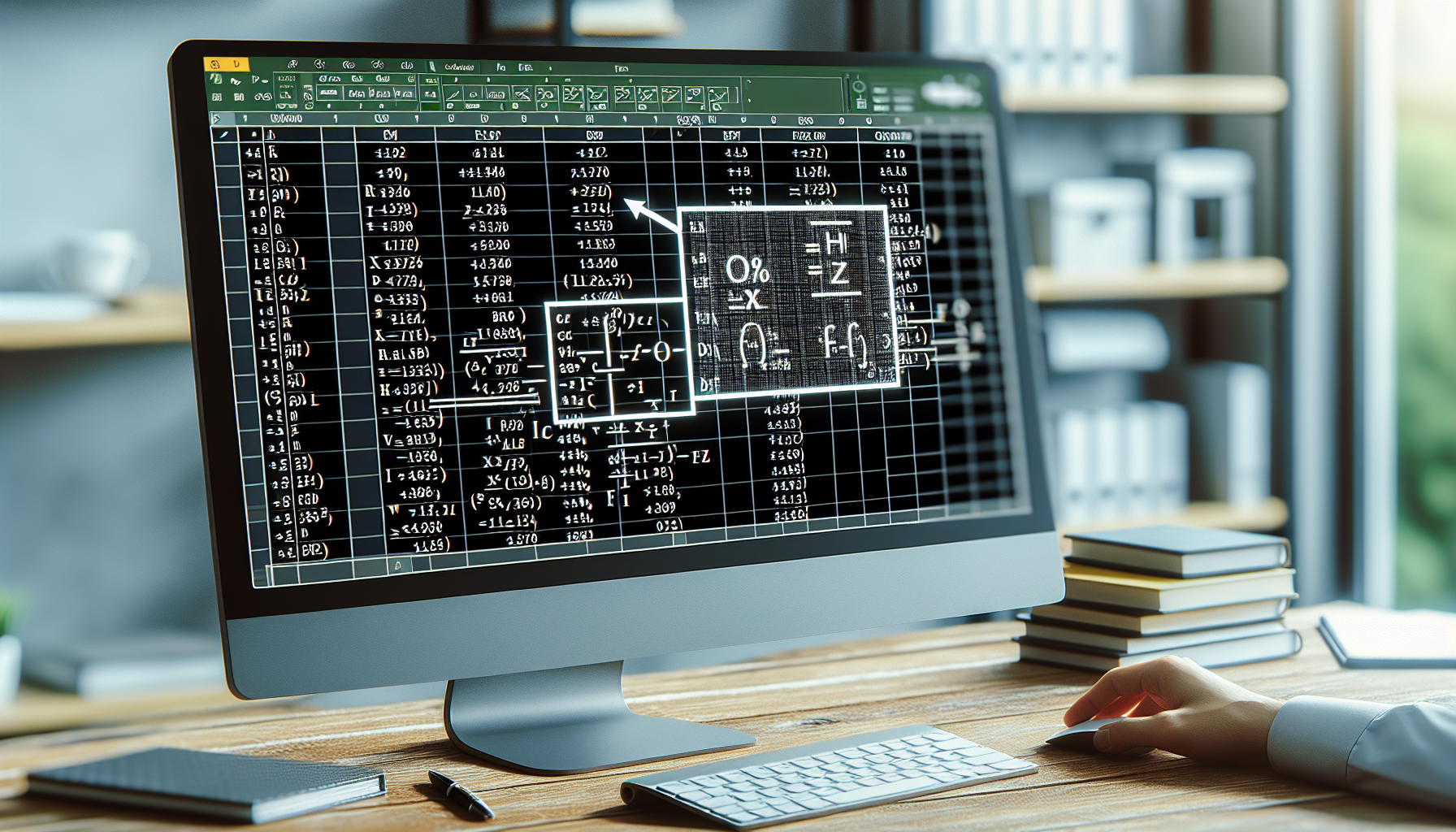
“`html Understanding and Using the ‘Offset’ Command in Excel VBA Excel VBA (Visual Basic for Applications) is a powerful tool that allows users to automate tasks and enhance their spreadsheets. One of the commonly used commands in VBA is the ‘Offset’ command. This blog post will provide a basic explanation of the ‘Offset’ command, its… Read more
-
“Mastering the ‘For’ Loop in Excel VBA: A Comprehensive Guide”
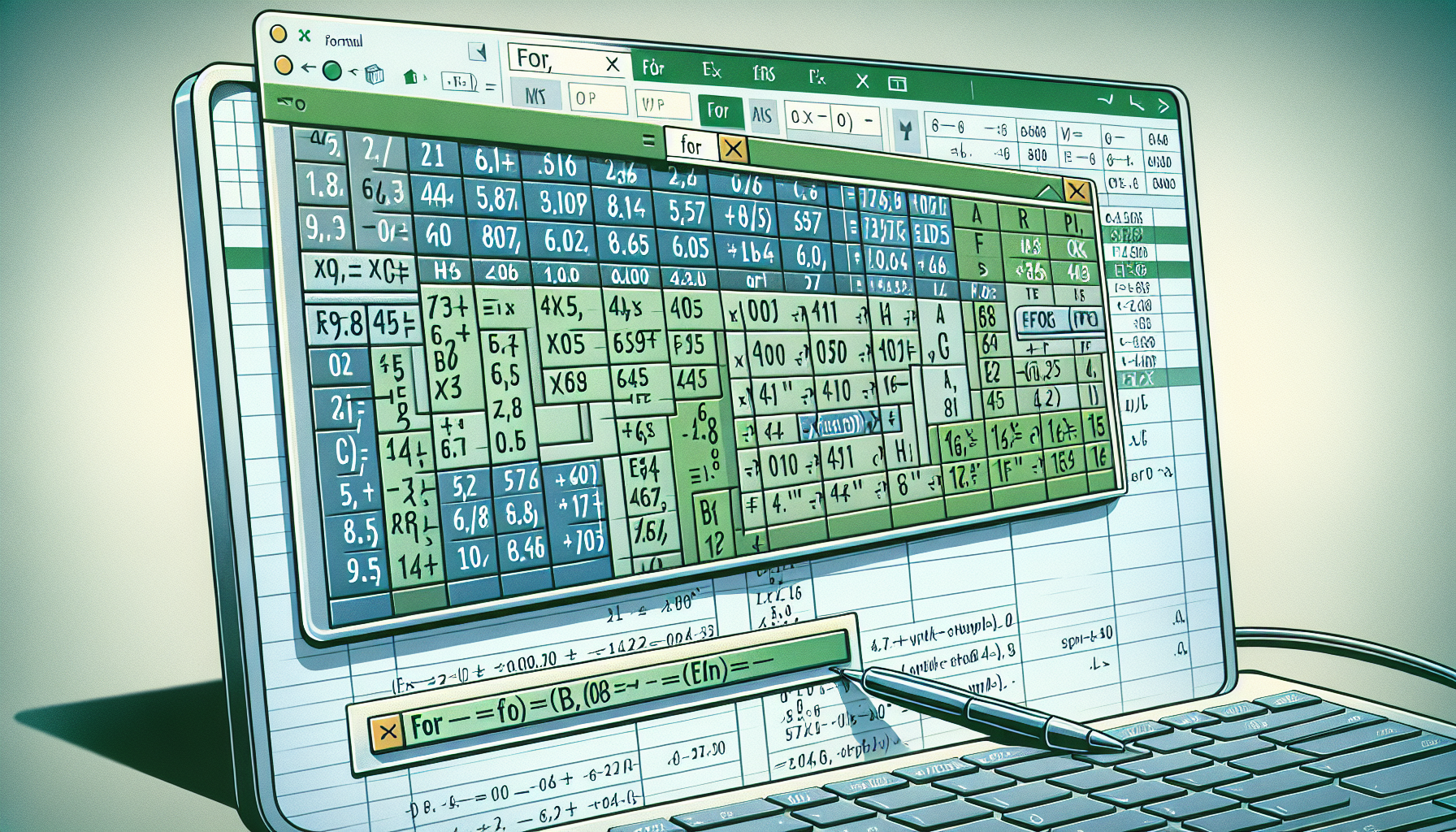
“`html Understanding the ‘For’ Loop in Excel VBA Excel VBA (Visual Basic for Applications) offers a powerful way to automate repetitive tasks through loops. Among the various types of loops, the ‘For’ loop is one of the most commonly used. In this blog post, we’ll delve into the fundamentals of the ‘For’ loop, its syntax,… Read more
-
“Mastering Workbook Object in Excel VBA: A Comprehensive Guide”
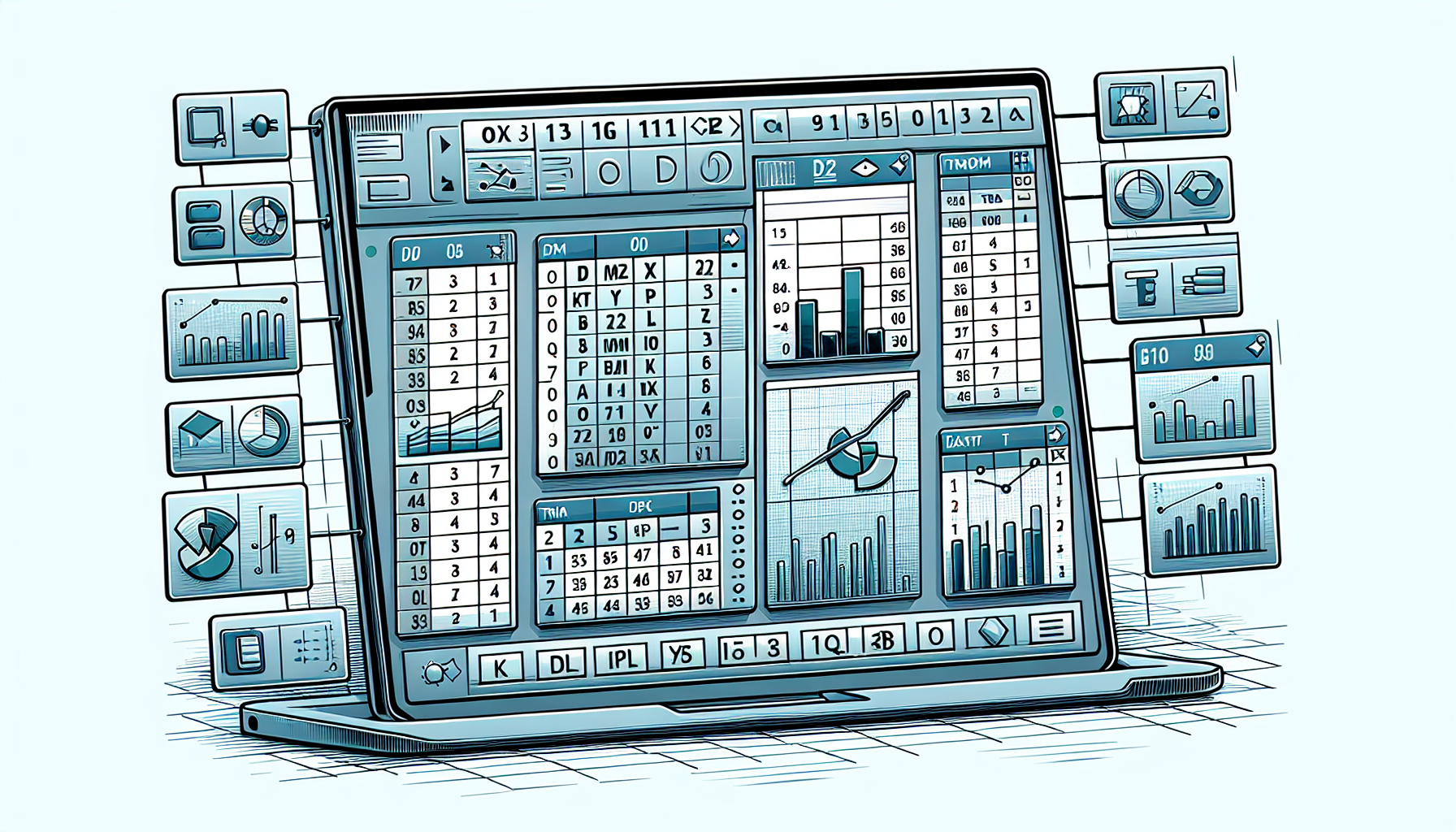
“`html Introduction to Workbook in Excel VBA The Workbook object in Excel VBA represents an Excel file. It is one of the most important objects in Excel VBA, and it allows you to work with Excel files programmatically. By using the Workbook object, you can open, modify, create, and close Excel workbooks. Understanding how to… Read more
-
Mastering ‘If’ Statements in Excel VBA: A Comprehensive Guide
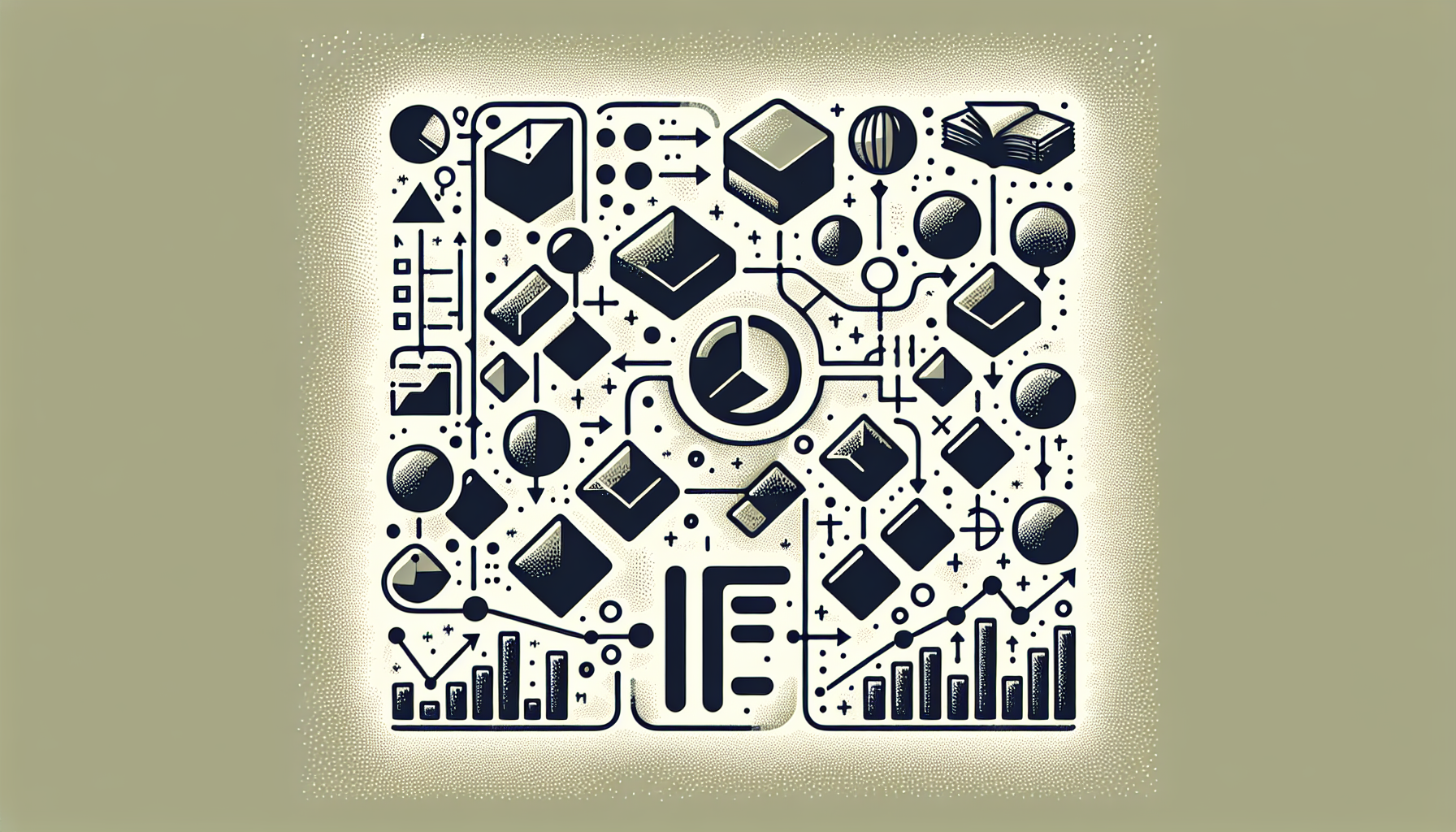
“`html Understanding the Basics of the ‘If’ Statement in Excel VBA The ‘If’ statement is one of the most fundamental control structures in Excel VBA. It allows you to execute a block of code only if a specific condition is met. Understanding how to use the ‘If’ statement effectively can greatly enhance your ability to… Read more