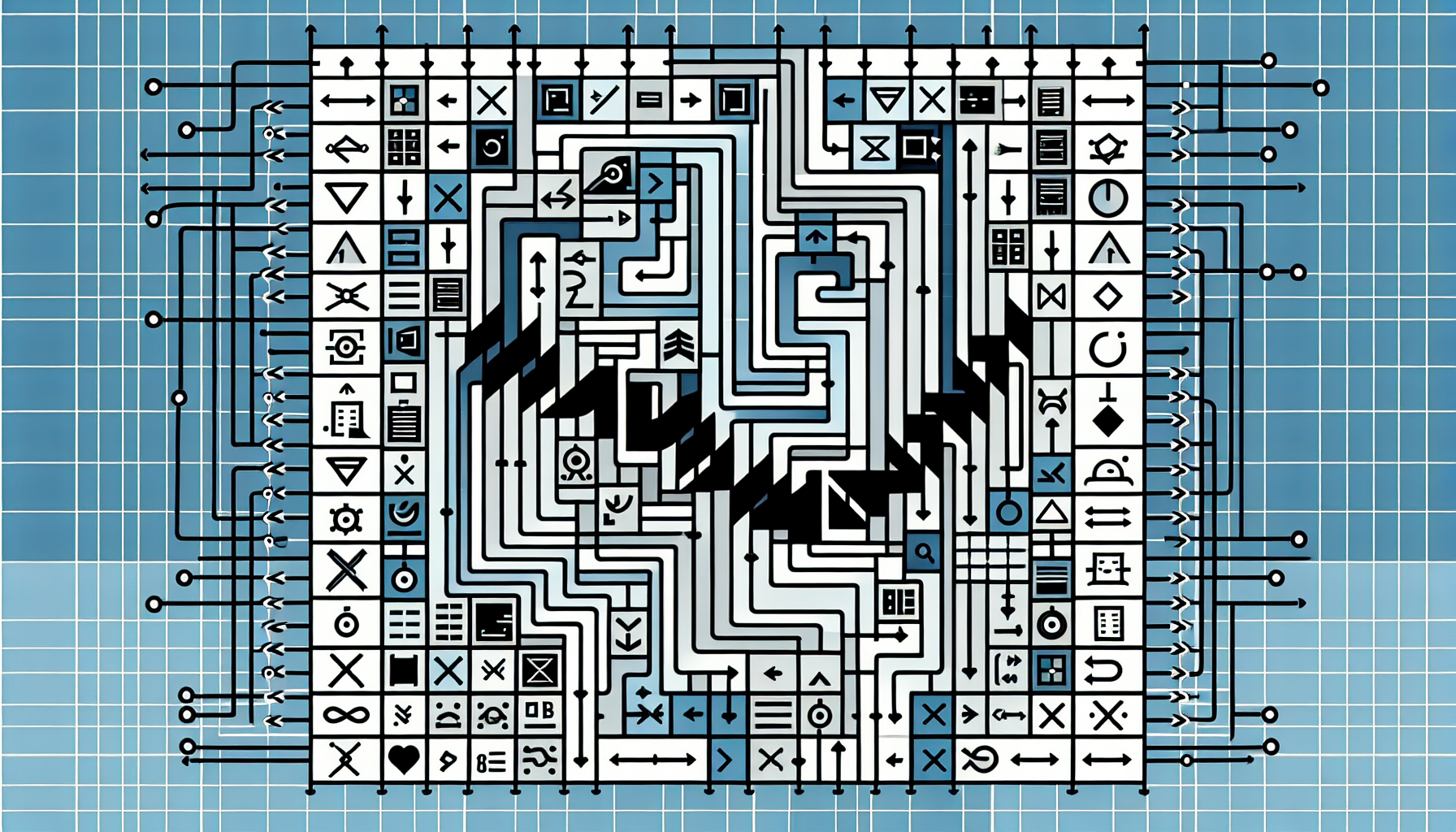Tag: VBA examples
-
“Mastering the ‘ActiveSheet’ Command in Excel VBA: Comprehensive Guide and Examples”
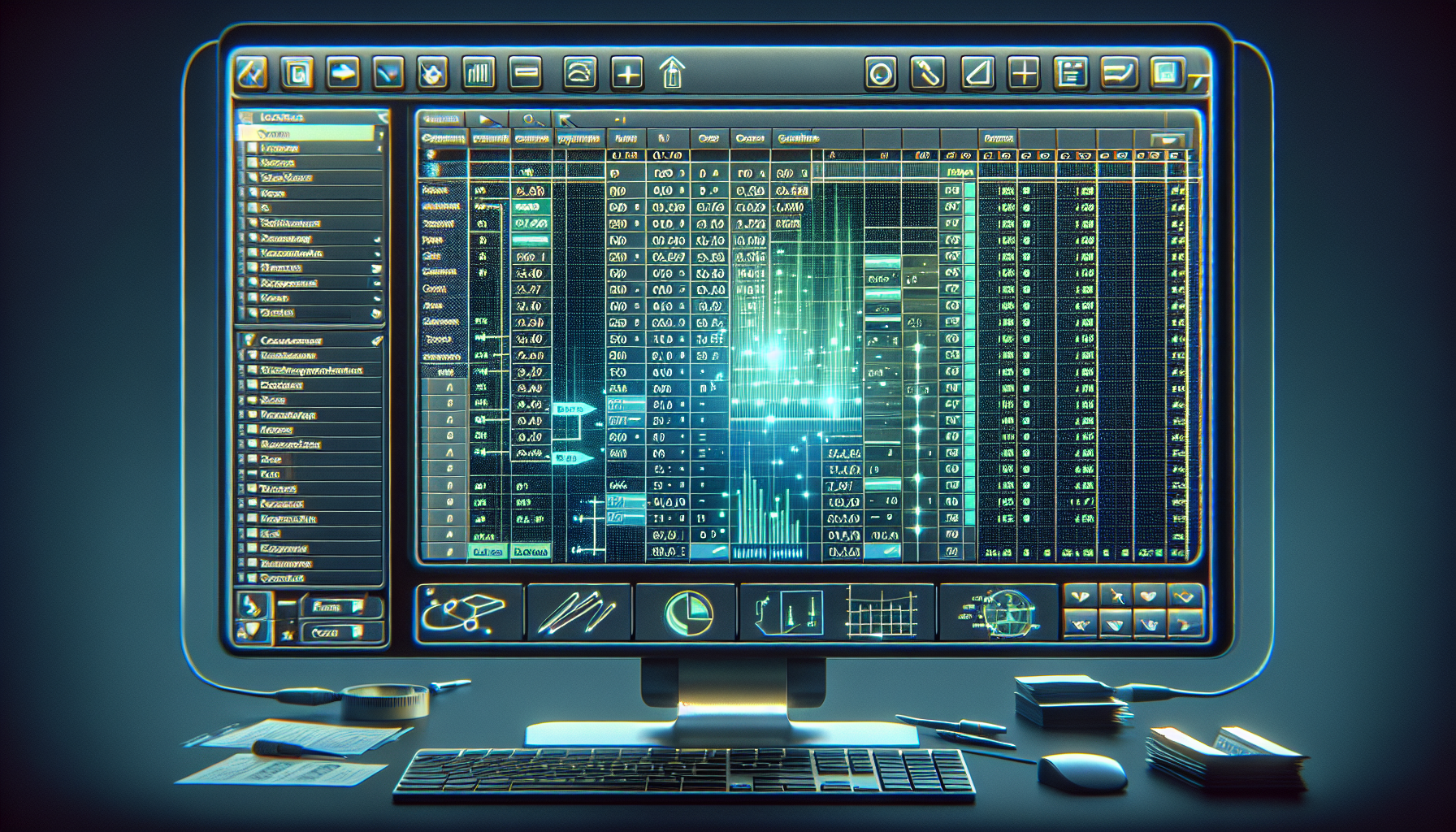
“`html Understanding the ‘ActiveSheet’ Command in Excel VBA Excel VBA (Visual Basic for Applications) is a powerful tool that allows users to automate tasks and enhance their Excel experience. One essential command in VBA is ‘ActiveSheet’. This blog post will provide a basic explanation, usage instructions, and examples of ‘ActiveSheet’ to help you become proficient… Read more
-
Master Excel VBA ‘Sheets’ Command: Guide & Examples

“`html Mastering Excel VBA: A Comprehensive Guide to the ‘Sheets’ Command Understanding the ‘Sheets’ Command in Excel VBA Excel VBA (Visual Basic for Applications) is a powerful tool that allows you to automate tasks and create custom functions in Excel. One of the essential commands you’ll frequently use in VBA is the ‘Sheets’ command. This… Read more
-
“Mastering Excel VBA: A Comprehensive Guide to the ‘Delete’ Command”

“`html Mastering the ‘Delete’ Command in Excel VBA Excel VBA (Visual Basic for Applications) offers a powerful way to automate tasks in Microsoft Excel. One of the essential commands in VBA is the ‘Delete’ command, which allows you to remove cells, rows, columns, or even entire worksheets. This blog post will guide you through the… Read more
-
Understanding and Using the ‘ActiveCell’ Command in Excel VBA
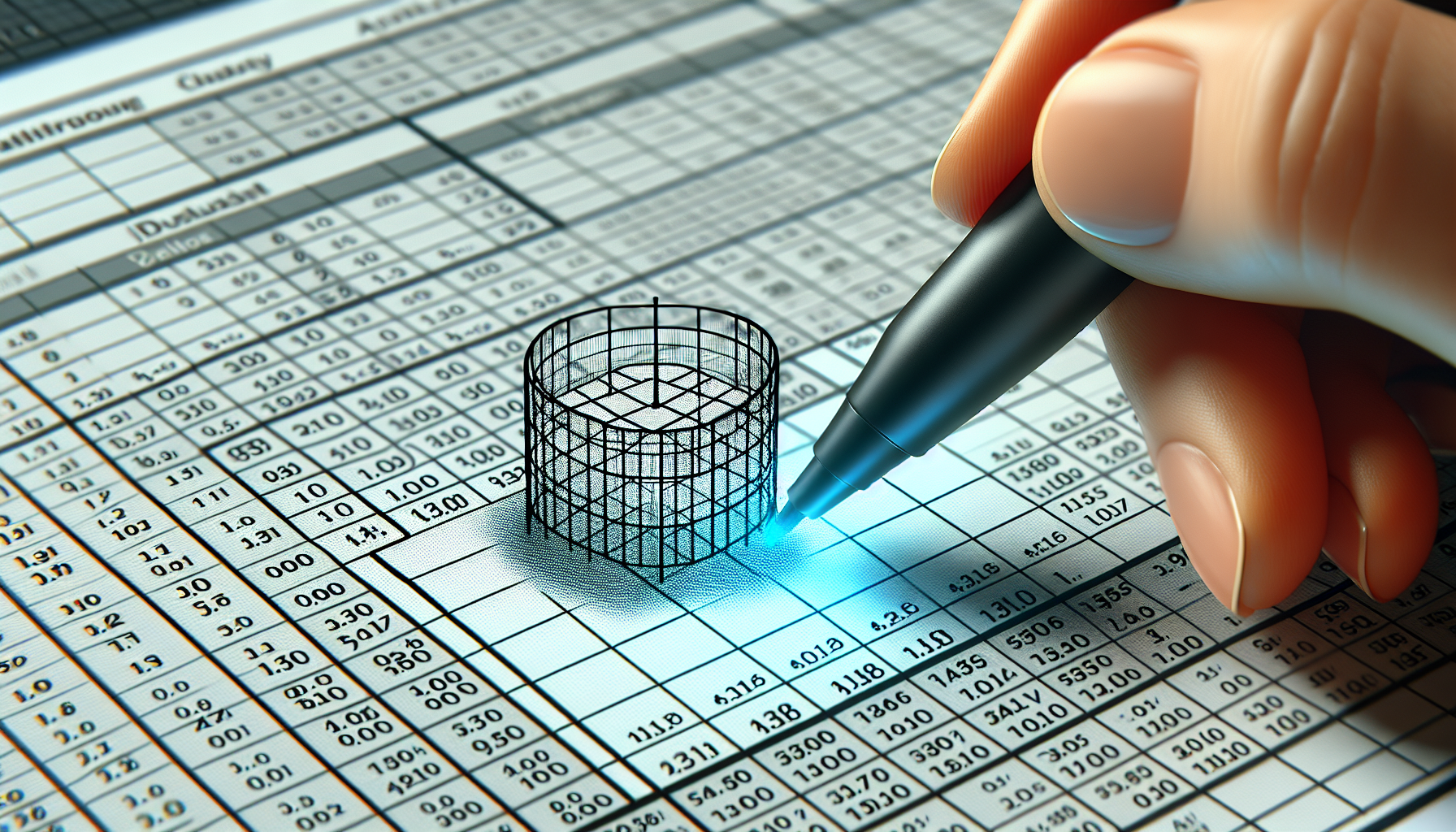
“`html Understanding the Excel VBA ‘ActiveCell’ Command Excel VBA (Visual Basic for Applications) is a powerful tool that allows users to automate repetitive tasks and enhance their spreadsheets with custom functionalities. One of the most fundamental aspects of VBA is understanding how to interact with cells. In this blog post, we will explore the ‘ActiveCell’… Read more
-
“How to Use the Excel VBA ‘Protect’ Command to Secure Your Worksheets”

“`html Understanding the Excel VBA ‘Protect’ Command Microsoft Excel is a powerful tool for data manipulation and analysis. When working with sensitive or important data, you may want to protect your worksheets or workbooks from unwanted changes. The Excel VBA ‘Protect’ command is a built-in feature to help you achieve this. In this blog post,… Read more
-
“Mastering the ‘Filter’ Command in Excel VBA: A Comprehensive Guide”
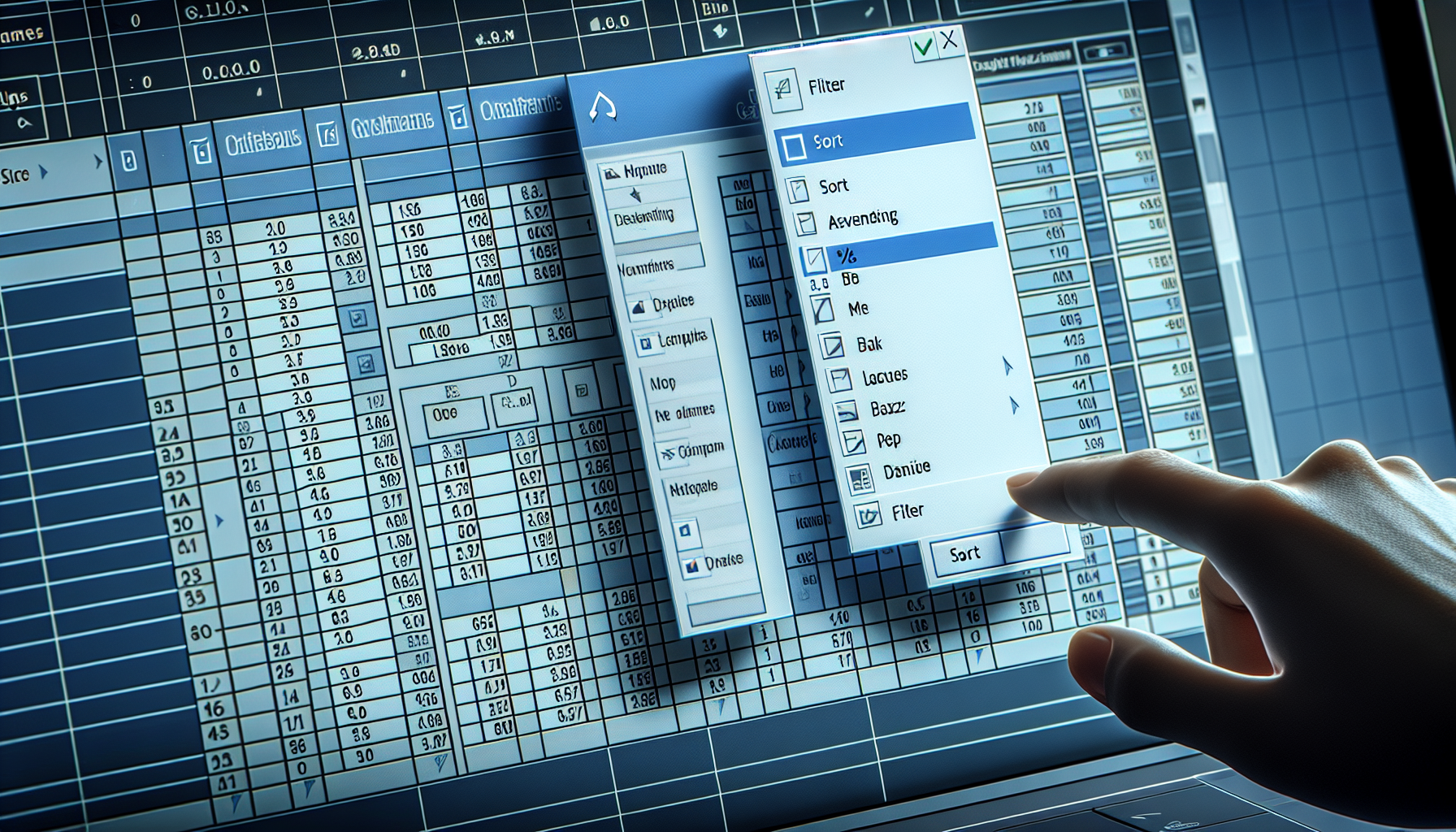
“`html Understanding Excel VBA ‘Filter’ Command Excel VBA (Visual Basic for Applications) offers powerful tools for automating tasks and manipulating data. Among these tools, the ‘Filter’ command stands out for its ability to swiftly filter data sets according to various criteria. This blog post will provide a comprehensive guide to the ‘Filter’ command, including its… Read more
-
Understanding the ‘End’ Statement in Excel VBA: A Comprehensive Guide
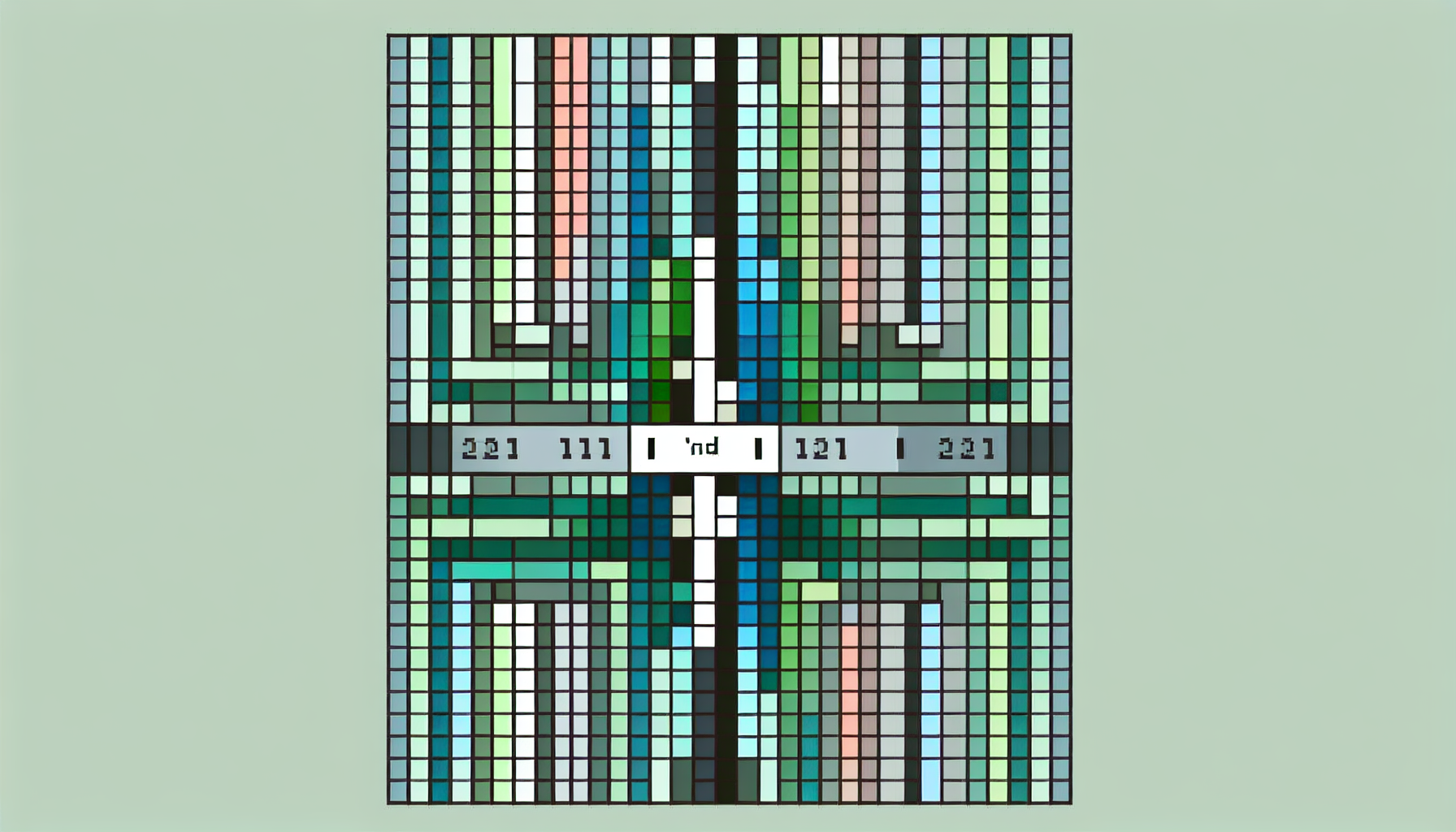
“`html Introduction to the ‘End’ Statement in Excel VBA In Excel VBA, the ‘End’ statement is an essential tool for controlling the flow of your code. It is used to terminate various structures such as procedures, loops, and conditional statements. Understanding how to effectively use the ‘End’ statement can significantly enhance the readability and functionality… Read more
-
“Mastering the ‘Else’ Statement in Excel VBA: A Comprehensive Guide”

“`html Understanding the ‘Else’ Statement in Excel VBA In the world of Excel VBA (Visual Basic for Applications), understanding control flow is crucial for writing efficient and effective code. One of the fundamental elements of control flow in VBA is the ‘Else’ statement. This post will guide you through the basic concept, usage, and examples… Read more
-
Excel VBA: Mastering the ‘Copy’ Command for Data Automation
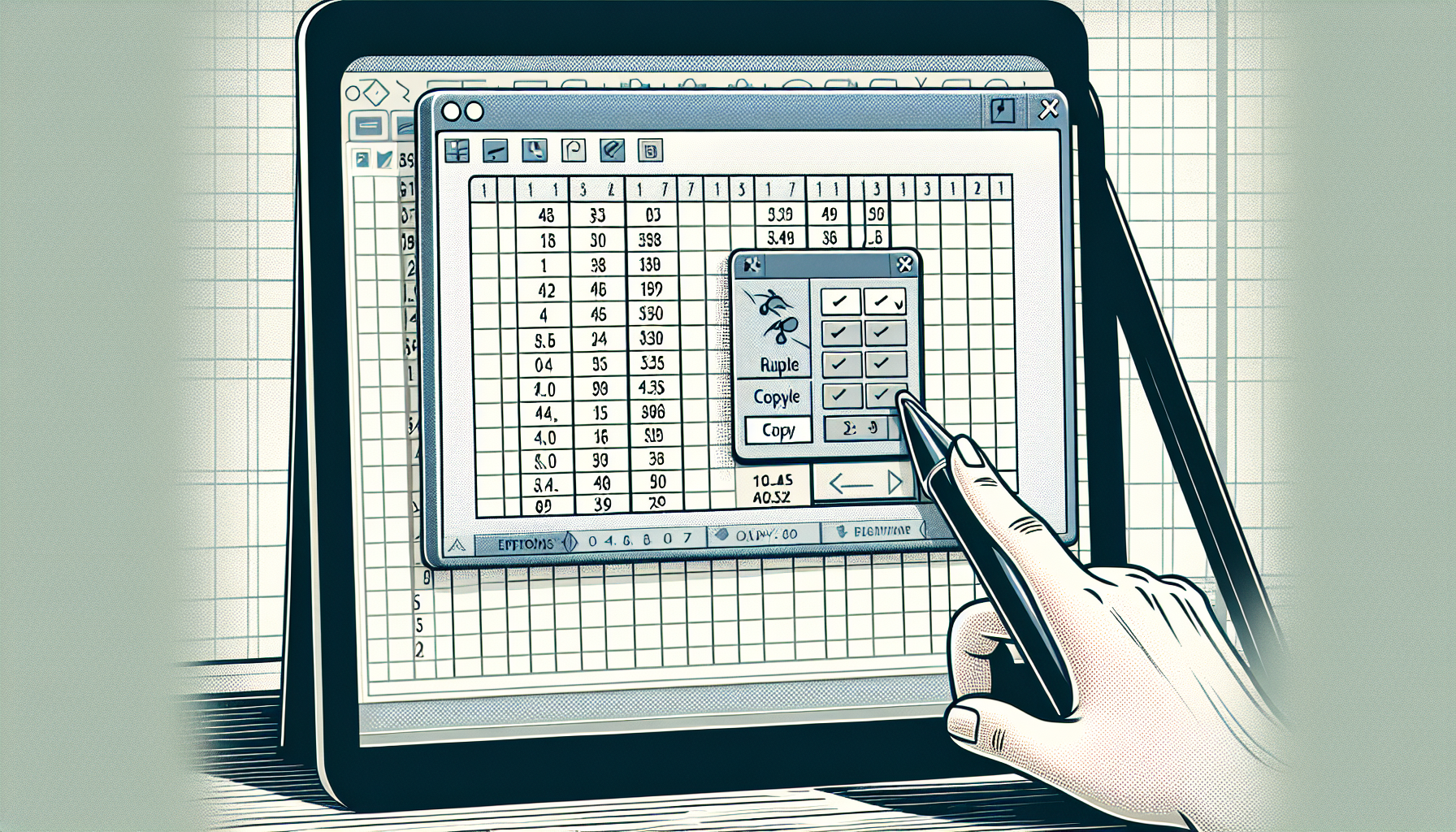
“`html Understanding the ‘Copy’ Command in Excel VBA The ‘Copy’ command in Excel VBA is an essential tool for automating tasks that involve duplicating data from one range to another. This command is incredibly useful for tasks such as moving data across sheets, creating backups, or simply duplicating data for further manipulation. In this blog… Read more