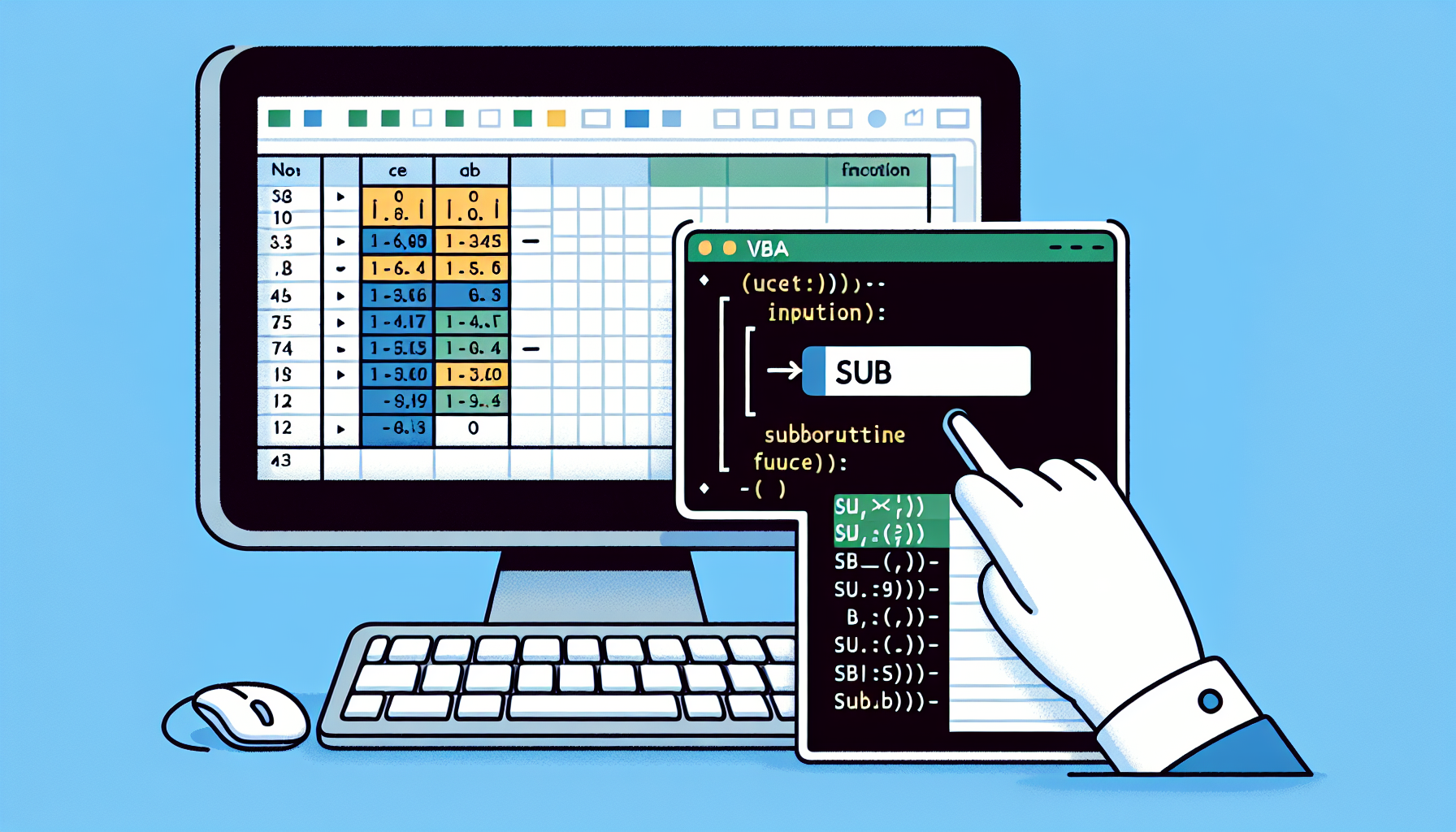Tag: VBA Best Practices
-
“Mastering ‘Option Explicit’ in Excel VBA: A Comprehensive Guide”
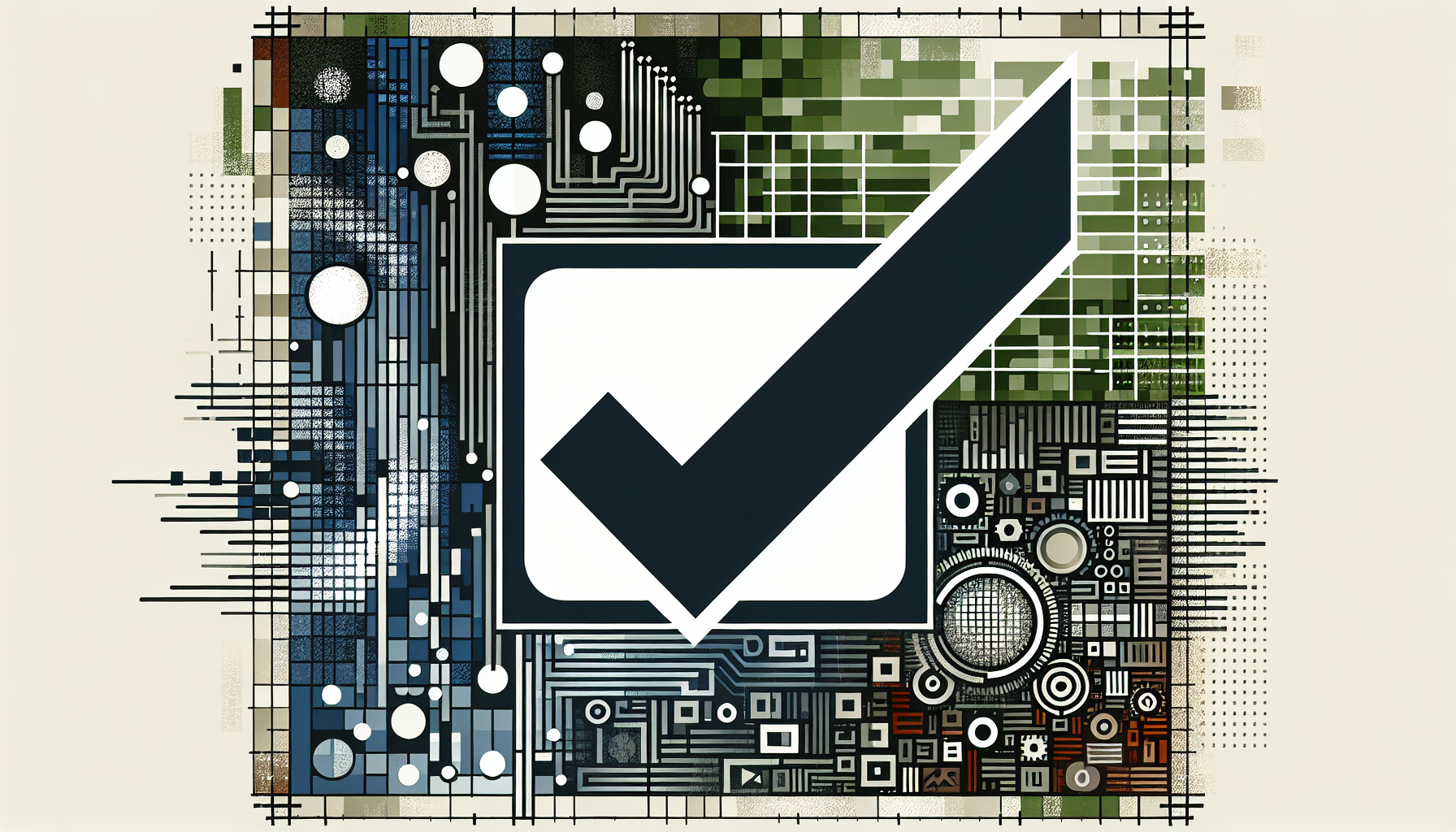
“`html Understanding and Using ‘Option Explicit’ in Excel VBA When working with Excel VBA (Visual Basic for Applications), ensuring that your code is error-free and optimized is crucial. One essential tool for achieving this is the Option Explicit statement. This post will provide a comprehensive guide on what ‘Option Explicit’ is, how to use it,… Read more
-
“Mastering the ‘Exit’ Command in Excel VBA: Complete Guide and Examples”

“`html Understanding and Utilizing ‘Exit’ in Excel VBA Excel VBA (Visual Basic for Applications) offers a variety of commands to handle program flow efficiently. One of these essential commands is Exit. Whether you’re dealing with loops, functions, or subroutines, knowing how to use the Exit command can greatly streamline your VBA code. This blog post… Read more
-
“Mastering the ‘ReDim’ Command in Excel VBA: A Comprehensive Guide”
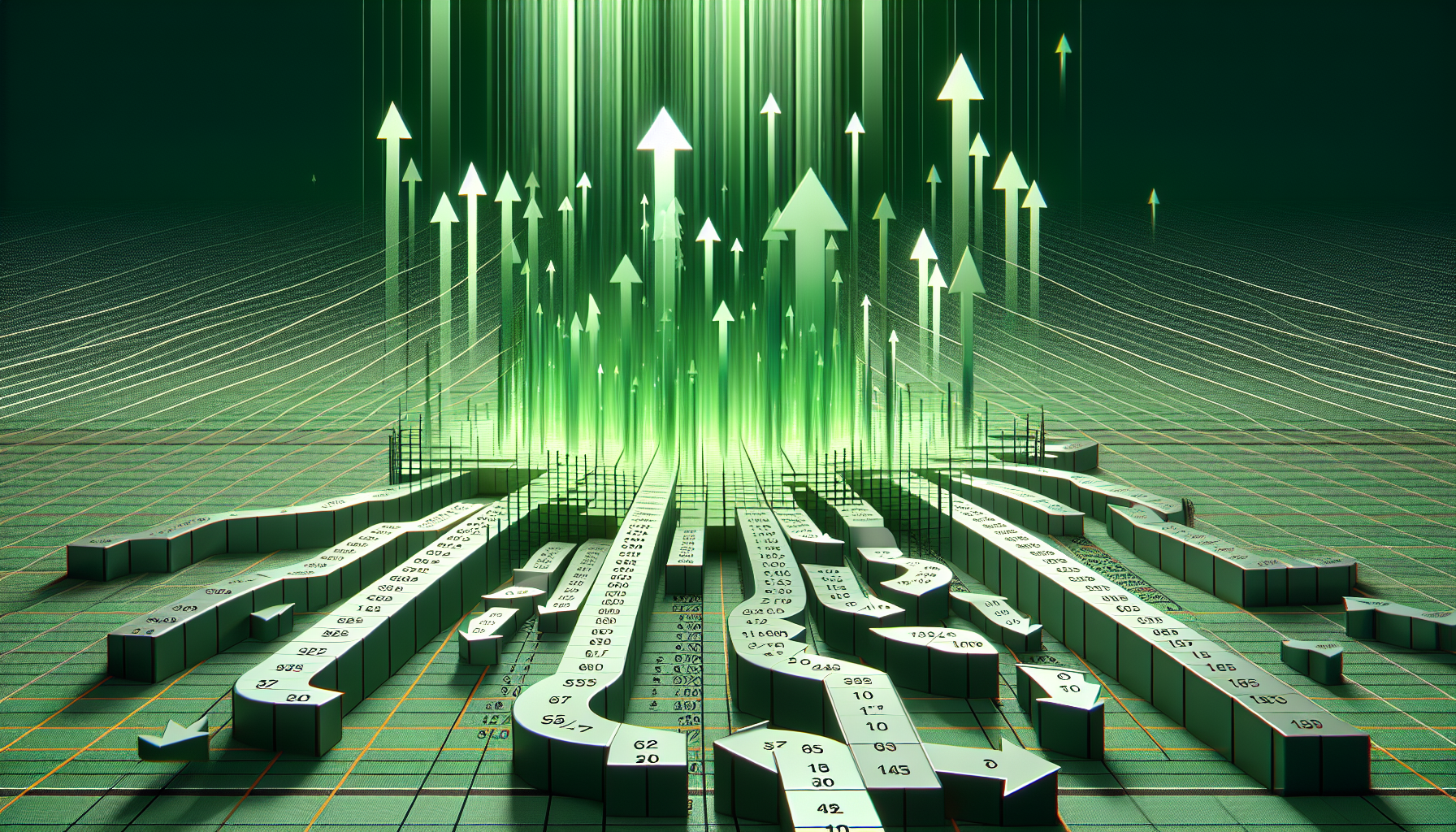
“`html Understanding the ‘ReDim’ Command in Excel VBA Excel VBA (Visual Basic for Applications) is a powerful tool that allows users to automate tasks and manipulate data efficiently. One of the essential commands in VBA is ‘ReDim’. In this blog post, we will explore the basics of the ‘ReDim’ command, its usage, and provide practical… Read more
-
“Mastering the ‘GoTo’ Statement for Error Handling in Excel VBA”
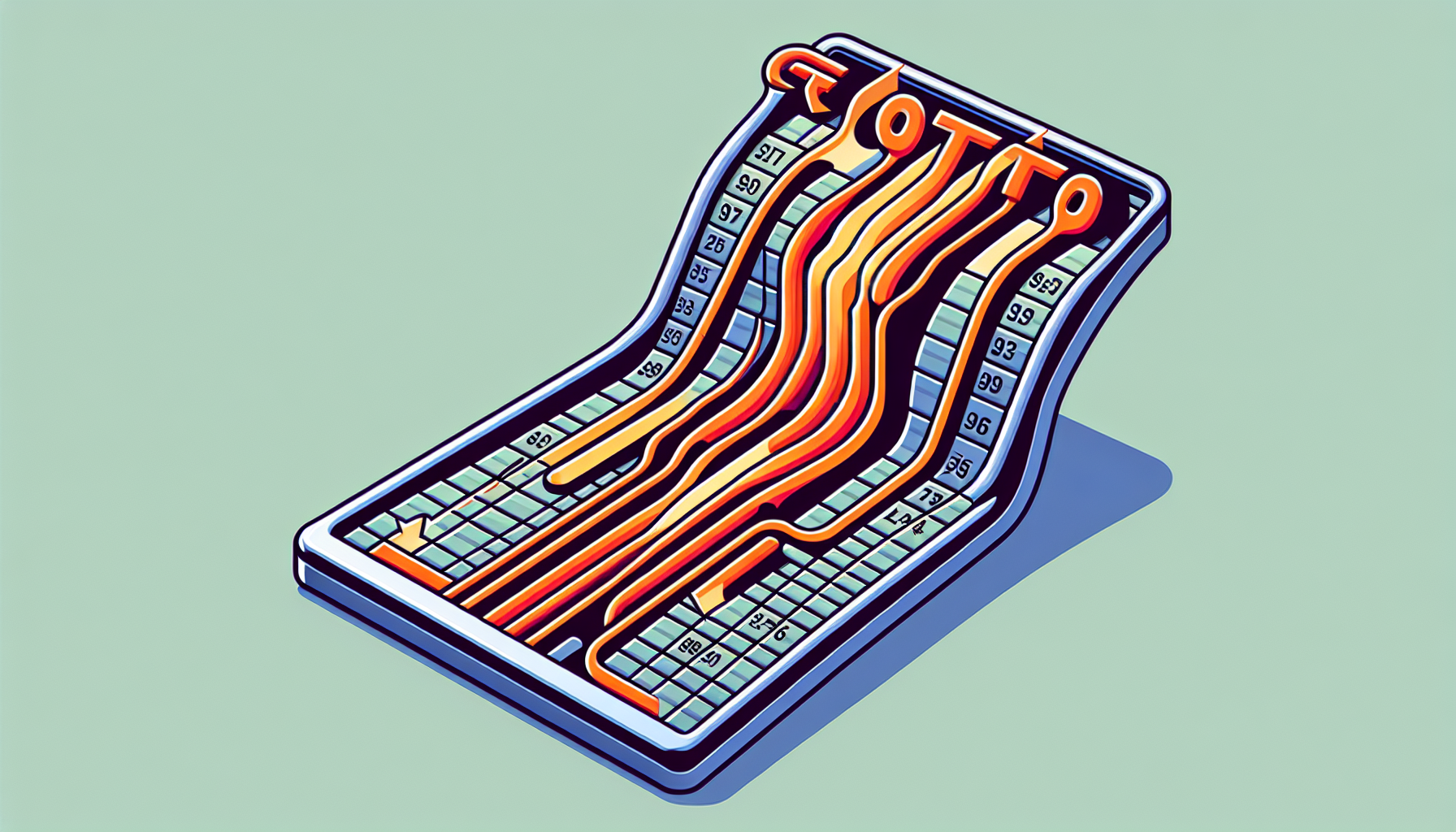
“`html Understanding and Using the ‘GoTo’ Statement in Excel VBA Introduction to ‘GoTo’ Statement in Excel VBA The ‘GoTo’ statement in Excel VBA is a control flow statement that allows you to jump to a specific line or label within a procedure. It is often used to branch the execution flow based on certain conditions.… Read more
-
“Mastering the ‘ActiveSheet’ Command in Excel VBA: Comprehensive Guide and Examples”
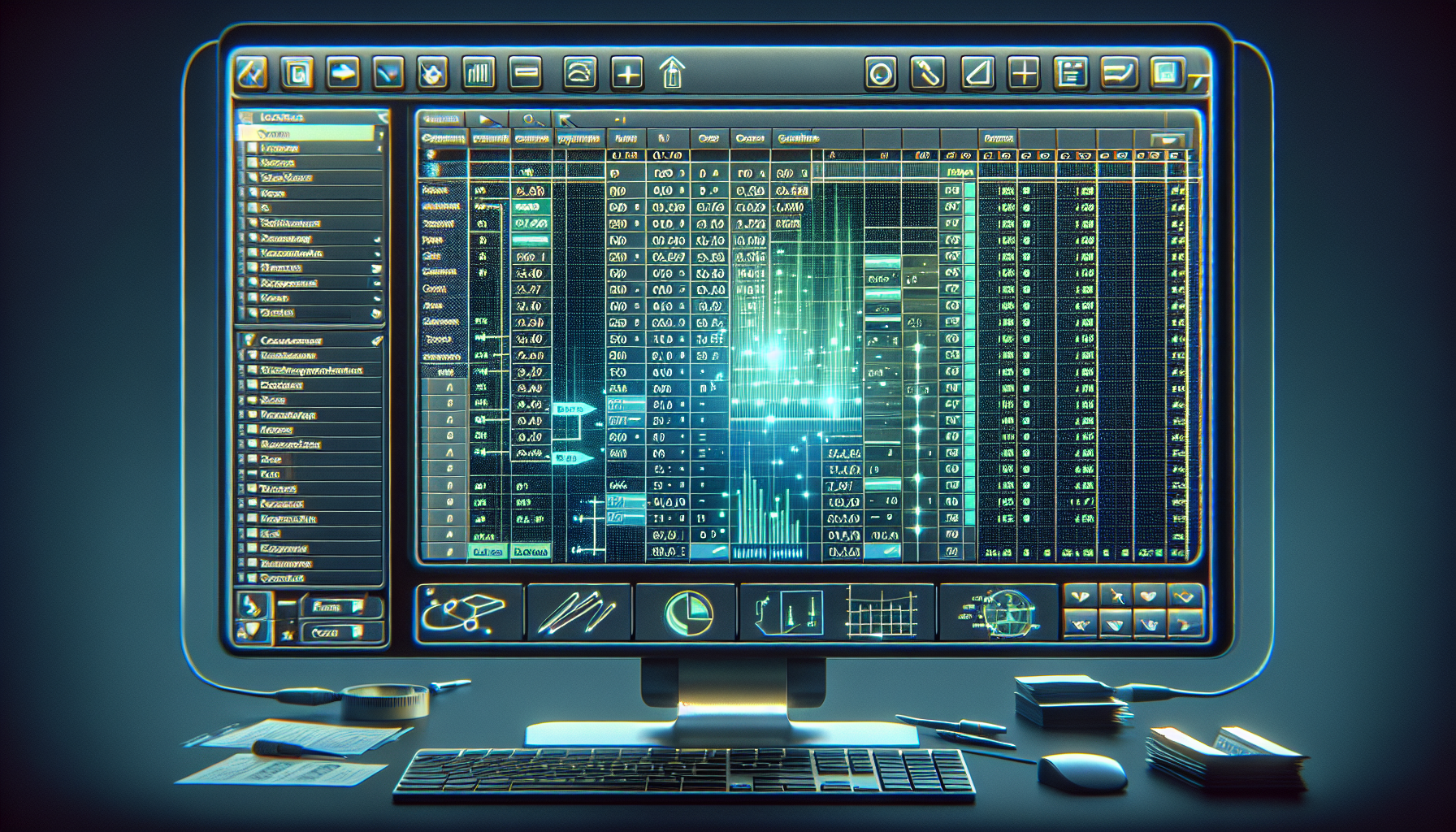
“`html Understanding the ‘ActiveSheet’ Command in Excel VBA Excel VBA (Visual Basic for Applications) is a powerful tool that allows users to automate tasks and enhance their Excel experience. One essential command in VBA is ‘ActiveSheet’. This blog post will provide a basic explanation, usage instructions, and examples of ‘ActiveSheet’ to help you become proficient… Read more
-
Understanding the ‘End’ Statement in Excel VBA: A Comprehensive Guide
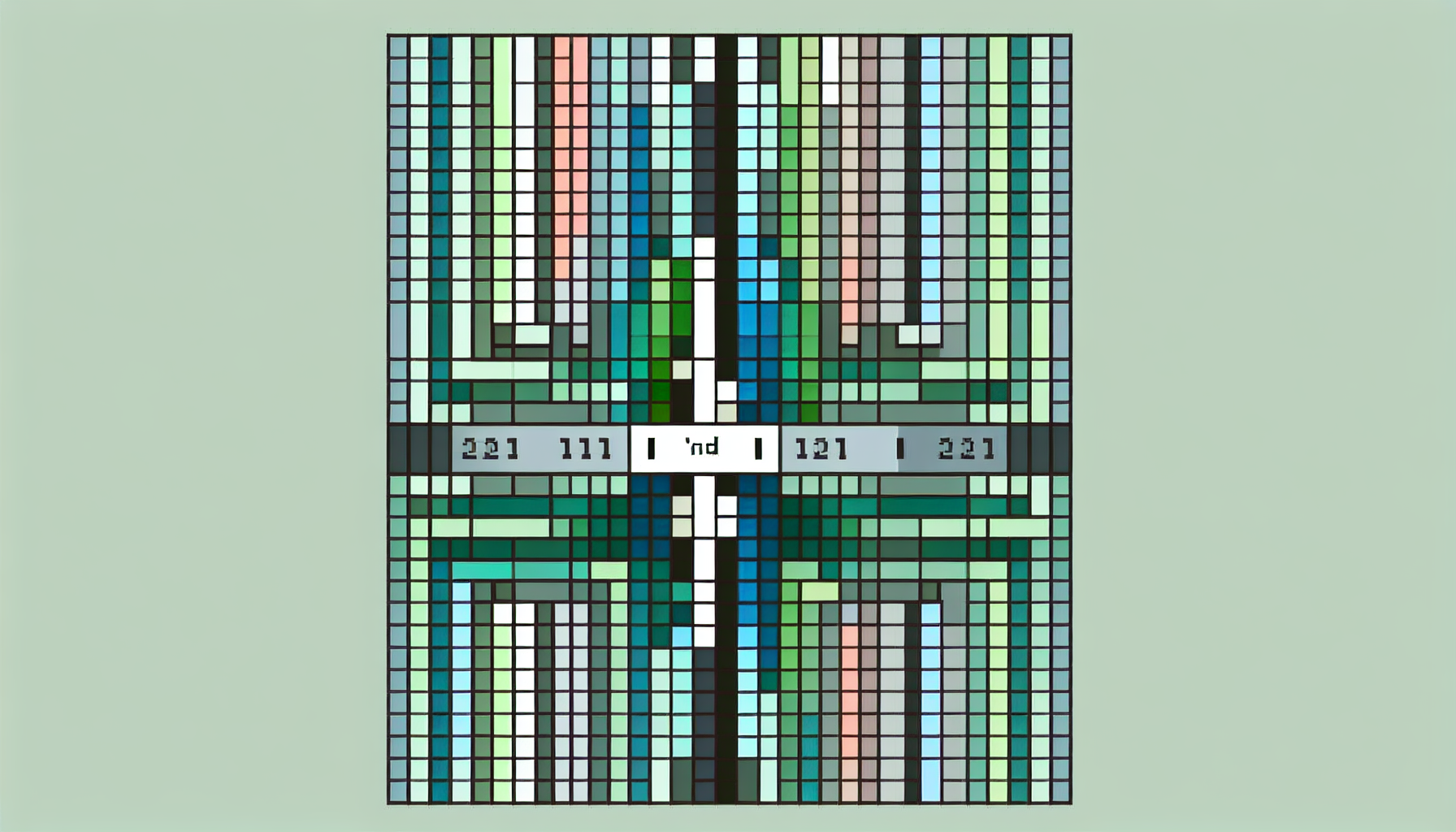
“`html Introduction to the ‘End’ Statement in Excel VBA In Excel VBA, the ‘End’ statement is an essential tool for controlling the flow of your code. It is used to terminate various structures such as procedures, loops, and conditional statements. Understanding how to effectively use the ‘End’ statement can significantly enhance the readability and functionality… Read more
-
Mastering ‘ElseIf’ Statements in Excel VBA: A Comprehensive Guide
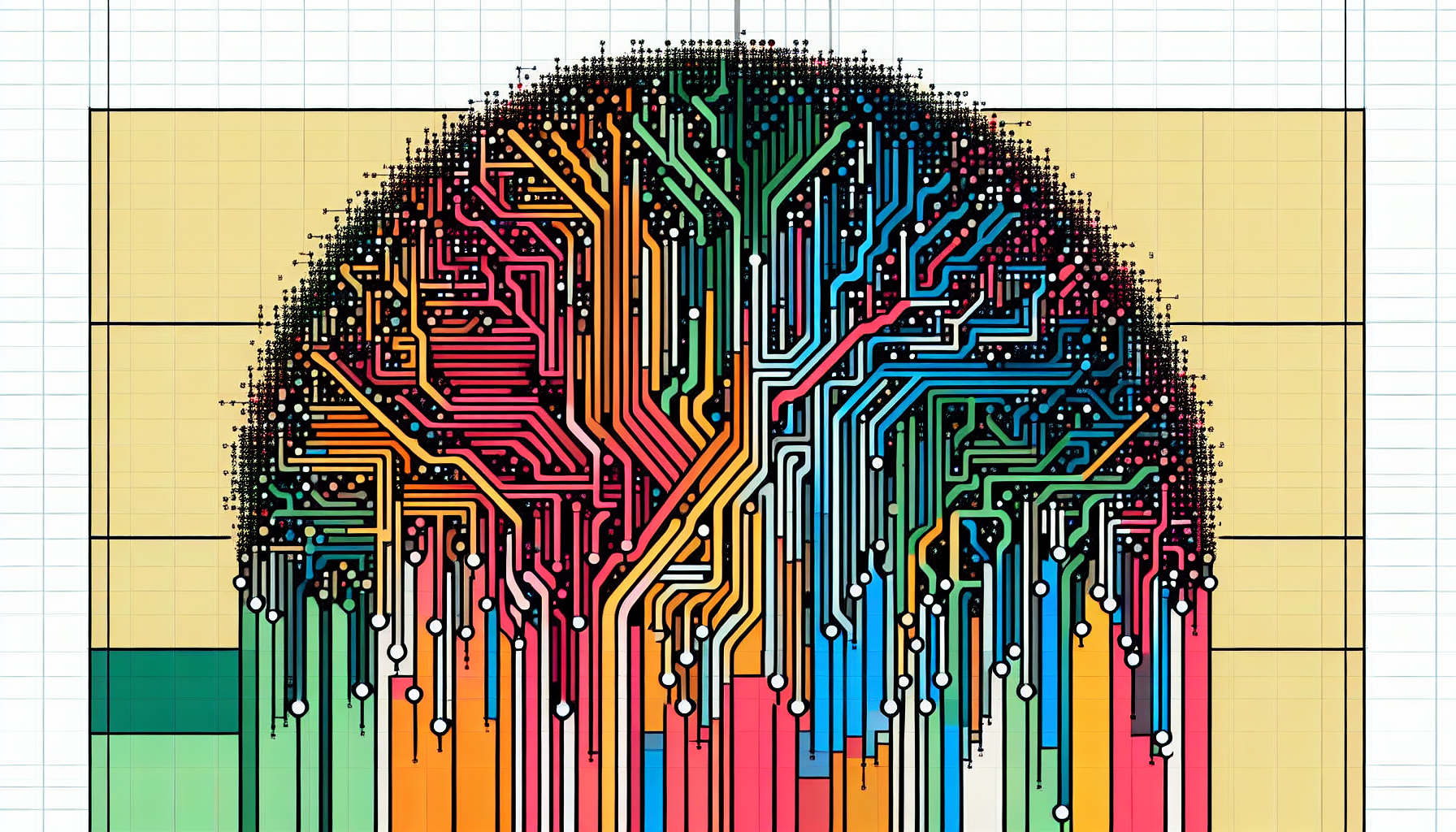
“`html Introduction to ‘ElseIf’ in Excel VBA When it comes to programming in Excel VBA, conditional statements are indispensable. One such conditional statement is ‘ElseIf’. This command helps you handle multiple conditions efficiently within your VBA code. In this blog post, we will dive into the basics of ‘ElseIf’, its usage, and provide practical examples.… Read more
-
Understanding the ‘With’ Statement in Excel VBA: A Comprehensive Guide
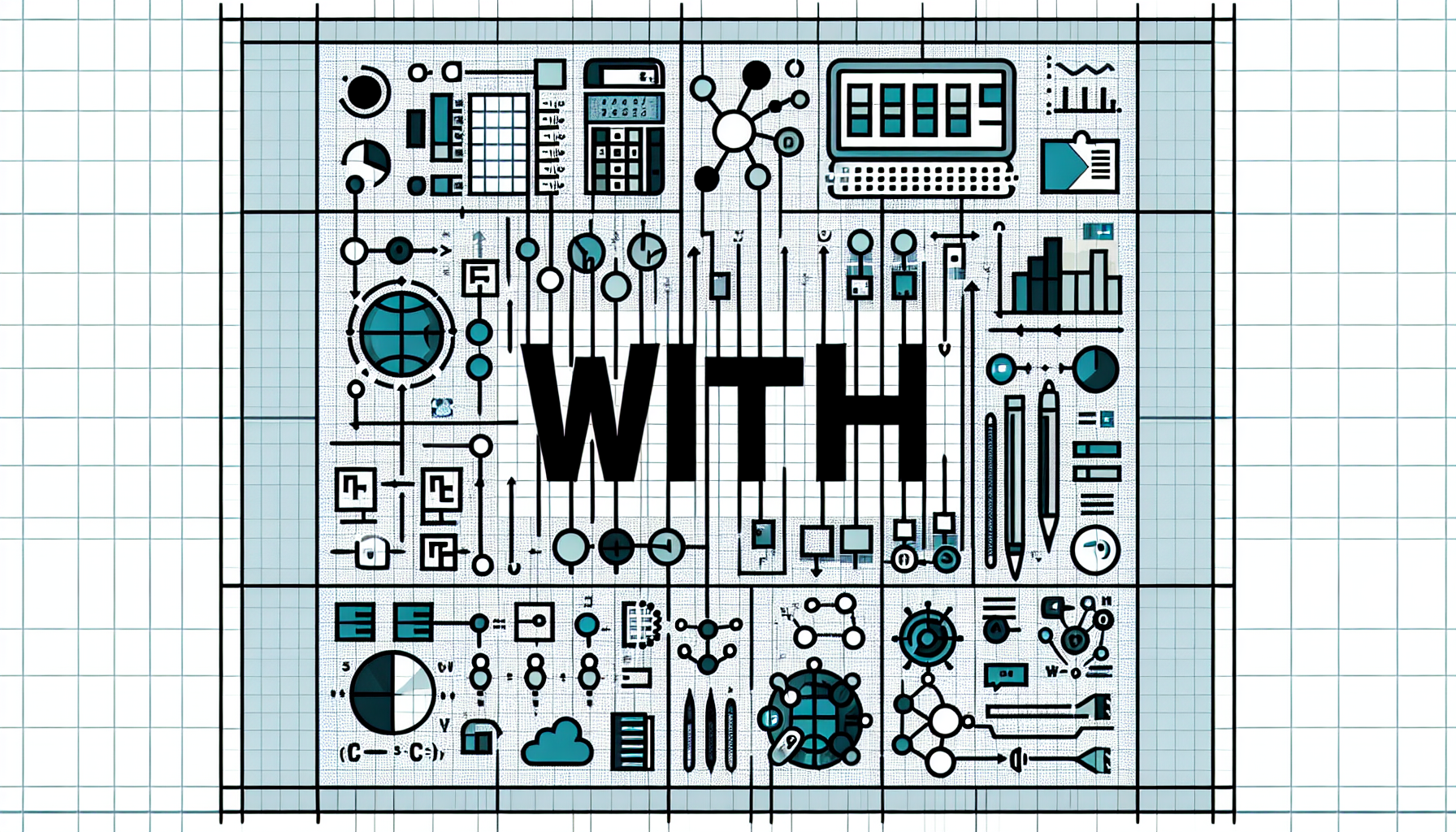
“`html Understanding the ‘With’ Statement in Excel VBA The ‘With’ statement in Excel VBA is a powerful tool that allows you to streamline and simplify your code. By using ‘With’, you can perform multiple operations on a single object without having to repeat the object’s name. This not only makes your code more readable but… Read more