Tag: Microsoft Excel
-
“Mastering the ‘Exit’ Command in Excel VBA: Complete Guide and Examples”

“`html Understanding and Utilizing ‘Exit’ in Excel VBA Excel VBA (Visual Basic for Applications) offers a variety of commands to handle program flow efficiently. One of these essential commands is Exit. Whether you’re dealing with loops, functions, or subroutines, knowing how to use the Exit command can greatly streamline your VBA code. This blog post… Read more
-
“Mastering the ‘ReDim’ Command in Excel VBA: A Comprehensive Guide”
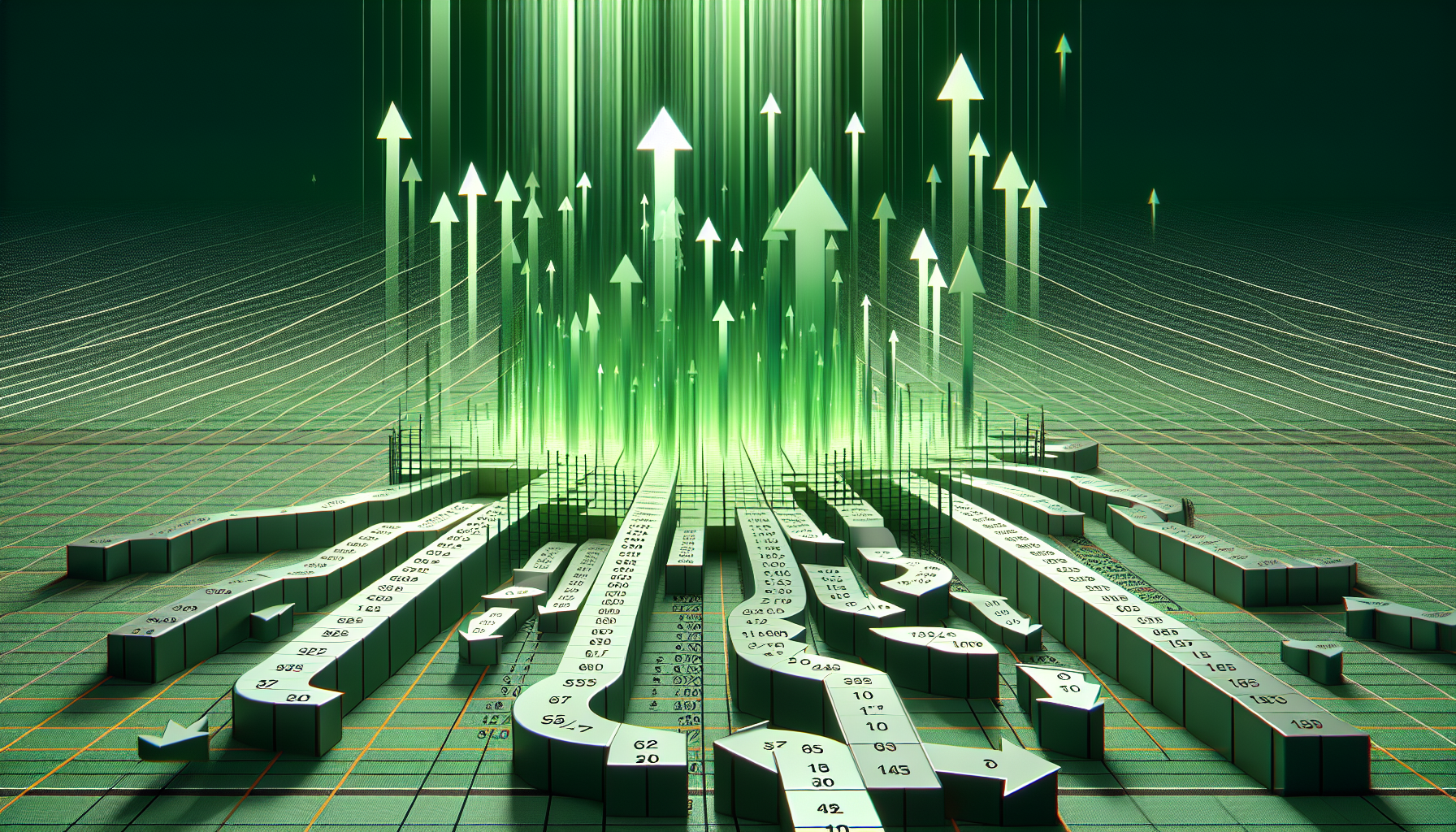
“`html Understanding the ‘ReDim’ Command in Excel VBA Excel VBA (Visual Basic for Applications) is a powerful tool that allows users to automate tasks and manipulate data efficiently. One of the essential commands in VBA is ‘ReDim’. In this blog post, we will explore the basics of the ‘ReDim’ command, its usage, and provide practical… Read more
-
Understanding the ‘Select Case’ Statement in Excel VBA
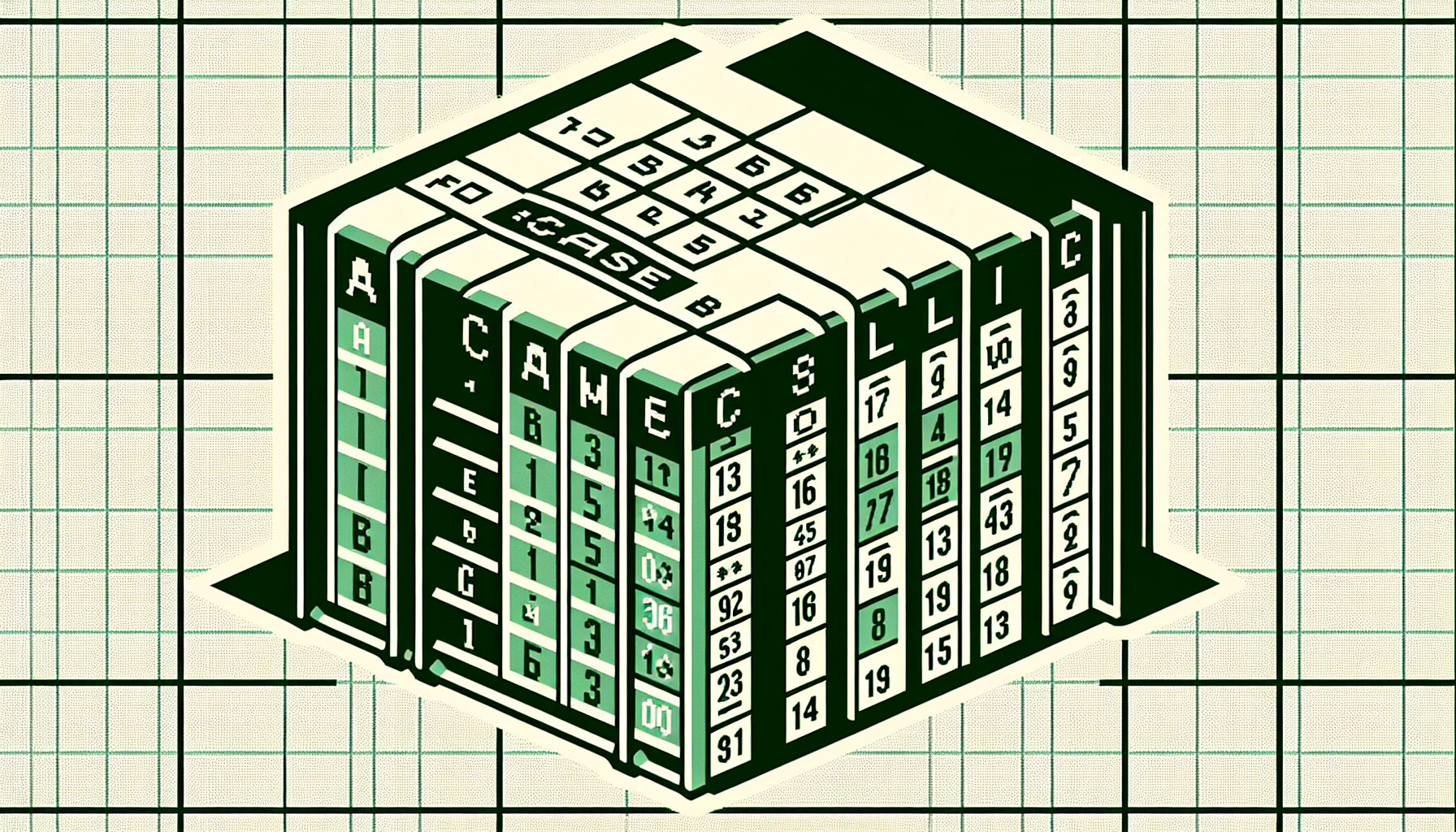
“`html Understanding the ‘Case’ Statement in Excel VBA The ‘Case’ statement in Excel VBA is a powerful tool used to execute one of several groups of statements, depending on the value of an expression. It simplifies complex conditional statements, making your code more readable and efficient. In this blog post, we’ll cover the basics of… Read more
-
“Mastering Excel VBA Sort Command: A Comprehensive Guide”
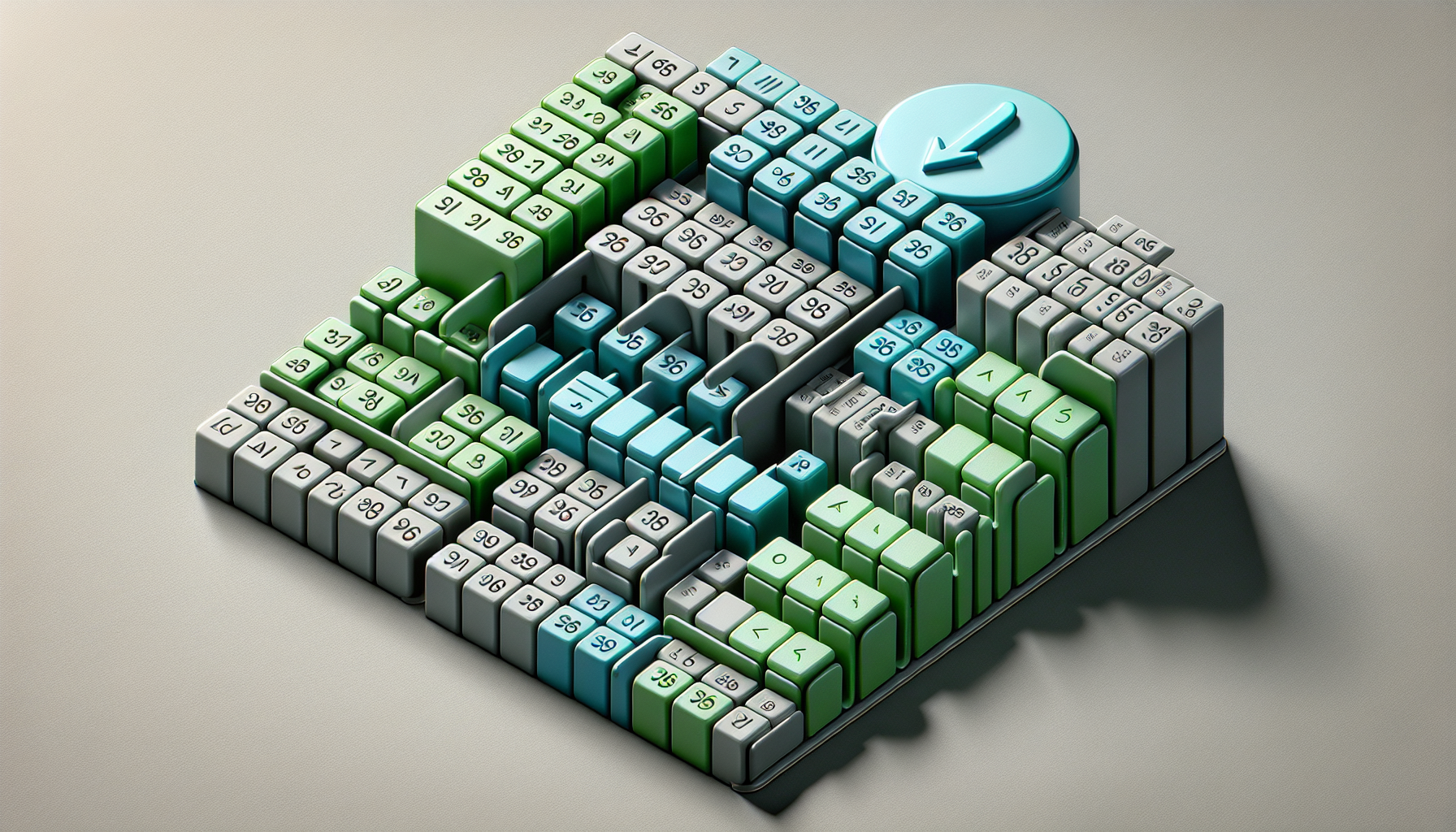
“`html Mastering Excel VBA: The Ultimate Guide to the ‘Sort’ Command Excel VBA offers a powerful way to automate tasks in Excel, enhancing both efficiency and functionality. Among the many commands available, the ‘Sort’ command stands out for its utility in managing and organizing data. In this post, we will delve into the basics of… Read more
-
“Mastering Excel VBA: A Comprehensive Guide to the ‘Delete’ Command”

“`html Mastering the ‘Delete’ Command in Excel VBA Excel VBA (Visual Basic for Applications) offers a powerful way to automate tasks in Microsoft Excel. One of the essential commands in VBA is the ‘Delete’ command, which allows you to remove cells, rows, columns, or even entire worksheets. This blog post will guide you through the… Read more
-
“How to Use the Excel VBA ‘Protect’ Command to Secure Your Worksheets”

“`html Understanding the Excel VBA ‘Protect’ Command Microsoft Excel is a powerful tool for data manipulation and analysis. When working with sensitive or important data, you may want to protect your worksheets or workbooks from unwanted changes. The Excel VBA ‘Protect’ command is a built-in feature to help you achieve this. In this blog post,… Read more
-
“Mastering the ‘Filter’ Command in Excel VBA: A Comprehensive Guide”
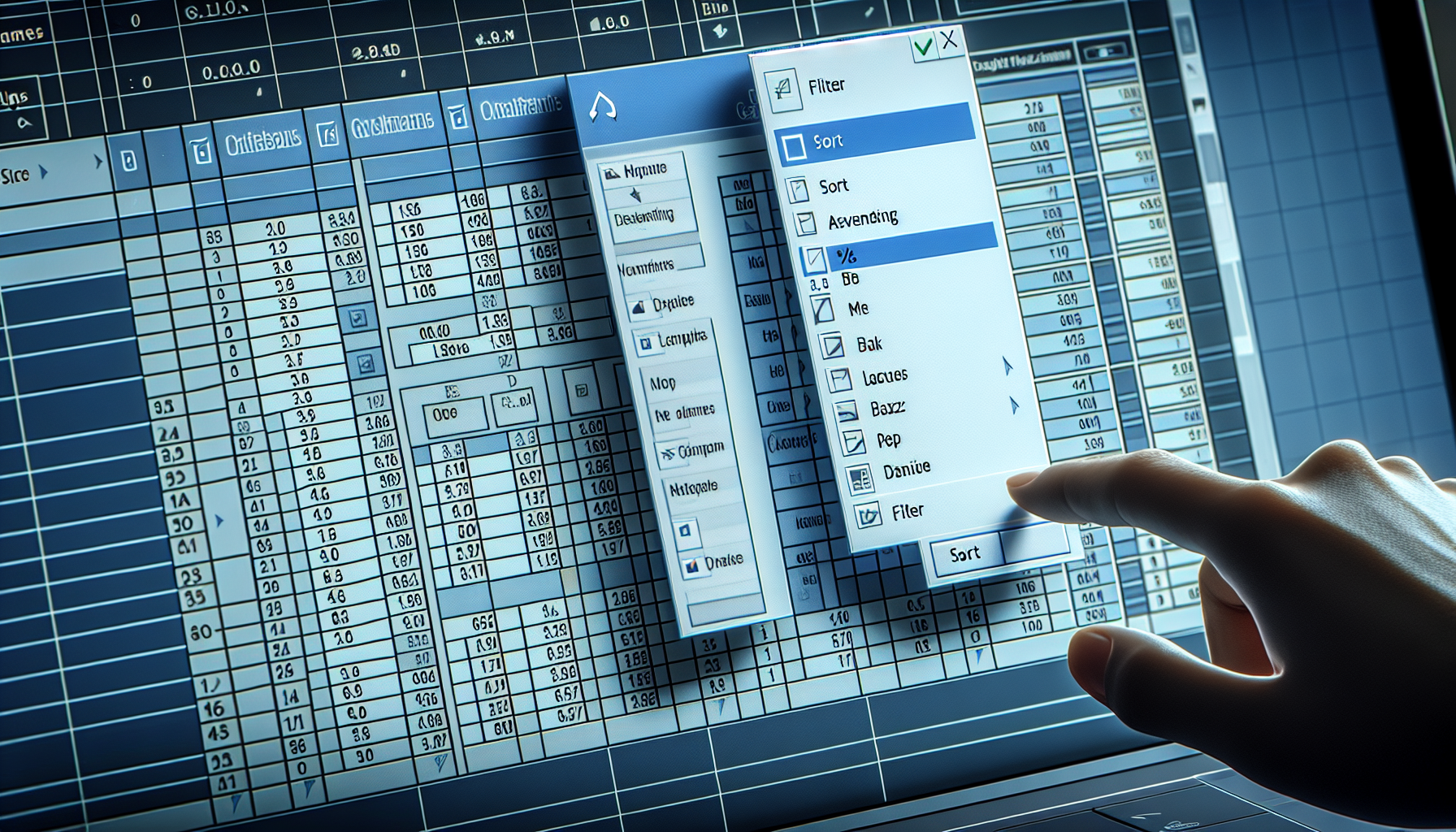
“`html Understanding Excel VBA ‘Filter’ Command Excel VBA (Visual Basic for Applications) offers powerful tools for automating tasks and manipulating data. Among these tools, the ‘Filter’ command stands out for its ability to swiftly filter data sets according to various criteria. This blog post will provide a comprehensive guide to the ‘Filter’ command, including its… Read more
-
“How to Use the Find Command in Excel VBA: A Comprehensive Guide”
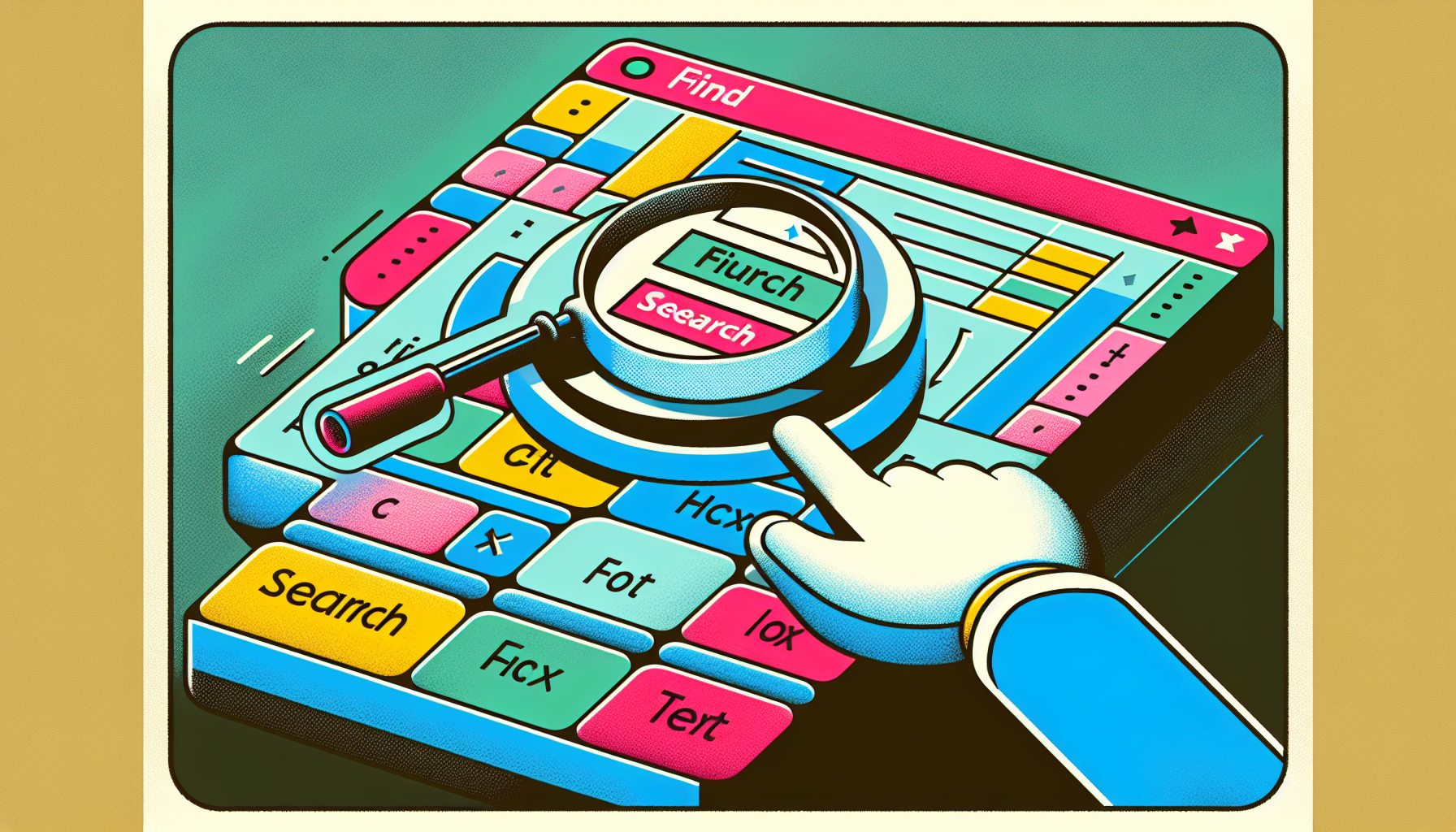
“`html Introduction to the Find Command in Excel VBA Microsoft Excel VBA offers a powerful command called Find which allows users to search for specific data within their worksheets. This command is incredibly useful for quickly locating information in large datasets. In this blog post, we will cover the basics of the Find command, show… Read more
