Tag: Excel VBA
-
“Mastering Excel VBA: A Comprehensive Guide to the Worksheet Object”
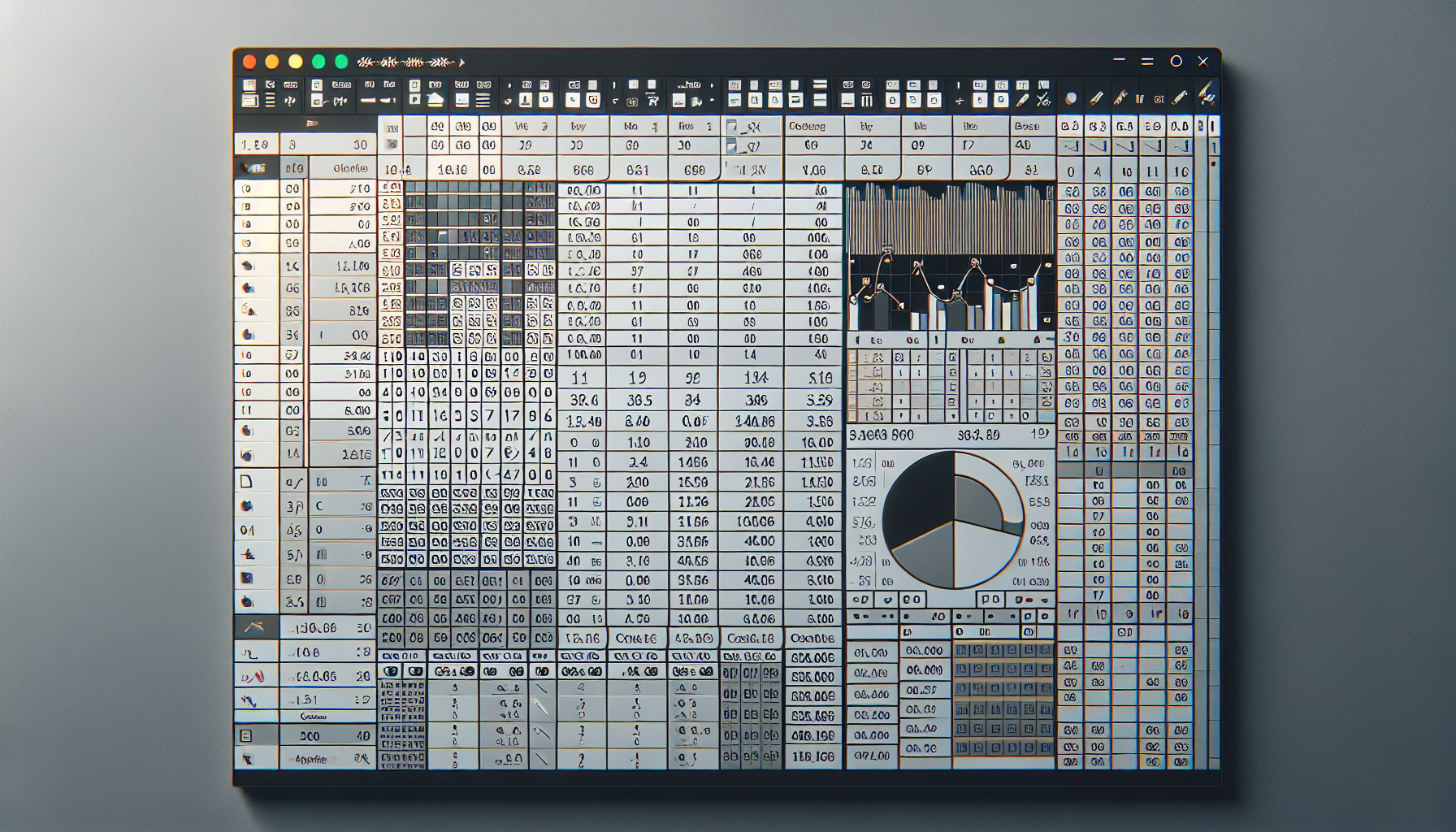
“`html Introduction to Worksheets in Excel VBA Excel VBA (Visual Basic for Applications) is a powerful tool that allows users to automate tasks and create complex macros in Excel. One of the fundamental elements in Excel VBA is the Worksheet. In this blog post, we’ll cover the basics of the Worksheet object, how to use… Read more
-
How to Use the ‘Set’ Command in Excel VBA: A Comprehensive Guide

“`html Understanding the ‘Set’ Command in Excel VBA If you’re diving into Excel VBA, one of the fundamental commands you’ll encounter is ‘Set’. This blog post will provide a detailed explanation of what ‘Set’ is, how to use it, and some practical examples to help you get started. What is the ‘Set’ Command? The ‘Set’… Read more
-
Mastering ‘If’ Statements in Excel VBA: A Comprehensive Guide
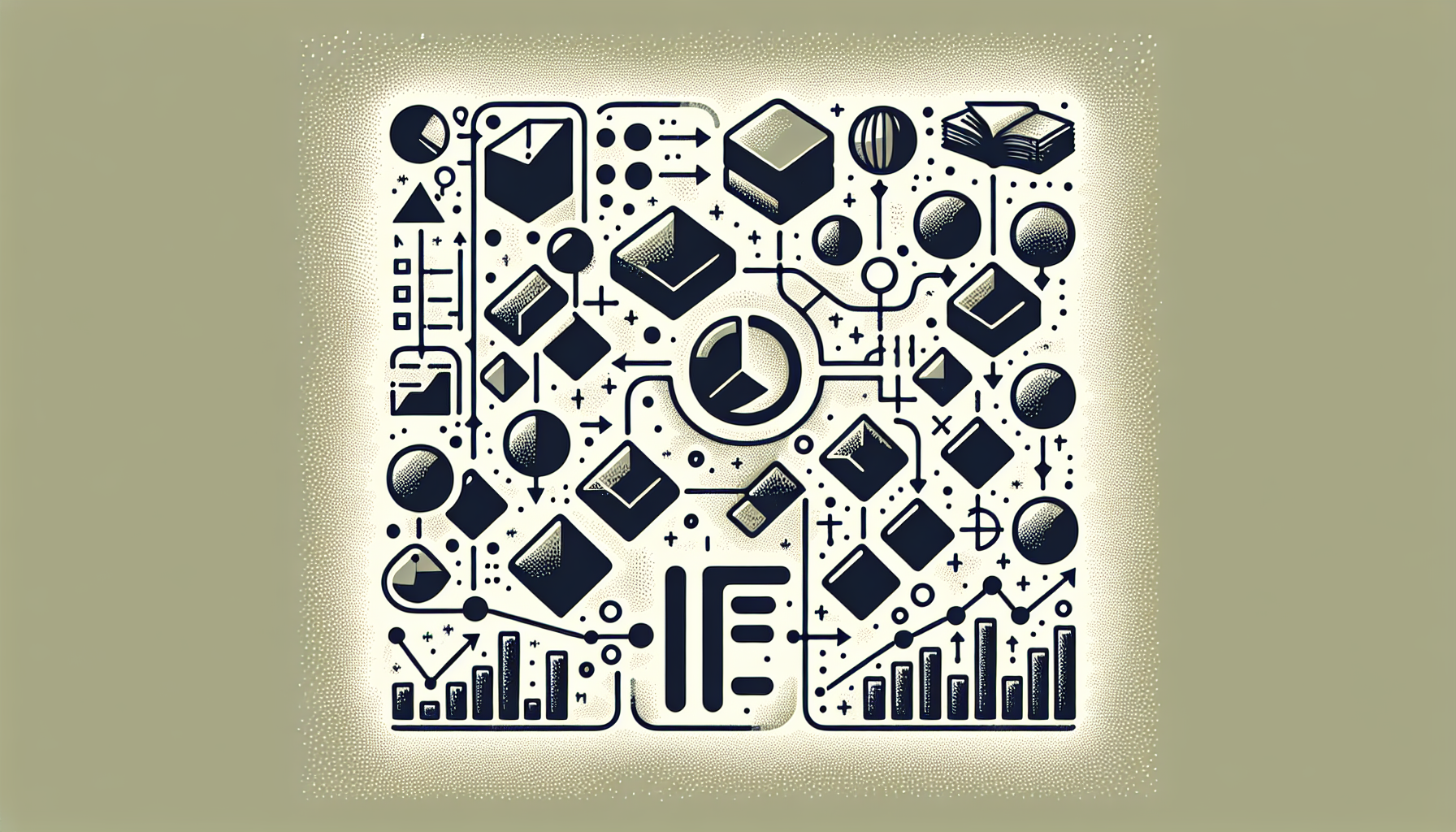
“`html Understanding the Basics of the ‘If’ Statement in Excel VBA The ‘If’ statement is one of the most fundamental control structures in Excel VBA. It allows you to execute a block of code only if a specific condition is met. Understanding how to use the ‘If’ statement effectively can greatly enhance your ability to… Read more
-
Understanding the ‘With’ Statement in Excel VBA: A Comprehensive Guide
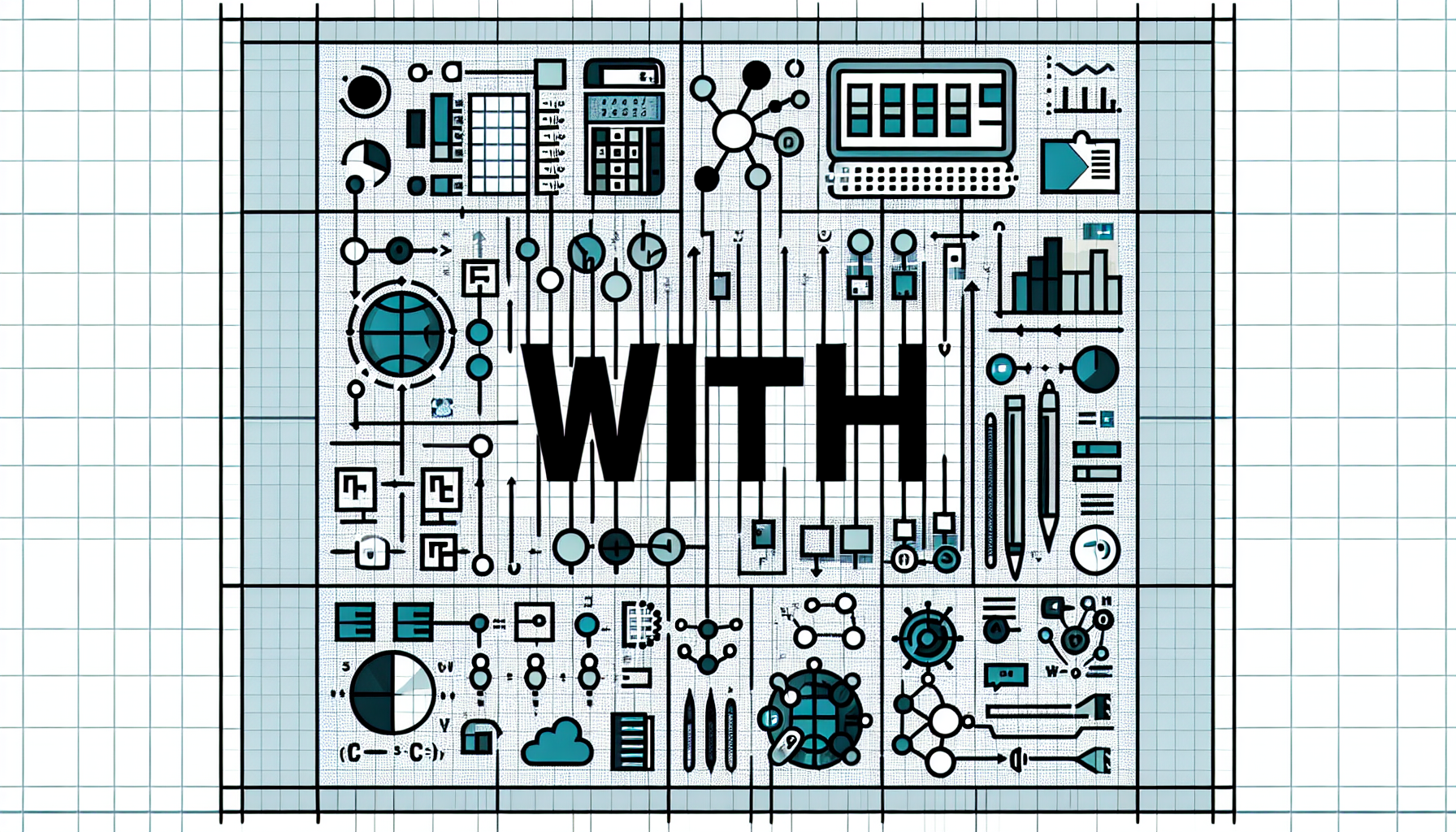
“`html Understanding the ‘With’ Statement in Excel VBA The ‘With’ statement in Excel VBA is a powerful tool that allows you to streamline and simplify your code. By using ‘With’, you can perform multiple operations on a single object without having to repeat the object’s name. This not only makes your code more readable but… Read more
-
“Mastering Excel VBA Autofilter: A Comprehensive Guide for Efficient Data Management”

“`html Introduction to Excel VBA Autofilter Excel VBA Autofilter is a powerful tool that allows you to filter data in your spreadsheets programmatically. This feature can help you manage and analyze large datasets more efficiently by automating the filtering process. In this blog post, we will explore the basics of the Autofilter command, how to… Read more
-
“Mastering the ‘Open’ Command in Excel VBA: A Comprehensive Guide”
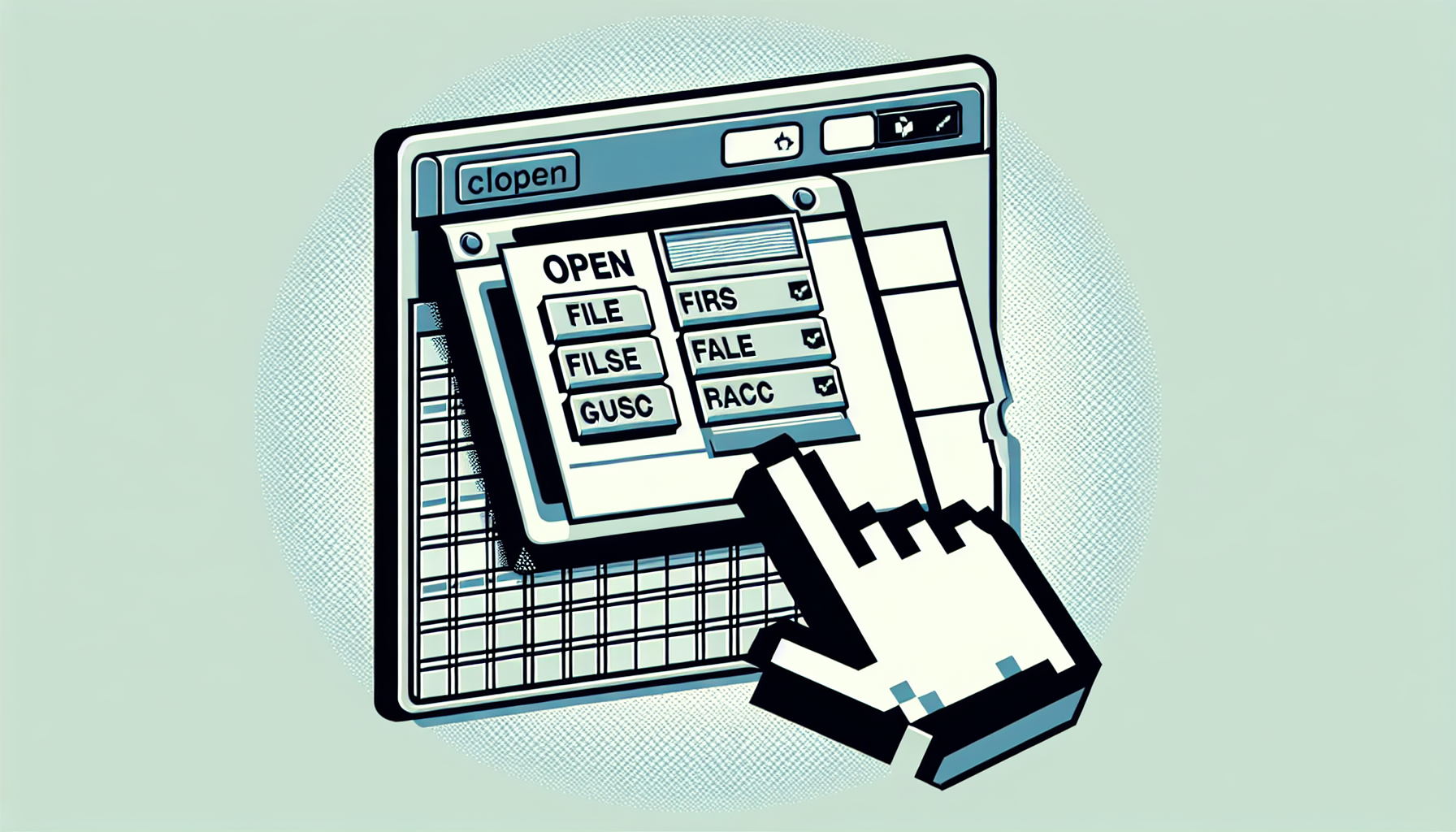
“`html Introduction to the ‘Open’ Command in Excel VBA Excel VBA (Visual Basic for Applications) is an incredibly powerful tool that allows users to automate tasks and manipulate data within Excel. One of the fundamental commands in VBA is the ‘Open’ command. This command enables users to open workbooks, which can be essential for tasks… Read more
-
Mastering the ‘Print’ Command in Excel VBA: A Comprehensive Guide

Certainly! Here’s the blog post content: — ### Understanding the ‘Print’ Command in Excel VBA In the realm of Excel VBA (Visual Basic for Applications), the ‘Print’ command is a fundamental yet powerful tool that allows users to output text and data in various ways. Whether you are a beginner or an advanced Excel user,… Read more
