Tag: Excel VBA tips
-
Mastering ‘ElseIf’ Statements in Excel VBA: A Comprehensive Guide
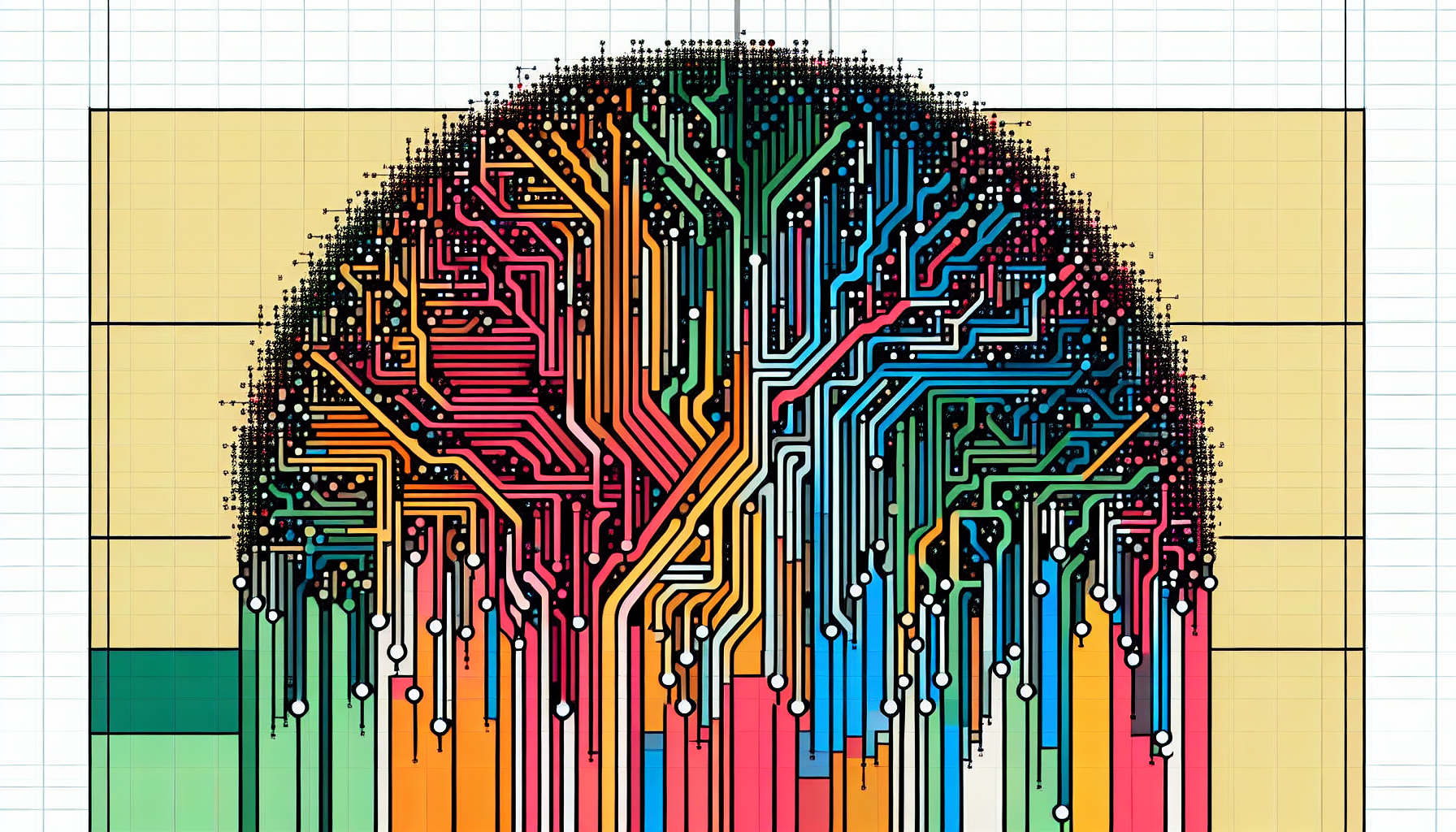
“`html Introduction to ‘ElseIf’ in Excel VBA When it comes to programming in Excel VBA, conditional statements are indispensable. One such conditional statement is ‘ElseIf’. This command helps you handle multiple conditions efficiently within your VBA code. In this blog post, we will dive into the basics of ‘ElseIf’, its usage, and provide practical examples.… Read more
-
“Mastering the ‘Dim’ Statement in Excel VBA: A Comprehensive Guide”
“`html Introduction to ‘Dim’ in Excel VBA Excel VBA (Visual Basic for Applications) is a powerful tool for automating tasks and enhancing the functionality of Excel. One of the fundamental concepts in VBA is the use of the ‘Dim’ statement. Understanding ‘Dim’ is crucial for anyone looking to write efficient and effective VBA code. What… Read more
-
“Mastering the ‘Case’ Statement in Excel VBA: A Comprehensive Guide”
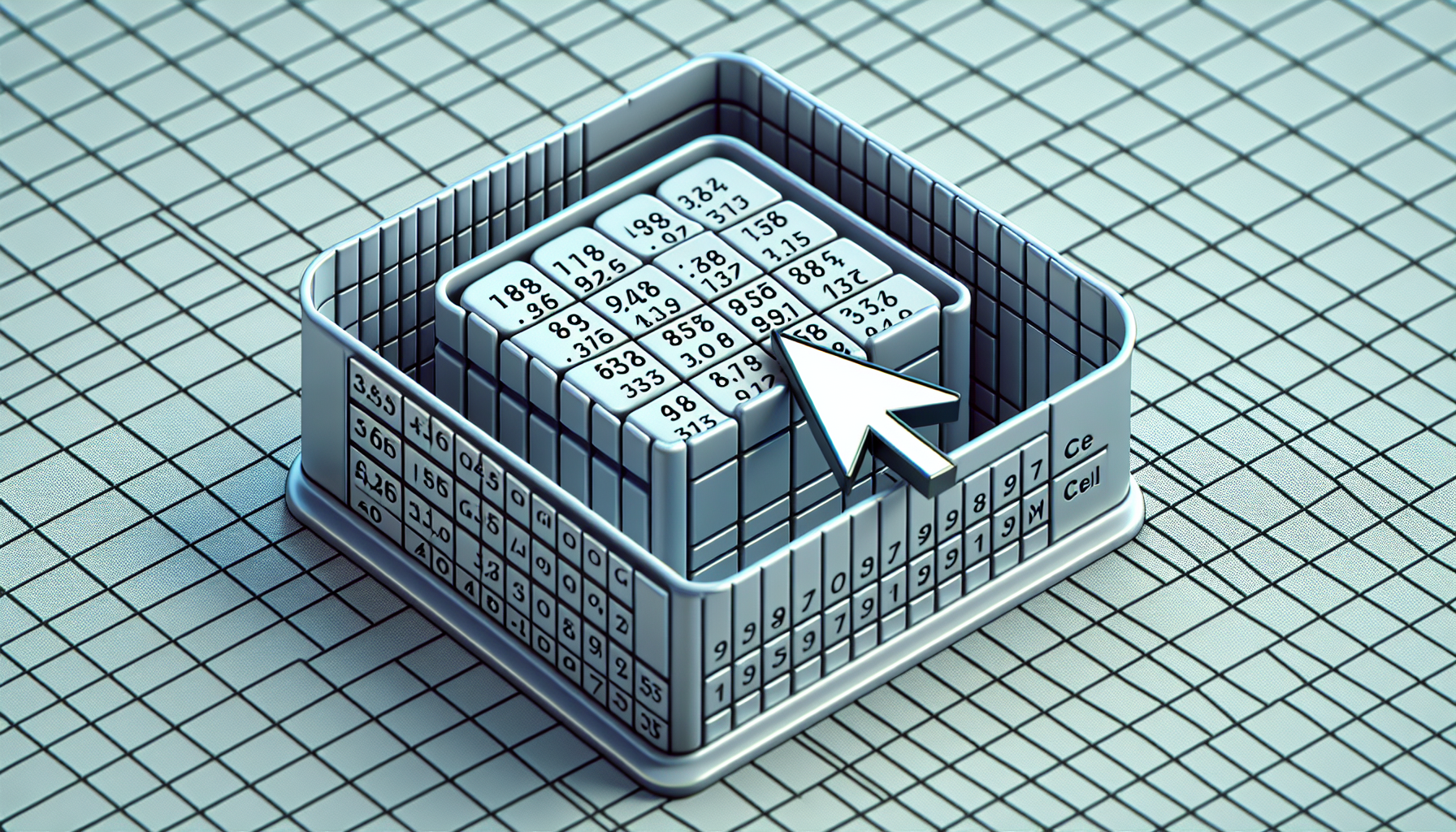
“`html Understanding the ‘Case’ Statement in Excel VBA The ‘Case’ statement is a powerful tool in VBA that simplifies decision-making processes. It allows you to execute different blocks of code based on the value of a specific expression. This can be particularly useful in Excel VBA for automating tasks and enhancing the functionality of your… Read more

