Tag: Excel VBA guide
-
“Mastering the ‘Replace’ Command in Excel VBA: A Comprehensive Guide”
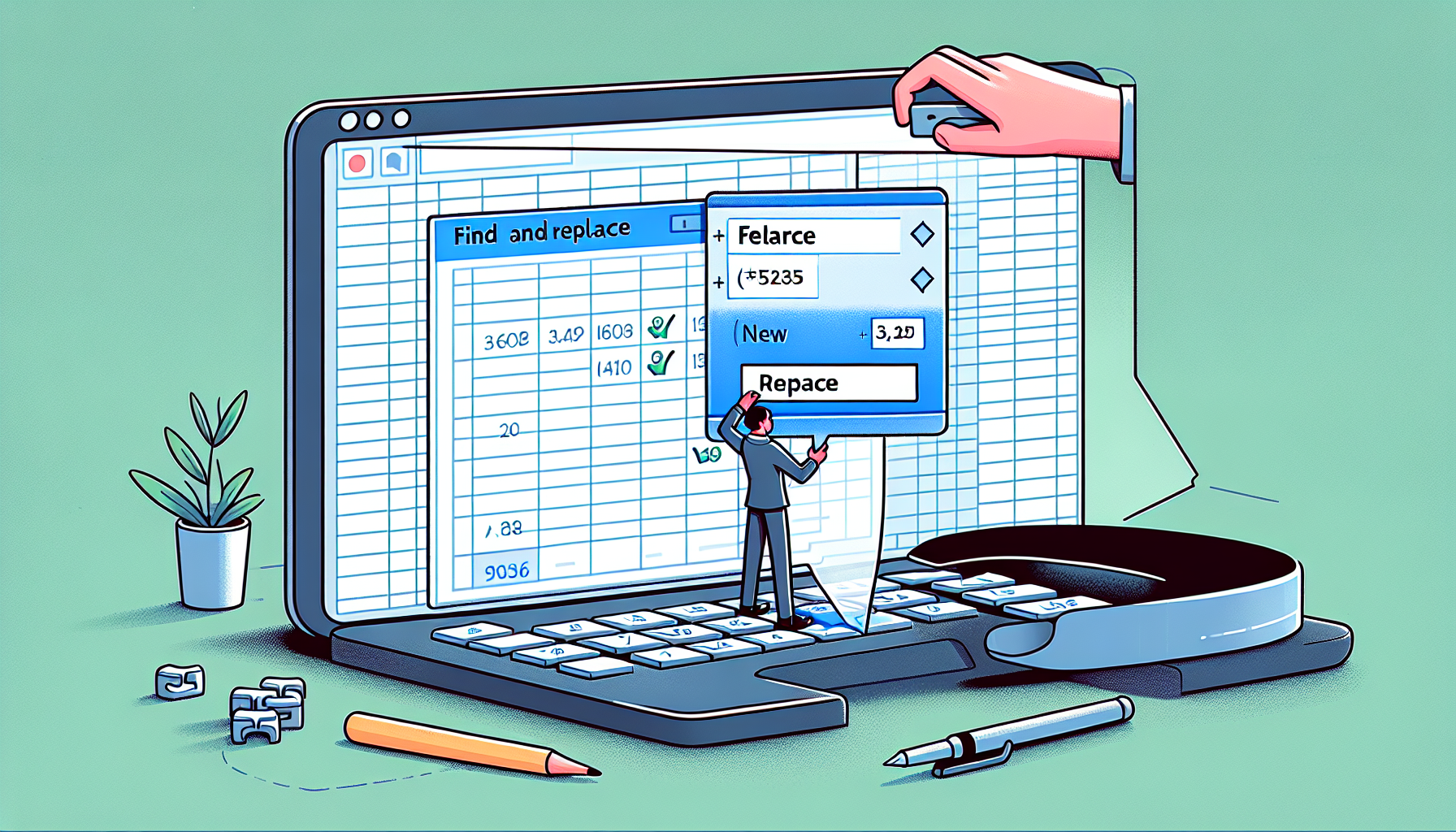
“`html Understanding and Using the ‘Replace’ Command in Excel VBA Excel VBA (Visual Basic for Applications) is a powerful tool for automating tasks in Excel. One of the most commonly used functions is the ‘Replace’ command. This blog post will provide a basic explanation of the ‘Replace’ command, demonstrate its usage, and offer examples to… Read more
-
“Mastering Excel VBA Columns Command: Usage, Examples, and Tips”
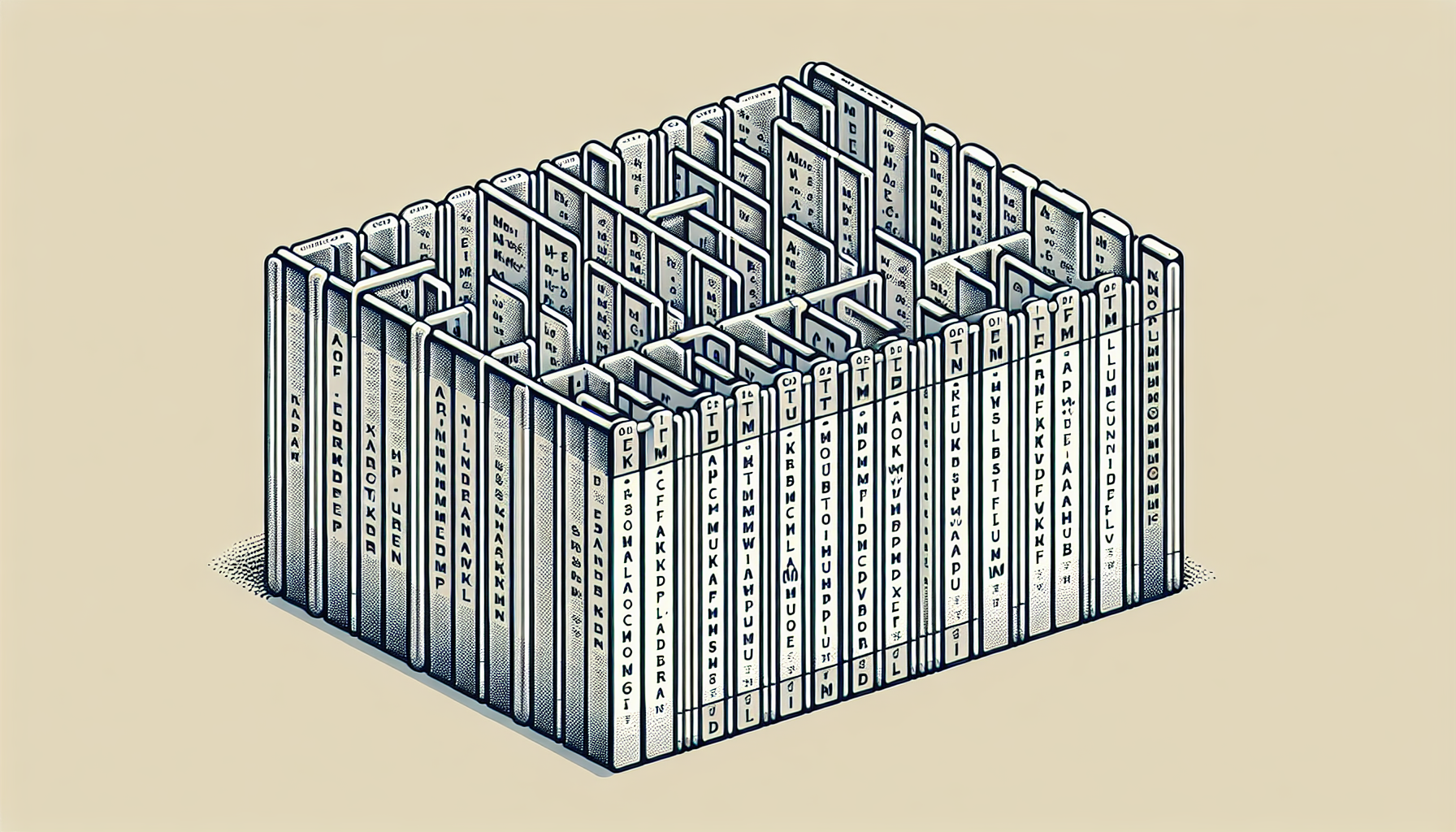
“`html Mastering the Excel VBA ‘Columns’ Command: A Comprehensive Guide Excel VBA (Visual Basic for Applications) provides powerful tools to automate tasks and enhance your productivity. One essential command in VBA is ‘Columns’. In this blog post, we will provide a basic explanation of the ‘Columns’ command, its usage, and examples to help you master… Read more
-
“Mastering the ‘SaveAs’ Command in Excel VBA: A Comprehensive Guide”
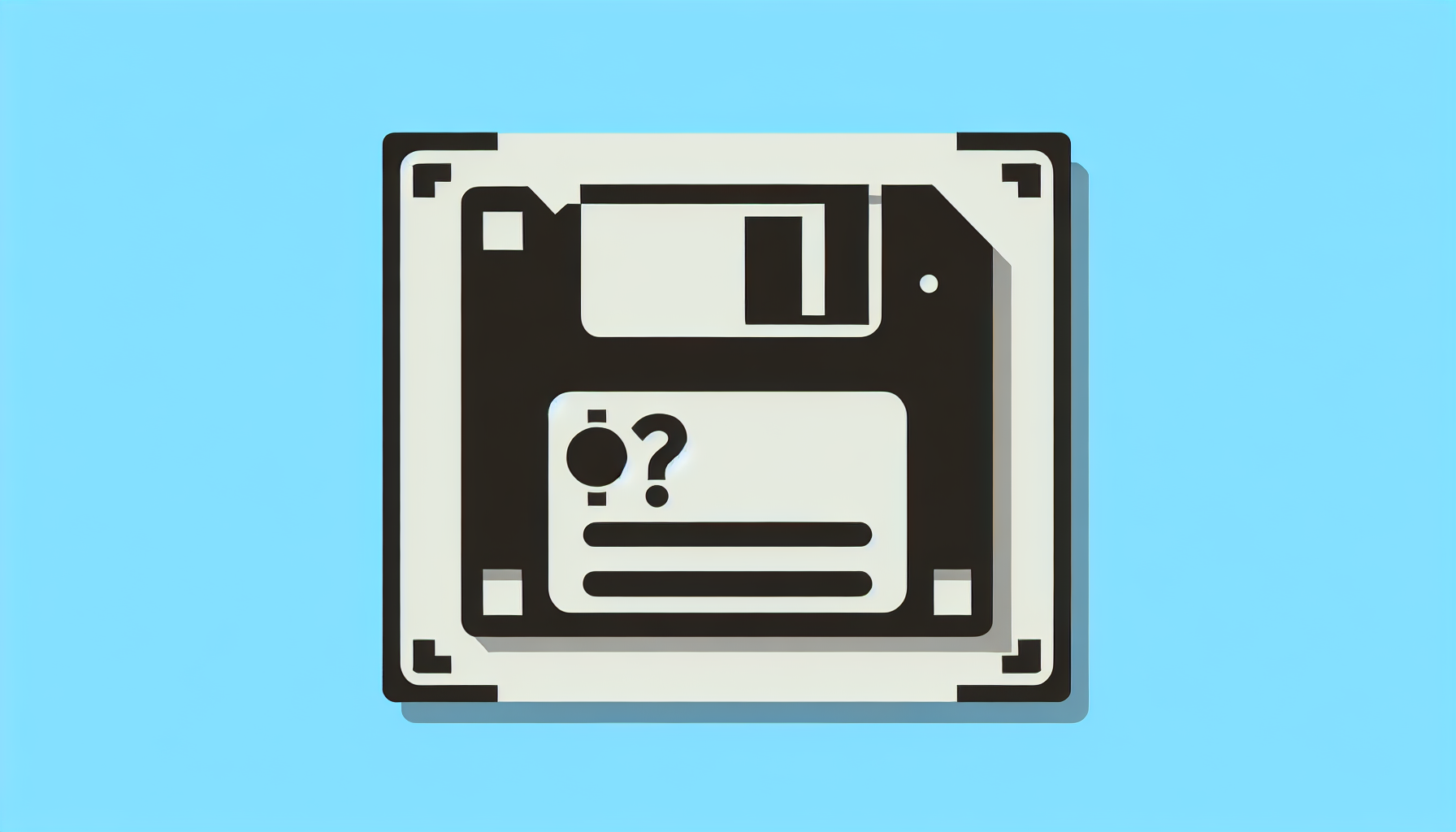
“`html Understanding the ‘SaveAs’ Command in Excel VBA Excel VBA (Visual Basic for Applications) offers powerful capabilities to automate tasks and improve productivity. One of the essential commands in Excel VBA is the ‘SaveAs’ command. This blog post will provide a basic explanation, usage instructions, and examples for the ‘SaveAs’ command. What is the ‘SaveAs’… Read more
-
Understanding the ‘End’ Statement in Excel VBA: A Comprehensive Guide
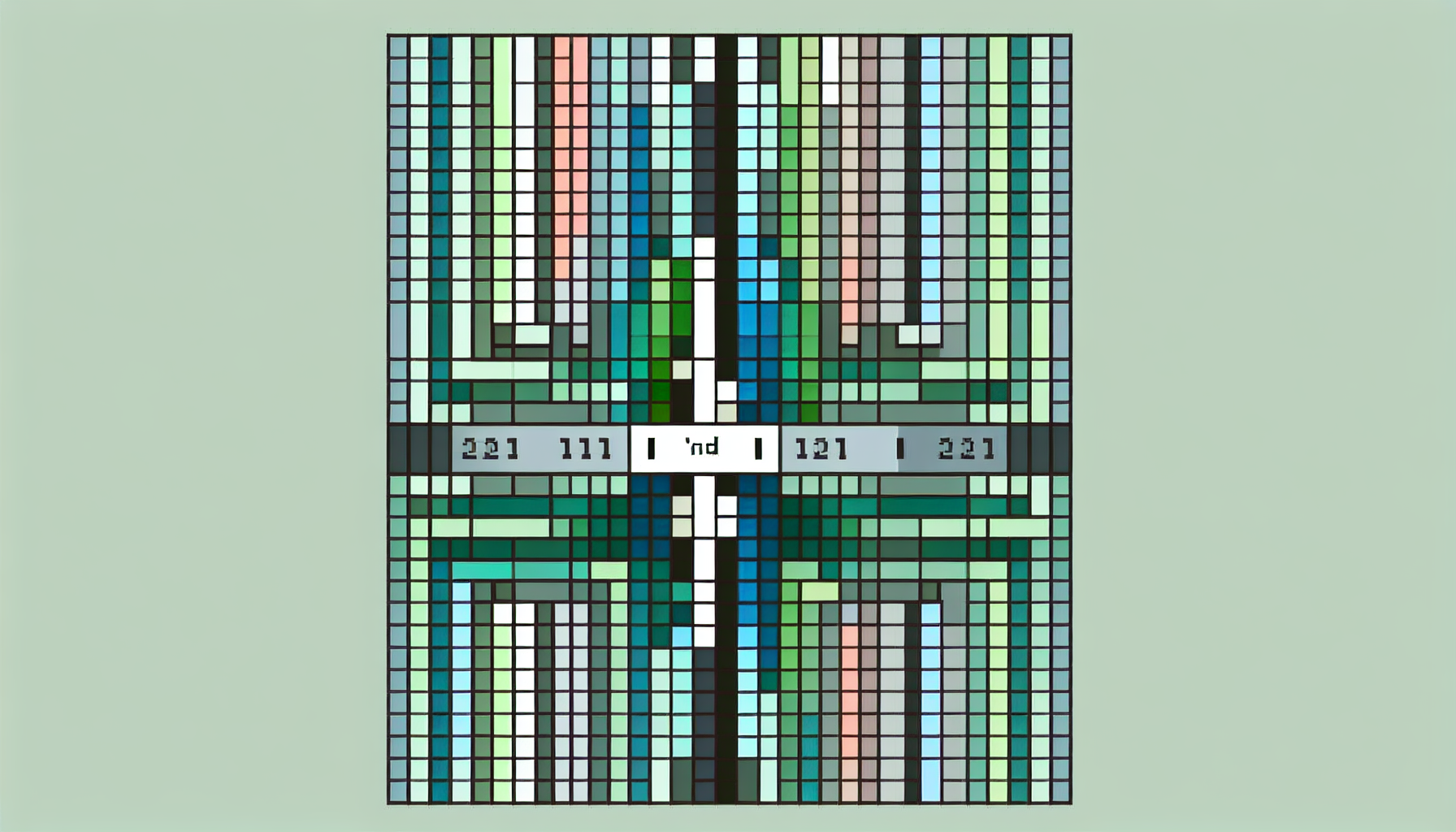
“`html Introduction to the ‘End’ Statement in Excel VBA In Excel VBA, the ‘End’ statement is an essential tool for controlling the flow of your code. It is used to terminate various structures such as procedures, loops, and conditional statements. Understanding how to effectively use the ‘End’ statement can significantly enhance the readability and functionality… Read more
-
“Mastering the ‘For’ Loop in Excel VBA: A Comprehensive Guide”
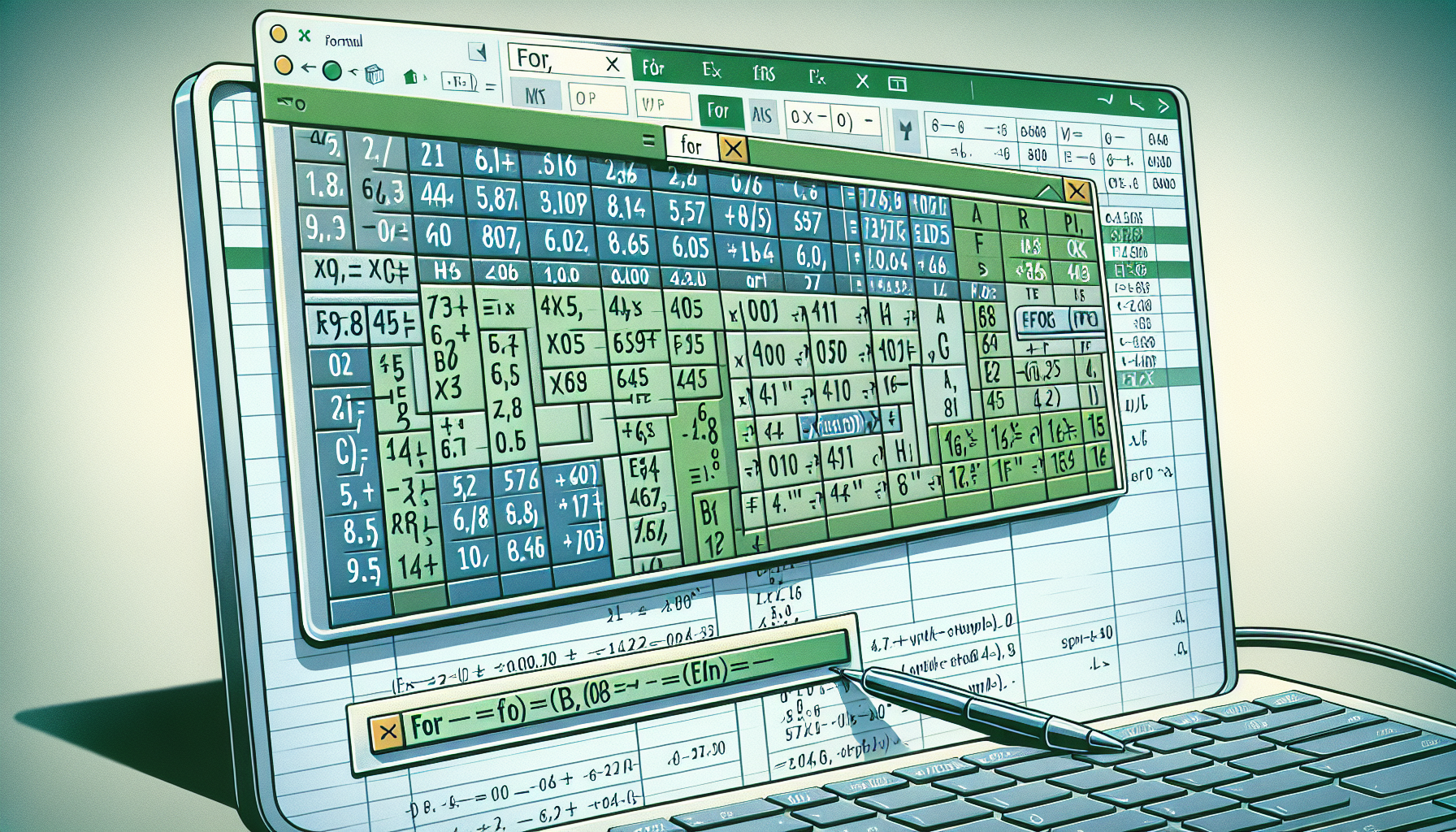
“`html Understanding the ‘For’ Loop in Excel VBA Excel VBA (Visual Basic for Applications) offers a powerful way to automate repetitive tasks through loops. Among the various types of loops, the ‘For’ loop is one of the most commonly used. In this blog post, we’ll delve into the fundamentals of the ‘For’ loop, its syntax,… Read more
-
“Mastering the ‘Else’ Statement in Excel VBA: A Comprehensive Guide”

“`html Understanding the ‘Else’ Statement in Excel VBA In the world of Excel VBA (Visual Basic for Applications), understanding control flow is crucial for writing efficient and effective code. One of the fundamental elements of control flow in VBA is the ‘Else’ statement. This post will guide you through the basic concept, usage, and examples… Read more
-
Excel VBA: Mastering the ‘Copy’ Command for Data Automation
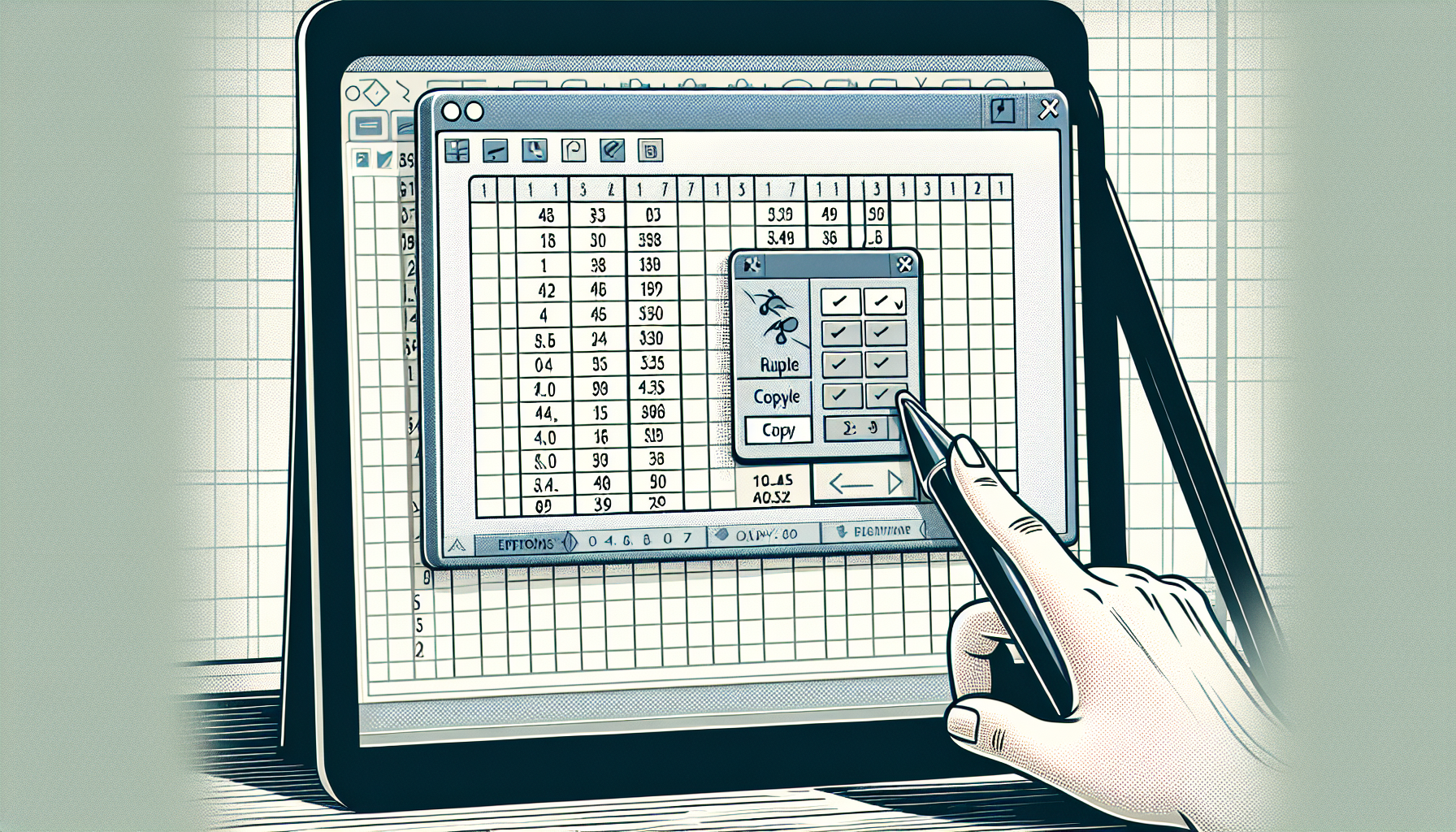
“`html Understanding the ‘Copy’ Command in Excel VBA The ‘Copy’ command in Excel VBA is an essential tool for automating tasks that involve duplicating data from one range to another. This command is incredibly useful for tasks such as moving data across sheets, creating backups, or simply duplicating data for further manipulation. In this blog… Read more
-
“Mastering the ‘Close’ Command in Excel VBA: A Comprehensive Guide”
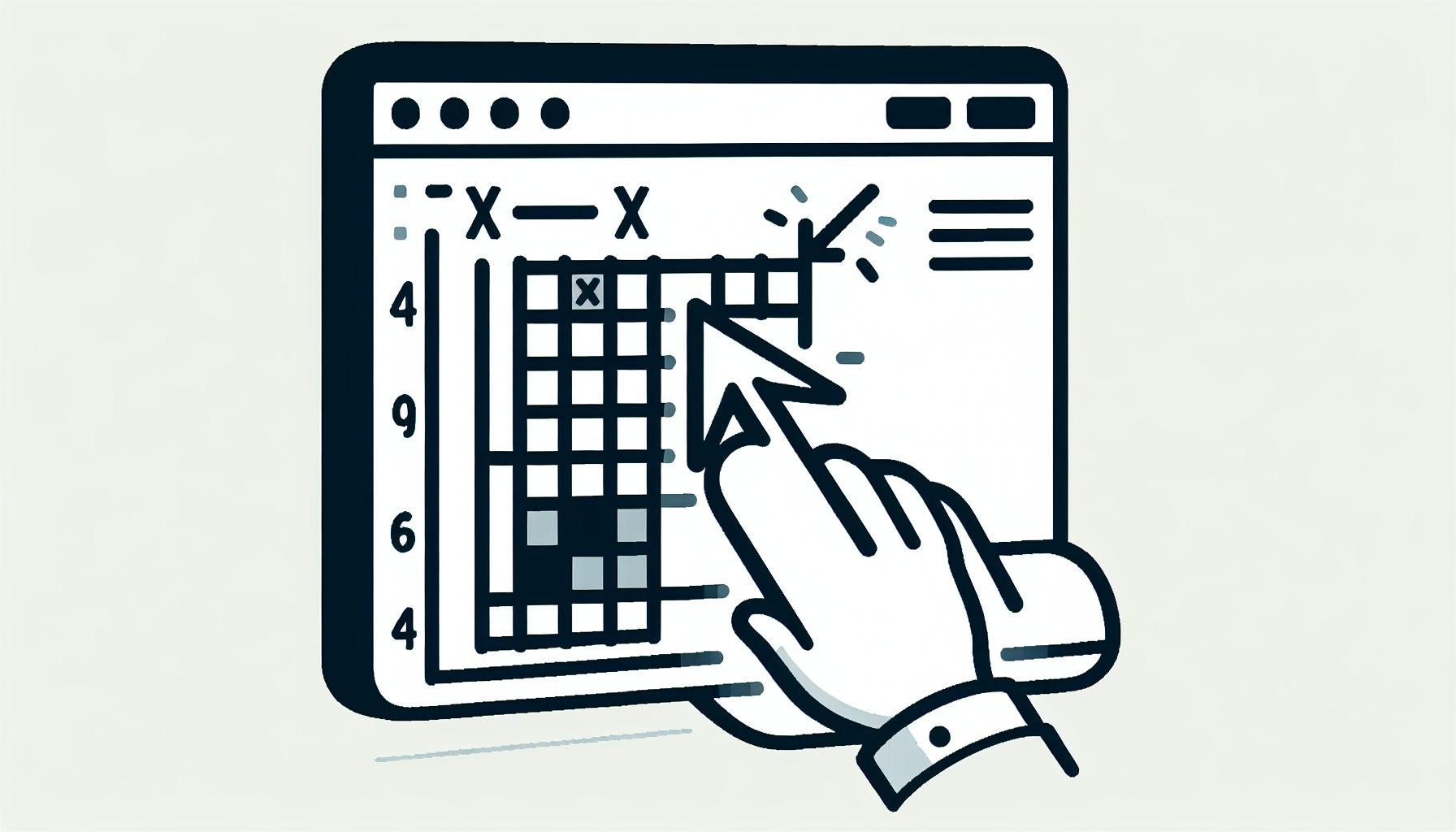
“`html Introduction to the ‘Close’ Command in Excel VBA In the world of Excel VBA (Visual Basic for Applications), the ‘Close’ command is an essential function that allows users to close workbooks, windows, or files efficiently. Whether you are automating a repetitive task or creating a complex Excel application, understanding the ‘Close’ command can help… Read more
-
“How to Use the Find Command in Excel VBA: A Comprehensive Guide”
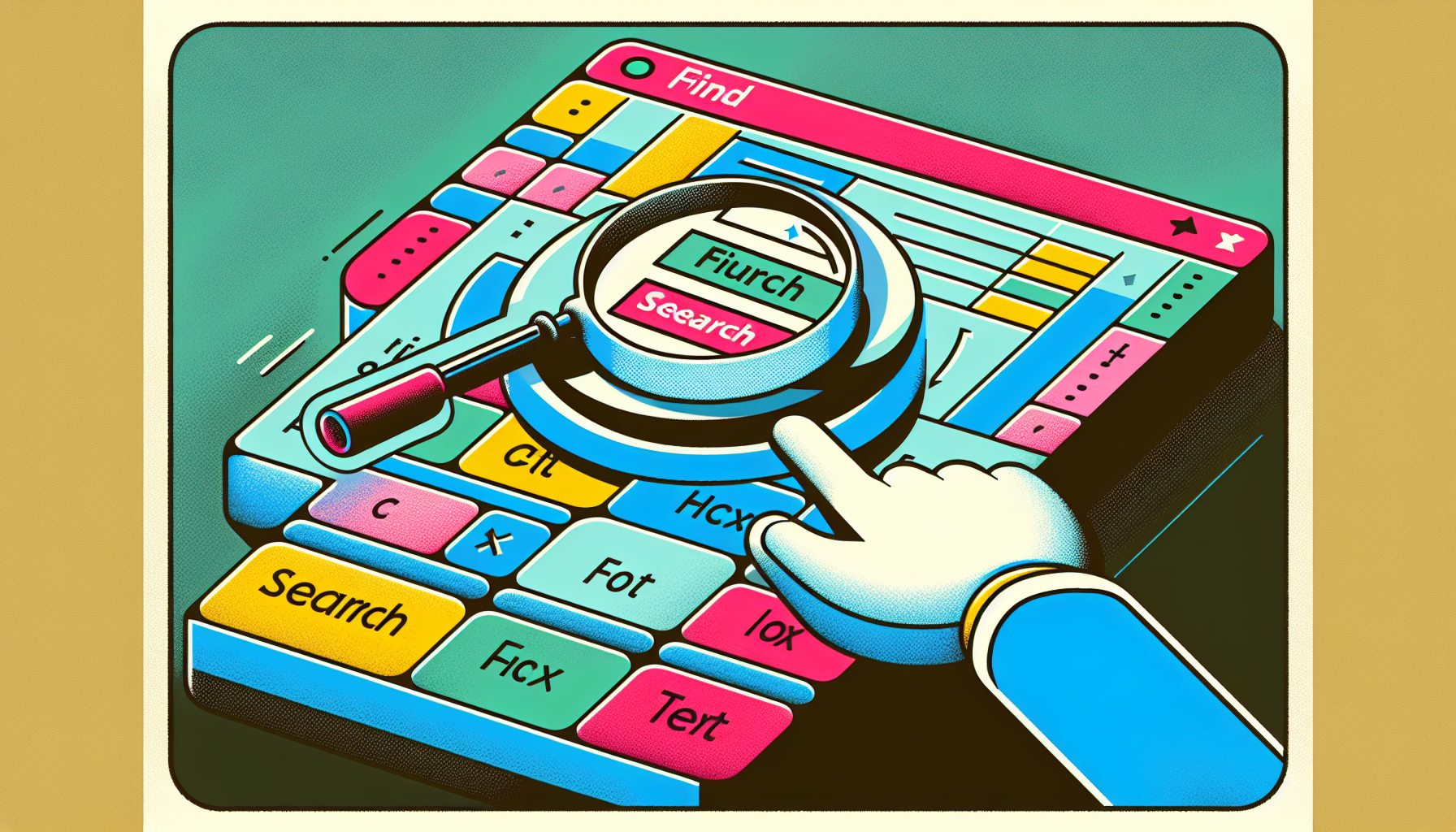
“`html Introduction to the Find Command in Excel VBA Microsoft Excel VBA offers a powerful command called Find which allows users to search for specific data within their worksheets. This command is incredibly useful for quickly locating information in large datasets. In this blog post, we will cover the basics of the Find command, show… Read more

