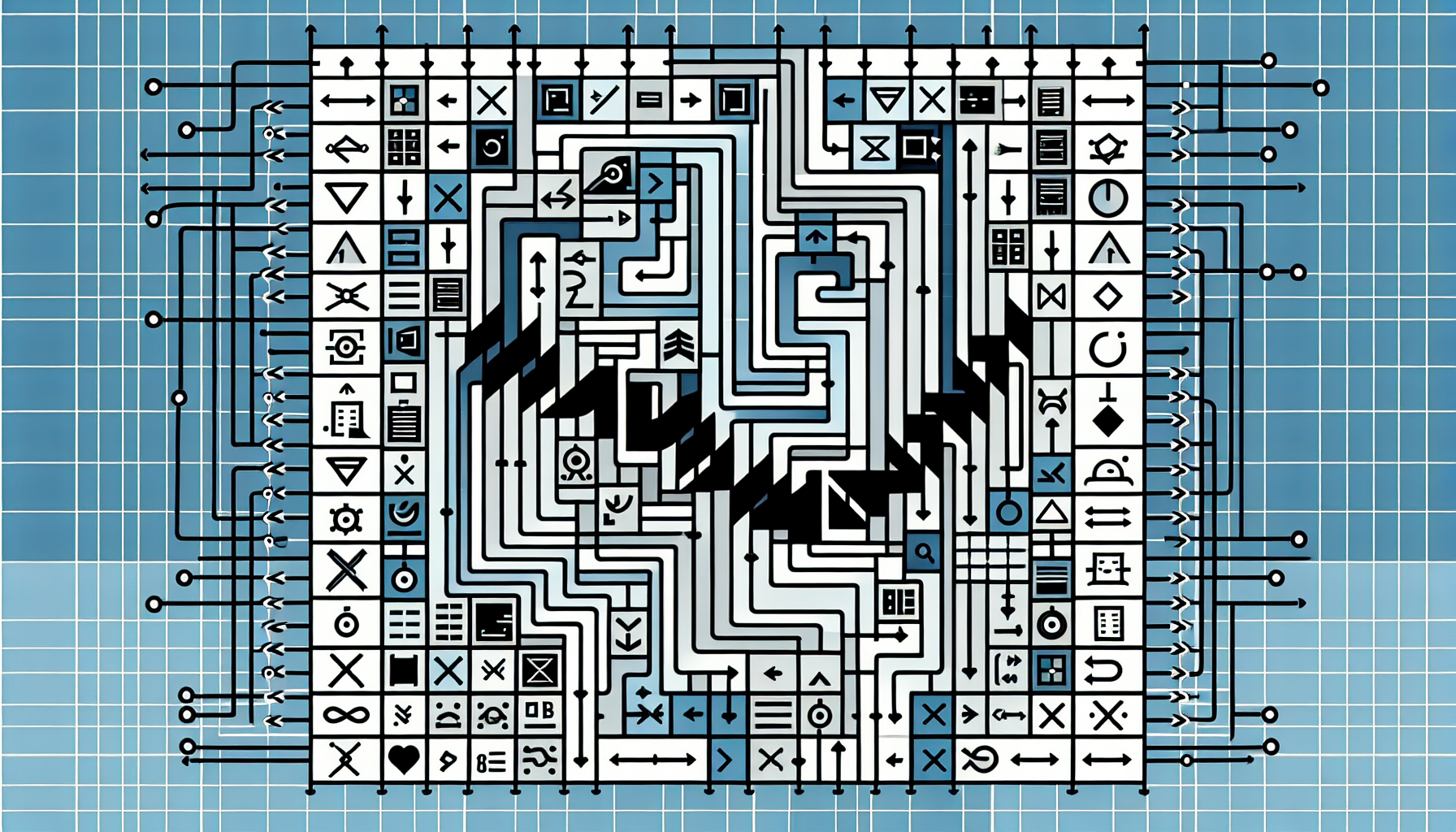Tag: Excel VBA guide
-
Understanding the ‘Do’ Command in Excel VBA: A Comprehensive Guide

“`html Understanding the ‘Do’ Command in Excel VBA Excel VBA (Visual Basic for Applications) is a powerful tool that allows users to automate tasks and enhance their Excel capabilities. One fundamental command in VBA is the ‘Do’ loop, which is essential for repetitive actions. In this blog post, we will explore the basics of the… Read more
-
“Mastering the Function Command in Excel VBA: A Comprehensive Guide”
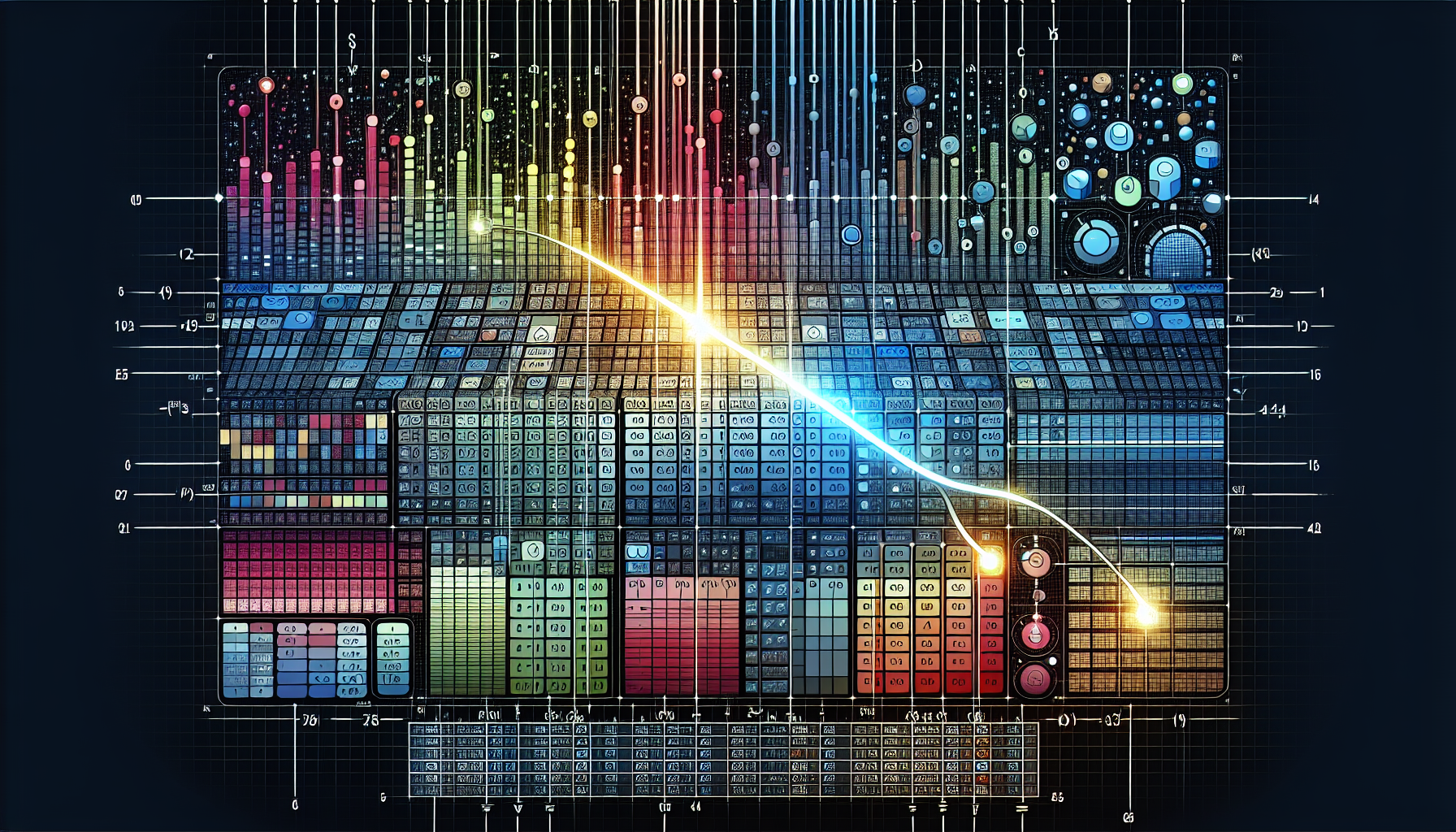
“`html Understanding and Using the ‘Function’ Command in Excel VBA Excel VBA (Visual Basic for Applications) is a powerful tool that allows users to automate tasks and create custom functions in Excel. One of the most fundamental aspects of VBA is the ‘Function’ command. In this blog post, we will cover the basics of the… Read more
-
“Mastering the ‘GoTo’ Statement for Error Handling in Excel VBA”
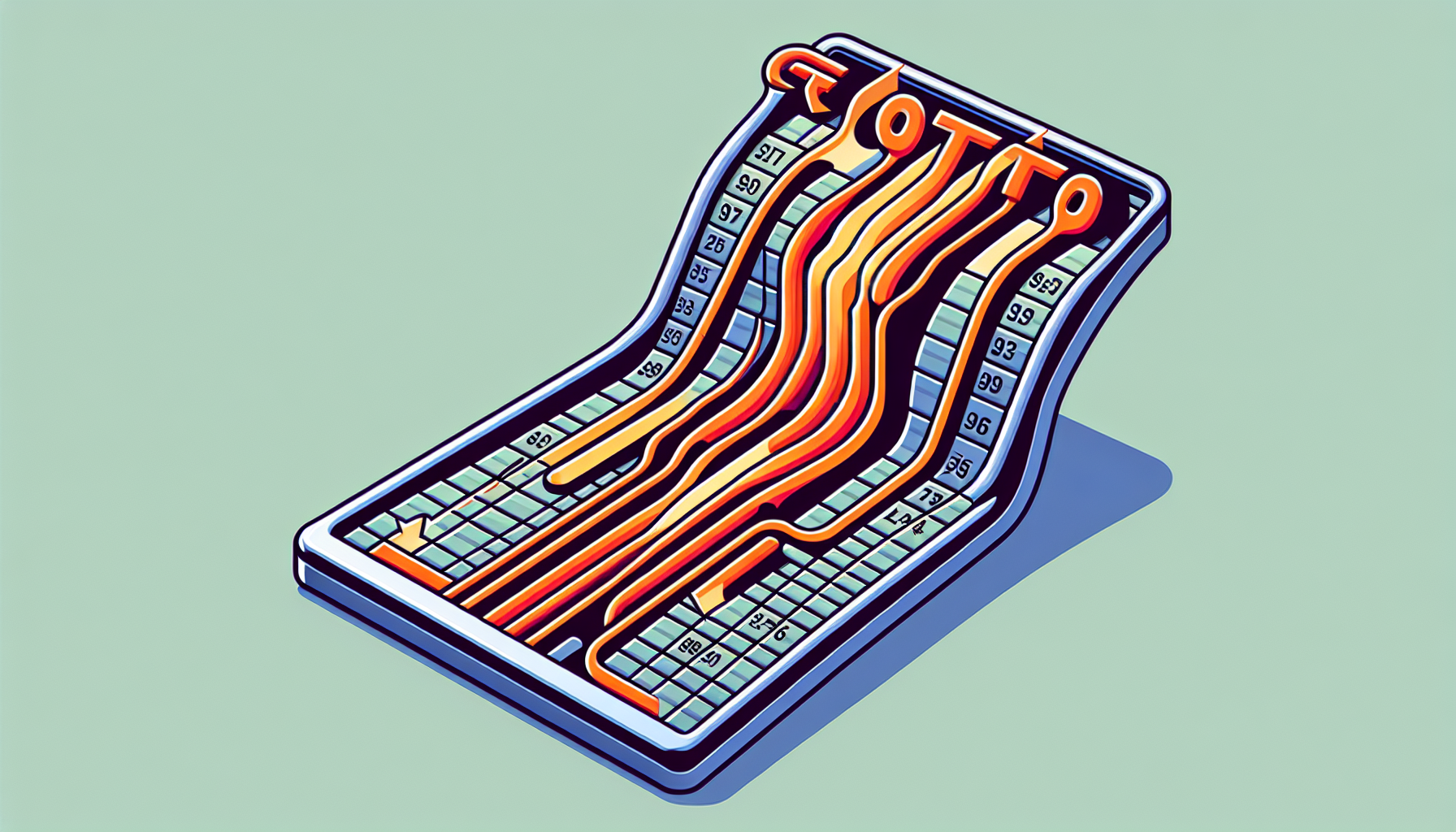
“`html Understanding and Using the ‘GoTo’ Statement in Excel VBA Introduction to ‘GoTo’ Statement in Excel VBA The ‘GoTo’ statement in Excel VBA is a control flow statement that allows you to jump to a specific line or label within a procedure. It is often used to branch the execution flow based on certain conditions.… Read more
-
Understanding the ‘Select Case’ Statement in Excel VBA
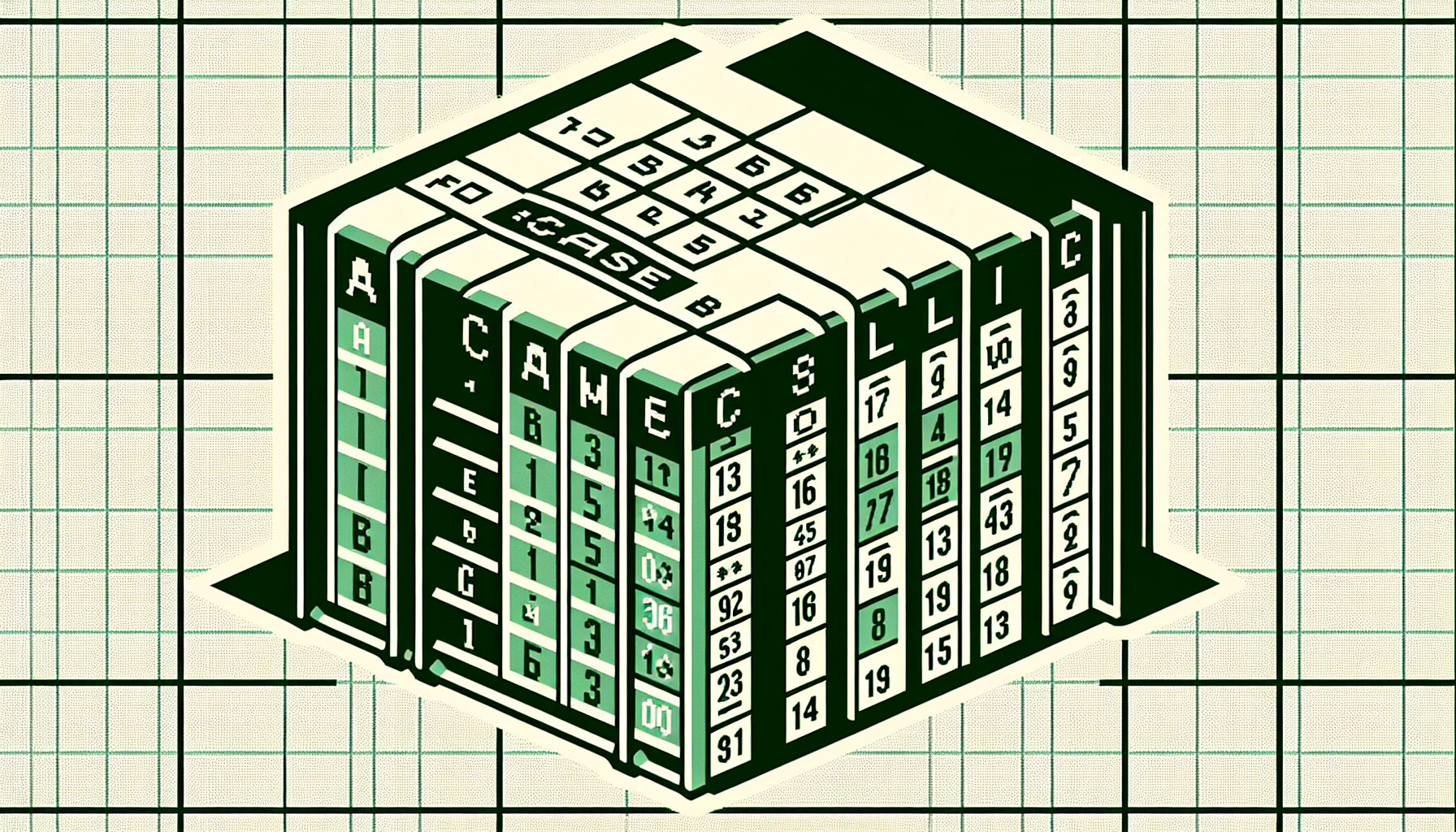
“`html Understanding the ‘Case’ Statement in Excel VBA The ‘Case’ statement in Excel VBA is a powerful tool used to execute one of several groups of statements, depending on the value of an expression. It simplifies complex conditional statements, making your code more readable and efficient. In this blog post, we’ll cover the basics of… Read more
-
“Mastering Excel VBA Sort Command: A Comprehensive Guide”
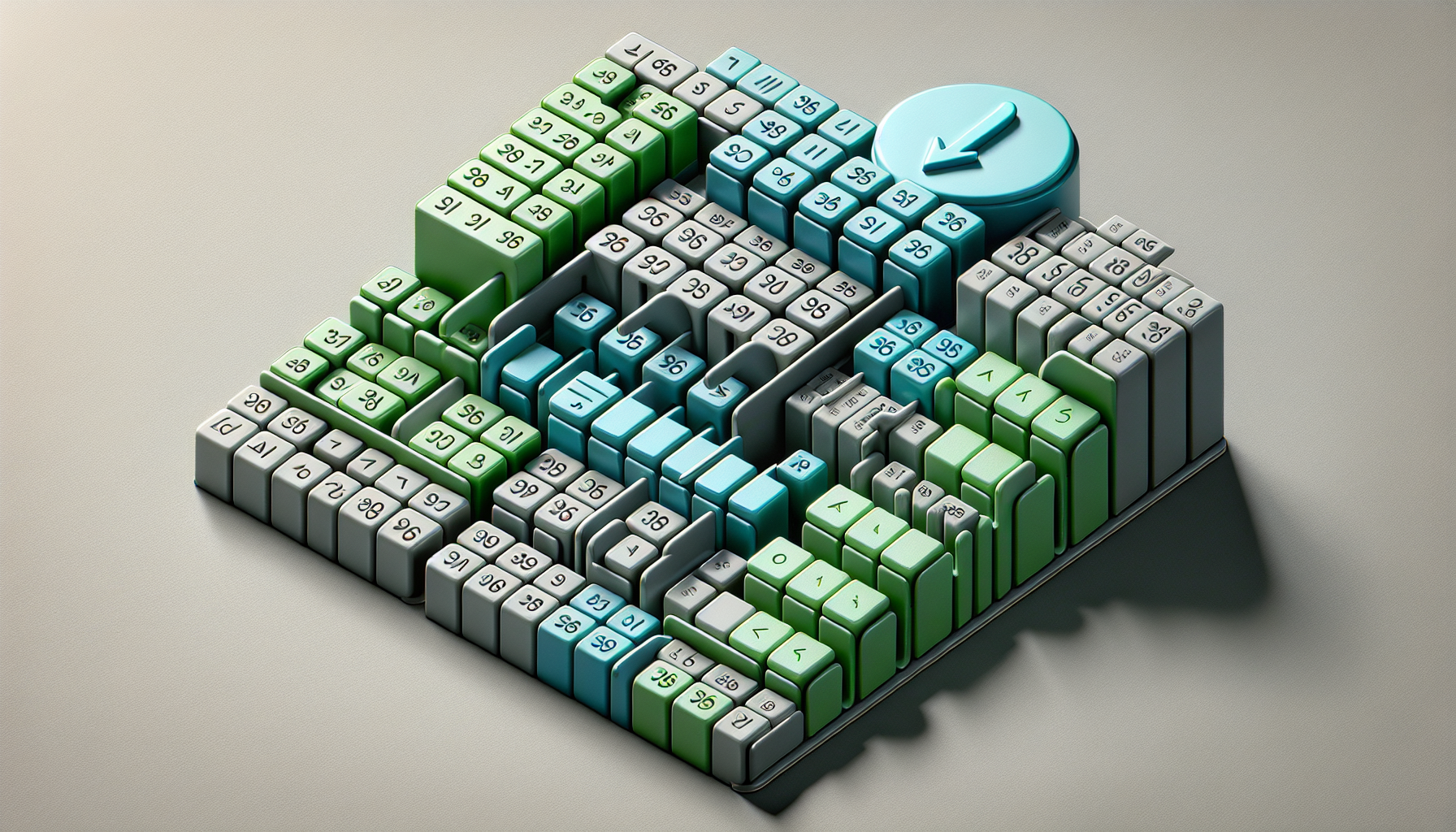
“`html Mastering Excel VBA: The Ultimate Guide to the ‘Sort’ Command Excel VBA offers a powerful way to automate tasks in Excel, enhancing both efficiency and functionality. Among the many commands available, the ‘Sort’ command stands out for its utility in managing and organizing data. In this post, we will delve into the basics of… Read more
-
“Mastering the Offset Command in Excel VBA: A Comprehensive Guide”
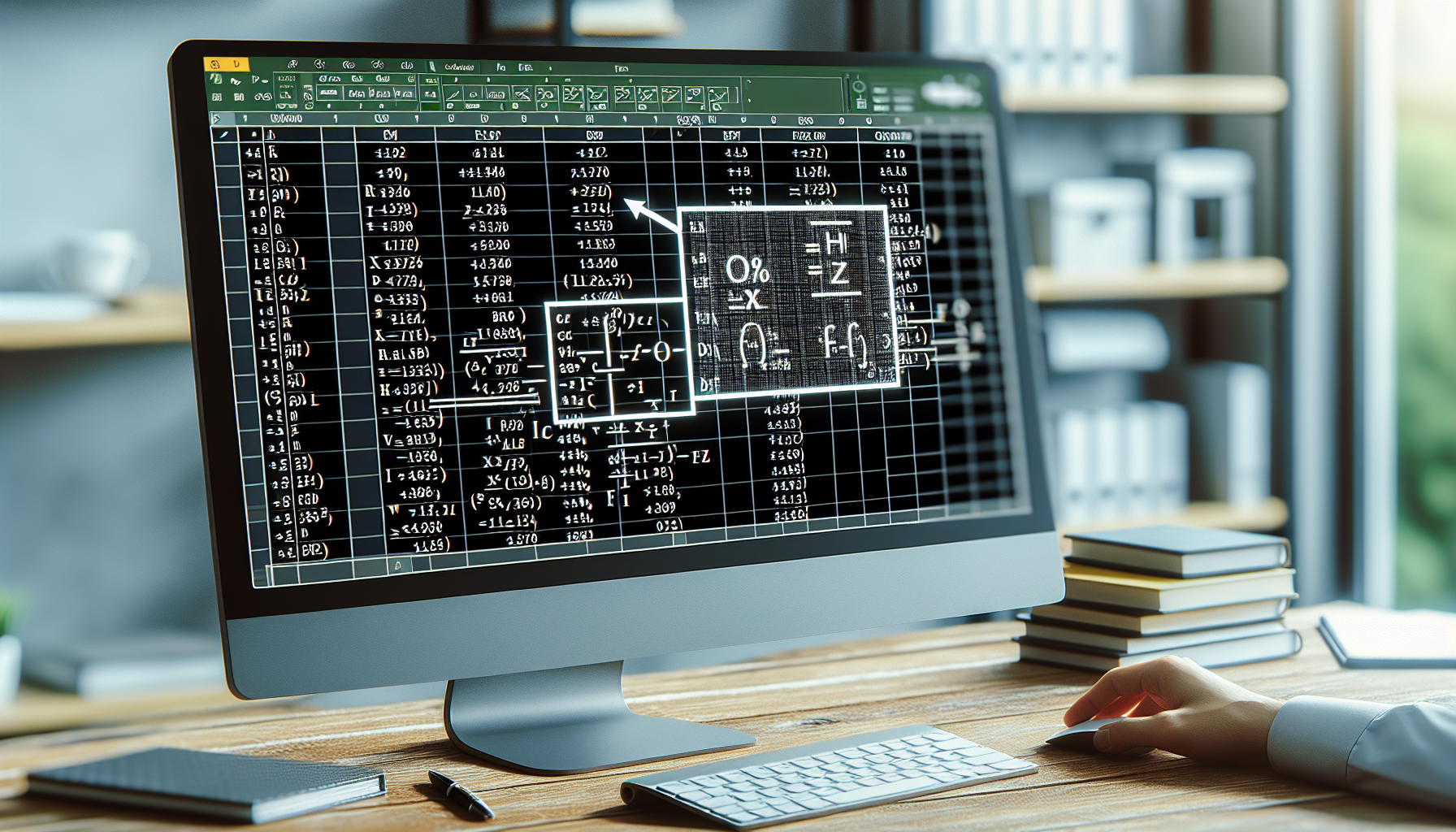
“`html Understanding and Using the ‘Offset’ Command in Excel VBA Excel VBA (Visual Basic for Applications) is a powerful tool that allows users to automate tasks and enhance their spreadsheets. One of the commonly used commands in VBA is the ‘Offset’ command. This blog post will provide a basic explanation of the ‘Offset’ command, its… Read more
-
“Mastering the ‘ActiveSheet’ Command in Excel VBA: Comprehensive Guide and Examples”
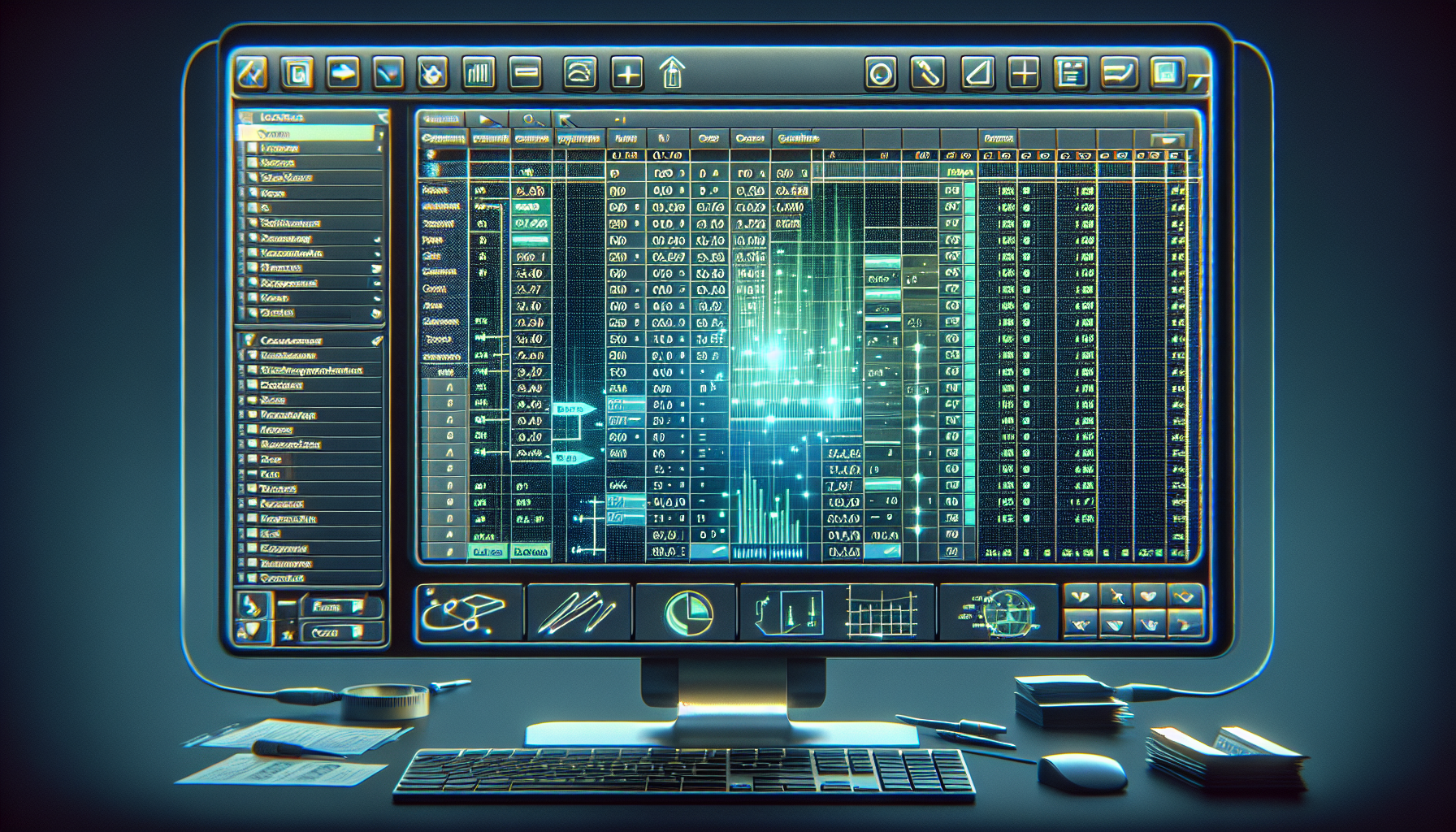
“`html Understanding the ‘ActiveSheet’ Command in Excel VBA Excel VBA (Visual Basic for Applications) is a powerful tool that allows users to automate tasks and enhance their Excel experience. One essential command in VBA is ‘ActiveSheet’. This blog post will provide a basic explanation, usage instructions, and examples of ‘ActiveSheet’ to help you become proficient… Read more
-
Understanding and Using the ‘ActiveCell’ Command in Excel VBA
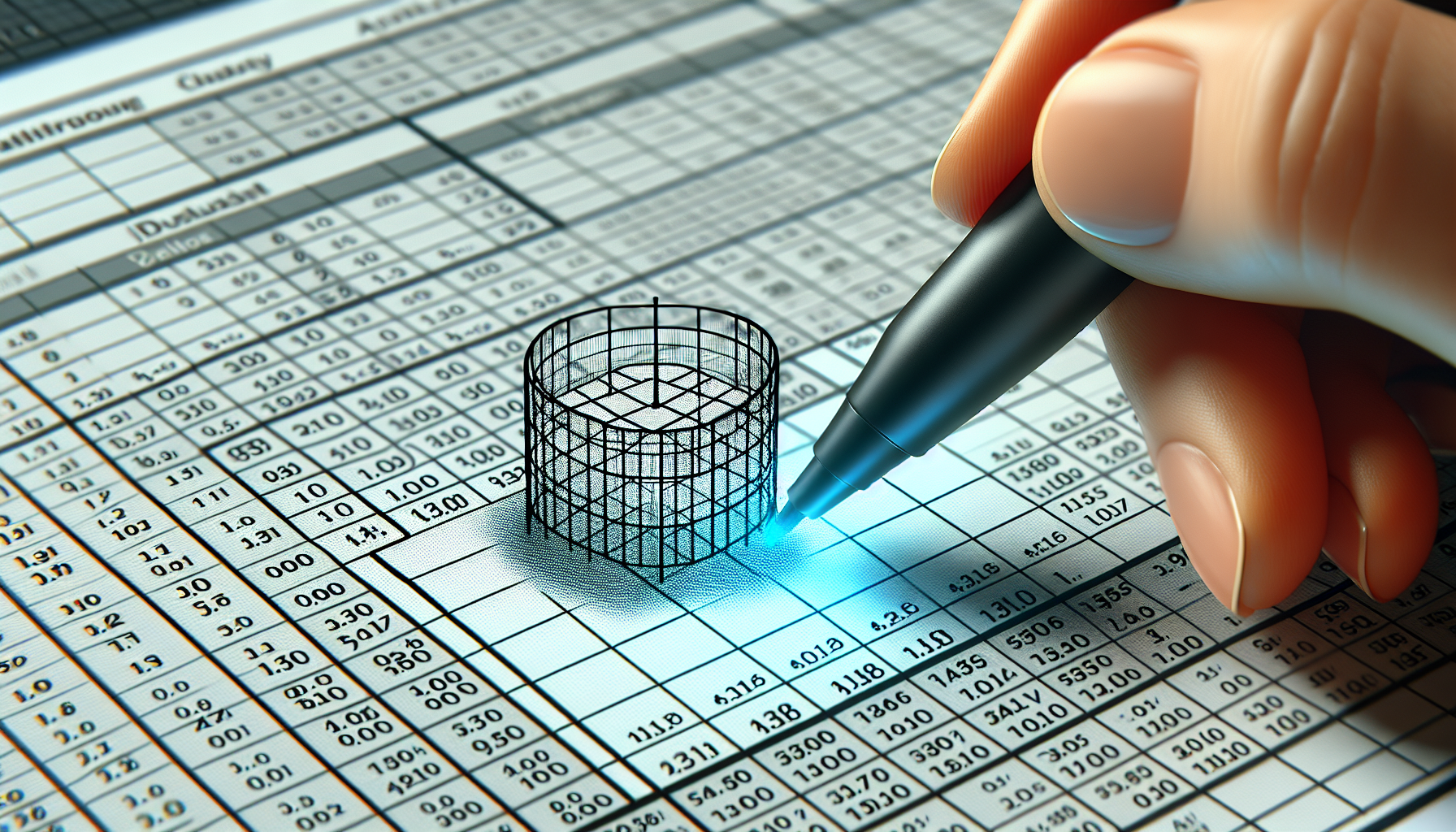
“`html Understanding the Excel VBA ‘ActiveCell’ Command Excel VBA (Visual Basic for Applications) is a powerful tool that allows users to automate repetitive tasks and enhance their spreadsheets with custom functionalities. One of the most fundamental aspects of VBA is understanding how to interact with cells. In this blog post, we will explore the ‘ActiveCell’… Read more
-
“Mastering the ‘Paste’ Command in Excel VBA: A Comprehensive Guide”

“`html Understanding and Using the ‘Paste’ Command in Excel VBA Excel VBA (Visual Basic for Applications) is a powerful tool that allows users to automate tasks and enhance Excel functionalities. One of the essential commands in Excel VBA is the ‘Paste’ command. This blog post will provide a comprehensive explanation of the ‘Paste’ command, its… Read more