Tag: Excel VBA Examples
-
“Mastering the InputBox Function in Excel VBA: A Comprehensive Guide”

“`html Understanding and Using the InputBox Command in Excel VBA Excel VBA (Visual Basic for Applications) offers a powerful way to automate tasks and enhance your spreadsheets. One of the fundamental commands in VBA is the InputBox function. This blog post will provide a comprehensive overview of the InputBox function, its usage, and practical examples… Read more
-
“Master Excel VBA Efficiency with the ‘With’ Statement”
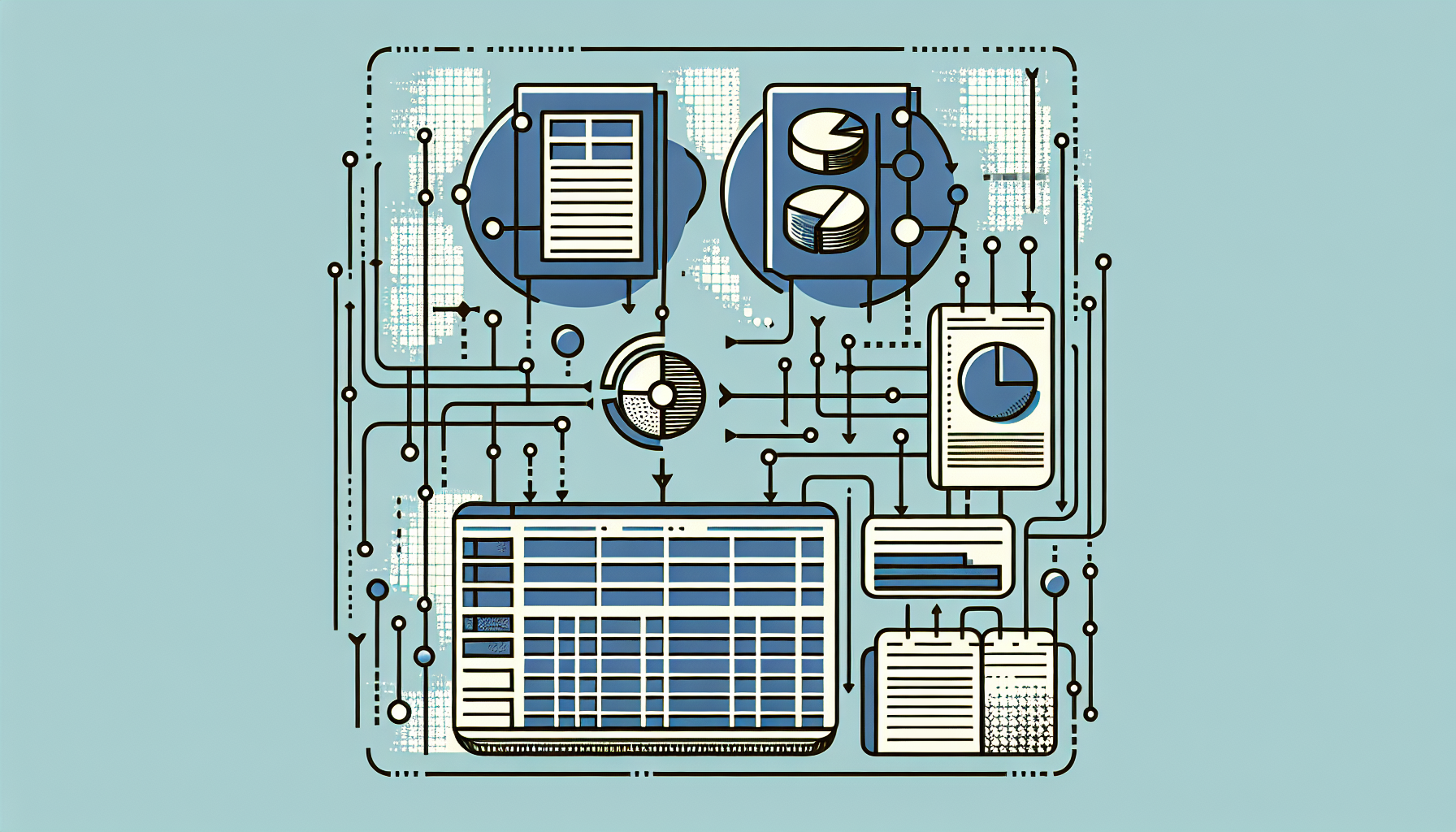
“`html Mastering the ‘With’ Statement in Excel VBA When working with Excel VBA, efficiency and readability of your code are essential. One of the most powerful tools at your disposal is the ‘With’ statement. This blog post will guide you through the basics of the ‘With’ statement, its usage, and provide practical examples to help… Read more
-
Understanding the ‘Set’ Command in Excel VBA: A Comprehensive Guide
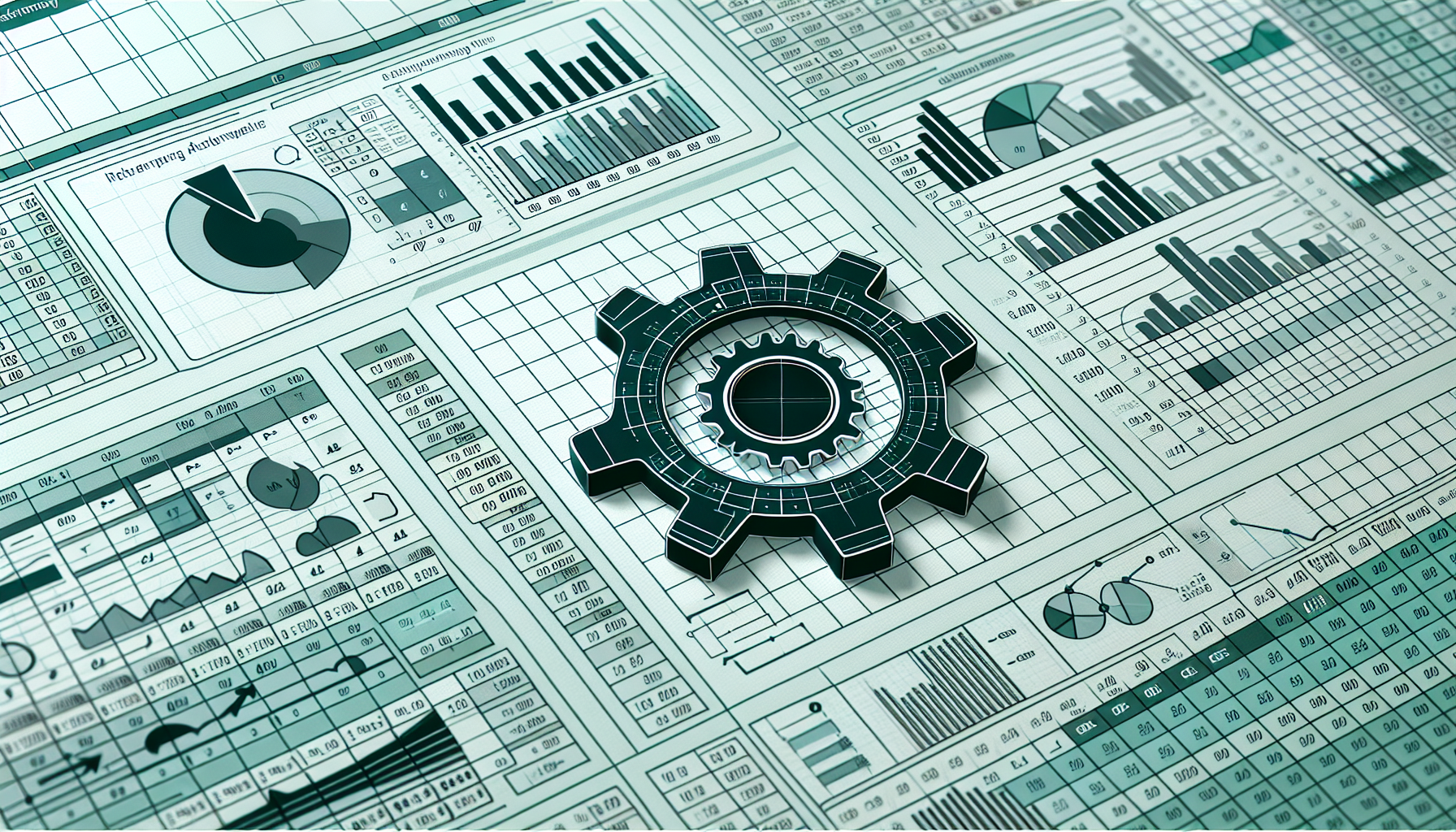
“`html Understanding and Using the ‘Set’ Command in Excel VBA What is the ‘Set’ Command in Excel VBA? The ‘Set’ command in Excel VBA is used to assign an object reference to a variable. This is crucial in manipulating objects within Excel, such as ranges, worksheets, and workbooks. By using the Set statement, you can… Read more
-
“Comprehensive Guide to Using ‘Const’ in Excel VBA”
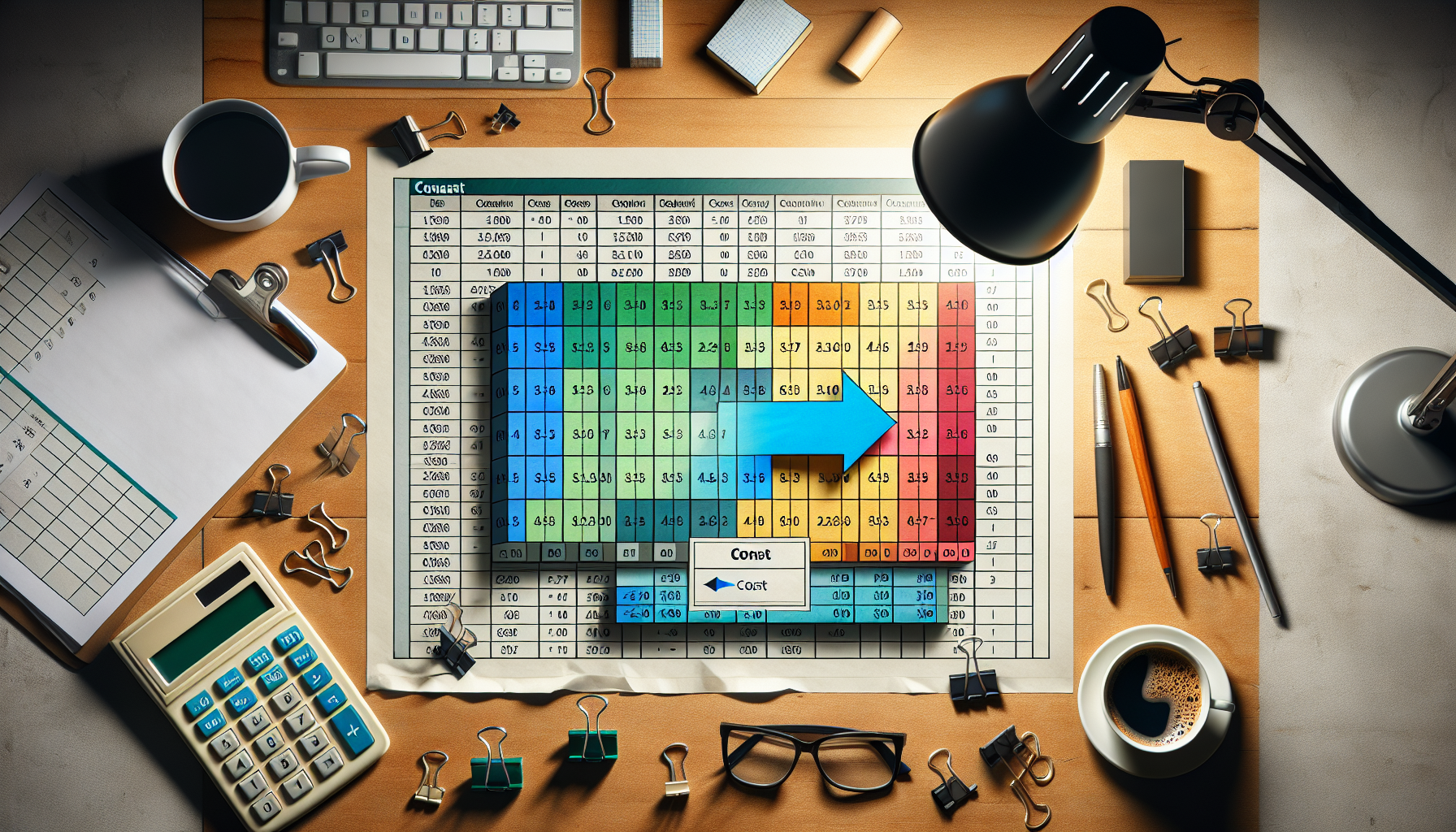
“`html Understanding the ‘Const’ Command in Excel VBA Excel VBA (Visual Basic for Applications) offers a wide range of functionalities to automate tasks and enhance the efficiency of your spreadsheets. One such powerful feature is the ‘Const’ command. This blog post will provide a comprehensive guide to understanding and using the ‘Const’ command in Excel… Read more
-
“Mastering the ‘Call’ Command in Excel VBA: A Comprehensive Guide”

“`html Understanding the ‘Call’ Command in Excel VBA Excel VBA (Visual Basic for Applications) is a powerful tool for automating tasks and enhancing your Excel experience. One of the fundamental commands you’ll encounter is the ‘Call’ statement. In this blog post, we’ll cover the basics of the ‘Call’ command, its usage, and provide some practical… Read more
-
“Mastering the ‘Preserve’ Keyword in Excel VBA: A Comprehensive Guide”

“`html Understanding the ‘Preserve’ Keyword in Excel VBA If you are diving into the world of Excel VBA (Visual Basic for Applications), you might have come across the ‘Preserve’ keyword. This powerful tool allows you to maintain the existing data in an array while resizing it. In this blog post, we will explore what ‘Preserve’… Read more
-
“Mastering the Debug Command in Excel VBA: A Comprehensive Guide”

Understanding and Using the ‘Debug’ Command in Excel VBA Excel VBA (Visual Basic for Applications) is a powerful tool that allows users to automate tasks and create complex macros in Microsoft Excel. One of the critical components in VBA programming is the ‘Debug’ command. This post will cover the basics of the Debug command, how… Read more
-
“Mastering the ‘If’ Statement in Excel VBA: A Comprehensive Guide”
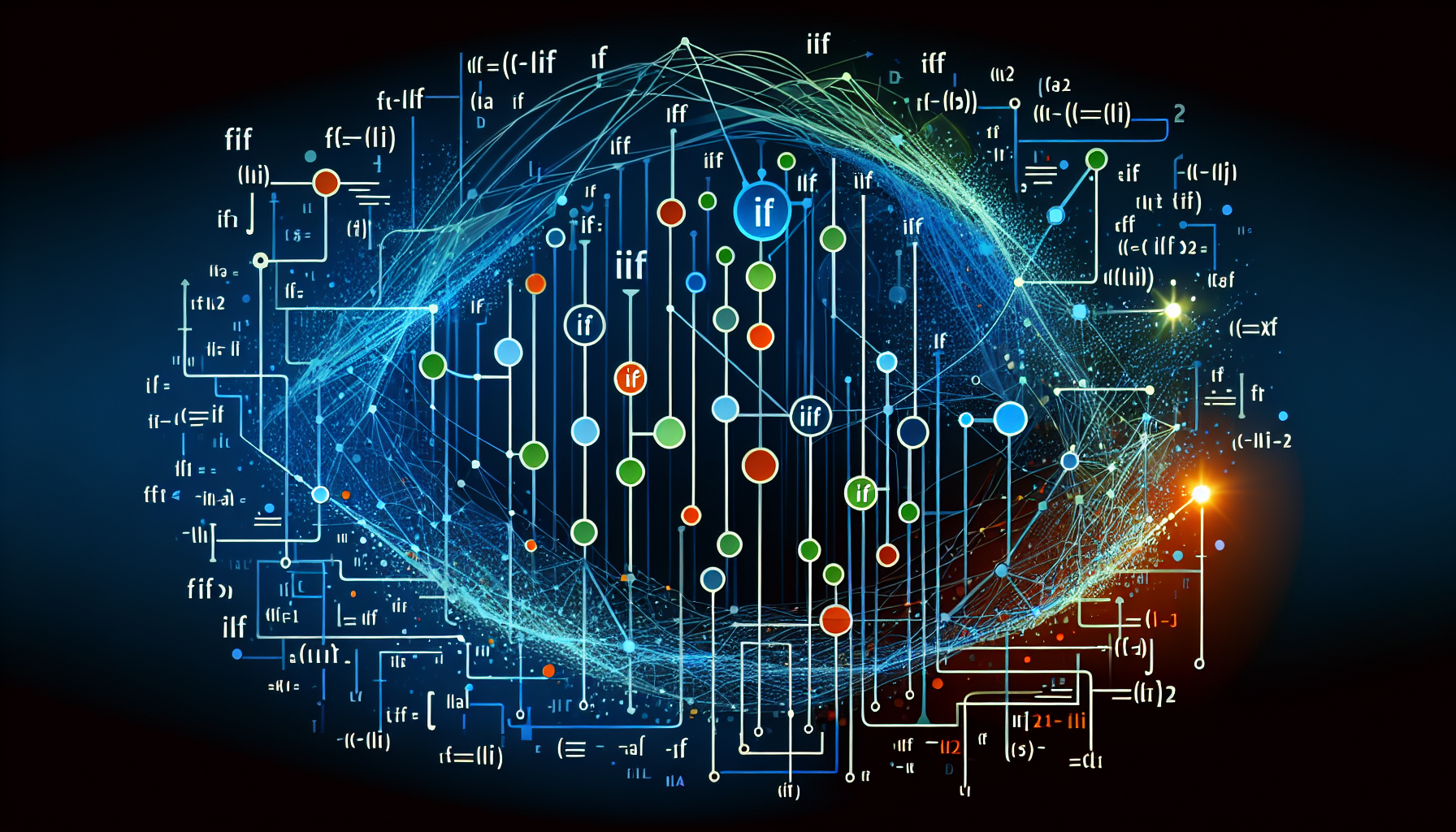
“`html Understanding and Using the ‘If’ Statement in Excel VBA What is the ‘If’ Statement in Excel VBA? The ‘If’ statement is a fundamental control structure in Excel VBA (Visual Basic for Applications). It allows you to specify conditions and execute certain blocks of code based on whether those conditions are met. This is essential… Read more
-
“How to Master the ‘Clear’ Command in Excel VBA: Step-by-Step Guide and Examples”
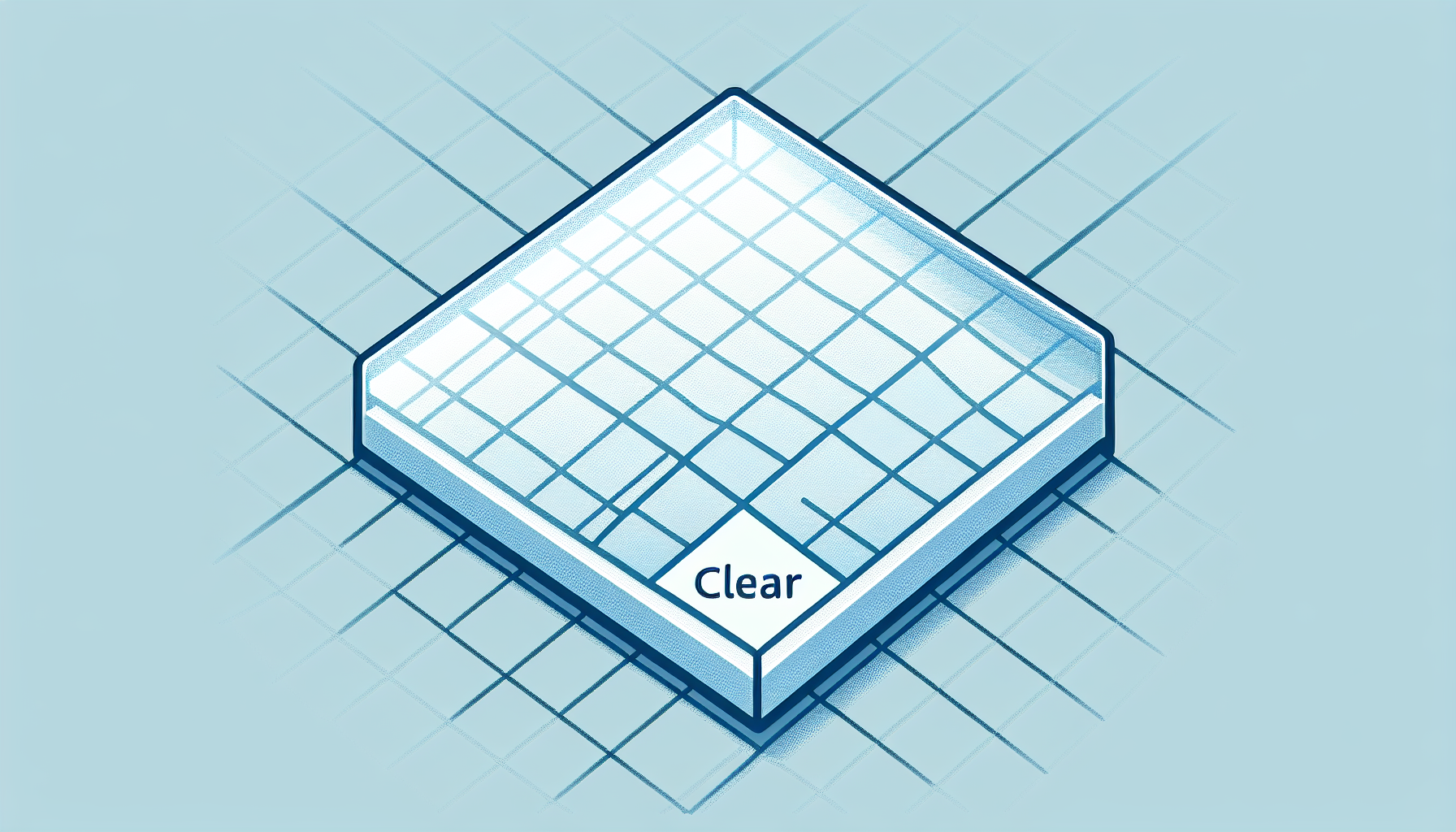
“`html Mastering the ‘Clear’ Command in Excel VBA Understanding the ‘Clear’ Command in Excel VBA The ‘Clear’ command in Excel VBA is an essential tool for anyone looking to manipulate and manage data within Excel sheets efficiently. This command allows users to clear the contents of cells, including formats, values, and comments, making it a… Read more
-
“Mastering the ‘Replace’ Command in Excel VBA: A Comprehensive Guide”
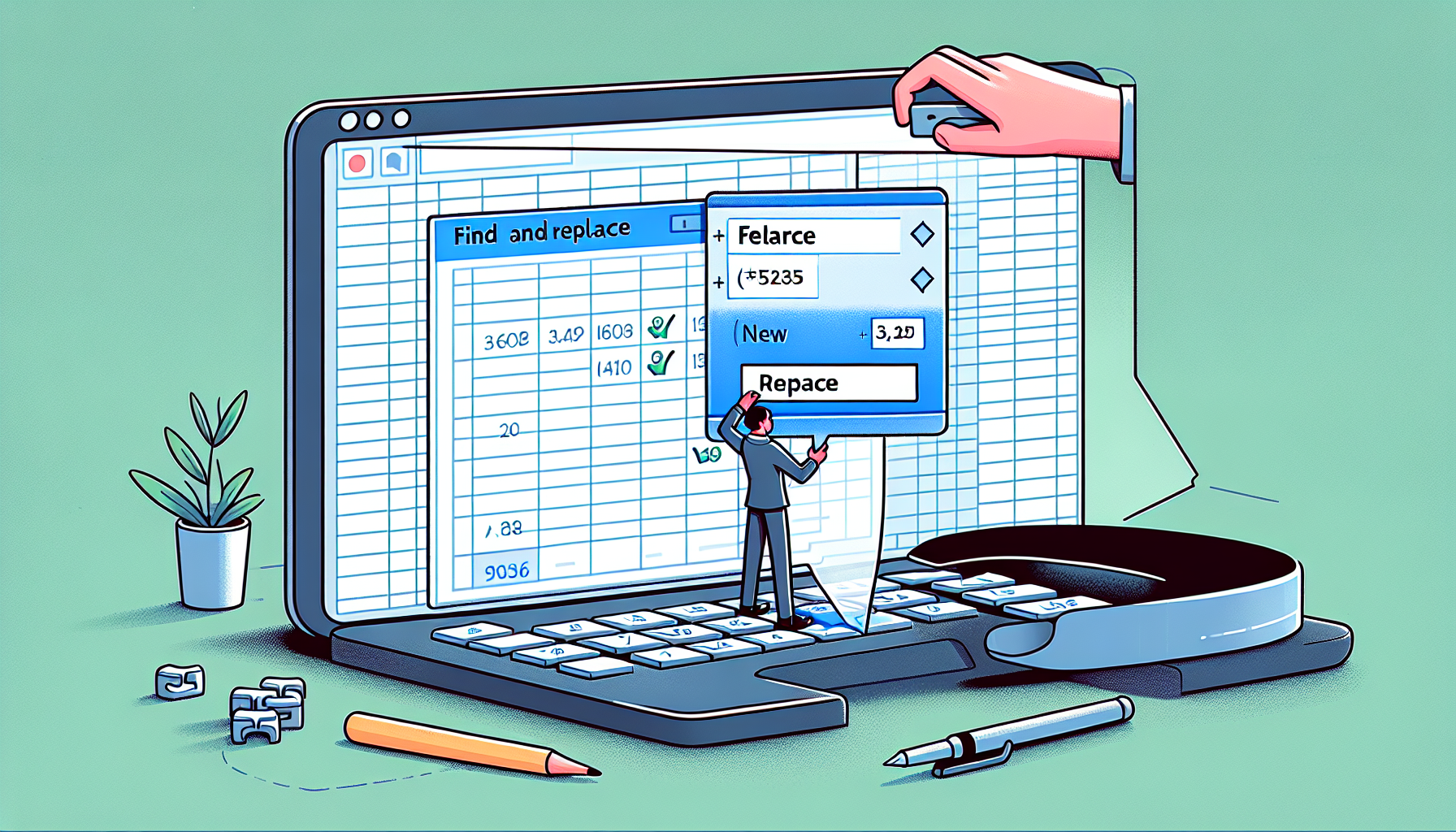
“`html Understanding and Using the ‘Replace’ Command in Excel VBA Excel VBA (Visual Basic for Applications) is a powerful tool for automating tasks in Excel. One of the most commonly used functions is the ‘Replace’ command. This blog post will provide a basic explanation of the ‘Replace’ command, demonstrate its usage, and offer examples to… Read more
