Tag: Excel VBA commands
-
“Mastering the Debug Command in Excel VBA: A Comprehensive Guide”

Understanding and Using the ‘Debug’ Command in Excel VBA Excel VBA (Visual Basic for Applications) is a powerful tool that allows users to automate tasks and create complex macros in Microsoft Excel. One of the critical components in VBA programming is the ‘Debug’ command. This post will cover the basics of the Debug command, how… Read more
-
Understanding the Rows Command in Excel VBA: A Complete Guide
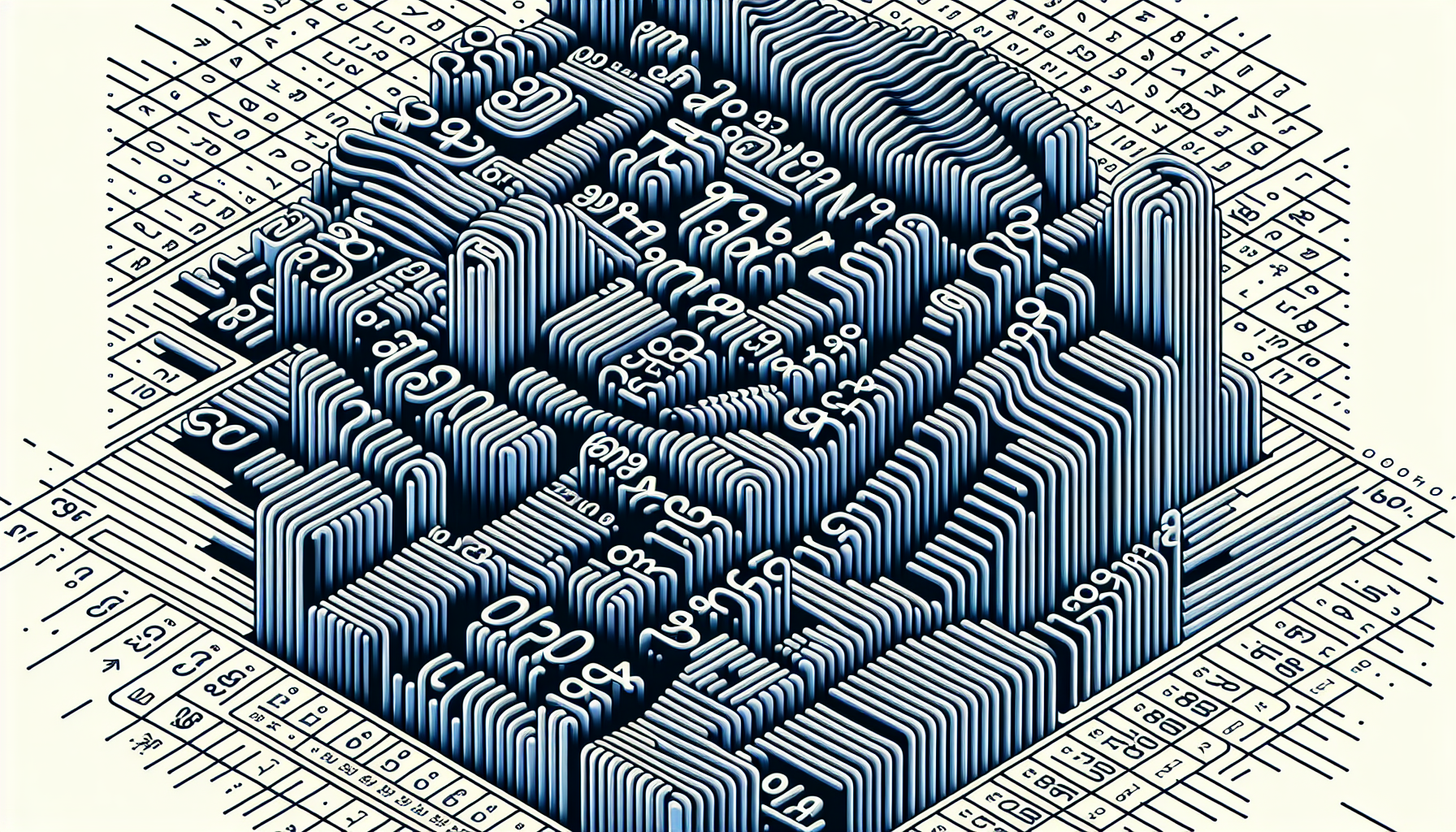
“`html Understanding the Rows Command in Excel VBA Excel VBA (Visual Basic for Applications) is a powerful tool that allows you to automate tasks and manipulate data in Excel. One of the most useful commands in Excel VBA is the Rows command. This post will guide you through the basics of the Rows command, its… Read more
-
“Mastering the ‘Select’ Command in Excel VBA: A Comprehensive Guide”
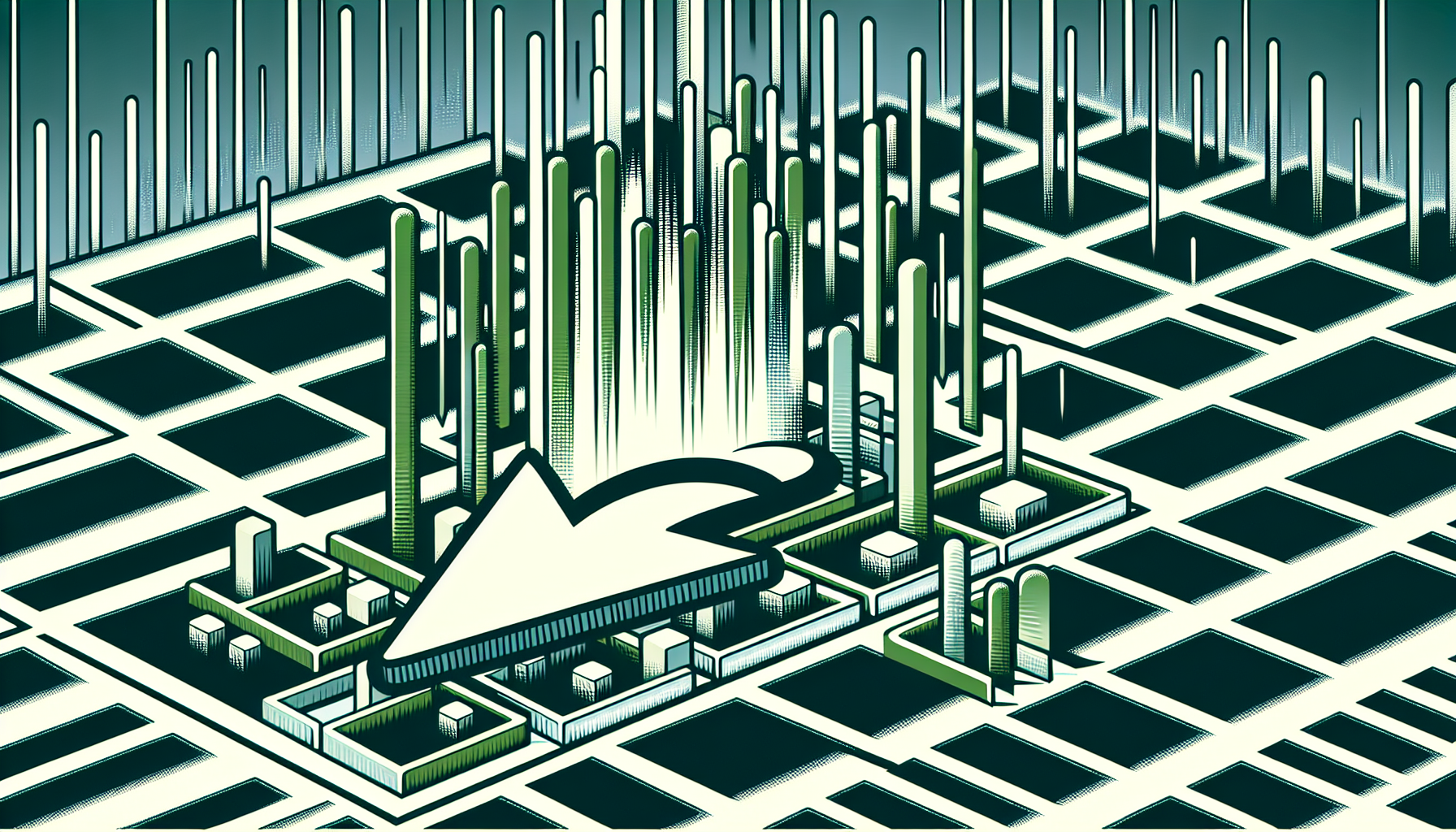
“`html Introduction to the ‘Select’ Command in Excel VBA The ‘Select’ command in Excel VBA is one of the most fundamental commands you will use when working with macros and automating tasks in Excel. This command allows you to select a range of cells, sheets, or other objects within your workbook, making it a crucial… Read more
-
Mastering the Unprotect Command in Excel VBA: A Comprehensive Guide
“`html Understanding the Unprotect Command in Excel VBA Excel VBA (Visual Basic for Applications) allows you to automate tasks and operations within Excel. One of the key commands in Excel VBA is the Unprotect command. This command is particularly useful when you need to modify a worksheet that has been protected to prevent unauthorized changes.… Read more
-
“Mastering the ‘Open’ Command in Excel VBA: A Comprehensive Guide”
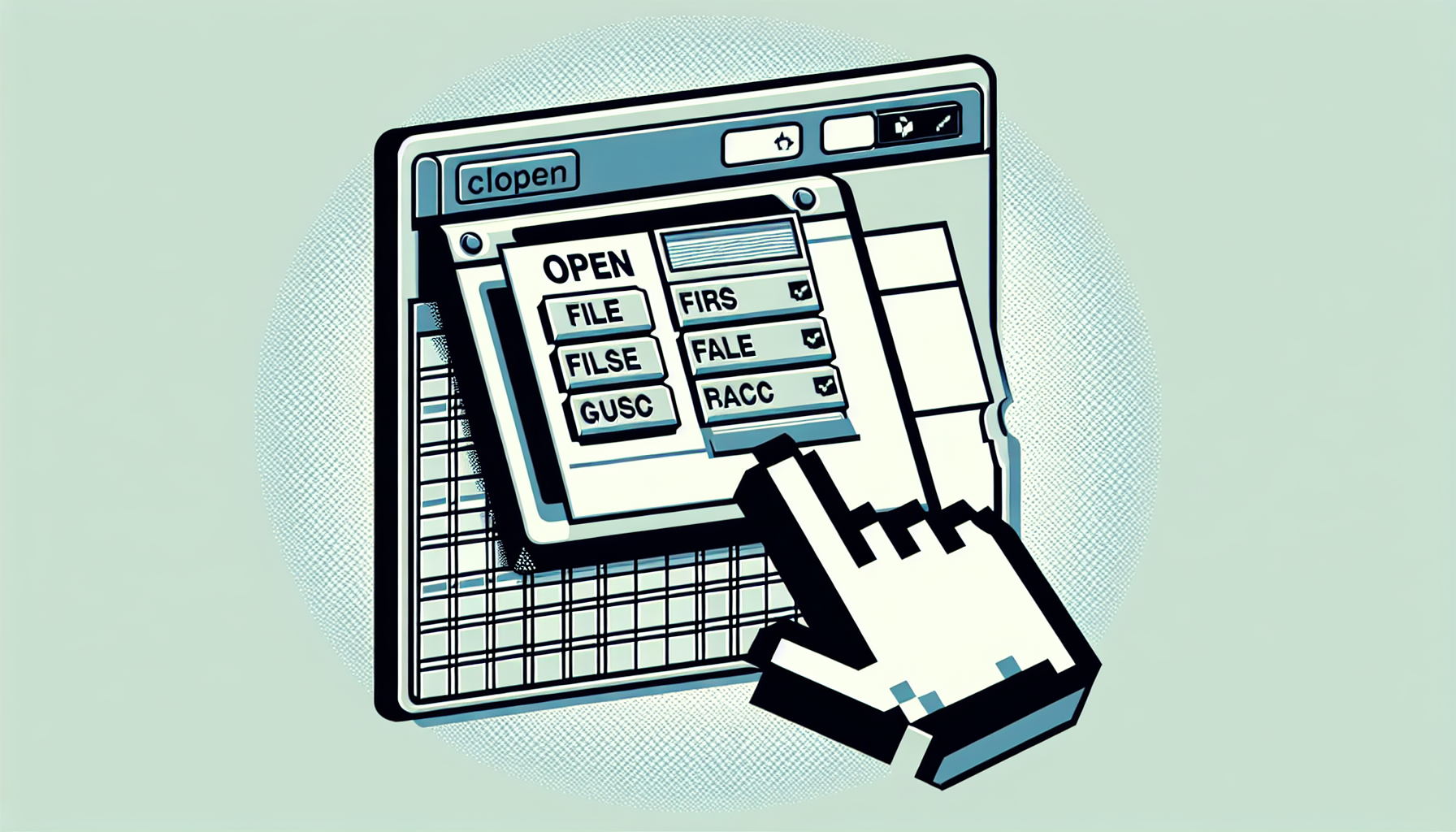
“`html Introduction to the ‘Open’ Command in Excel VBA Excel VBA (Visual Basic for Applications) is an incredibly powerful tool that allows users to automate tasks and manipulate data within Excel. One of the fundamental commands in VBA is the ‘Open’ command. This command enables users to open workbooks, which can be essential for tasks… Read more
