Tag: Excel VBA Coding
-
Understanding the ‘Set’ Command in Excel VBA: A Comprehensive Guide
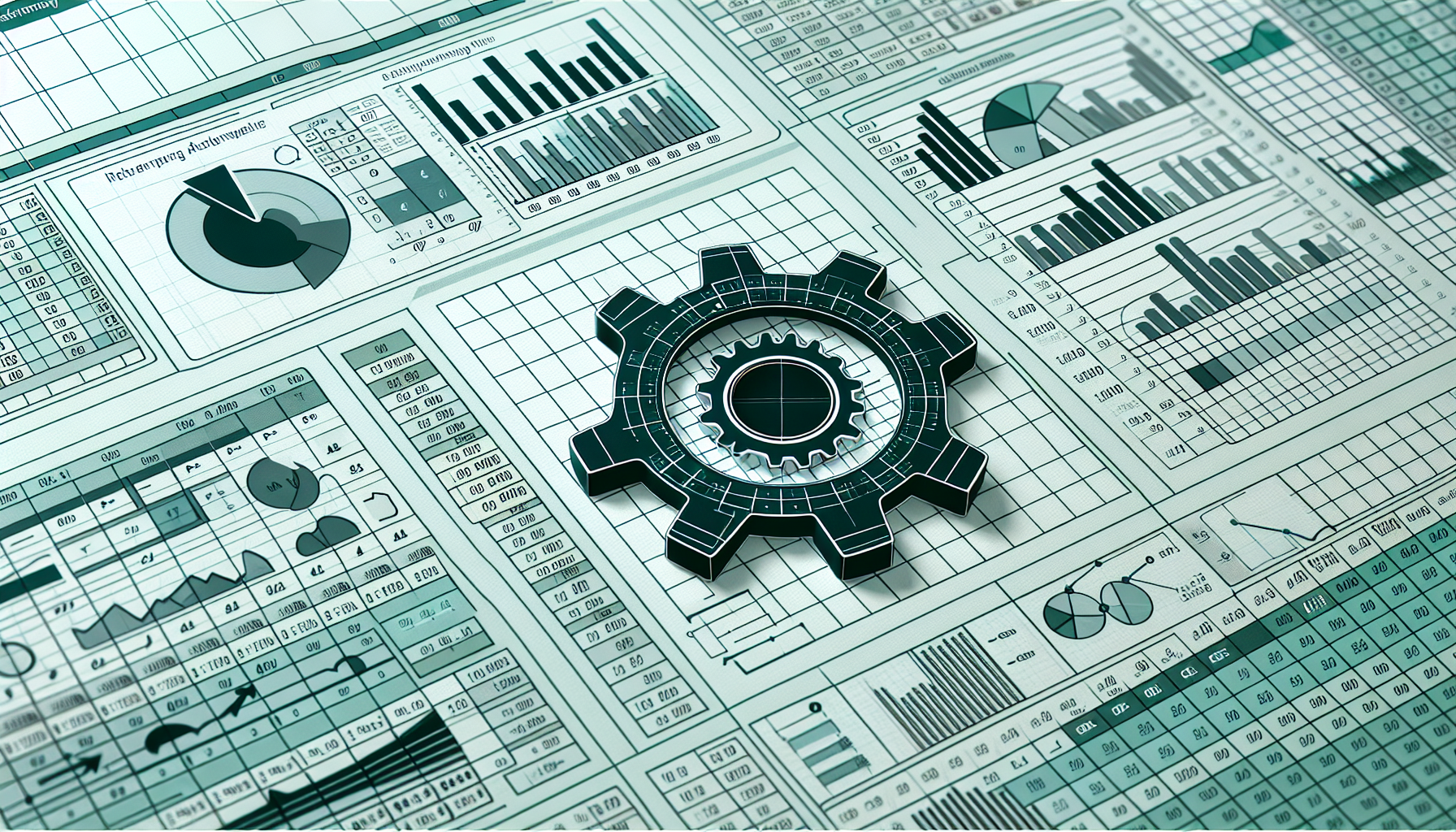
“`html Understanding and Using the ‘Set’ Command in Excel VBA What is the ‘Set’ Command in Excel VBA? The ‘Set’ command in Excel VBA is used to assign an object reference to a variable. This is crucial in manipulating objects within Excel, such as ranges, worksheets, and workbooks. By using the Set statement, you can… Read more
-
Mastering Excel VBA: A Comprehensive Guide to the ‘Cells’ Command
“`html Understanding the Basics of the ‘Cells’ Command in Excel VBA The ‘Cells’ command in Excel VBA is a powerful tool that allows you to reference and manipulate cells in a worksheet programmatically. Whether you’re looking to automate repetitive tasks or develop complex data analysis tools, mastering the ‘Cells’ command is essential. This blog post… Read more
-
Mastering ‘If’ Statements in Excel VBA: A Comprehensive Guide
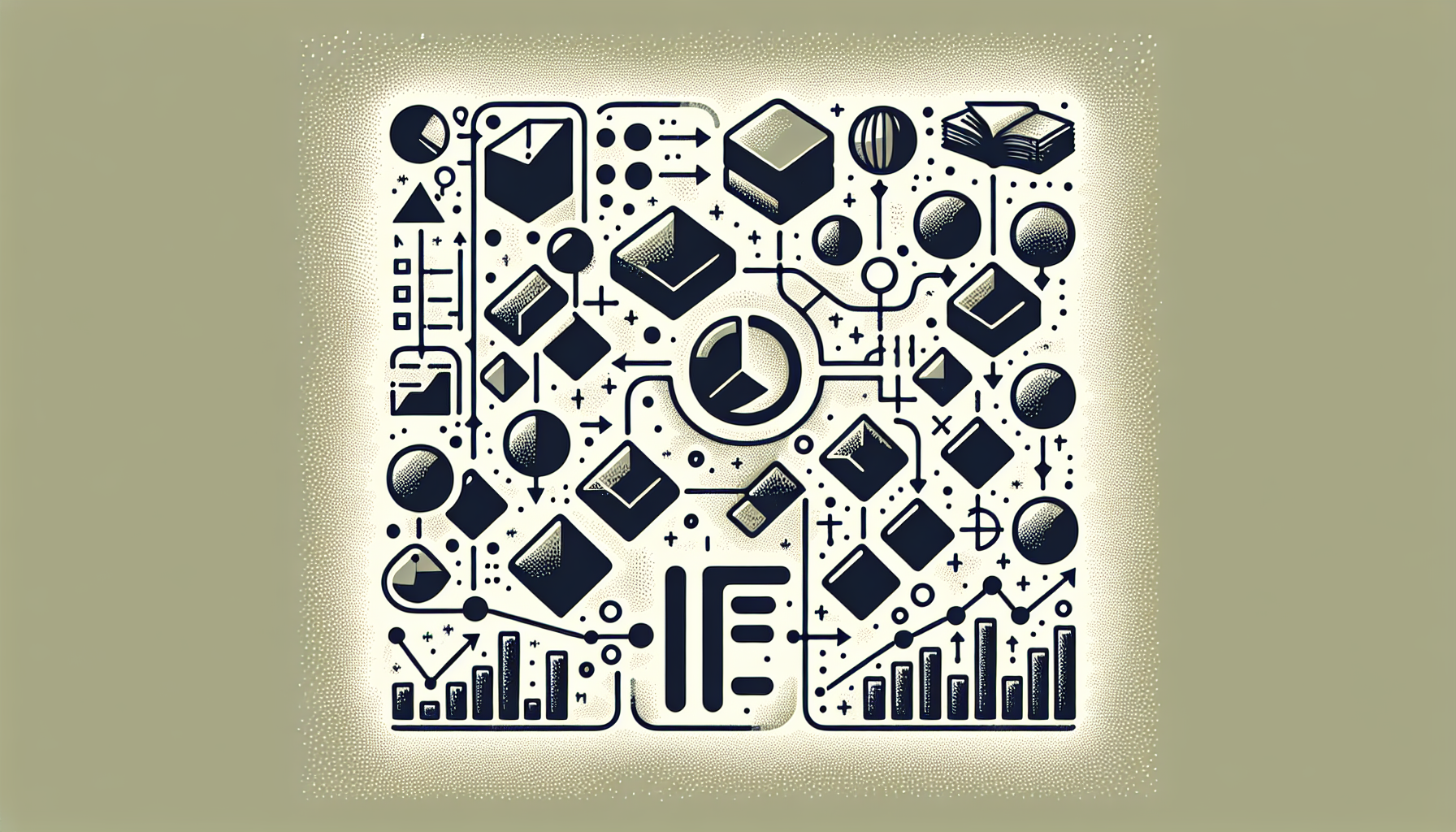
“`html Understanding the Basics of the ‘If’ Statement in Excel VBA The ‘If’ statement is one of the most fundamental control structures in Excel VBA. It allows you to execute a block of code only if a specific condition is met. Understanding how to use the ‘If’ statement effectively can greatly enhance your ability to… Read more
-
“Mastering Excel VBA Autofilter: A Comprehensive Guide for Efficient Data Management”

“`html Introduction to Excel VBA Autofilter Excel VBA Autofilter is a powerful tool that allows you to filter data in your spreadsheets programmatically. This feature can help you manage and analyze large datasets more efficiently by automating the filtering process. In this blog post, we will explore the basics of the Autofilter command, how to… Read more
