Tag: Excel Tips
-
“Mastering the Range Command in Excel VBA: A Comprehensive Guide”
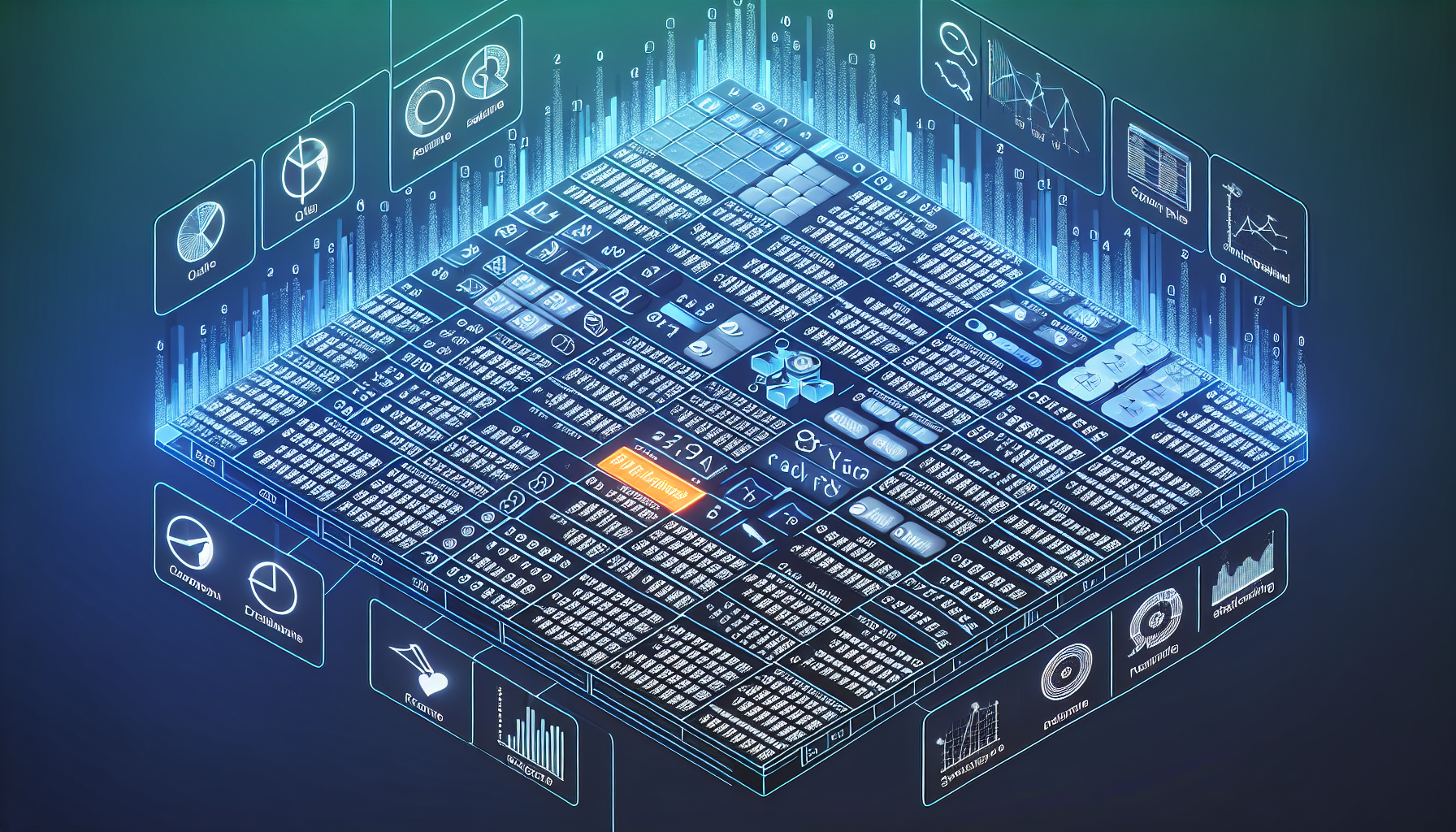
“`html Introduction to the Range VBA Command in Excel Excel VBA (Visual Basic for Applications) is an incredibly powerful tool that can help automate tasks and enhance your Excel functionalities. One of the most commonly used commands in VBA is the Range command. In this blog post, we will walk you through the basics of… Read more
-
“Mastering the ‘Select’ Command in Excel VBA: A Comprehensive Guide”
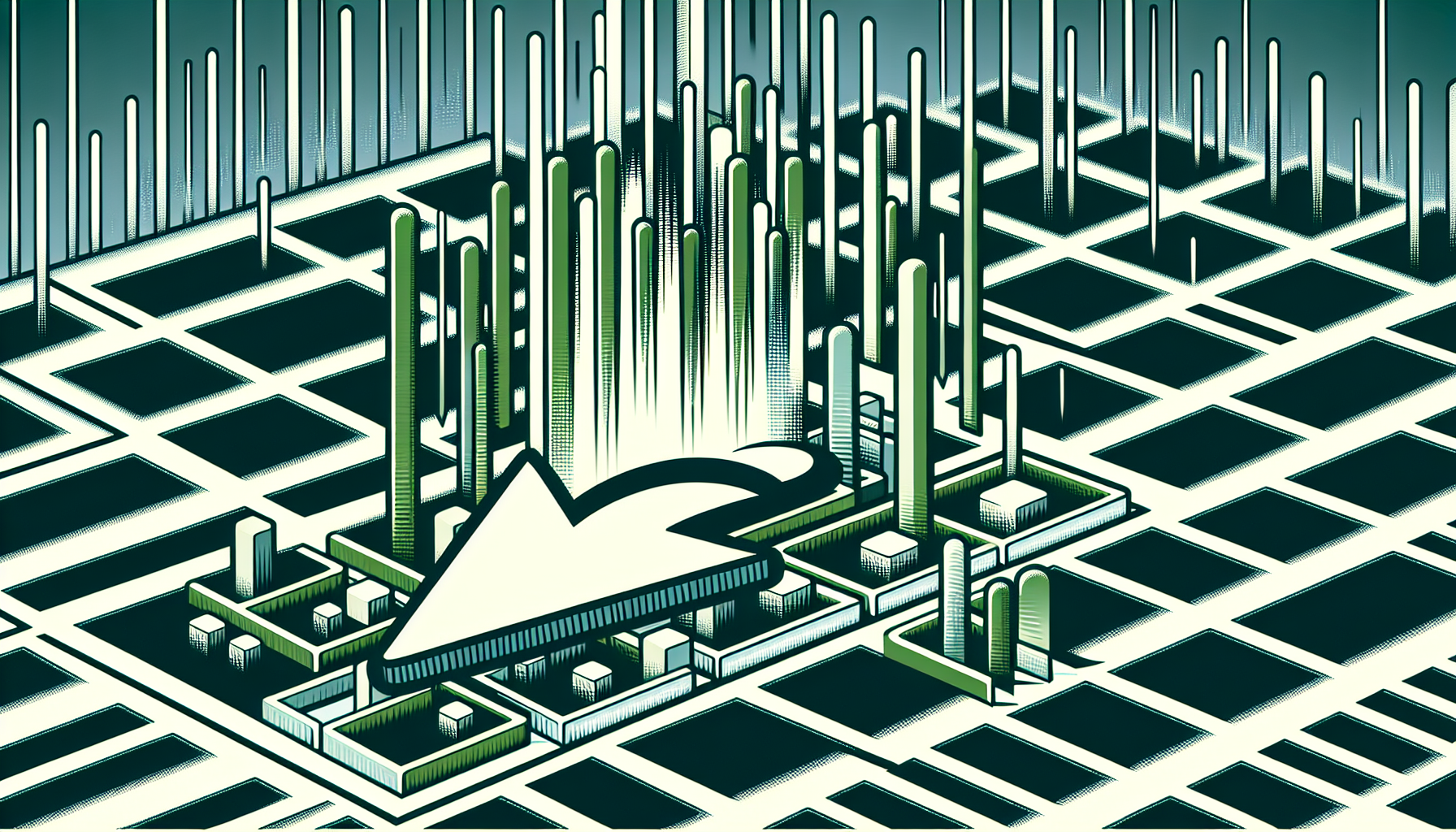
“`html Introduction to the ‘Select’ Command in Excel VBA The ‘Select’ command in Excel VBA is one of the most fundamental commands you will use when working with macros and automating tasks in Excel. This command allows you to select a range of cells, sheets, or other objects within your workbook, making it a crucial… Read more
-
Mastering the ‘Do’ Loop in Excel VBA: A Comprehensive Guide
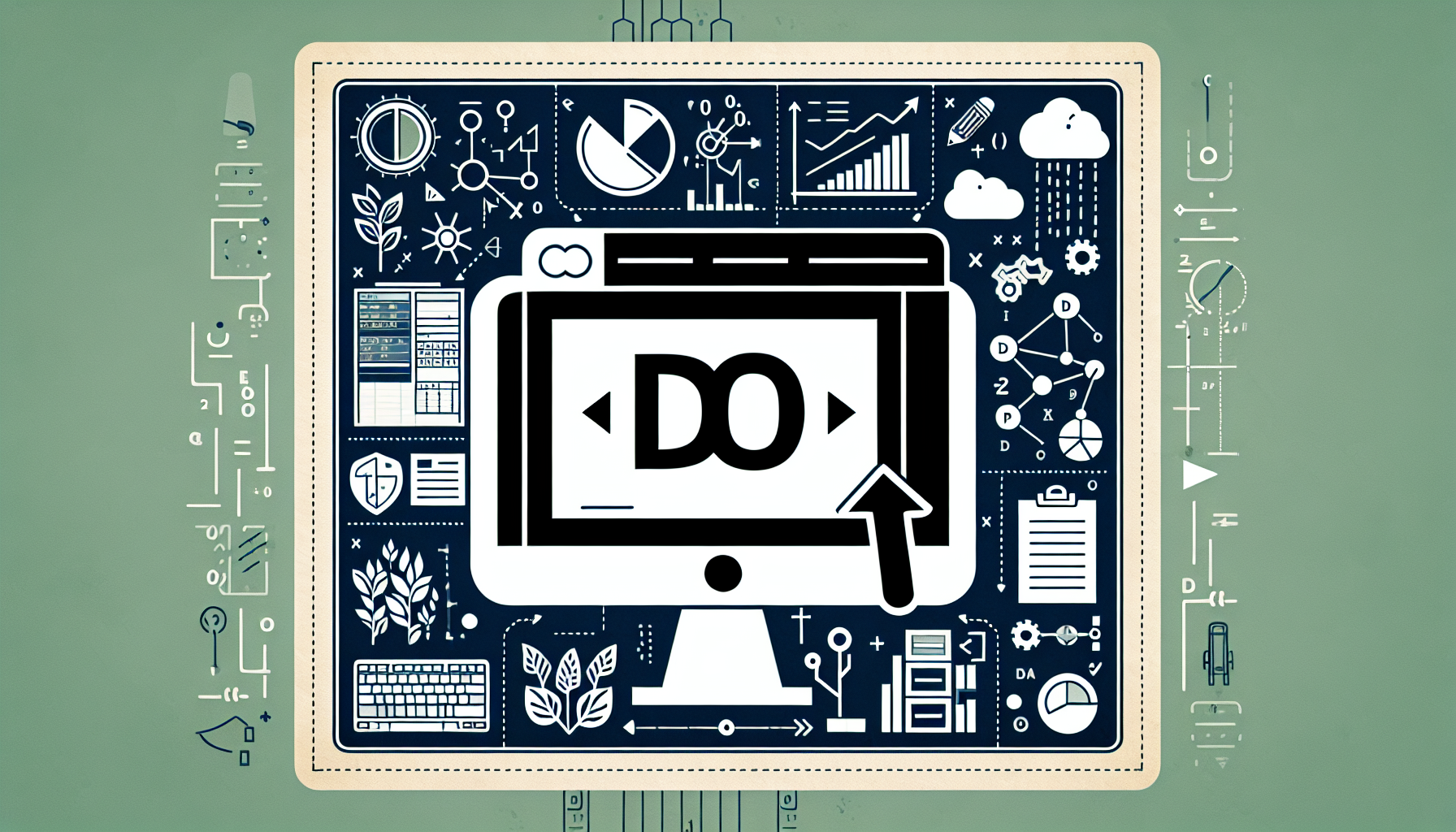
“`html Understanding the ‘Do’ Command in Excel VBA Excel VBA (Visual Basic for Applications) is a powerful tool for automating tasks in Excel. One of the essential commands you’ll encounter in VBA is the ‘Do’ loop. In this post, we will delve into the basics of the ‘Do’ command, explore its usage, and provide examples… Read more
-
Mastering the Unprotect Command in Excel VBA: A Comprehensive Guide
“`html Understanding the Unprotect Command in Excel VBA Excel VBA (Visual Basic for Applications) allows you to automate tasks and operations within Excel. One of the key commands in Excel VBA is the Unprotect command. This command is particularly useful when you need to modify a worksheet that has been protected to prevent unauthorized changes.… Read more
-
Understanding the ‘With’ Statement in Excel VBA: A Comprehensive Guide
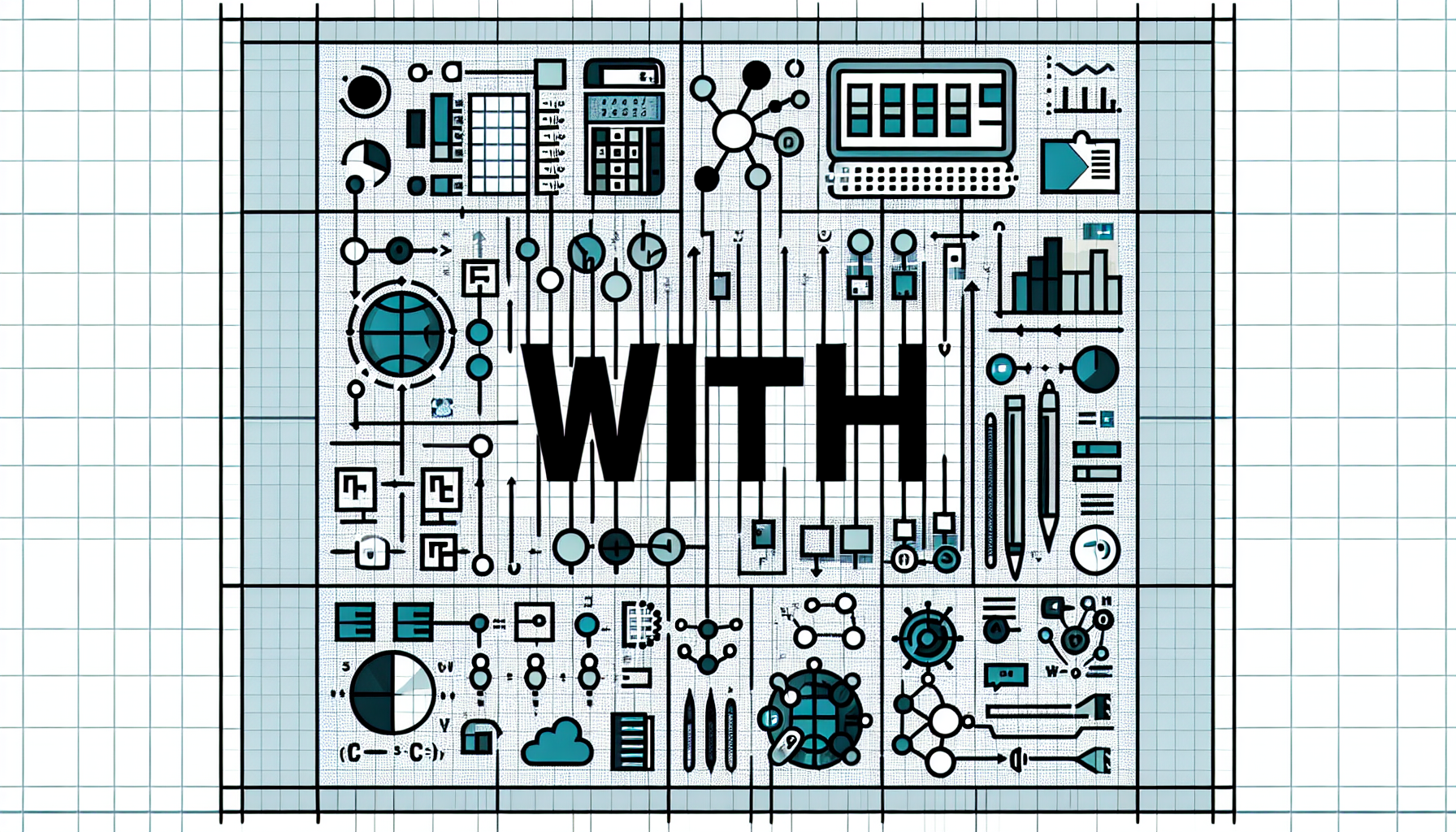
“`html Understanding the ‘With’ Statement in Excel VBA The ‘With’ statement in Excel VBA is a powerful tool that allows you to streamline and simplify your code. By using ‘With’, you can perform multiple operations on a single object without having to repeat the object’s name. This not only makes your code more readable but… Read more
-
“Mastering Excel VBA Autofilter: A Comprehensive Guide for Efficient Data Management”

“`html Introduction to Excel VBA Autofilter Excel VBA Autofilter is a powerful tool that allows you to filter data in your spreadsheets programmatically. This feature can help you manage and analyze large datasets more efficiently by automating the filtering process. In this blog post, we will explore the basics of the Autofilter command, how to… Read more
