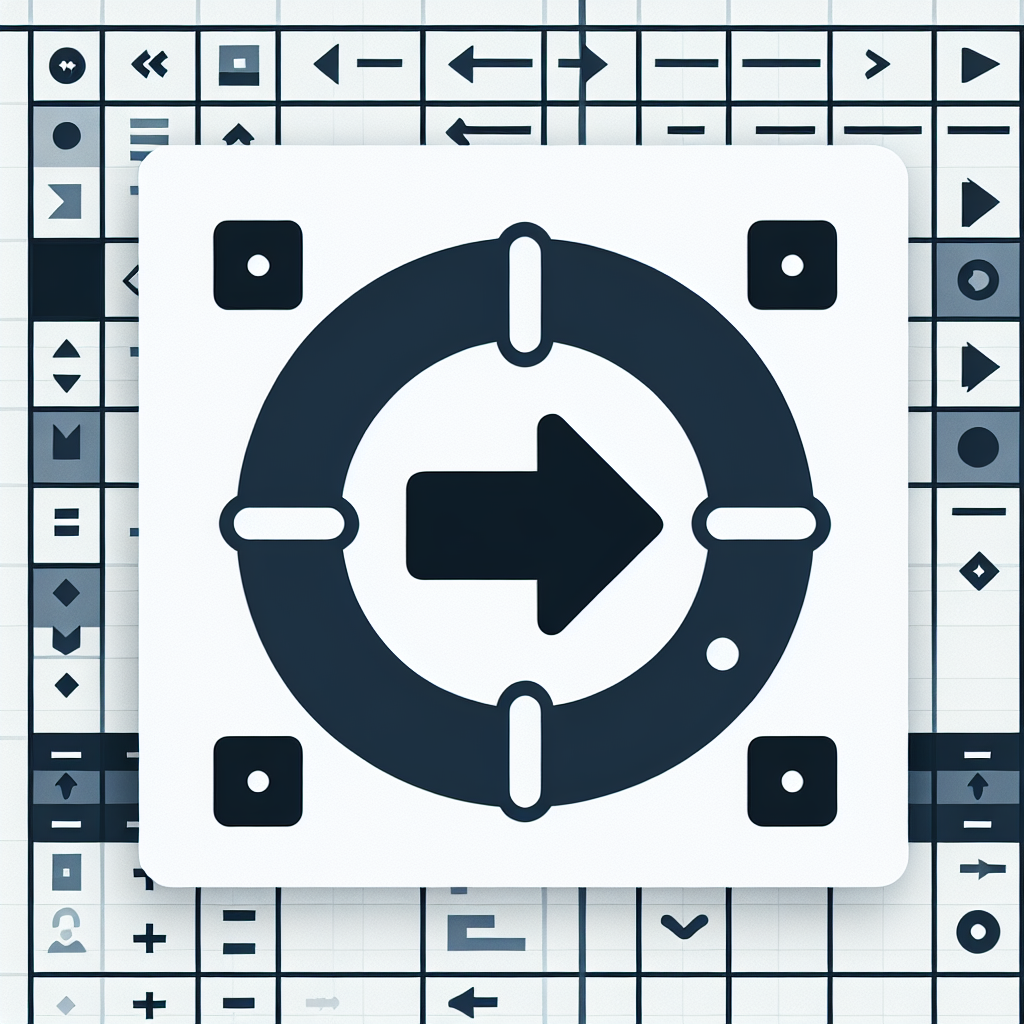Tag: Excel automation
-
“Mastering the ‘Add’ Command in Excel VBA: A Comprehensive Guide”

“`html Introduction to the ‘Add’ Command in Excel VBA Excel VBA (Visual Basic for Applications) is a powerful tool that allows users to automate tasks and create custom functions in Excel. One of the fundamental commands in VBA is the ‘Add’ command, which is used to add various objects, such as worksheets, charts, or shapes,… Read more
-
Mastering the ‘Do’ Loop in Excel VBA: A Comprehensive Guide
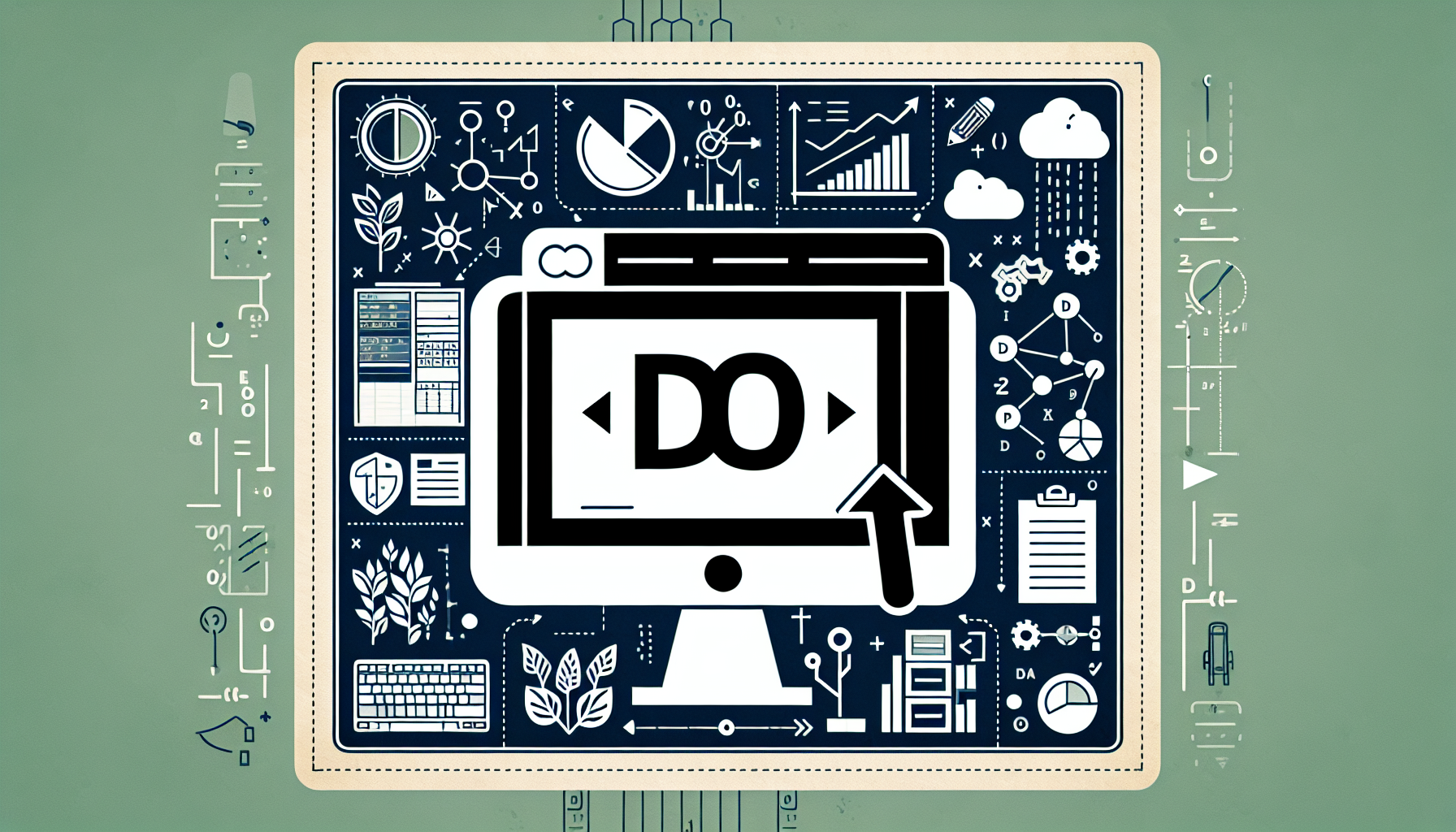
“`html Understanding the ‘Do’ Command in Excel VBA Excel VBA (Visual Basic for Applications) is a powerful tool for automating tasks in Excel. One of the essential commands you’ll encounter in VBA is the ‘Do’ loop. In this post, we will delve into the basics of the ‘Do’ command, explore its usage, and provide examples… Read more
-
“Mastering the Excel VBA Application Object: A Comprehensive Guide”
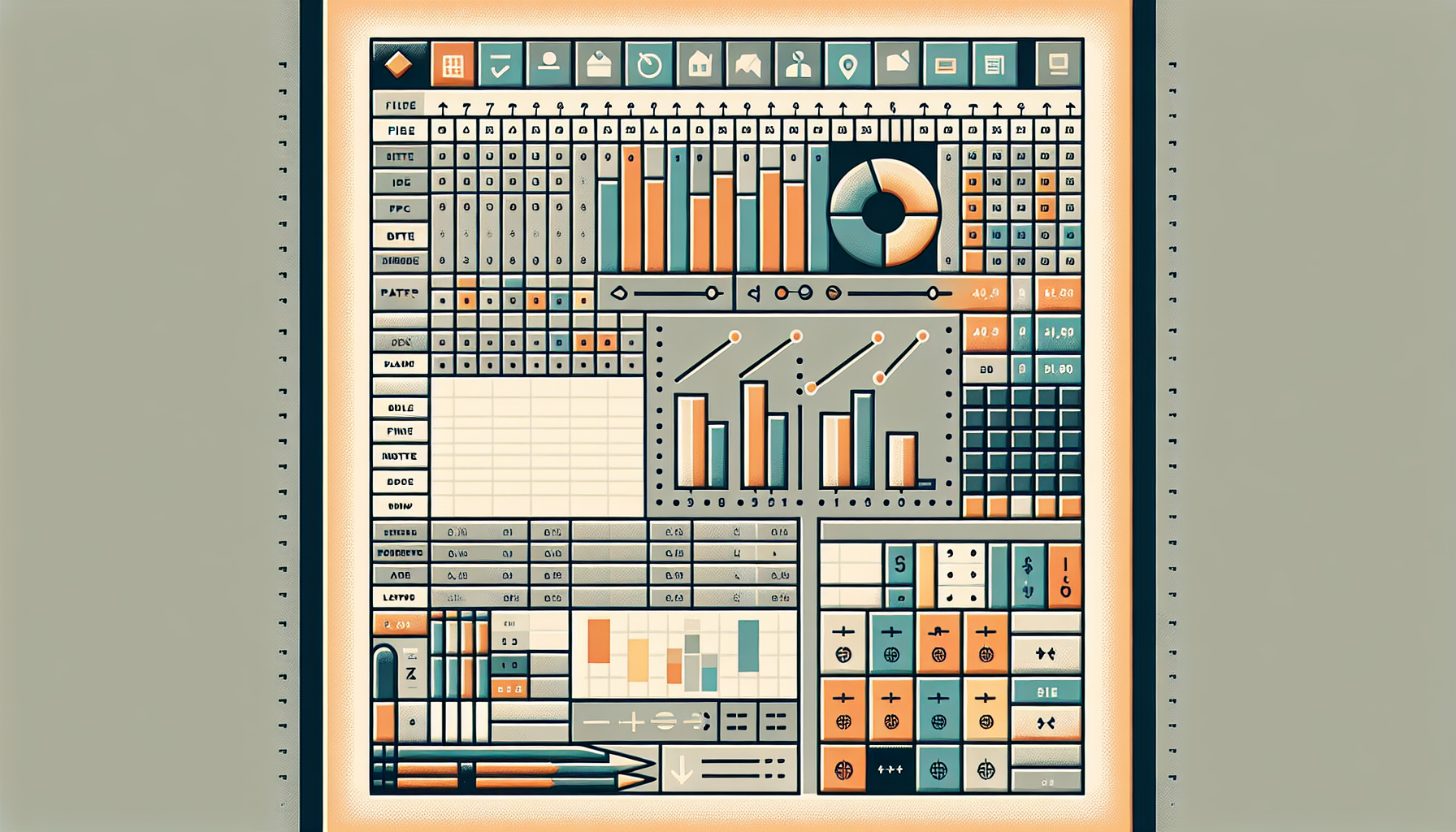
“`html Introduction to Excel VBA Application Object The Application object in Excel VBA is a crucial element for anyone looking to automate tasks and enhance their productivity within Excel. This object represents the entire Excel application and provides properties and methods to control Excel as a whole. By mastering the Application object, you can perform… Read more
-
Mastering the Unprotect Command in Excel VBA: A Comprehensive Guide
“`html Understanding the Unprotect Command in Excel VBA Excel VBA (Visual Basic for Applications) allows you to automate tasks and operations within Excel. One of the key commands in Excel VBA is the Unprotect command. This command is particularly useful when you need to modify a worksheet that has been protected to prevent unauthorized changes.… Read more
-
“Mastering the ‘Dim’ Statement in Excel VBA: A Comprehensive Guide”
“`html Introduction to ‘Dim’ in Excel VBA Excel VBA (Visual Basic for Applications) is a powerful tool for automating tasks and enhancing the functionality of Excel. One of the fundamental concepts in VBA is the use of the ‘Dim’ statement. Understanding ‘Dim’ is crucial for anyone looking to write efficient and effective VBA code. What… Read more
-
Mastering the ActiveWorkbook Object in Excel VBA: A Comprehensive Guide
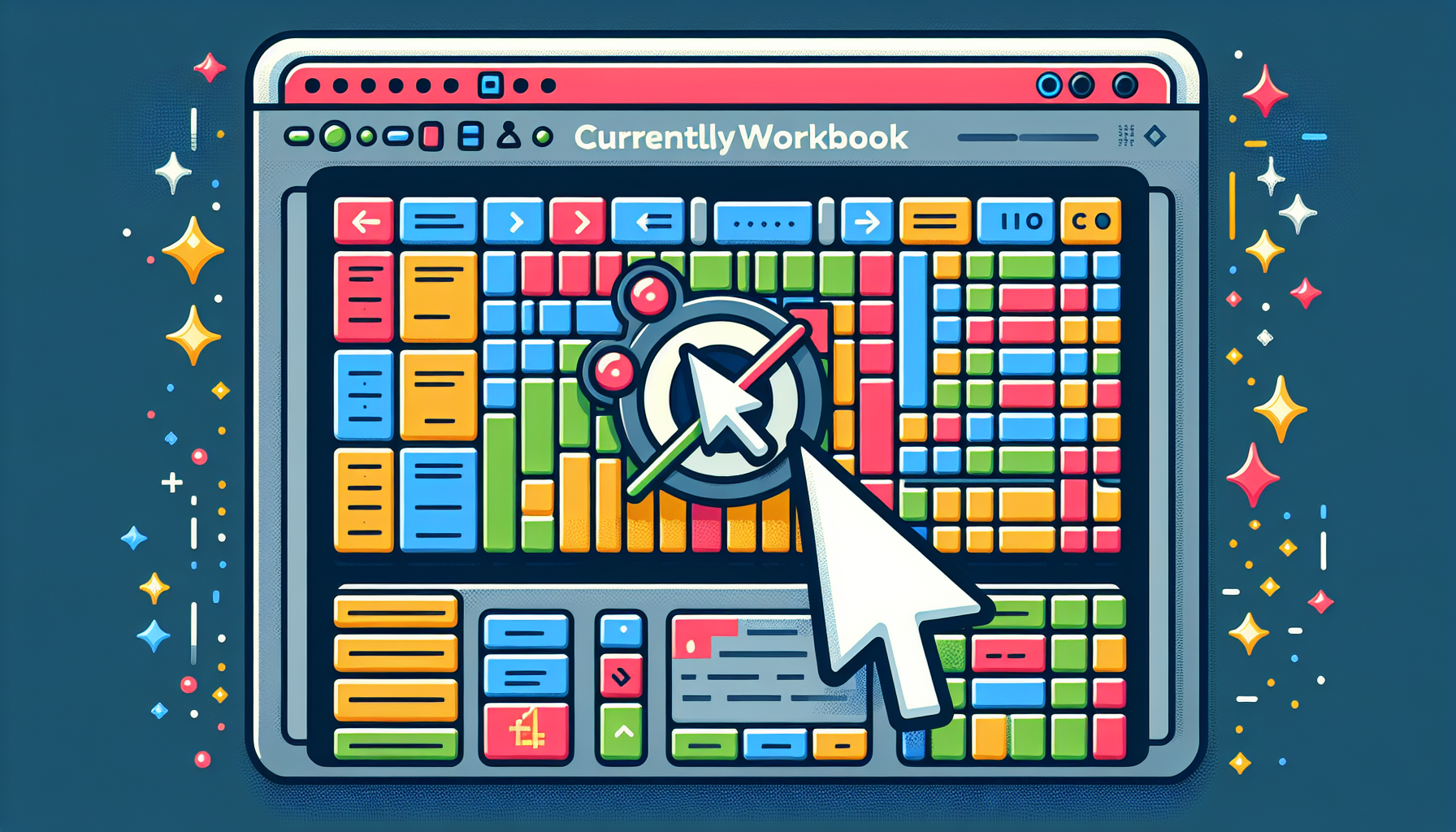
“`html Understanding the ActiveWorkbook in Excel VBA The ActiveWorkbook object in Excel VBA is fundamental for any VBA developer who needs to interact with workbooks. It refers to the workbook that is currently active or in focus. By using the ActiveWorkbook object, you can manipulate the active workbook without explicitly mentioning its name. This can… Read more
-
“Mastering the ‘Case’ Statement in Excel VBA: A Comprehensive Guide”
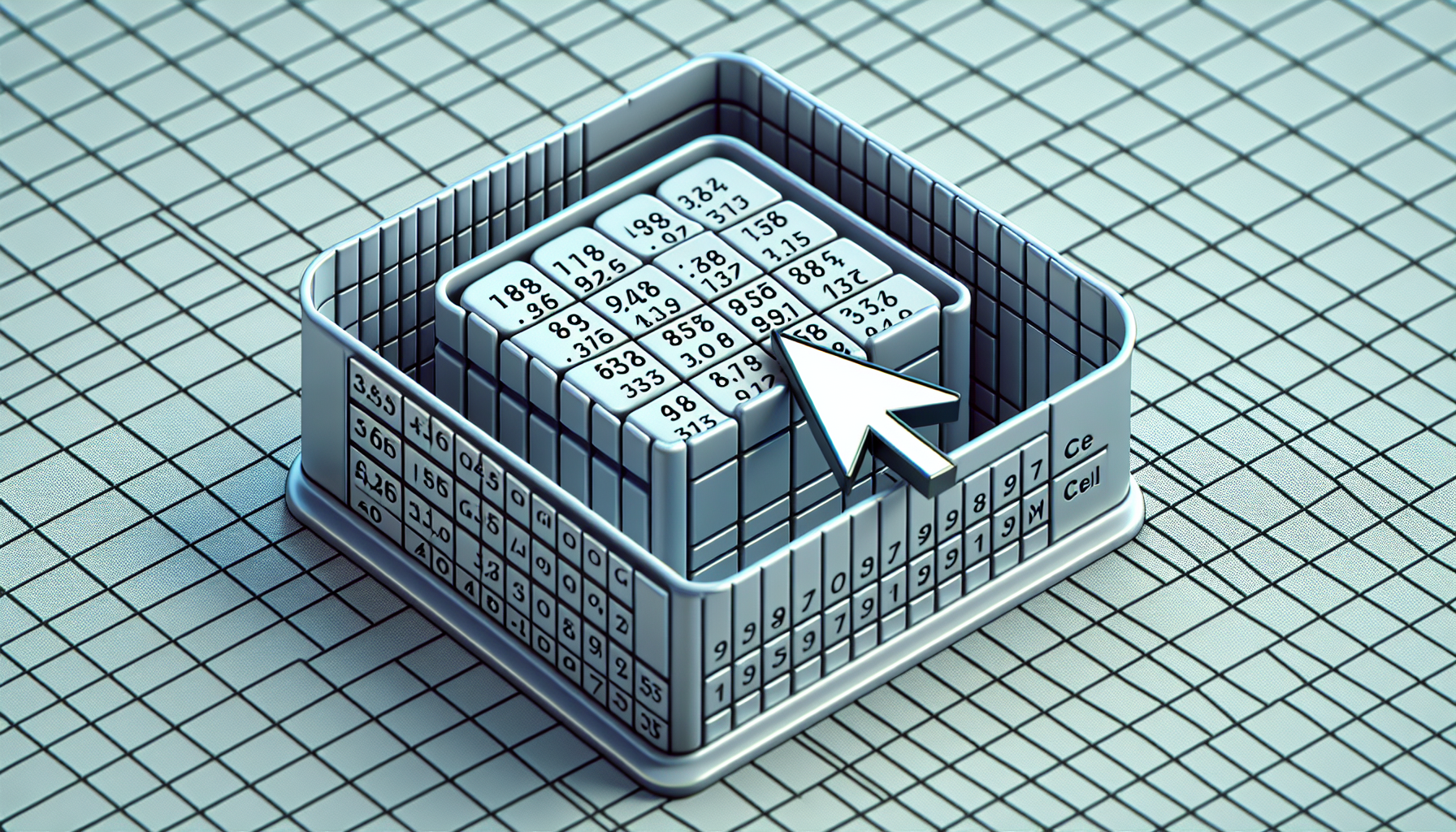
“`html Understanding the ‘Case’ Statement in Excel VBA The ‘Case’ statement is a powerful tool in VBA that simplifies decision-making processes. It allows you to execute different blocks of code based on the value of a specific expression. This can be particularly useful in Excel VBA for automating tasks and enhancing the functionality of your… Read more
-
Mastering ‘If’ Statements in Excel VBA: A Comprehensive Guide
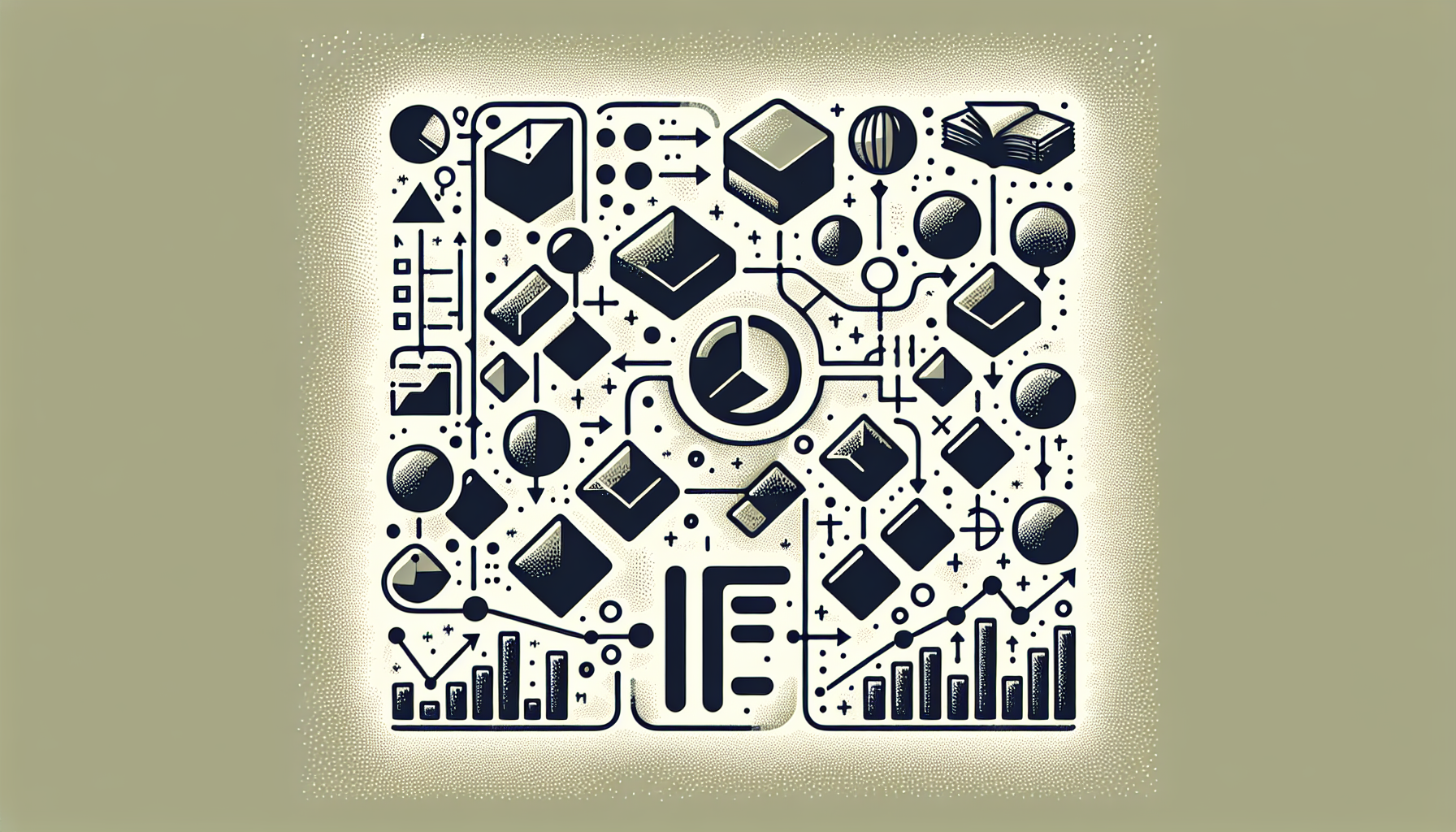
“`html Understanding the Basics of the ‘If’ Statement in Excel VBA The ‘If’ statement is one of the most fundamental control structures in Excel VBA. It allows you to execute a block of code only if a specific condition is met. Understanding how to use the ‘If’ statement effectively can greatly enhance your ability to… Read more