Tag: advanced VBA techniques
-
“Mastering the InputBox Function in Excel VBA: A Comprehensive Guide”

“`html Understanding and Using the InputBox Command in Excel VBA Excel VBA (Visual Basic for Applications) offers a powerful way to automate tasks and enhance your spreadsheets. One of the fundamental commands in VBA is the InputBox function. This blog post will provide a comprehensive overview of the InputBox function, its usage, and practical examples… Read more
-
“Mastering the Excel VBA ‘Erase’ Command: Basics, Usage, and Examples”

“`html Understanding the Excel VBA ‘Erase’ Command Excel VBA (Visual Basic for Applications) is an incredibly powerful tool for automating repetitive tasks and enhancing the functionality of Excel spreadsheets. One of the essential commands in VBA is the Erase statement. In this blog post, we will dive into the basics, usage, and examples of the… Read more
-
“Mastering the Debug Command in Excel VBA: A Comprehensive Guide”

Understanding and Using the ‘Debug’ Command in Excel VBA Excel VBA (Visual Basic for Applications) is a powerful tool that allows users to automate tasks and create complex macros in Microsoft Excel. One of the critical components in VBA programming is the ‘Debug’ command. This post will cover the basics of the Debug command, how… Read more
-
“Mastering the ‘GoTo’ Statement for Error Handling in Excel VBA”
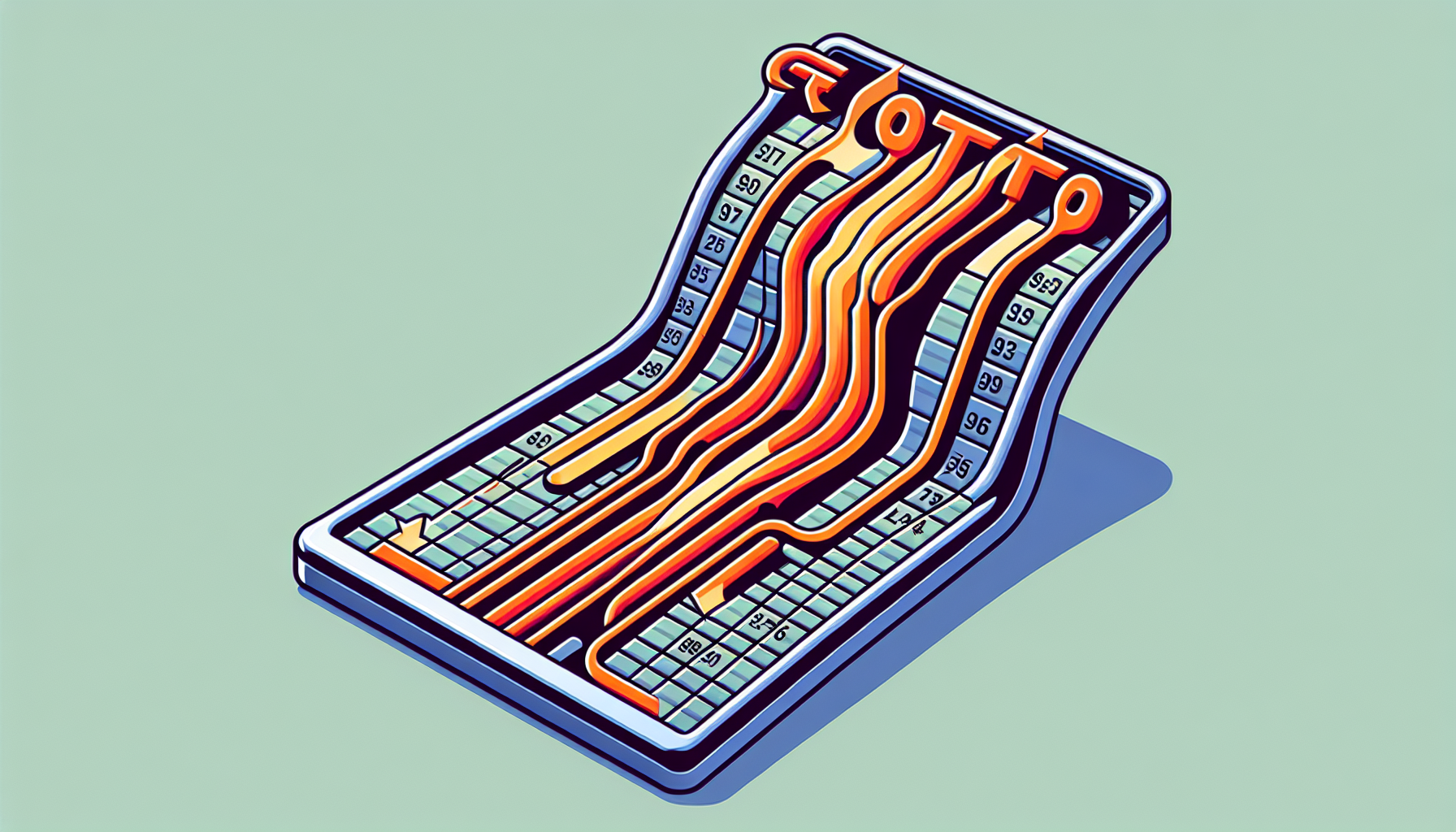
“`html Understanding and Using the ‘GoTo’ Statement in Excel VBA Introduction to ‘GoTo’ Statement in Excel VBA The ‘GoTo’ statement in Excel VBA is a control flow statement that allows you to jump to a specific line or label within a procedure. It is often used to branch the execution flow based on certain conditions.… Read more
