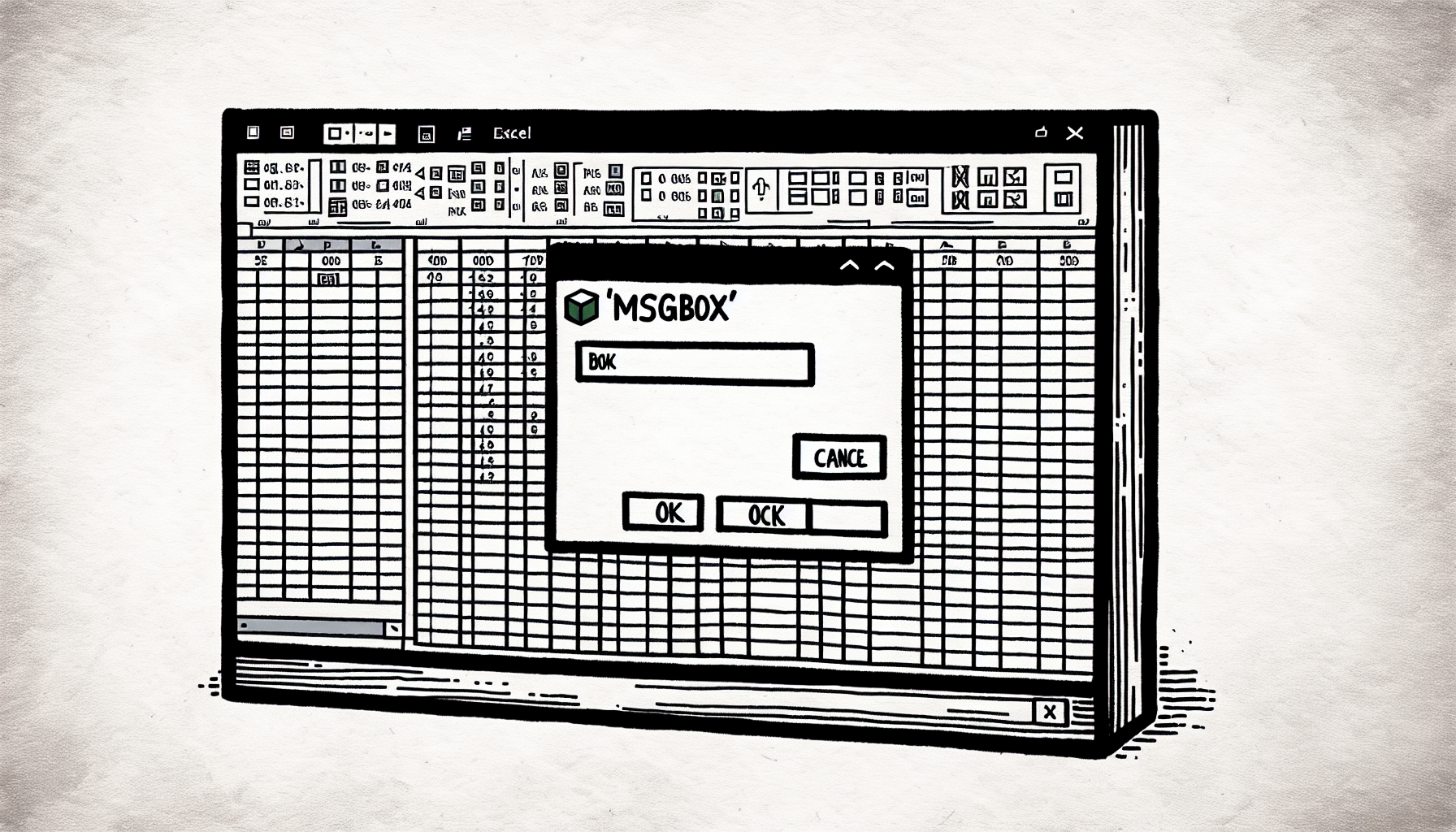“`html
Understanding the ‘MsgBox’ Command in Excel VBA
Excel VBA (Visual Basic for Applications) offers various methods to communicate with users. One of the most commonly used commands is ‘MsgBox’. This blog post will delve into the basics, usage, and examples of the ‘MsgBox’ command in Excel VBA.
What is ‘MsgBox’ in Excel VBA?
The ‘MsgBox’ function in Excel VBA is used to display a message to the user in a dialog box. It can show messages, warnings, and even ask for user input. The function can be customized to display different buttons and icons based on the context.
How to Use ‘MsgBox’ in Excel VBA
Using ‘MsgBox’ is straightforward. The basic syntax is:
MsgBox(prompt, [buttons], [title], [helpfile], [context])
Here’s a breakdown of the parameters:
- prompt: The message you want to display.
- buttons: (Optional) Specifies the buttons and icons to be displayed.
- title: (Optional) The title of the message box.
- helpfile: (Optional) The name of the Help file.
- context: (Optional) The context number for the Help topic.
Example of ‘MsgBox’ in Excel VBA
Let’s look at a simple example of how to use ‘MsgBox’ in a VBA macro:
Sub ShowMessage()
Dim response As Integer
response = MsgBox("Do you want to continue?", vbYesNo + vbQuestion, "Confirmation")
If response = vbYes Then
MsgBox "You selected Yes.", vbInformation, "Response"
Else
MsgBox "You selected No.", vbExclamation, "Response"
End If
End Sub
In this example, a confirmation message box is displayed asking the user if they want to continue. Based on the user’s response, a different message is shown.
Customizing ‘MsgBox’
The ‘buttons’ parameter can be customized using different constants:
- vbOKOnly: Displays only the OK button.
- vbOKCancel: Displays OK and Cancel buttons.
- vbYesNo: Displays Yes and No buttons.
- vbCritical: Displays Critical Message icon.
- vbQuestion: Displays Question Mark icon.
- vbExclamation: Displays Exclamation Point icon.
- vbInformation: Displays Information Message icon.
For a comprehensive list of button and icon constants, refer to the official Microsoft documentation.
Conclusion
The ‘MsgBox’ command is a powerful tool in Excel VBA that allows you to interact with users efficiently. By understanding its parameters and usage, you can create informative and interactive VBA macros.
For more advanced VBA techniques, explore our Advanced VBA Techniques page.
“`