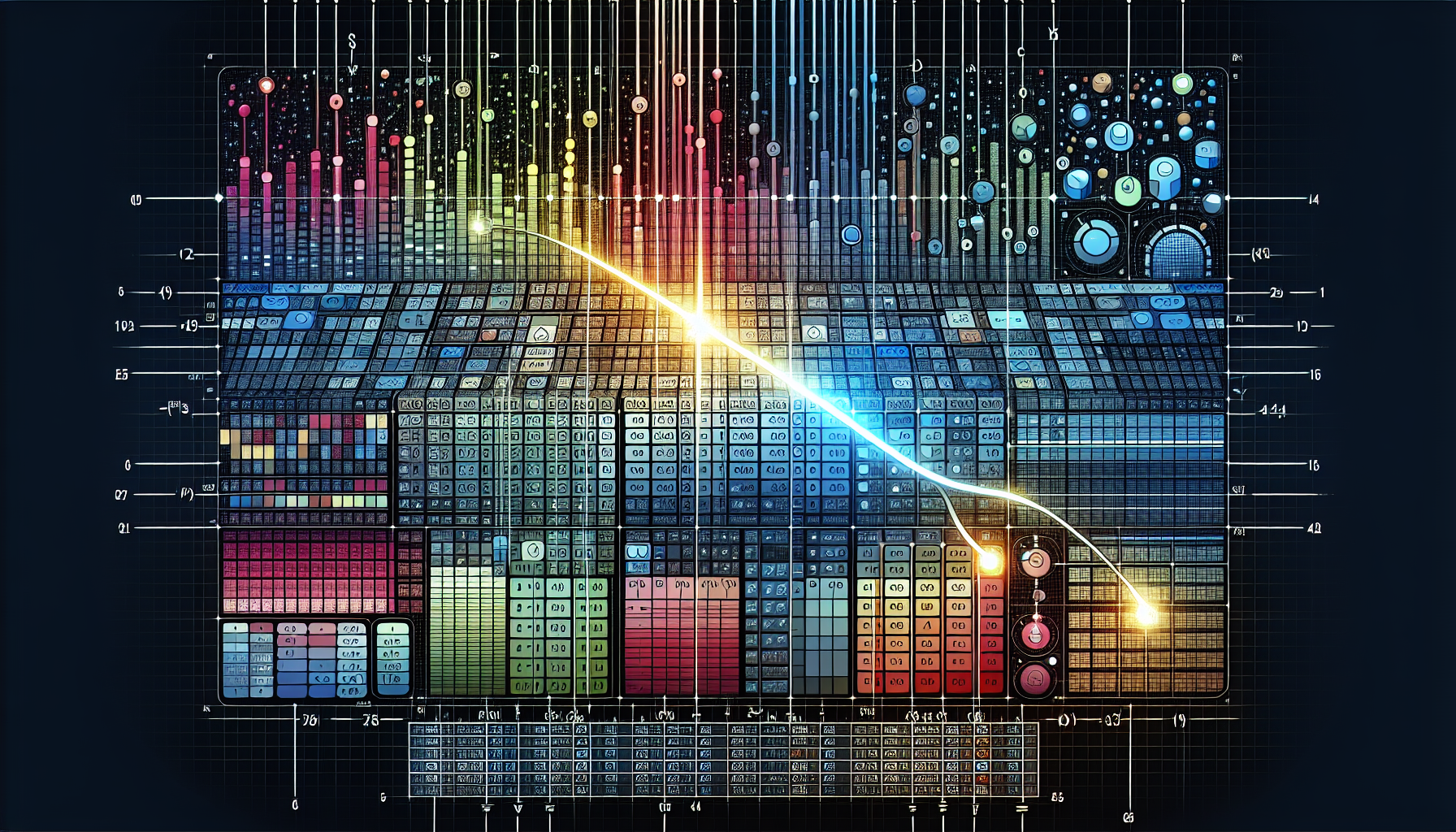“`html
Understanding and Using the ‘Function’ Command in Excel VBA
Excel VBA (Visual Basic for Applications) is a powerful tool that allows users to automate tasks and create custom functions in Excel. One of the most fundamental aspects of VBA is the ‘Function’ command. In this blog post, we will cover the basics of the ‘Function’ command, how to use it, and provide examples to help you get started. This guide is designed to be SEO optimized, so you can easily find the information you need.
What is the ‘Function’ Command in Excel VBA?
The ‘Function’ command in Excel VBA is used to create custom functions that can perform calculations, return values, or automate tasks within Excel. Unlike built-in Excel functions, custom functions provide flexibility and can be tailored to specific needs. These functions can be called within Excel sheets just like any other formula.
How to Use the ‘Function’ Command
Creating a custom function in Excel VBA involves the following steps:
- Open Excel and press Alt + F11 to open the VBA editor.
- Insert a new module by clicking Insert > Module.
- Write your function code within the module.
- Save your work and return to Excel to use your custom function.
Basic Syntax of the ‘Function’ Command
The basic syntax for creating a function in VBA is as follows:
Function FunctionName(Argument1 As DataType, Argument2 As DataType, ...) As ReturnType
' Your code goes here
FunctionName = ' Return value
End Function
Example of a Custom Function
Let’s create a simple custom function that calculates the area of a rectangle. This function will take the length and width as arguments and return the area.
Function CalculateArea(length As Double, width As Double) As Double
CalculateArea = length * width
End Function
To use this function in Excel, simply type =CalculateArea(A1, B1) in a cell, where A1 and B1 contain the length and width values.
Advanced Usage
Custom functions in VBA can be as simple or as complex as needed. They can include loops, conditional statements, and even call other functions. For more advanced examples and tips, you can refer to Microsoft’s VBA documentation.
Conclusion
Understanding and using the ‘Function’ command in Excel VBA can greatly enhance your productivity and allow you to create custom solutions tailored to your specific needs. Practice writing simple functions and gradually add complexity as you become more comfortable with VBA.
For more tips and tutorials on Excel VBA, check out our VBA Tutorials page.
“`