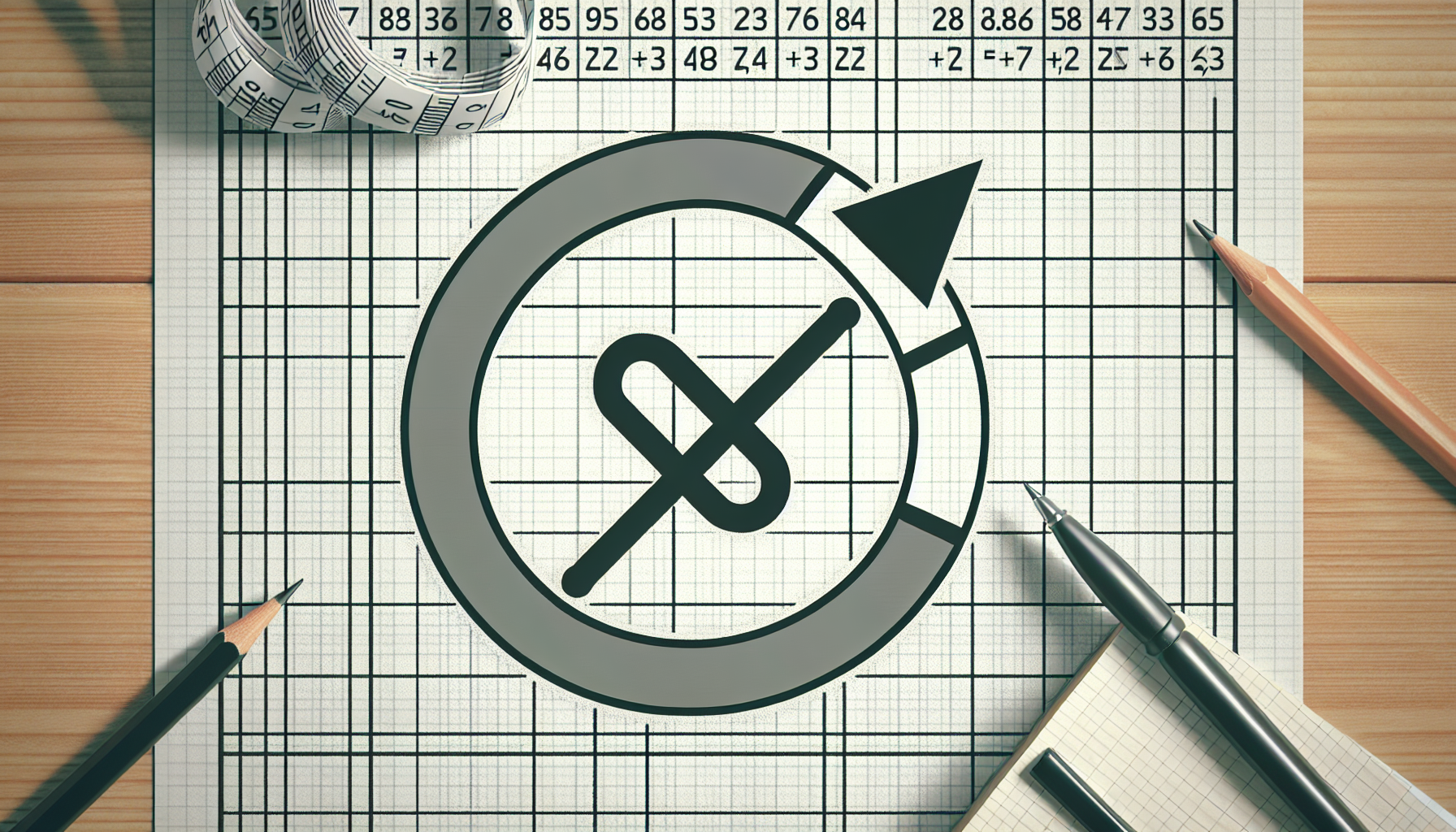“`html
Mastering the ‘For’ Loop in Excel VBA
Excel VBA (Visual Basic for Applications) allows users to automate tasks and create custom functionalities in Excel. One of the fundamental concepts in VBA programming is the ‘For’ loop. In this blog post, we will explore the basics of the ‘For’ loop, its usage, and some practical examples.
What is a ‘For’ Loop in Excel VBA?
The ‘For’ loop is a control flow statement that allows code to be executed repeatedly based on a given condition. It simplifies repetitive tasks, making your VBA code more efficient and easier to manage.
How to Use the ‘For’ Loop in Excel VBA
To create a ‘For’ loop in VBA, you need to define a counter variable, a start value, an end value, and optionally, a step value. The basic syntax of the ‘For’ loop is as follows:
For counter = start To end [Step step]
' Code to be executed
Next counter
Here’s a brief explanation of each part of the loop:
- counter: A variable that controls the loop.
- start: The initial value of the counter.
- end: The final value of the counter.
- step: An optional parameter that specifies the increment for the counter. If omitted, the step value defaults to 1.
Example of a ‘For’ Loop in Excel VBA
Let’s see a practical example of how to use the ‘For’ loop in VBA. This example will fill the first ten cells in the first column of an Excel worksheet with numbers from 1 to 10:
Sub FillCells()
Dim i As Integer
For i = 1 To 10
Cells(i, 1).Value = i
Next i
End Sub
In this example, the loop runs from 1 to 10, filling each cell in the first column with the respective counter value.
Advanced Usage of the ‘For’ Loop
The ‘For’ loop can also be combined with other VBA structures to perform more complex tasks. For instance, you can use the ‘For Each’ loop to iterate through each item in a collection or array. For more information on the ‘For Each’ loop, you can refer to this Microsoft documentation.
Internal and External Resources
If you are looking to deepen your understanding of VBA, consider exploring our post on VBA for Beginners. It covers the basics of VBA programming and will help you get started on your automation journey.
For more advanced topics and examples, you can visit the Excel Macro Mastery website, which offers a wealth of resources for aspiring VBA developers.
Conclusion
The ‘For’ loop is an essential tool in VBA programming that can greatly enhance your ability to automate tasks in Excel. By understanding its syntax and usage, you can start creating more efficient and powerful macros. Practice with the examples provided and explore additional resources to become proficient in using ‘For’ loops in Excel VBA.
“`