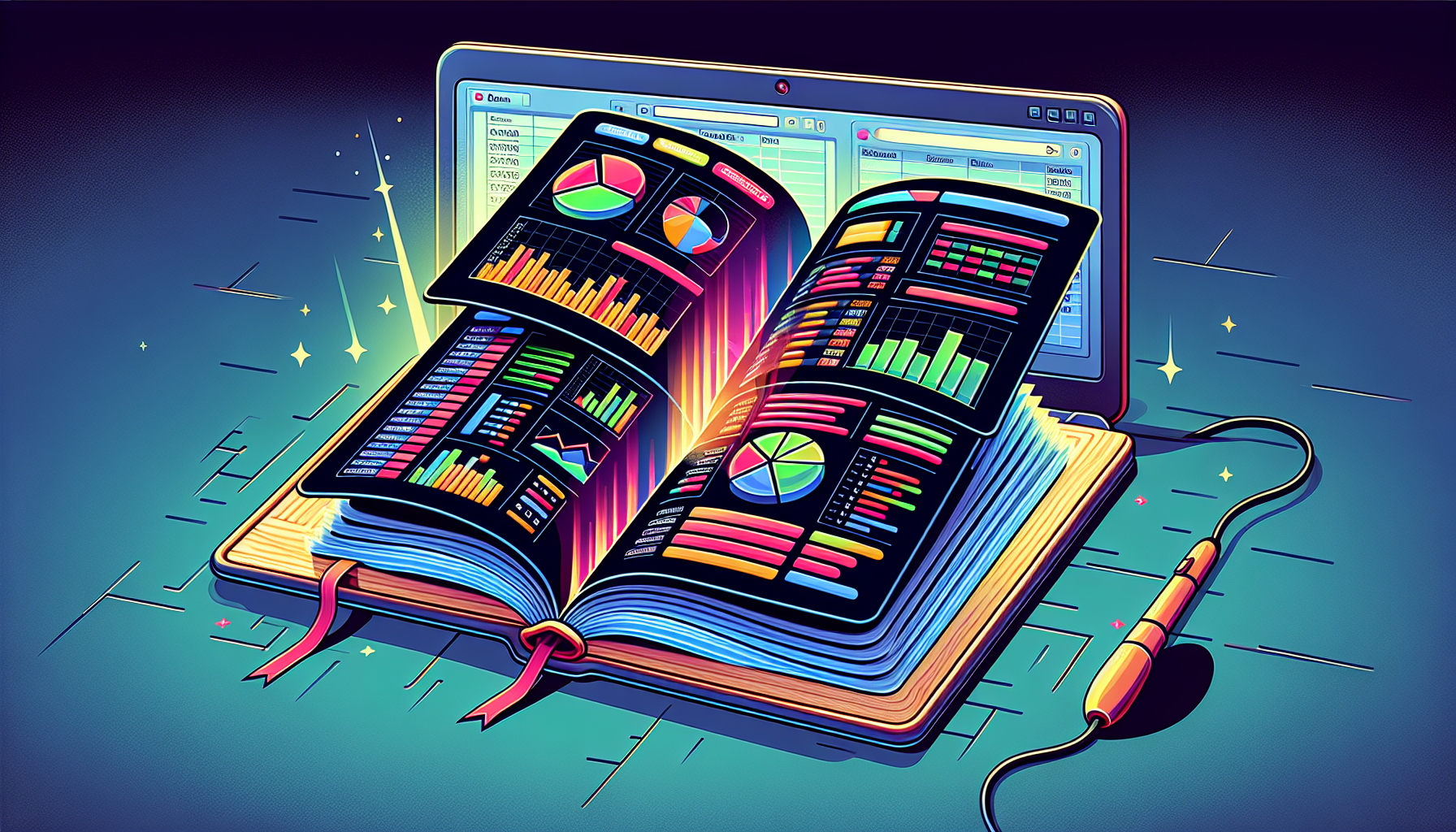“`html
Understanding the Excel VBA ActiveWorkbook Command
Excel VBA (Visual Basic for Applications) is a powerful tool that allows users to automate tasks and manipulate data within Excel. One of the fundamental commands within VBA is the ActiveWorkbook command. This blog post will provide a comprehensive overview of the ActiveWorkbook command, including its basic explanation, how to use it, and practical examples.
What is ActiveWorkbook?
The ActiveWorkbook object in Excel VBA refers to the workbook that is currently active. This means the workbook that is currently being used or interacted with in the Excel application. It is essential for VBA coding as it allows you to manipulate the active workbook without having to specify its name explicitly.
Basic Usage of ActiveWorkbook
Using the ActiveWorkbook object is straightforward. Here’s a simple example of how to use it:
Sub SaveActiveWorkbook()
ActiveWorkbook.Save
End Sub
</pre>
In this example, the code will save the currently active workbook. This is useful for ensuring that any changes made to the workbook are saved without having to prompt the user manually.
Practical Examples
1. Save Active Workbook with a Different Name
Sometimes you might want to save the active workbook with a different name. Here’s how you can do it:
Sub SaveAsNewWorkbook()
ActiveWorkbook.SaveAs Filename:=”NewWorkbookName.xlsx”
End Sub
</pre>
2. Closing the Active Workbook
Closing the active workbook can also be done using the ActiveWorkbook object. Here’s an example:
Sub CloseActiveWorkbook()
ActiveWorkbook.Close SaveChanges:=True
End Sub
</pre>
This example will close the active workbook and save any changes made to it.
Additional Resources
For a more in-depth understanding of the ActiveWorkbook object and other VBA commands, you can refer to the official Microsoft Excel VBA Documentation. Additionally, for more tips and tricks related to Excel VBA, check out our Excel VBA Tips page.
Conclusion
Understanding and using the ActiveWorkbook command in Excel VBA is crucial for anyone looking to automate tasks within Excel effectively. By mastering this command, you can perform various actions on the active workbook without the need for explicit references. We hope this guide has provided you with a clear understanding of the ActiveWorkbook command and its practical applications in VBA.
Happy coding!
“`