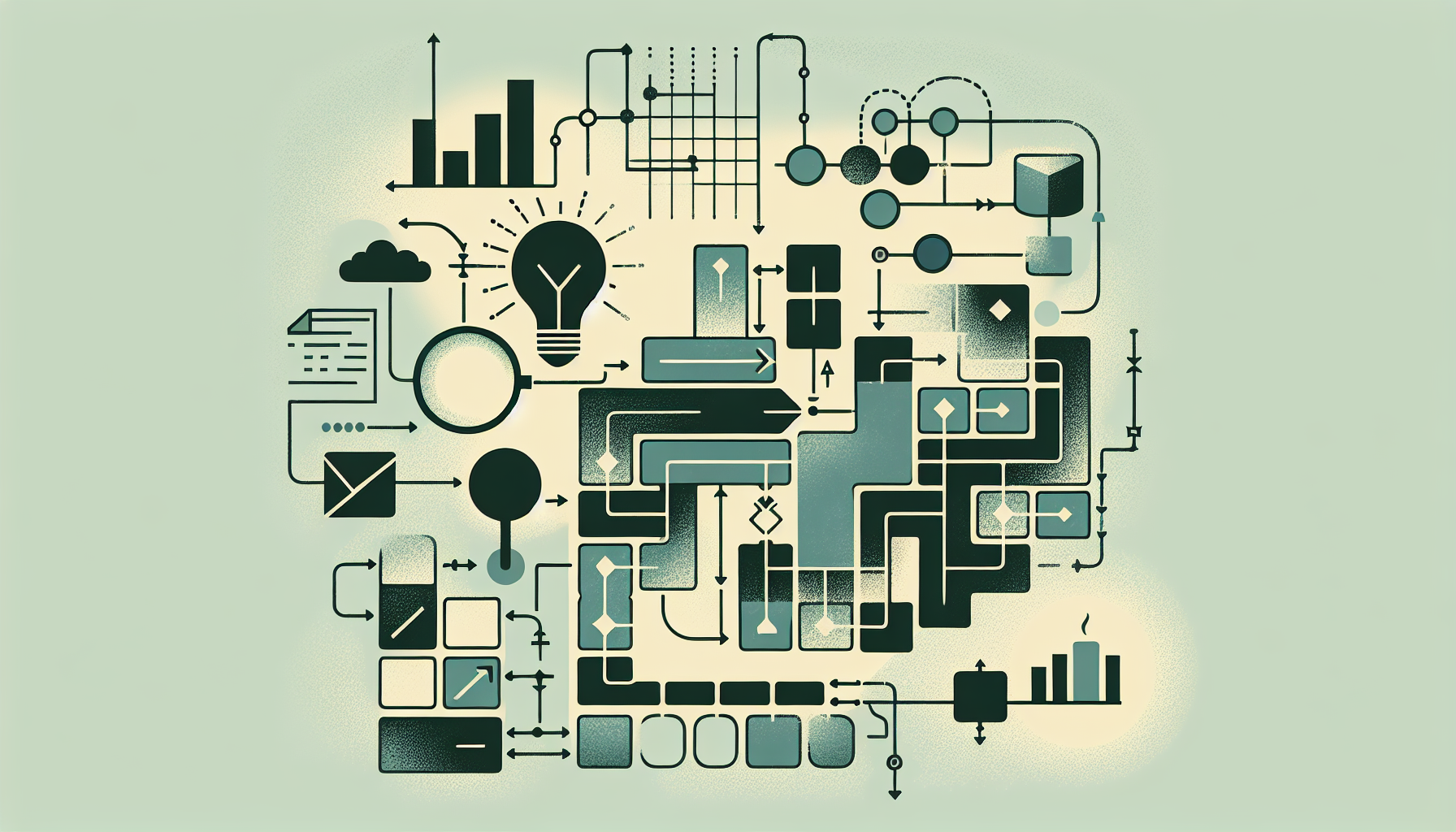“`html
Understanding the ‘End Function’ Command in Excel VBA
Excel VBA (Visual Basic for Applications) is a powerful tool that allows users to automate tasks and perform complex calculations. One of the essential commands in VBA is ‘End Function’. This blog post will provide a basic explanation of ‘End Function’, its usage, and some practical examples to help you get started.
What is ‘End Function’ in Excel VBA?
The ‘End Function’ statement in Excel VBA is used to signify the end of a Function procedure. In VBA, a Function is a group of statements that perform a specific task and return a value. The ‘End Function’ command tells VBA that the definition of the Function has been completed.
Basic Syntax of ‘End Function’
The syntax of the ‘End Function’ statement is straightforward:
Function FunctionName(parameters)
' Your code here
End Function
Here, FunctionName is the name of the function, and parameters are the inputs to the function.
How to Use ‘End Function’ in Excel VBA
Using ‘End Function’ in Excel VBA involves defining a function, writing the code to perform the desired task, and then using the ‘End Function’ statement to mark the end of the function. Below is a step-by-step guide:
- Open Excel and press Alt + F11 to open the VBA editor.
- Insert a new module by clicking Insert > Module.
- Define your function using the
Functionkeyword. - Write the code for your function.
- End the function with the
End Functionstatement.
Example of ‘End Function’ in Excel VBA
Let’s create a simple function that adds two numbers and returns the result:
Function AddNumbers(a As Double, b As Double) As Double
AddNumbers = a + b
End Function
In this example, the function AddNumbers takes two parameters a and b, adds them, and returns the result. The function ends with the End Function statement.
Practical Applications of ‘End Function’
The ‘End Function’ command is crucial for creating custom functions that can be used in Excel formulas. For instance, you can create functions to perform complex calculations, manipulate text, or interact with other Excel features.
Advanced Example: Calculating the Area of a Circle
Here’s an advanced example where we calculate the area of a circle given its radius:
Function CircleArea(radius As Double) As Double
CircleArea = 3.14159 * radius * radius
End Function
In this case, the function CircleArea calculates the area using the formula πr² and returns the result.
Conclusion
Understanding the ‘End Function’ command is fundamental for anyone looking to master Excel VBA. It allows you to define the end of your custom functions, enabling you to create powerful and reusable code. Whether you’re performing simple calculations or developing complex algorithms, ‘End Function’ is a key component of your VBA toolkit.
For more detailed tutorials on Excel VBA, you can refer to Microsoft’s official documentation. If you’re interested in learning about other VBA commands, check out our VBA Commands Overview page.
“`