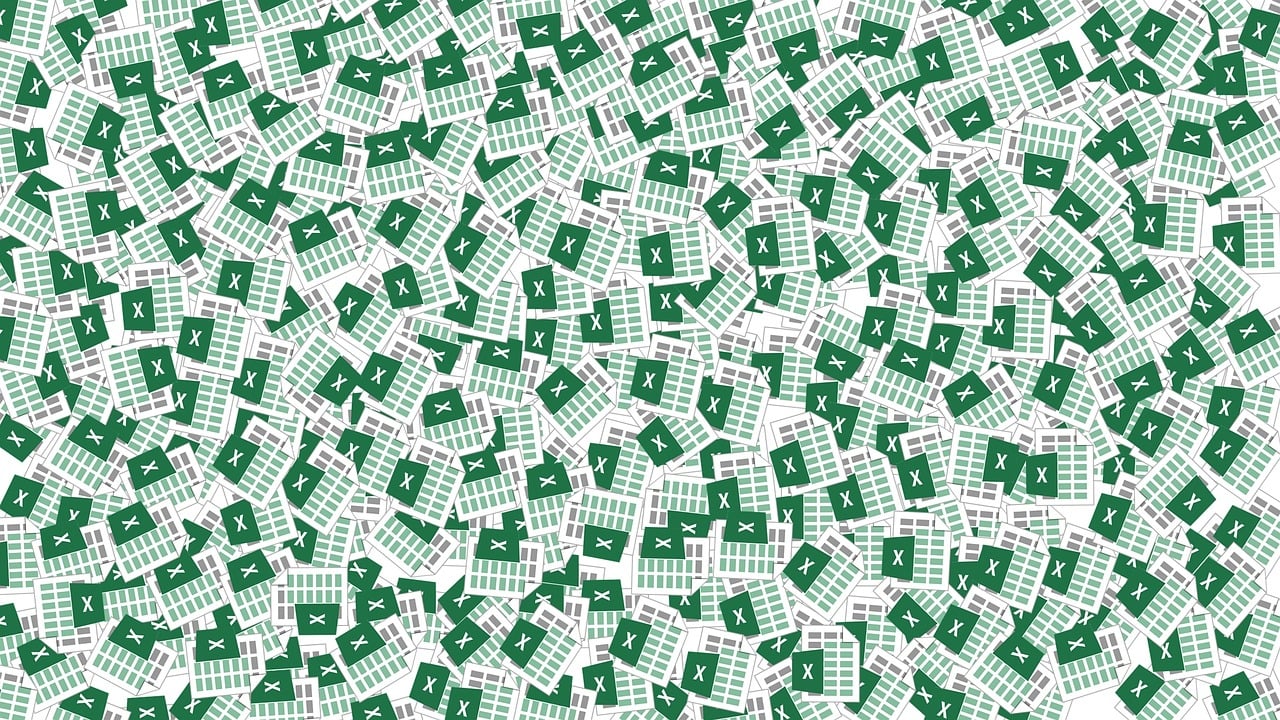“`html
Understanding and Using Application.Index in Excel VBA
Excel VBA (Visual Basic for Applications) offers a wide range of functions that can help automate and streamline your spreadsheet tasks. One such powerful function is Application.Index. In this blog post, we will explore the basics of the Application.Index command, how to use it, and provide practical examples to help you get started.
What is Application.Index?
The Application.Index function in Excel VBA is used to retrieve a value from a specific position within an array. It is particularly useful when dealing with multi-dimensional arrays or when you need to extract specific elements from large datasets. This function mimics the behavior of the INDEX function in Excel worksheets but is used within VBA code.
Basic Syntax of Application.Index
The syntax for the Application.Index function is as follows:
Application.Index(Array, Row_Number, [Column_Number], [Area_Number])
Here’s a breakdown of the parameters:
- Array: The array from which you want to retrieve a value.
- Row_Number: The row number of the element you want to retrieve.
- Column_Number (Optional): The column number of the element. If omitted, the function assumes a single-column array.
- Area_Number (Optional): Used when working with multiple areas. If omitted, the function uses the first area.
How to Use Application.Index in Excel VBA
To use the Application.Index function in your VBA code, you first need to define the array and then call the function with the appropriate parameters. Here’s a step-by-step guide:
Step 1: Define Your Array
First, you need to define the array that contains the data you want to retrieve. This can be a single-dimensional or multi-dimensional array.
Dim myArray As Variant
myArray = Array("Apple", "Banana", "Cherry", "Date")
Step 2: Use Application.Index to Retrieve Values
Next, use the Application.Index function to retrieve values from the array. For example, to get the second element from the array:
Dim result As Variant
result = Application.Index(myArray, 2)
The variable result will now contain the value “Banana”.
Practical Examples of Application.Index
Example 1: Single-Dimensional Array
Let’s start with a simple example using a single-dimensional array:
Sub SingleDimArrayExample()
Dim fruits As Variant
Dim fruit As Variant
fruits = Array("Apple", "Banana", "Cherry", "Date")
fruit = Application.Index(fruits, 3)
MsgBox "The third fruit is: " & fruit
End Sub
In this example, the message box will display “The third fruit is: Cherry”.
Example 2: Multi-Dimensional Array
Now let’s look at a more complex example using a multi-dimensional array:
Sub MultiDimArrayExample()
Dim matrix As Variant
Dim value As Variant
matrix = Array(Array(1, 2, 3), Array(4, 5, 6), Array(7, 8, 9))
value = Application.Index(matrix, 2, 3)
MsgBox "The value in the second row and third column is: " & value
End Sub
This example will display “The value in the second row and third column is: 6”.
Advanced Usage of Application.Index
Using Application.Index with Multiple Areas
When working with ranges that consist of multiple areas, you can specify the area number to retrieve data from a specific area. For example:
Sub MultipleAreasExample()
Dim rng As Range
Dim value As Variant
Set rng = Union(Range("A1:A3"), Range("B1:B3"))
value = Application.Index(rng, 1, 1, 2)
MsgBox "The first value in the second area is: " & value
End Sub
This example will display the value from the first cell of the second area in the union range.
Common Errors and Troubleshooting
While using the Application.Index function, you might encounter some common errors. Here are a few tips for troubleshooting:
- Subscript Out of Range: Ensure that the row and column numbers you specify are within the bounds of the array.
- Type Mismatch: Make sure that the array you pass to the function is correctly defined as a Variant.
Conclusion
The Application.Index function in Excel VBA is a versatile tool that can help you efficiently retrieve values