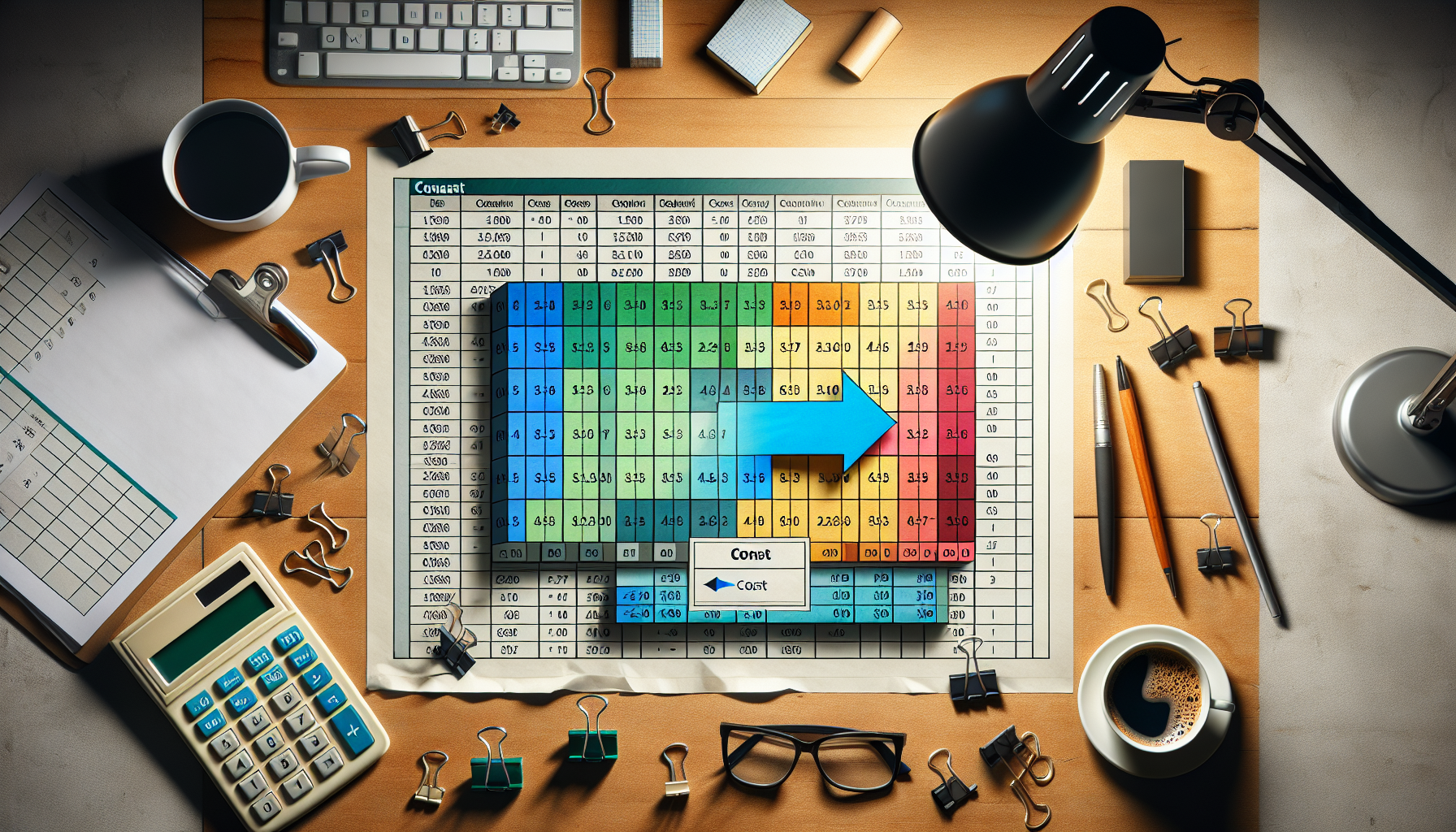“`html
Understanding the ‘Const’ Command in Excel VBA
Excel VBA (Visual Basic for Applications) offers a wide range of functionalities to automate tasks and enhance the efficiency of your spreadsheets. One such powerful feature is the ‘Const’ command. This blog post will provide a comprehensive guide to understanding and using the ‘Const’ command in Excel VBA.
What is ‘Const’ in Excel VBA?
The ‘Const’ statement in Excel VBA is used to declare constants. Constants are values that do not change during the execution of a program. Using constants can make your code more readable and maintainable by giving meaningful names to fixed values.
How to Use ‘Const’ in Excel VBA
To declare a constant in VBA, use the ‘Const’ statement followed by the name of the constant, an equal sign, and the constant value. Constants can be of various data types, including strings, integers, and dates.
Syntax
Const constantName As DataType = value
Here, constantName is the name you want to give the constant, DataType is the type of the constant (e.g., Integer, String), and value is the value assigned to the constant.
Example
Let’s look at an example to understand how the ‘Const’ statement is used in practice:
Sub ExampleConst()
Const Pi As Double = 3.14159
Const Greeting As String = "Hello, World!"
Const MaxAttempts As Integer = 5
MsgBox "Value of Pi: " & Pi
MsgBox Greeting
MsgBox "You have " & MaxAttempts & " attempts remaining."
End Sub
In this example:
Piis a constant that holds the value of pi.Greetingis a constant string that holds a greeting message.MaxAttemptsis an integer constant that holds the maximum number of attempts allowed.
Benefits of Using ‘Const’ in Excel VBA
There are several benefits to using constants in your VBA code:
- Readability: Constants make your code easier to read and understand.
- Maintainability: You can change the value of a constant in one place rather than multiple places in your code.
- Error Prevention: Constants prevent accidental changes to values that should not change.
Conclusion
Using the ‘Const’ statement in Excel VBA is a simple yet powerful way to enhance the readability, maintainability, and reliability of your code. By declaring constants, you ensure that important values remain consistent throughout your program.
For more advanced VBA techniques, check out our Advanced VBA Techniques page. Additionally, for a deeper dive into VBA programming, you can refer to this Microsoft VBA Documentation.
“`