Category: Beginner
-
Master Excel VBA: A Complete Guide to Handling Errors with the Errors Object

“`html Understanding and Using Errors in Excel VBA Understanding and Using Errors in Excel VBA Excel VBA (Visual Basic for Applications) is a powerful tool that allows users to automate tasks and create complex macros in Excel. One of the essential aspects of working with VBA is handling errors effectively. In this blog post, we’ll… Read more
-
Master Excel VBA: Unleash the Power of the HasArray Function with Expert Tips & Examples

“`html Understanding and Using the HasArray Function in Excel VBA Understanding and Using the HasArray Function in Excel VBA Introduction to HasArray in Excel VBA Excel VBA (Visual Basic for Applications) is a powerful tool that enhances the functionality of Excel by allowing users to write scripts to automate tasks. One such useful function in… Read more
-
Mastering Excel VBA: Unlock the Power of the ‘Address’ Function for Dynamic Cell References

“`html Understanding and Using the Excel VBA ‘Address’ Function Excel VBA (Visual Basic for Applications) is a powerful tool that allows users to automate tasks and create complex functions within Microsoft Excel. One of the important functions in VBA is the Address function. In this blog post, we will explore the basics of the Address… Read more
-
Master Excel VBA Efficiency: Unlock the Power of Application.Wait Method
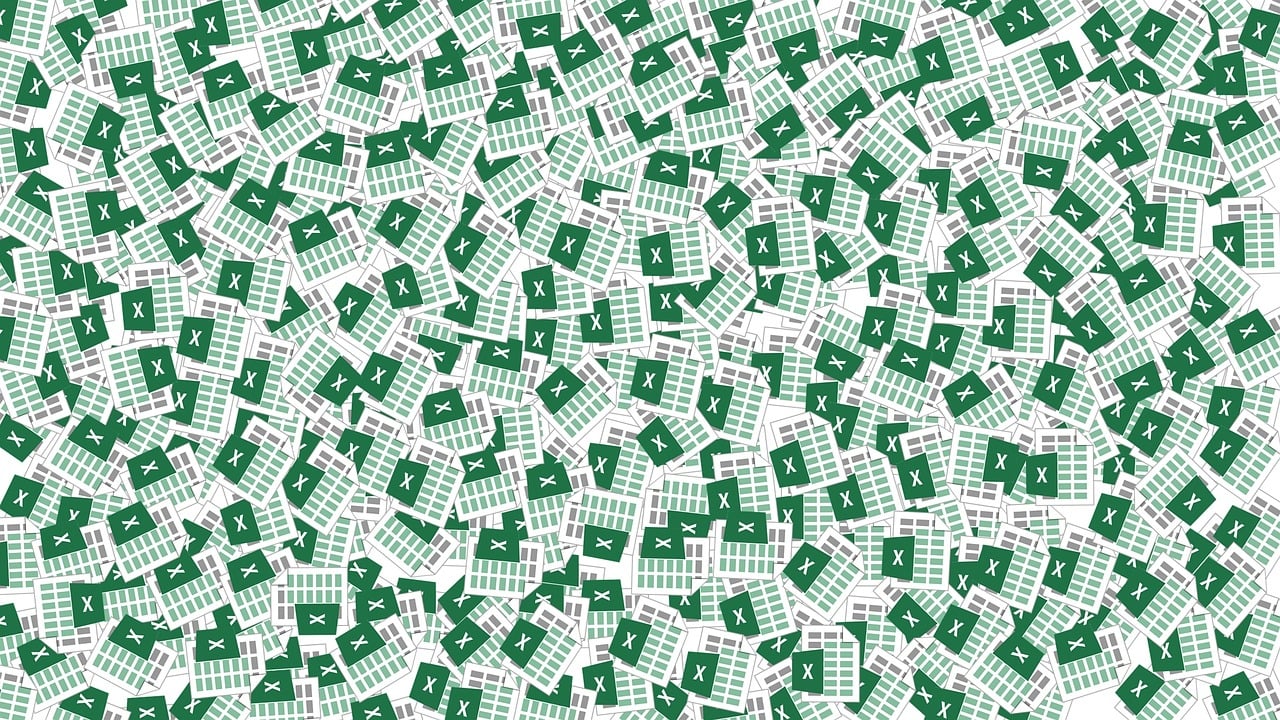
“`html Understanding Excel VBA’s Application.Wait Method Understanding Excel VBA’s Application.Wait Method In this blog post, we will delve into one of the essential features of Excel VBA: the Application.Wait method. This method allows you to pause your VBA code execution for a specified period. This can be particularly useful in various scenarios, such as waiting… Read more
-
Master Excel Automation: A Deep Dive into Application.DisplayAlerts in VBA
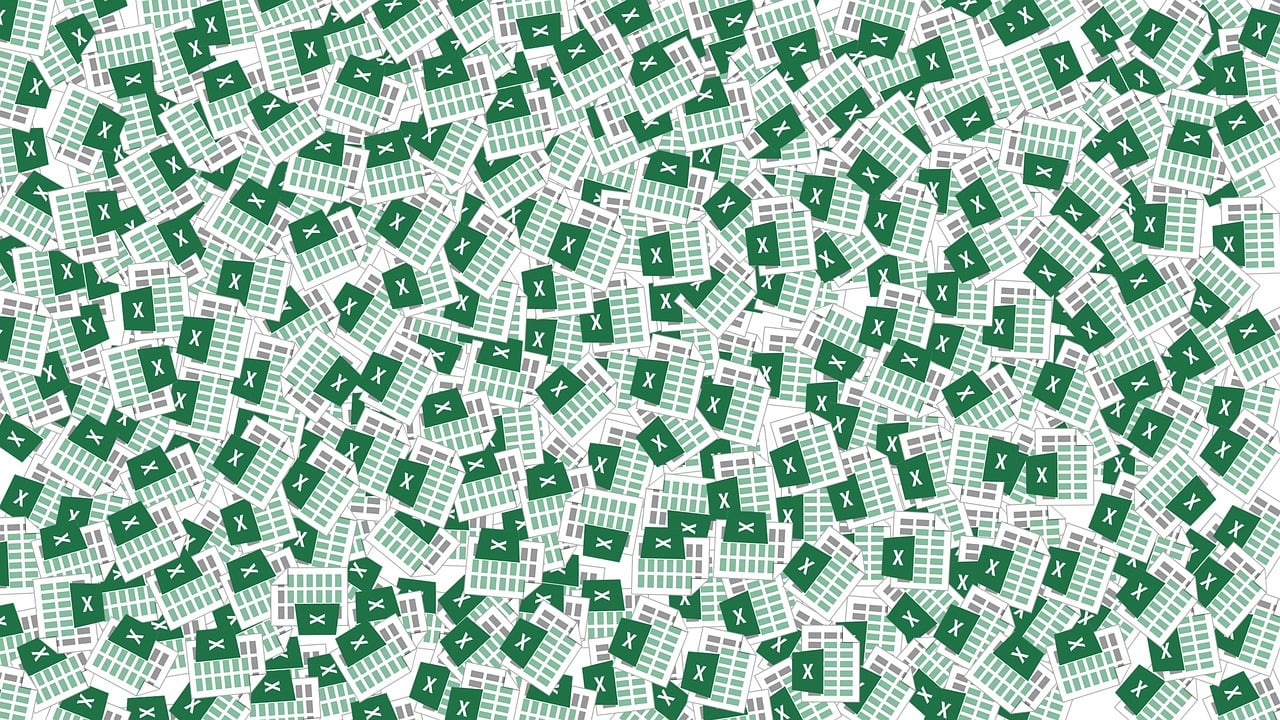
“`html Understanding and Using Application.DisplayAlerts in Excel VBA Understanding and Using Application.DisplayAlerts in Excel VBA Excel VBA (Visual Basic for Applications) is a powerful tool that allows users to automate tasks and operations in Excel. One of the useful commands in VBA is Application.DisplayAlerts. In this blog post, we will delve into the basics, usage,… Read more
-
Mastering Excel VBA: Unleash the Power of Application.VLookup with These Practical Examples
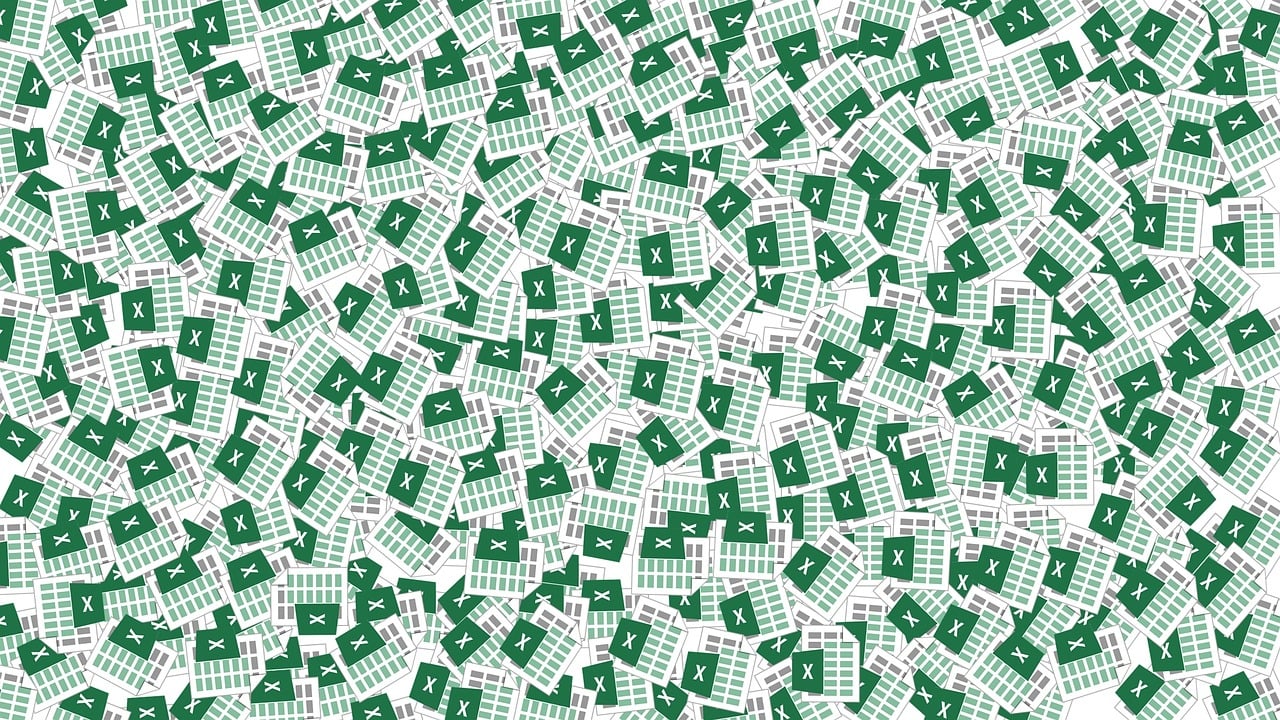
“`html How to Use Application.VLookup in Excel VBA: A Complete Guide How to Use Application.VLookup in Excel VBA: A Complete Guide Microsoft Excel is a powerful tool for data analysis and manipulation. Among its many features, the VLookup function is particularly useful for searching and retrieving data from a table. In this comprehensive guide, we’ll… Read more
-
Mastering Excel VBA: Unleashing the Power of Application.Version for Seamless Automation
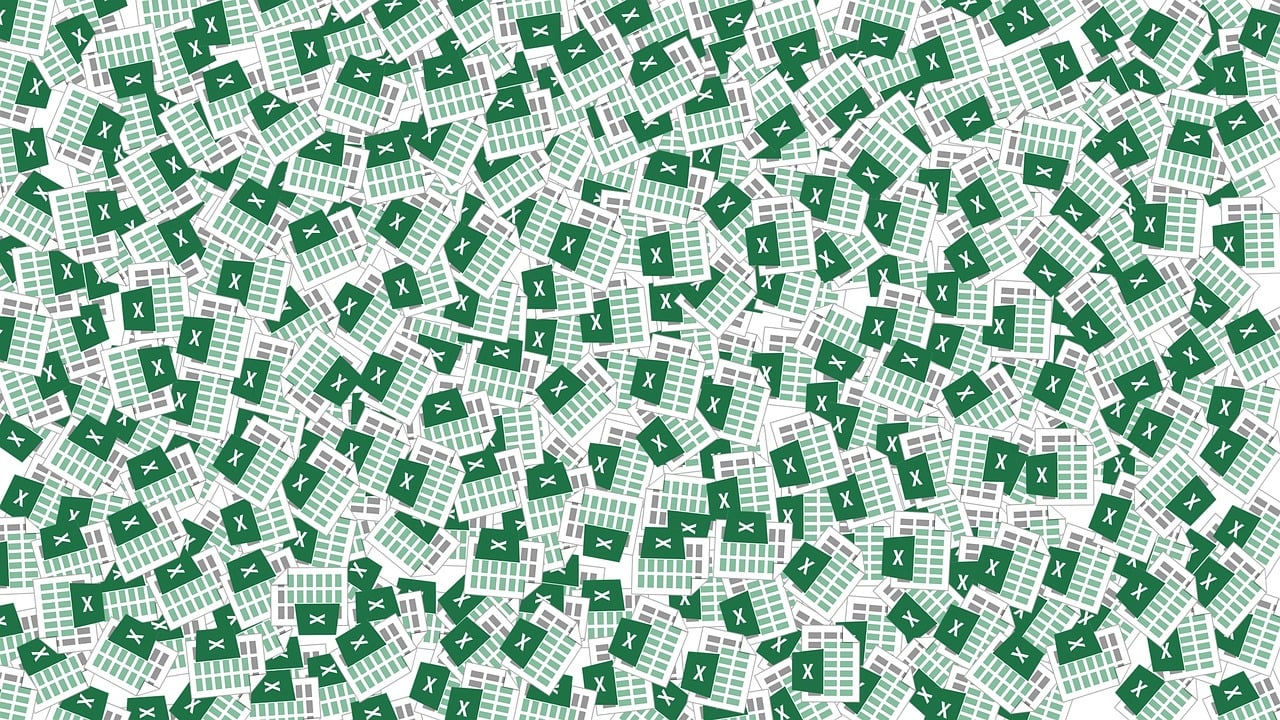
“`html Understanding and Using Application.Version in Excel VBA Excel VBA (Visual Basic for Applications) is a powerful tool that allows you to automate tasks in Excel, making it easier to handle complex data manipulations and repetitive tasks. One of the useful commands in VBA is Application.Version. This command helps you identify the version of Excel… Read more
-
aster Excel VBA Like a Pro: The Ultimate Guide to Using Application.Ru
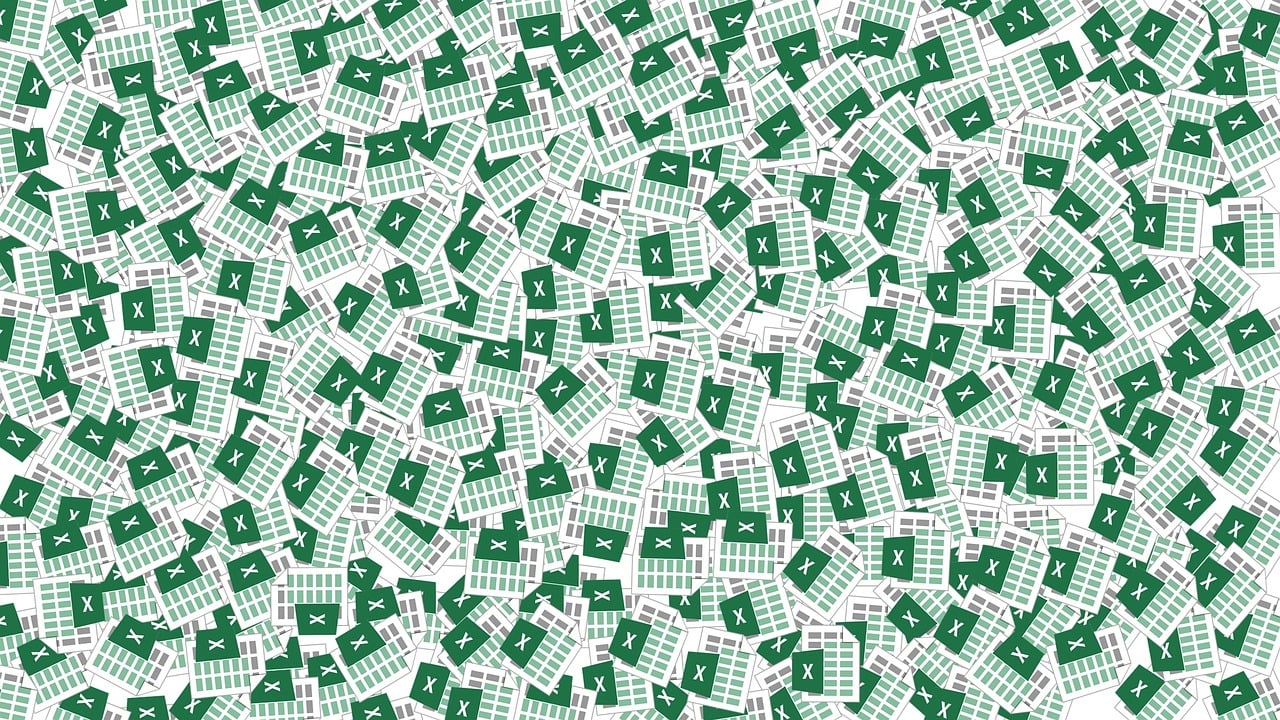
“`html Mastering Excel VBA: A Comprehensive Guide to Application.Run When it comes to automating tasks in Excel, VBA (Visual Basic for Applications) stands as one of the most powerful tools available. Among the myriad of commands and functions offered by VBA, Application.Run is a versatile function that allows you to execute other macros, even those… Read more
-
Unlock Excel’s Full Potential: Master Application.Calculation in VBA for Superior Performance
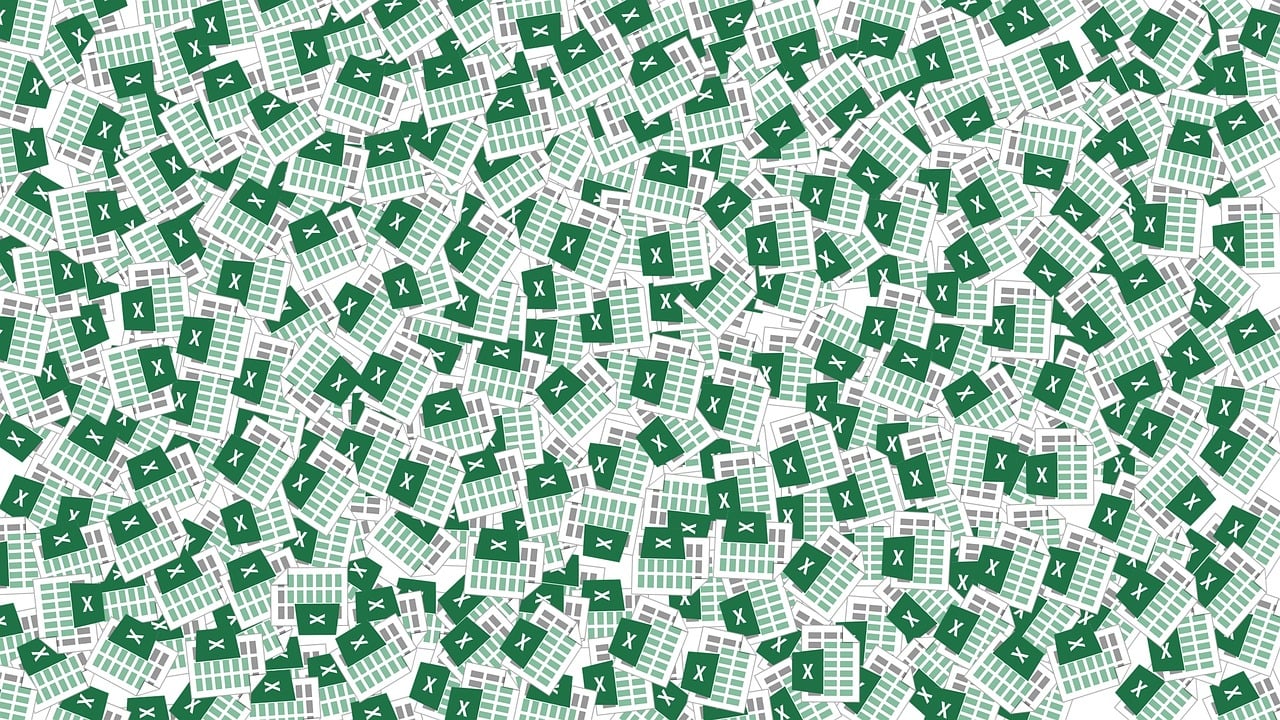
“`html Mastering Application.Calculation in Excel VBA: A Comprehensive Guide Mastering Application.Calculation in Excel VBA: A Comprehensive Guide Excel VBA (Visual Basic for Applications) offers a powerful toolset for automating tasks in Excel. One of the essential commands in this toolkit is Application.Calculation. This command controls the calculation mode of Excel, allowing you to optimize performance… Read more
-
Master Excel Automation: A Deep Dive into Application.StatusBar in VBA

“`html Using Application.StatusBar in Excel VBA: A Comprehensive Guide Using Application.StatusBar in Excel VBA: A Comprehensive Guide What is Application.StatusBar? The Application.StatusBar property in Excel VBA is a powerful tool that allows you to display custom messages in the status bar at the bottom of the Excel window. This can be incredibly useful for providing… Read more
