Category: Beginner
-
Unlock the Power of Excel VBA: Master the ‘MergedCells’ Command for Seamless Automation

“`html Understanding and Mastering the ‘MergedCells’ Command in Excel VBA Excel is a versatile tool, widely utilized for data management and analysis across various domains. Among its numerous features, the ability to merge cells can be incredibly useful for organizing data and enhancing readability. In this post, we will explore the ‘MergedCells’ command in Excel… Read more
-
Unlock Global Excel Mastery: Mastering the FormulaLocal Property in VBA

“`html Understanding Excel VBA’s FormulaLocal Property Excel VBA is a powerful tool that allows users to automate tasks and create complex spreadsheets with ease. One of the most useful features in VBA is the FormulaLocal property, which enables you to work with formulas in the language that Excel is set to use. This can be… Read more
-
Unlock Excel’s Hidden Power: Mastering Application.VBE for Advanced VBA Automation
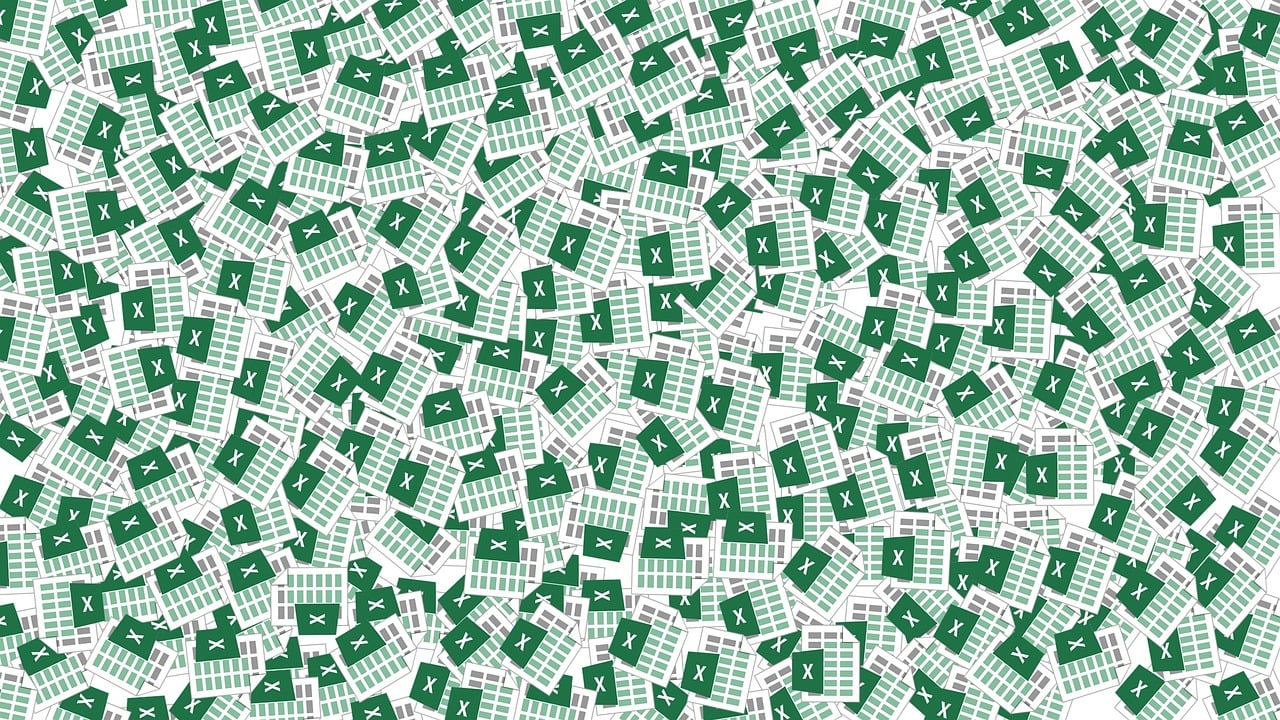
“`html Understanding Application.VBE in Excel VBA Excel VBA (Visual Basic for Applications) offers a wide range of functionalities that enhance the capabilities of Excel. One such powerful feature is the Application.VBE object. This blog post aims to provide a comprehensive understanding of what Application.VBE is, how it can be used, and some practical examples to… Read more
-
Unlock the Power of Excel VBA: Master the ‘HasDataTable’ Command for Enhanced Data Visualization

“`html Understanding the Excel VBA ‘HasDataTable’ Command In the world of Excel VBA, automation is the key to efficiency and productivity. Whether you are a beginner or an experienced user, understanding the various commands available in VBA can significantly enhance your ability to manipulate and analyze data. One such command is ‘HasDataTable’. This blog post… Read more
-
Unlock Excel VBA Mastery: Transform Your Spreadsheets with the Power of the ‘Underline’ Command

“`html Mastering the ‘Underline’ Command in Excel VBA Excel VBA is a powerful tool that enables users to automate tasks, manipulate data, and enhance the functionality of their spreadsheets. One of the formatting commands that can be particularly useful is the ‘Underline’ command. In this blog post, we will explore the basics of this command,… Read more
-
Unlock the Power of Excel VBA: Transform Your Spreadsheets with the TintAndShade Command

“`html Mastering the Excel VBA ‘TintAndShade’ Command: A Comprehensive Guide Excel VBA (Visual Basic for Applications) is a powerful tool that allows users to automate tasks and enhance their spreadsheets’ functionality. Among the various features VBA offers, the ‘TintAndShade’ property is particularly useful for manipulating cell colors programmatically. This post will guide you through understanding… Read more
-
Unlock Excel’s Hidden Potential: Master Text Orientation with VBA for Stunning Spreadsheets

“`html Understanding Excel VBA Orientation: A Comprehensive Guide Excel VBA (Visual Basic for Applications) is an incredibly powerful tool that can significantly enhance the functionality of your spreadsheets. One of the many features VBA offers is the ability to manipulate the orientation of text and objects within your Excel sheets. In this blog post, we… Read more
-
Unlock Excel’s Hidden Potential: Mastering the VBA ‘BorderStyle’ Command for Stellar Spreadsheets

“`html Understanding Excel VBA ‘BorderStyle’ Command: A Comprehensive Guide Excel VBA is a powerful tool for those who want to automate tasks in Excel and enhance their data management skills. One of the lesser-known yet incredibly useful commands in VBA is the ‘BorderStyle’ property. In this post, we’ll explore the basics of ‘BorderStyle’, how to… Read more
-
Unlock the Power of Excel VBA: Master the StrReverse Function for Advanced String Manipulation

“`html Understanding and Utilizing Excel VBA’s StrReverse Function In the realm of Excel VBA programming, string manipulation is an essential skill. Among several functions available for string handling, the StrReverse function stands out as a particularly useful tool for reversing strings. In this comprehensive guide, we will delve into the basics of the StrReverse function,… Read more
-
Unlock the Power of Excel VBA with the ‘Type’ Statement: A Comprehensive Guide to Mastering Custom Data Structures
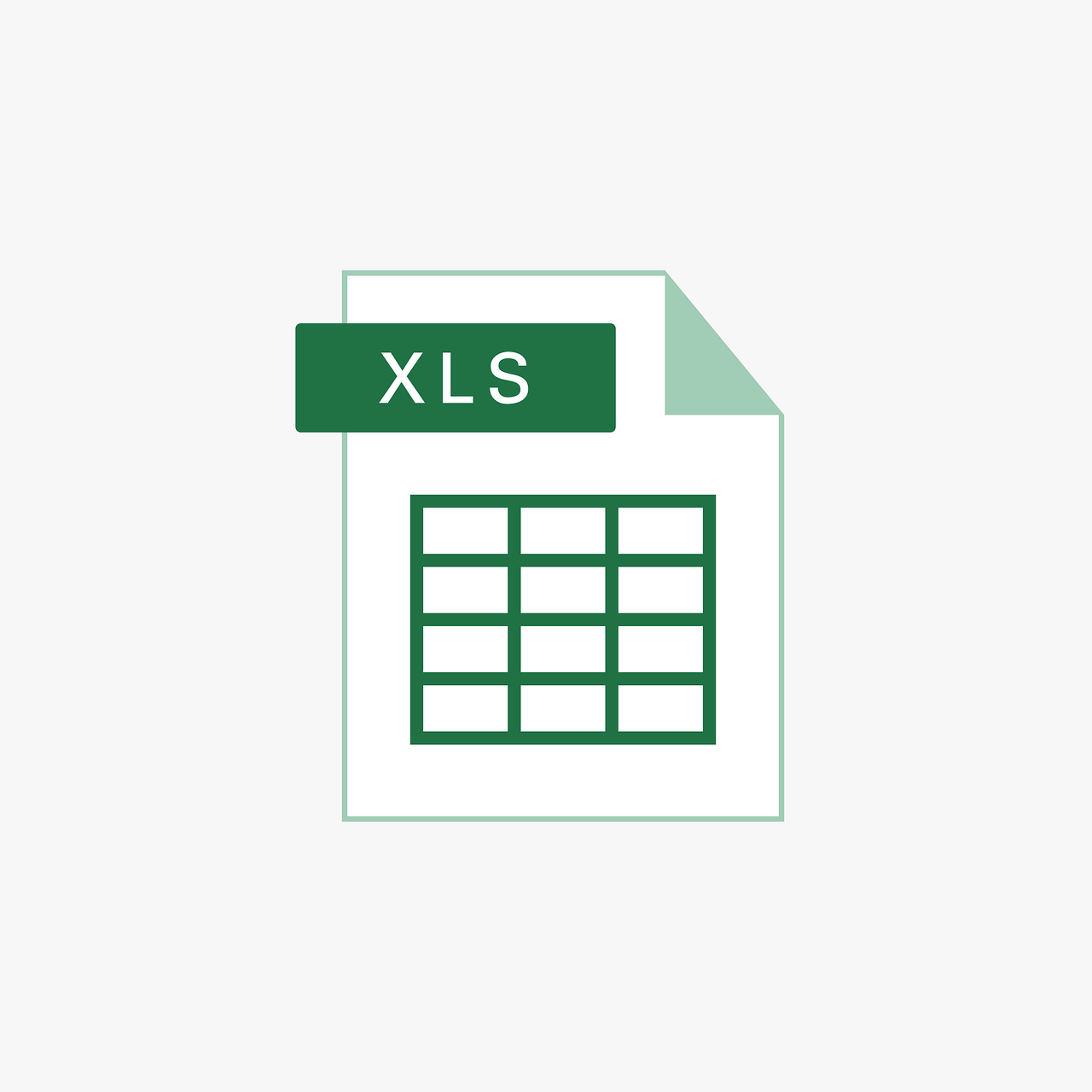
“`html Understanding and Using the ‘Type’ Statement in Excel VBA Microsoft Excel is a powerful tool for data analysis and manipulation, but its power truly shines when combined with the flexibility of Visual Basic for Applications (VBA). Among the many elements of VBA, the ‘Type’ statement is one that offers significant capabilities for structuring data… Read more
