Category: Beginner
-
Master Excel VBA: Unlock the Power of the Mid Function for Effortless Data Manipulation

“`html Understanding the Mid Function in Excel VBA Excel VBA (Visual Basic for Applications) provides a myriad of functions that make handling data easier and more efficient. One such function is the Mid function. This blog post will delve into the basics of the Mid function, its usage, and provide practical examples to illustrate how… Read more
-
Unlocking Time Precision: Master the ‘Second’ Function in Excel VBA for Superior Data Analysis

“`html Understanding the ‘Second’ Function in Excel VBA Excel VBA (Visual Basic for Applications) is a powerful tool that allows users to automate tasks and enhance the functionality of Excel. One such function that can be incredibly useful when working with time data is the ‘Second’ function. This blog post will delve into the basics… Read more
-
Unlock the Power of Date Analysis: Mastering the ‘Year’ Function in Excel VBA

“`html Understanding the ‘Year’ Function in Excel VBA Excel VBA (Visual Basic for Applications) offers a multitude of functions to streamline data processing and automate daily tasks. Among the myriad of functions available, the ‘Year’ function is particularly useful when dealing with date-related data. This article provides a comprehensive overview of the ‘Year’ function in… Read more
-
Unlock Excel VBA Mastery: Harness the Power of the ‘Left’ Function for Effortless Text Manipulation

“`html Understanding the ‘Left’ Function in Excel VBA Excel VBA (Visual Basic for Applications) is a powerful tool that extends Excel’s capabilities. One of the essential functions is the ‘Left’ function, widely used to manipulate text strings. This blog post will provide an in-depth exploration of the ‘Left’ function, covering its basic explanation, usage, and… Read more
-
Master Excel VBA: Unlock the Power of the ‘Locked’ Property to Safeguard Your Data

“`html Understanding and Using the ‘Locked’ Property in Excel VBA In the world of Excel VBA, protecting your data is crucial. One of the ways to ensure data integrity is by using the ‘Locked’ property. In this comprehensive guide, we will explore what the ‘Locked’ property is, how to use it effectively, and provide practical… Read more
-
Master Excel VBA: Transform Your Charts with the Power of ‘HasTitle’

“`html Understanding the Excel VBA ‘HasTitle’ Command Excel VBA (Visual Basic for Applications) provides a powerful means of automating tasks and enhancing functionality within Excel. Among the myriad of VBA commands, HasTitle stands out as a useful property that allows you to control the presence of titles in your charts. This blog post will delve… Read more
-
Unlock Excel’s Full Potential: Master the VBA ‘Address’ Function for Dynamic Data Management

“`html Mastering Excel VBA: Understanding the ‘Address’ Function For anyone delving into the world of Excel VBA, mastering the various functions and commands available is crucial. One of the most versatile and often-used functions is the ‘Address’ function. This function is instrumental in dynamically determining the cell references within your Excel sheets, especially when dealing… Read more
-
Unlock Excel’s Secret Power: Master the ‘Hidden’ Command in VBA
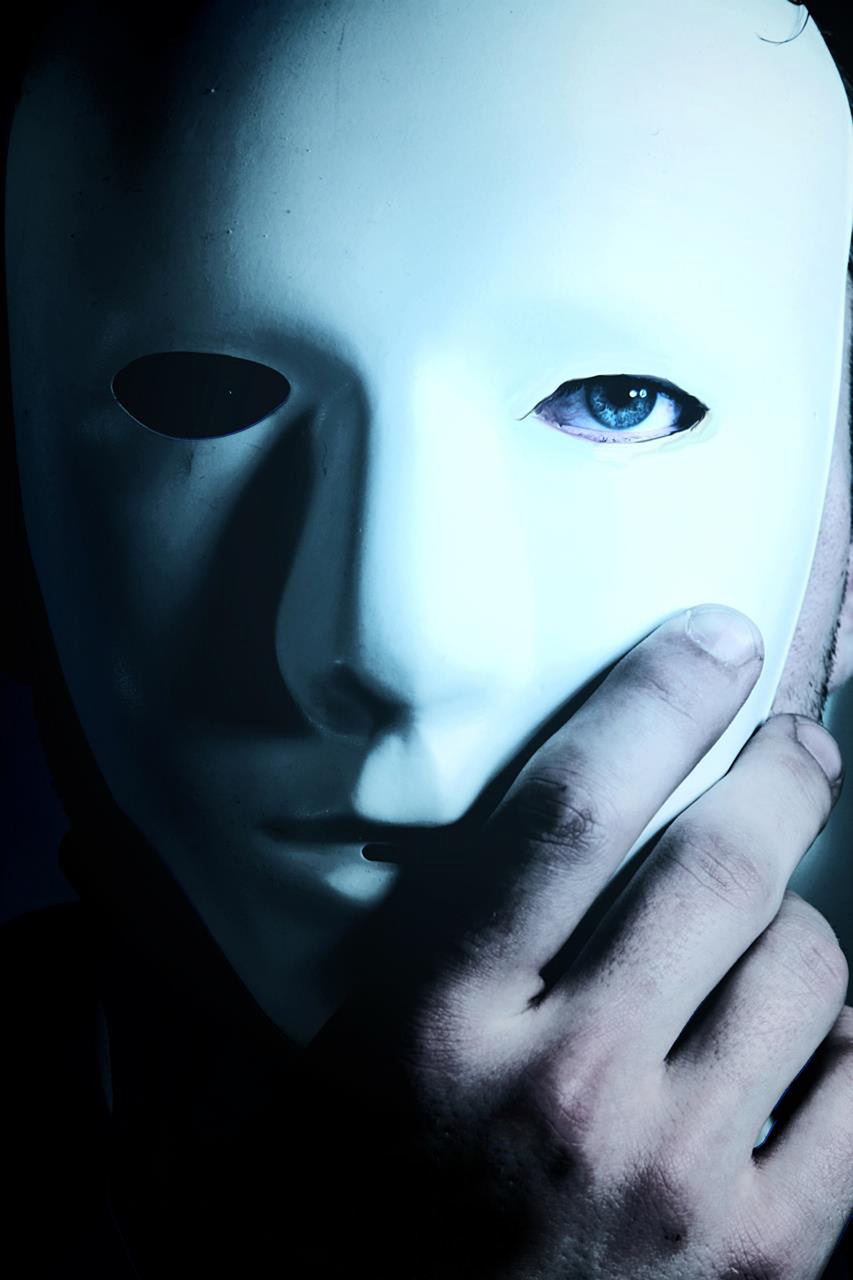
“`html Understanding the ‘Hidden’ Command in Excel VBA Excel VBA (Visual Basic for Applications) is a powerful tool that allows users to automate tasks and customize their Excel experience. Among its plethora of commands, the ‘Hidden’ property is a versatile feature that can enhance your spreadsheet’s functionality and security. In this blog post, we will… Read more
-
Master Excel VBA: Elevate Your Code with the Power of ‘Enum’ for Enhanced Readability and Efficiency

“`html Understanding and Using ‘Enum’ in Excel VBA Excel VBA (Visual Basic for Applications) is an incredibly powerful tool that allows users to automate tasks and enhance their Excel spreadsheets beyond the built-in functionality. One of the features in VBA that often goes unnoticed but can greatly enhance your code’s readability and manageability is the… Read more
-
Master the Art of Data Presentation: Unleashing the Power of Excel VBA’s ‘Format’ Command

“`html Understanding the ‘Format’ Command in Excel VBA Excel VBA (Visual Basic for Applications) is a powerful tool that allows users to automate tasks and create custom functions in Excel. Among the many commands available in VBA, the ‘Format’ command stands out as a versatile function for manipulating the appearance of data. In this blog… Read more
