Category: Beginner
-
Unlock the Power of Excel VBA: Master the NOW Function for Dynamic Date and Time Automation

“`html Mastering the NOW Function in Excel VBA: A Comprehensive Guide Excel VBA (Visual Basic for Applications) is a powerful tool for automating tasks and enhancing your spreadsheet capabilities. Among the numerous functions it offers, the Now function stands out for its simplicity and utility. In this blog post, we’ll delve into the Now function,… Read more
-
Unlock Excel Efficiency: Master the Weekday Function in VBA

“`html Understanding the Weekday Function in Excel VBA Excel VBA is an immensely powerful tool for automating repetitive tasks and enhancing productivity in Excel. One of the many functions available in Excel VBA is the Weekday function. This function is particularly useful when working with dates and can be leveraged in various scenarios to improve… Read more
-
Unlock the Power of Color: Mastering the RGB Function in Excel VBA for Stunning Visuals
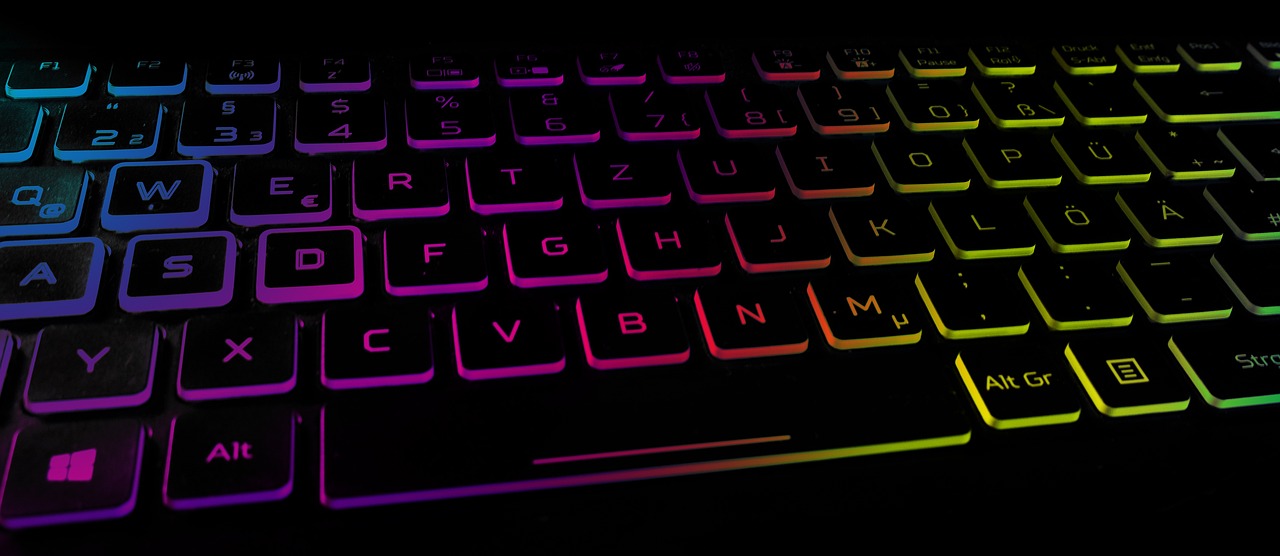
“`html RGB in Excel VBA: A Comprehensive Guide Understanding the RGB Function in Excel VBA Excel VBA (Visual Basic for Applications) provides a variety of functionalities to enhance your spreadsheet capabilities, and one such feature is the RGB function. This blog post explores the RGB function, explaining its basics, usage, and providing practical examples to… Read more
-
Unlock the Power of Excel: Master VBA Chart Creation with Our Essential Guide
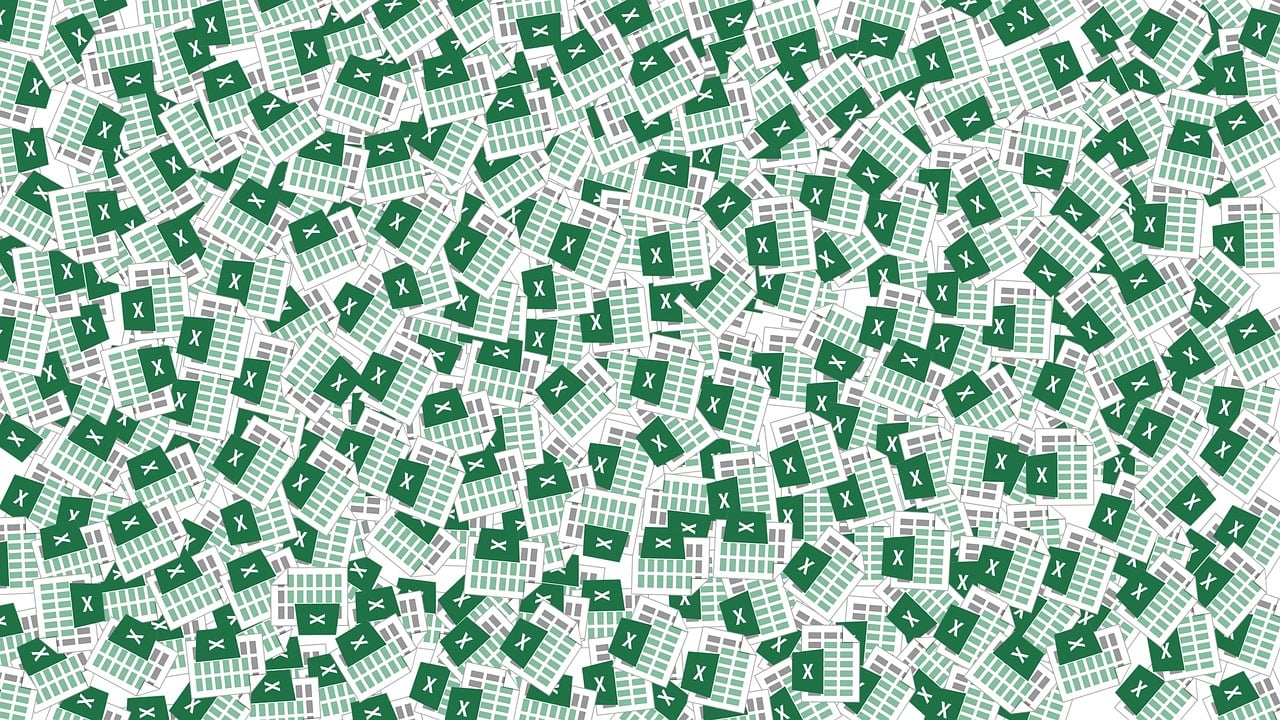
“`html Mastering Excel VBA Chart: A Comprehensive Guide Excel VBA (Visual Basic for Applications) is a powerful tool that allows users to automate tasks and create complex spreadsheet applications. One of the most useful features in Excel VBA is the ability to create and manipulate charts. In this guide, we will explore how to use… Read more
-
Unlock Excel Mastery: Harness the Power of VBA’s AllowSorting for Seamless Data Management

“`html Mastering Excel VBA: A Comprehensive Guide to the AllowSorting Property Microsoft Excel is a powerful tool for data analysis and manipulation, offering a variety of features to streamline complex tasks. Among these features, VBA (Visual Basic for Applications) stands out as a powerful way to automate repetitive tasks and enhance Excel’s functionality. One of… Read more
-
Unlock Excel’s Full Potential: Master the ChangeLink Command in VBA for Seamless Data Management

“`html Mastering Excel VBA: A Comprehensive Guide to the ChangeLink Command Understanding the ChangeLink Command in Excel VBA Excel VBA (Visual Basic for Applications) is a powerful tool that allows users to automate tasks and streamline workflows. One of the more advanced features in Excel VBA is the ChangeLink command, which is instrumental when working… Read more
-
Master Excel VBA: Unleash the Power of Application.DisplayStatusBar to Transform Your Workflow
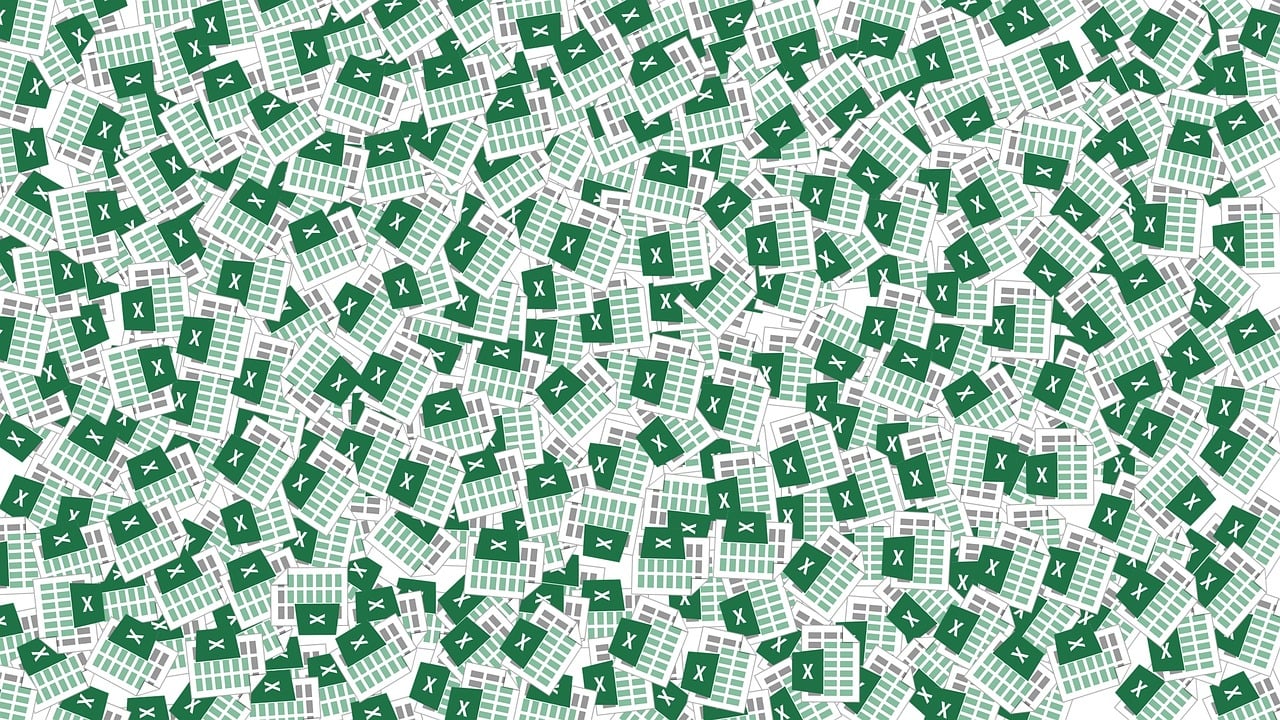
“`html Understanding Excel VBA: Application.DisplayStatusBar Command As Excel users delve deeper into automation and customization through VBA (Visual Basic for Applications), understanding specific commands like Application.DisplayStatusBar becomes crucial. This command offers users the ability to control the status bar’s visibility within Excel. In this blog post, we will explore the basics of the Application.DisplayStatusBar command,… Read more
-
Unlock the Power of Excel VBA: Mastering the ‘Application.Caller’ for Dynamic Macro Control
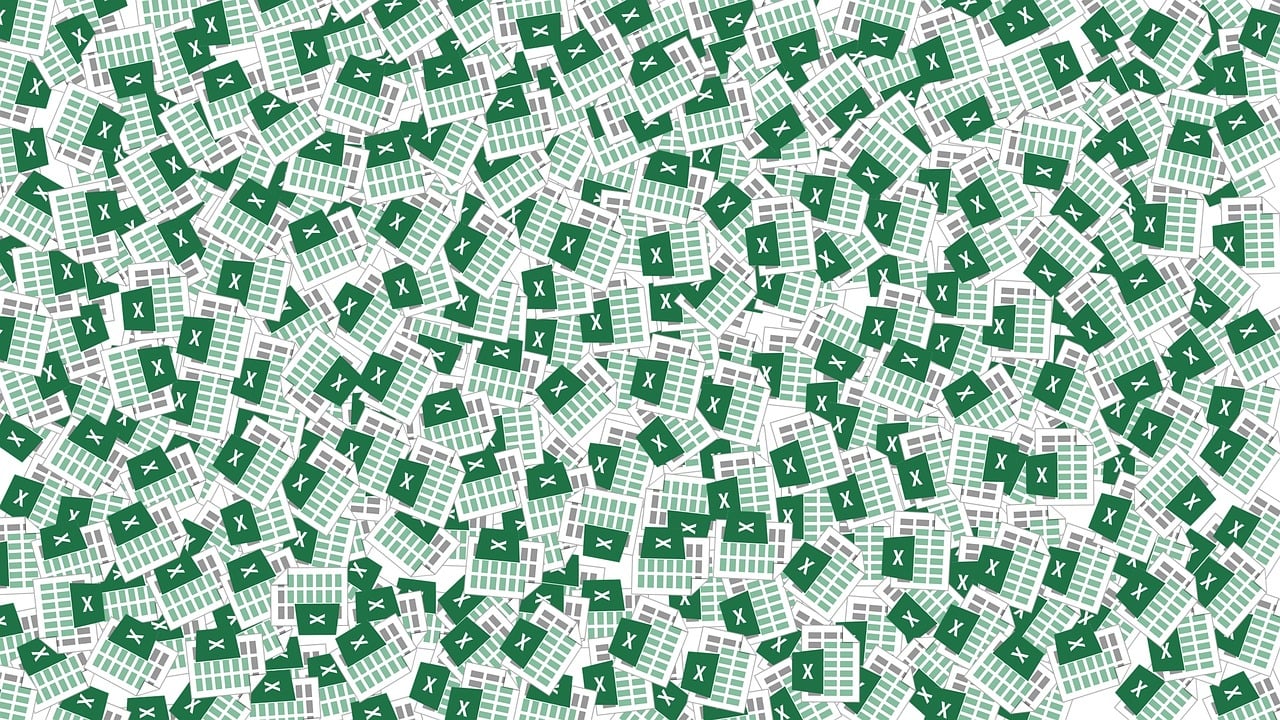
“`html Understanding the Excel VBA ‘Application.Caller’ Command: A Comprehensive Guide When diving into Excel VBA (Visual Basic for Applications), one of the powerful commands that you might come across is Application.Caller. This command can transform how you interact with Excel, especially when creating dynamic and versatile macros. In this article, we’ll explore the basics of… Read more
-
Unlock the Power of Excel VBA: Mastering CustomDocumentProperties for Enhanced Automation

“`html Understanding Excel VBA: CustomDocumentProperties Microsoft Excel VBA (Visual Basic for Applications) provides a powerful set of tools for automating tasks and extending Excel’s capabilities. One of the lesser-known yet incredibly useful features within VBA is CustomDocumentProperties. In this blog post, we will explore what CustomDocumentProperties are, how to use them, and provide examples to… Read more
-
Master the Excel VBA ‘Beep’ Command: Elevate Your Macros with Sound Alerts

“`html Excel VBA ‘Beep’ Command: A Comprehensive Guide Excel VBA ‘Beep’ Command: A Comprehensive Guide In the realm of Excel VBA programming, the ‘Beep’ command stands out for its simplicity and utility. Whether you’re an Excel enthusiast or a seasoned programmer, understanding how the ‘Beep’ function works can be incredibly useful for creating interactive and… Read more
