Category: Beginner
-
Unlock the Power of Excel VBA: Master Application.HLookup for Effortless Data Retrieval

“`html Mastering Excel VBA: Understanding Application.HLookup Microsoft Excel is a powerful tool widely used for data analysis and management. Among its many features, Excel VBA (Visual Basic for Applications) allows users to automate tasks and enhance their productivity. One of the essential functions within Excel VBA is Application.HLookup. This blog post will dive deep into… Read more
-
Master Excel VBA: Unleash the Power of DisplayCommentIndicator to Transform Your Spreadsheets

“`html Understanding Excel VBA’s DisplayCommentIndicator Microsoft Excel is a powerful tool that offers extensive functionality through its built-in features and support for VBA (Visual Basic for Applications). Among the various VBA properties and methods, DisplayCommentIndicator is a command that allows developers to control how comments are displayed in Excel. In this post, we’ll delve into… Read more
-
Unlock Excel’s Secret: Mastering the FormulaHidden Property for Unseen Formula Protection
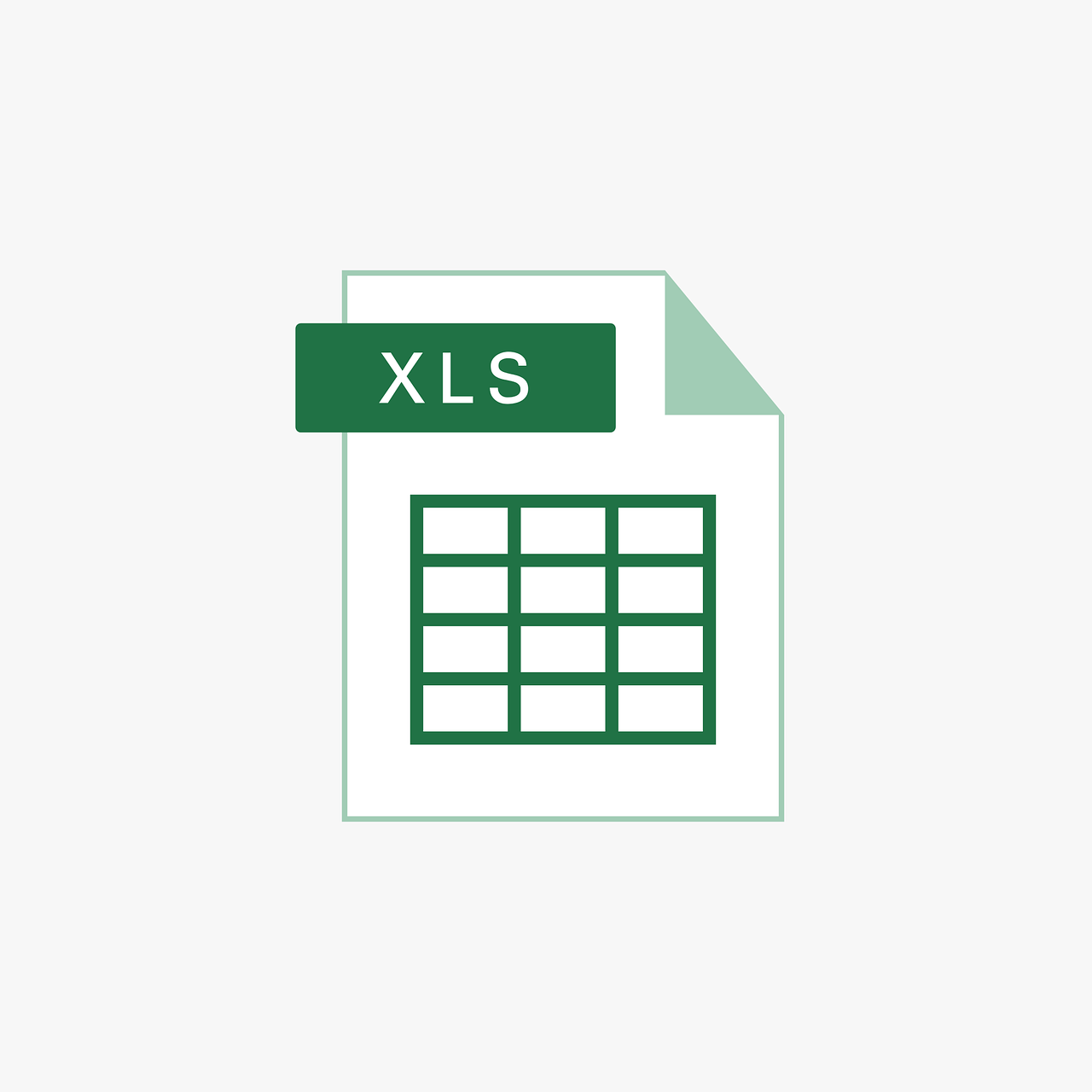
“`html Understanding the Excel VBA ‘FormulaHidden’ Property Excel VBA is a powerful tool that enables users to automate tasks and enhance spreadsheet functionalities. Among its many features, the FormulaHidden property plays an important role in managing the visibility of formulas within your Excel worksheets. In this blog post, we will delve into the basics of… Read more
-
Unlock Excel’s Potential: Master the ‘Top’ VBA Command for Perfect Data Presentation

“`html Mastering the ‘Top’ Excel VBA Command: A Comprehensive Guide Excel VBA (Visual Basic for Applications) is a powerful tool that enhances Excel’s functionality, making it a favorite among advanced users who want to automate tasks. Among its many features, the ‘Top’ command is particularly useful for those looking to refine data manipulation and presentation.… Read more
-
Master Excel VBA: Unlock the Power of HorizontalAlignment for Flawless Spreadsheets

“`html Understanding the Excel VBA ‘HorizontalAlignment’ Command When working with Excel VBA, formatting cells to improve readability and presentation is crucial. One of the most important formatting tools is HorizontalAlignment. This command allows you to align text within a cell horizontally, giving your spreadsheet a more professional look. In this blog post, we will explore… Read more
-
Master the Art of Data Formatting: Unlock Excel VBA’s ‘Text’ Function for Stunning Spreadsheets

“`html Understanding the ‘Text’ Function in Excel VBA: A Comprehensive Guide Excel VBA (Visual Basic for Applications) is an incredibly powerful tool for automating tasks and enhancing Excel functionalities. Among the various functions available, the ‘Text’ function is essential for formatting numeric values as text strings. This blog post will delve into the basics, usage,… Read more
-
Unlock the Power of Excel VBA: Master the Replace Command for Effortless Data Manipulation

“`html Mastering the ‘Replace’ Command in Excel VBA: A Comprehensive Guide Excel VBA (Visual Basic for Applications) offers a powerful way to automate tasks and manipulate data in Excel. One of the most useful commands available in VBA is the ‘Replace’ function. This command allows you to replace occurrences of a specified substring within a… Read more
-
Master Excel VBA: Unlock Seamless Task Repetition with Application.OnRepeat

“`html Understanding Excel VBA: A Comprehensive Guide to Application.OnRepeat Microsoft Excel is a powerful tool, and with the addition of Visual Basic for Applications (VBA), its capabilities expand even further. One of the useful commands in VBA is Application.OnRepeat. This command provides a way to enhance the user experience by allowing the repetition of actions… Read more
-
Master the Art of Real-Time User Feedback in Excel VBA with Application.StatusBar
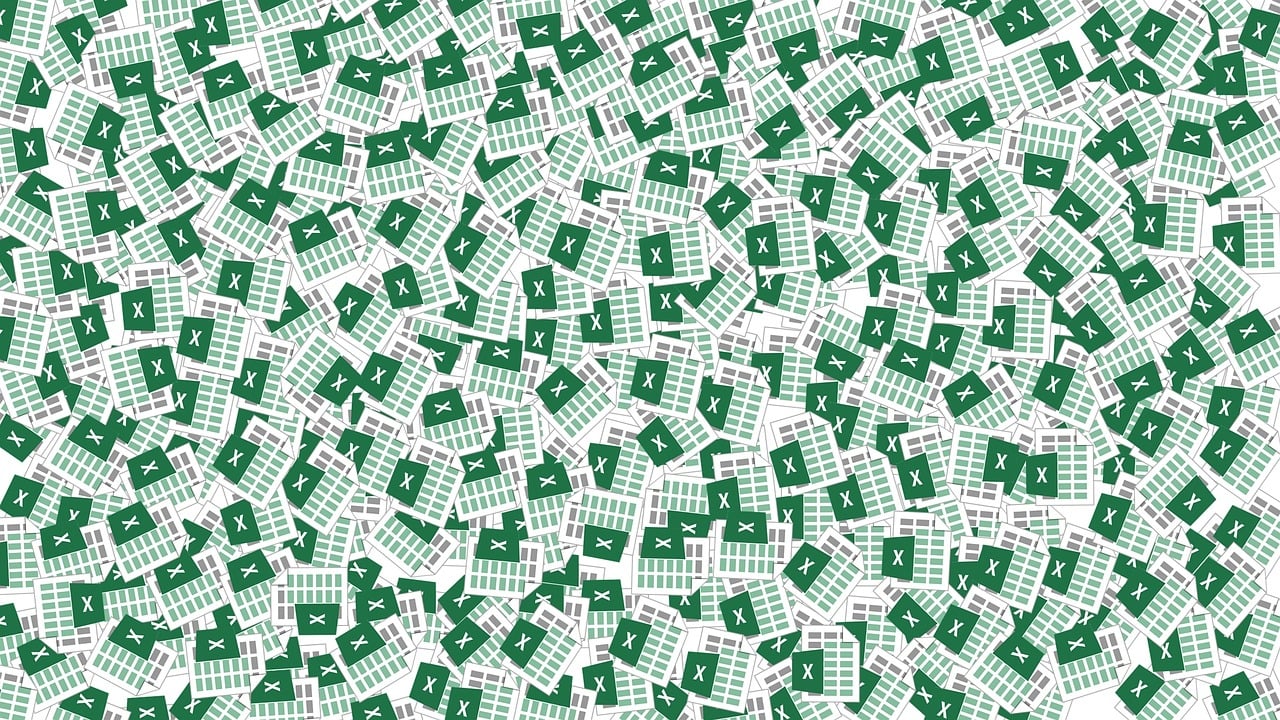
“`html Understanding and Using ‘Application.StatusBar’ in Excel VBA When working with Excel VBA (Visual Basic for Applications), understanding how to enhance user experience is crucial. One such tool in your VBA toolkit is the Application.StatusBar. This feature allows you to display messages and information in Excel’s status bar at the bottom of the window, providing… Read more
-
Unlock the Power of Time: Master the Excel VBA Minute Function Today!

“`html Understanding the Excel VBA Minute Function: A Comprehensive Guide Excel VBA (Visual Basic for Applications) provides a robust framework for automating tasks and enhancing the functionality of Excel spreadsheets. One of the functions that you might encounter is the Minute function. This post will delve into the basics, usage, and examples of the Minute… Read more
