Category: Beginner
-
Unlock Seamless Cross-Platform Coding: Mastering Application.PathSeparator in Excel VBA
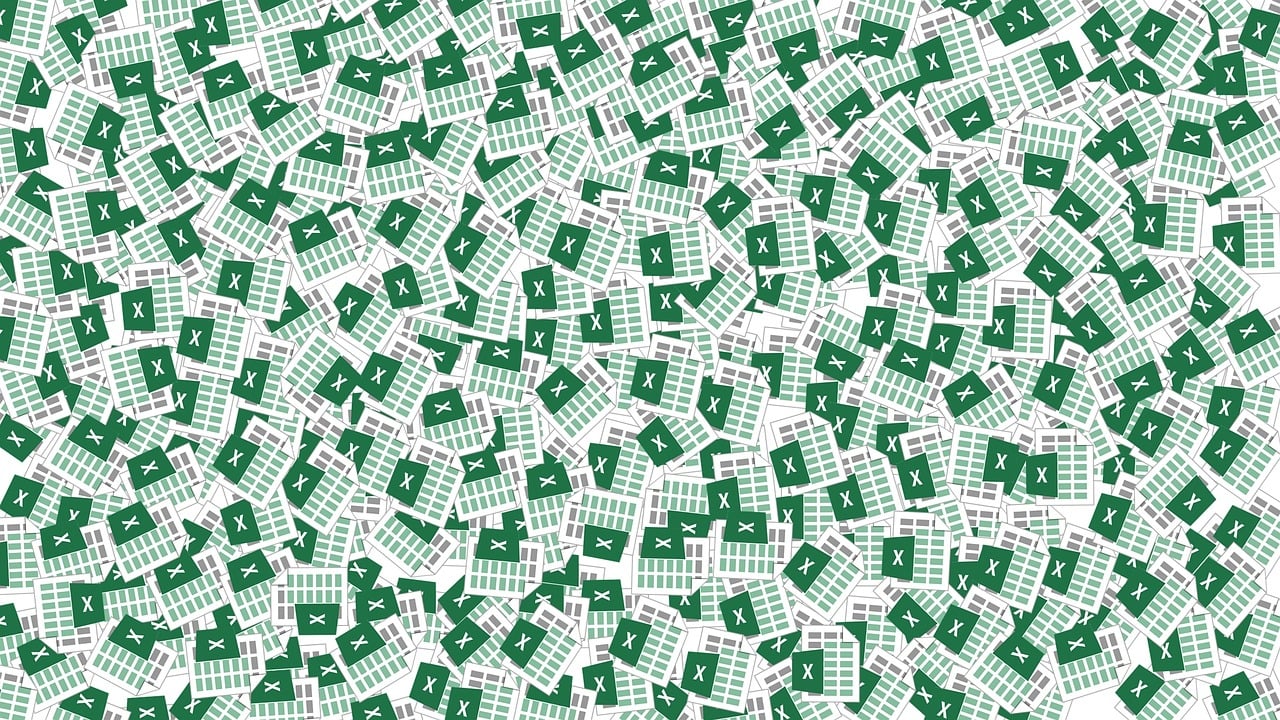
“`html Understanding the Power of Application.PathSeparator in Excel VBA In the world of Excel VBA, understanding the utilities and functions available is crucial for efficient programming. One such utility is the Application.PathSeparator. This seemingly simple command plays a vital role in file management and directory navigation within your Excel VBA projects. What is Application.PathSeparator? The… Read more
-
Unlock the Power of Excel VBA: Master the CLng Function for Precision and Efficiency

“`html Mastering the CLng Function in Excel VBA: A Comprehensive Guide Excel VBA (Visual Basic for Applications) is a powerful tool that enables users to automate tasks and manipulate data within Excel. Among the various functions available in Excel VBA, the CLng function stands out for its ability to convert data types efficiently. In this… Read more
-
Master Excel VBA Error Handling: Unleash the Power of the CVErr Function

“`html Understanding the CVErr Function in Excel VBA In the realm of Excel VBA (Visual Basic for Applications), error handling is a vital aspect that can significantly impact the robustness and reliability of your macros and automated tasks. One of the key functions for handling errors in VBA is the CVErr function. In this blog… Read more
-
nlock Excel’s Full Potential: Mastering Application.RunAutoMacros in VB

“`html Understanding Application.RunAutoMacros in Excel VBA Excel VBA (Visual Basic for Applications) offers a range of commands and functions that automate tasks and enhance the functionality of your spreadsheets. One such powerful command is Application.RunAutoMacros. In this comprehensive guide, we’ll explore what Application.RunAutoMacros is, its usage, and provide practical examples to help you make the… Read more
-
Master Excel VBA: Unlock the Power of CBool for Smarter Conditional Logic

“`html Understanding the CBool Function in Excel VBA The CBool function is an essential yet often overlooked part of Excel VBA. If you’re looking to enhance your VBA skills, understanding how CBool works can be incredibly beneficial. In this blog post, we will delve into the basics of this function, explore how to use it… Read more
-
Master Excel VBA Spell-Checking: Unlock Pro-Level Data Integrity with CheckSpelling

“`html Excel VBA CheckSpelling: A Comprehensive Guide In the realm of Excel VBA, the CheckSpelling command is a powerful tool that helps you maintain data integrity by ensuring proper spelling within your spreadsheets. Whether you’re automating tasks or creating dynamic reports, having the correct spelling can be crucial for professionalism and accuracy. This blog post… Read more
-
Unlock Excel’s Hidden Potential: Master the VBA ‘HasFormula’ Property for Smarter Spreadsheets

“`html Understanding the Excel VBA ‘HasFormula’ Property: A Comprehensive Guide Microsoft Excel is a powerful tool used for data analysis, financial forecasting, and much more. One of its powerful features is the ability to automate tasks using Visual Basic for Applications (VBA). Among the various properties and methods available in VBA, the HasFormula property stands… Read more
-
Unlock Excel’s Hidden Potential: Mastering VBA with Application.CommandBars

“`html Mastering Excel VBA: A Comprehensive Guide to Application.CommandBars When working with Excel VBA, understanding the Application.CommandBars object is crucial for customizing and enhancing the user interface of Excel. This powerful object allows developers to manipulate command bars, which include toolbars, menu bars, and context menus. In this blog post, we will delve into the… Read more
-
Master Excel VBA: Unlock the Full Potential of Arrays for Efficient Data Management

“`html Understanding the ‘Array’ Command in Excel VBA Excel VBA (Visual Basic for Applications) offers numerous tools to automate tasks and streamline processes. One of these powerful tools is the ‘Array’ command. This blog post will cover the basics of the Array command, including its usage and examples. By the end of this post, you’ll… Read more
-
Master Excel Efficiency: Unlock the Power of VBA ‘Merge’ for Seamless Data Management

“`html Understanding the Excel VBA ‘Merge’ Command When it comes to Excel, merging cells is a common task that many users need to accomplish. However, automating this process with VBA (Visual Basic for Applications) can significantly enhance productivity, especially when dealing with large datasets. In this post, we will explore the ‘Merge’ command in Excel… Read more
