Category: Beginner
-
Mastering Error Handling in Excel VBA: A Deep Dive into the ‘Error’ Command

“`html Understanding and Utilizing the Excel VBA ‘Error’ Command Excel VBA (Visual Basic for Applications) is a powerful tool that allows users to automate and simplify tasks within Excel spreadsheets. One of the essential aspects of programming in VBA is error handling, and this is where the ‘Error’ command becomes crucial. In this blog post,… Read more
-
Unlock Global Flexibility in Excel VBA with Application.LanguageSettings: A Comprehensive Guide
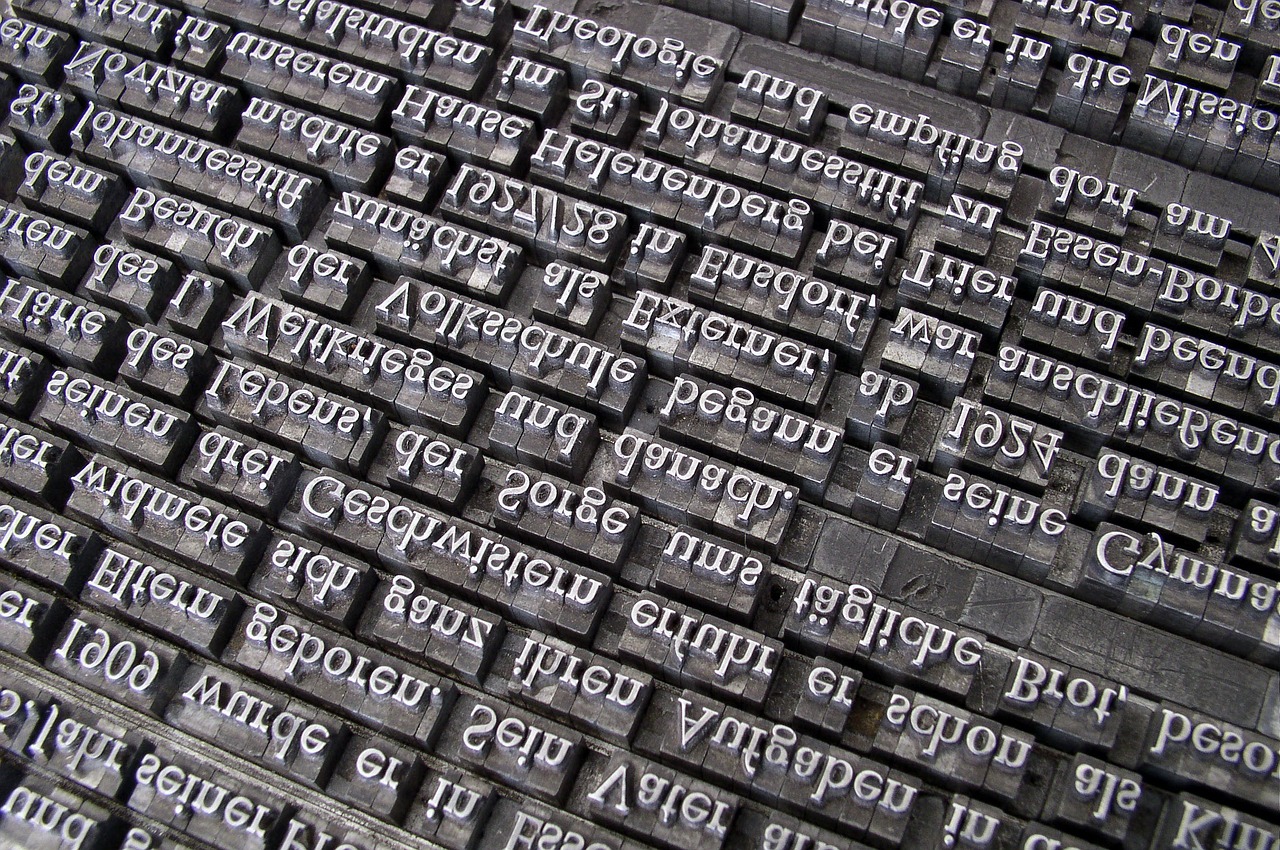
“`html Understanding Excel VBA: Application.LanguageSettings When working with Excel VBA, it’s crucial to understand various objects and their properties. One such object that may not be as well-known but is incredibly useful is the Application.LanguageSettings object. This comprehensive guide will delve into what this object is, how to use it, and provide practical examples to… Read more
-
Master Excel VBA Efficiency: Unlock the Power of the ‘Exit For’ Statement

“`html Understanding the ‘Exit For’ Statement in Excel VBA Excel VBA (Visual Basic for Applications) is a powerful tool that allows you to automate repetitive tasks in Excel, making data processing more efficient. One of the essential components when working with loops in VBA is the ‘Exit For’ statement. This command is particularly useful when… Read more
-
Unlock Global Accessibility: Mastering the ‘ReadingOrder’ Command in Excel VBA for Multilingual Spreadsheets

“`html Understanding the ‘ReadingOrder’ Excel VBA Command When working with Excel VBA, understanding how to manipulate cell properties effectively can greatly enhance the functionality of your spreadsheets. One such property is the ‘ReadingOrder’. In this blog post, we will explore what the ‘ReadingOrder’ command in Excel VBA is, how to use it, and provide practical… Read more
-
Unlock Excel’s Full Potential: Master the Application.Volatile Command in VBA
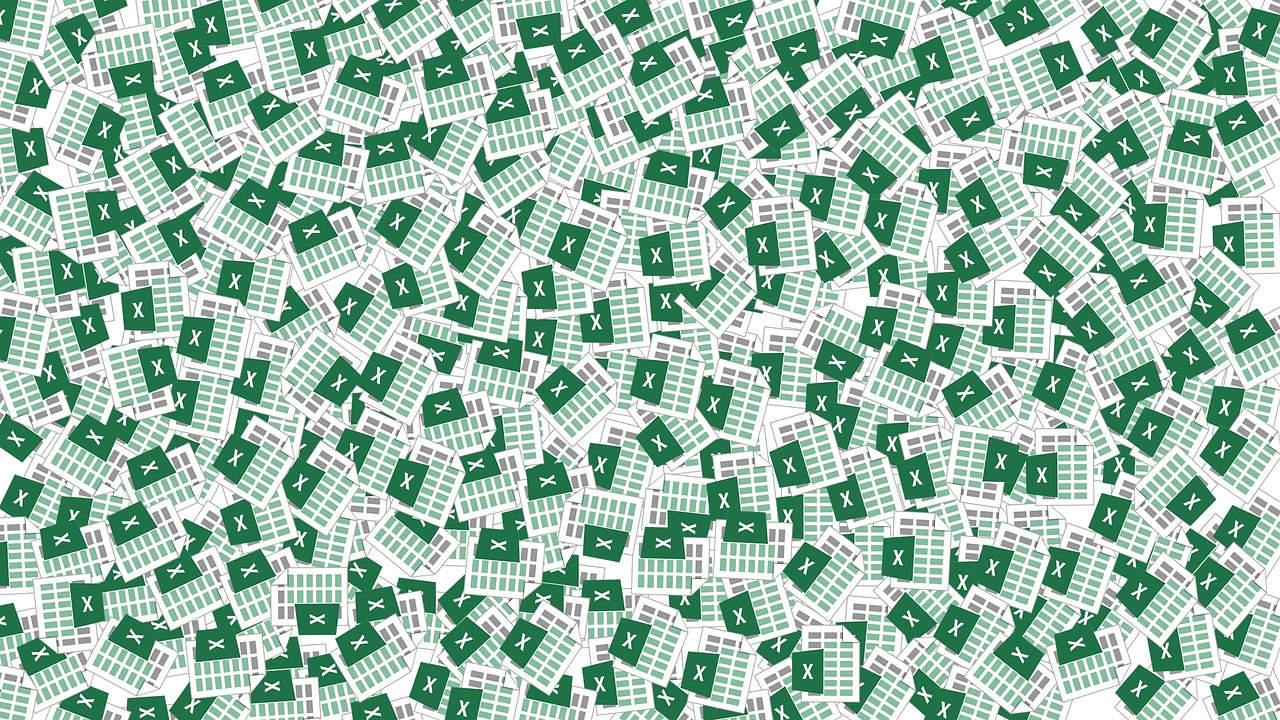
“`html Understanding the Application.Volatile Command in Excel VBA Excel VBA (Visual Basic for Applications) enhances Excel’s functionality, allowing users to create custom functions and automate repetitive tasks. One of the important aspects of VBA when creating complex spreadsheets is understanding how to manage recalculations effectively. This brings us to the Application.Volatile command, a crucial tool… Read more
-
Unlock Excel’s Full Potential: Mastering the Power of VBA SendKeys

“`html Mastering Excel VBA’s Application.SendKeys: A Comprehensive Guide Excel VBA (Visual Basic for Applications) is a powerful tool that allows users to automate tasks, manipulate data, and customize Excel functionalities. Among the myriad of functions available in VBA, Application.SendKeys stands out as a unique command that simulates keystrokes in Excel. This blog post will delve… Read more
-
Unlock the Full Potential of Your Excel Macros with Application.MacroOptions

“`html Understanding Excel VBA’s Application.MacroOptions Microsoft Excel is a powerful tool, and when you combine it with VBA (Visual Basic for Applications), the possibilities are almost limitless. In this blog post, we will explore the Application.MacroOptions command in Excel VBA, which allows you to customize your macros for a more intuitive and user-friendly experience. What… Read more
-
Master Precision in Excel VBA: Unleash the Power of the CSng Function

“`html Understanding the CSng Function in Excel VBA In the realm of Excel VBA programming, data type conversion is a pivotal aspect that ensures your variables are in the correct format for the operations you perform. One such function that helps in data conversion is CSng, which is instrumental in converting expressions to a Single… Read more
-
Master Excel VBA Alignment: Unlock Professional Spreadsheet Formatting Now!

“`html Understanding Excel VBA Alignment: A Comprehensive Guide Excel VBA (Visual Basic for Applications) offers numerous functionalities that improve the efficiency of data management and presentation. Among these, the Alignment property plays a crucial role in formatting cells. Proper alignment can significantly enhance the readability and professionalism of your Excel spreadsheets. In this blog post,… Read more
-
nlock the Power of Excel VBA with Class Modules: A Beginner’s Guide to Mastering Custom Object

“`html Understanding Excel VBA Class Modules: Basics, Usage, and Examples Excel VBA (Visual Basic for Applications) is a powerful tool that enhances the functionality of Excel. One of its key features is the ability to create and use Class Modules, which enable you to define your own objects and give structure to your code. In… Read more
