Category: Beginner
-
Master Currency Conversion in Excel VBA: Unlock the Power of the CCur Function

“`html Understanding the CCur Function in Excel VBA In the world of Excel VBA, the CCur function is a powerful tool for converting various data types into currency. Whether you’re working with integers, strings, or other numerical data types, CCur ensures that your values are accurately represented as currency, which can be crucial for financial… Read more
-
Master Excel VBA Like a Pro: Unleashing the Power of ‘Exit Function’ for Optimal Code Efficiency

“`html Understanding ‘Exit Function’ in Excel VBA Excel VBA (Visual Basic for Applications) is a powerful tool that allows users to automate tasks and create complex calculations. One of the essential commands in VBA is the ‘Exit Function’ statement. This command is crucial for controlling the flow of your functions and ensuring that they perform… Read more
-
nlock Cross-Platform Power: Mastering the ‘Creator’ Property in Excel VBA for Seamless Automatio

“`html Understanding the ‘Creator’ Property in Excel VBA Excel VBA (Visual Basic for Applications) is a powerful tool that allows users to automate tasks and enhance the functionality of Excel spreadsheets. One of the properties you might encounter in VBA is the ‘Creator’ property. This blog post will provide a comprehensive guide to understanding, using,… Read more
-
Unlock the Power of Debug.Assert in Excel VBA: Elevate Your Coding Skills Today!

“`html Mastering Debug.Assert in Excel VBA: A Comprehensive Guide As an Excel VBA developer, debugging is an essential skill that can dramatically improve your productivity and the quality of your code. One of the effective tools in the VBA debugging toolkit is the Debug.Assert statement. This powerful feature allows you to make assertions about your… Read more
-
Unlock Excel’s Secret: Master VBA’s Interior Property for Stunning Spreadsheets

“`html Understanding Excel VBA’s Interior Property Excel VBA (Visual Basic for Applications) is a powerful tool for automating tasks in Excel. One of the most useful properties in Excel VBA is the Interior property. This property allows you to customize the appearance of a cell’s interior, including its color, pattern, and more. In this blog… Read more
-
Master Excel Automation: Unlock the Power of Application.CutCopyMode in VBA
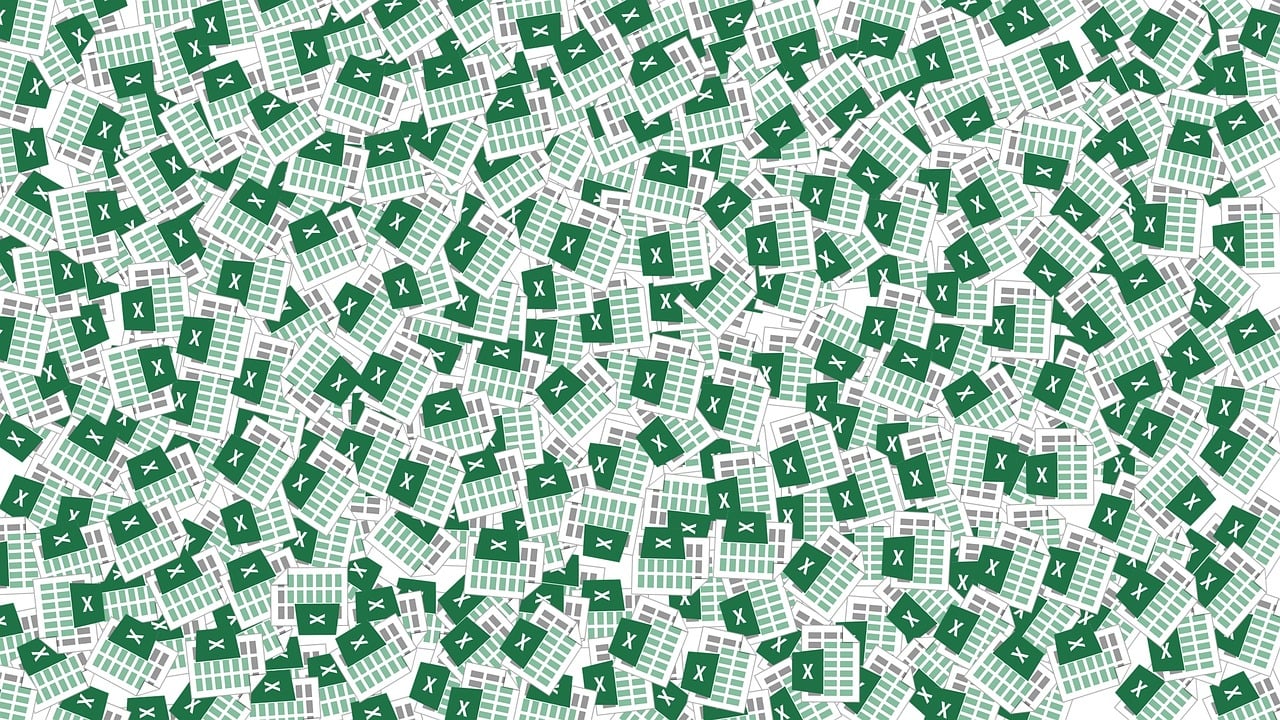
“`html Understanding Excel VBA’s Application.CutCopyMode Excel VBA is a powerful tool that enables users to automate tasks within Excel, enhancing productivity and reducing manual effort. One of the lesser-known but highly useful properties in VBA is Application.CutCopyMode. In this blog post, we will delve into what this property does, how to use it effectively, and… Read more
-
Master Excel VBA Alignments: Transform Your Spreadsheets with Precision and Style

“`html Understanding Excel VBA Alignments: A Comprehensive Guide Excel VBA provides a powerful environment for automating tasks and customizing Excel sheets to meet specific requirements. One of the key areas where VBA shines is in formatting, particularly with the Alignments feature. In this post, we will explore the concept of alignments in Excel VBA, how… Read more
-
Unlock Excel Mastery: Harness the Power of the EntireRow Command in VBA

“`html Mastering Excel VBA: A Comprehensive Guide to the EntireRow Command As a powerful tool within the Microsoft Office suite, Excel VBA (Visual Basic for Applications) allows you to automate tasks and streamline your workflow. One of the essential commands in the VBA arsenal is EntireRow. Understanding and utilizing this command can elevate your Excel… Read more
-
Unlock Real-Time Data Magic in Excel: Master ‘Application.DDERequest’ for Seamless Integration
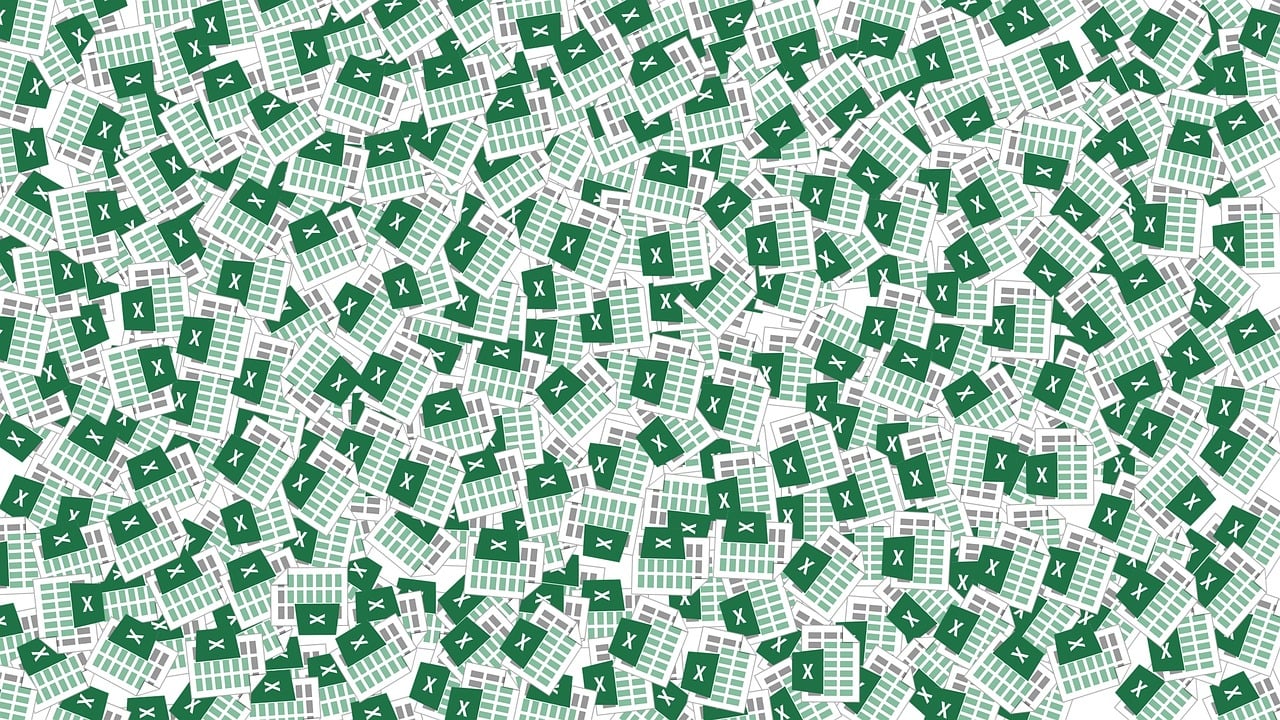
“`html Mastering Excel VBA: Understanding ‘Application.DDERequest’ Excel VBA (Visual Basic for Applications) is a powerful tool that allows users to automate tasks and perform complex data manipulations within Microsoft Excel. Among the numerous commands available in VBA, ‘Application.DDERequest’ stands out as a crucial function for those who want to interact with other applications via Dynamic… Read more
-
Unlock the Power of Excel VBA: Mastering the Application.TemplatesPath Property for Seamless Automation

“`html Understanding Excel VBA’s Application.TemplatesPath Property Microsoft Excel is a powerful tool for data management and analysis, and its functionality can be greatly enhanced using VBA (Visual Basic for Applications). One of the lesser-known yet incredibly useful elements in VBA is the Application.TemplatesPath property. This blog post will delve into what this property is, how… Read more
