Category: Beginner
-
Unlock the Power of Excel: Master VBA Query Commands for Seamless Data Automation

“`html Mastering Excel VBA: An In-depth Guide to the ‘Query’ Command Microsoft Excel is an incredibly powerful tool for data analysis and manipulation. One of its capabilities that often goes underutilized is VBA (Visual Basic for Applications), a programming language that allows users to automate tasks, manipulate data, and create complex functions and formulas. This… Read more
-
Mastering Excel VBA: Unlock the Power of Arguments for Dynamic and Flexible Coding

“`html Understanding the ‘Argument’ in Excel VBA: A Comprehensive Guide Excel VBA (Visual Basic for Applications) is a powerful tool that allows users to automate tasks and create custom functions in Microsoft Excel. One of the core components of VBA is the use of arguments in procedures and functions. This blog post will provide a… Read more
-
Unlock Excel’s Full Potential: Mastering the ‘Declare’ Statement in VBA for Enhanced Functionality

“`html Understanding the ‘Declare’ Statement in Excel VBA Microsoft Excel is a powerful tool, and its capabilities are significantly extended with the use of Visual Basic for Applications (VBA). Among the various features of VBA, the ‘Declare’ statement plays a crucial role in allowing users to call functions from external libraries, which can greatly enhance… Read more
-
nlock the Power of Excel VBA: Mastering ConnectionStrings for Seamless Database Integratio

“`html Understanding and Using the ‘ConnectionString’ in Excel VBA In the world of Excel VBA, the ConnectionString is an essential component for connecting your VBA projects to various databases. Whether you’re working with Access, SQL Server, or other databases, mastering the ConnectionString is key to unlocking the potential of your data-driven applications. This comprehensive guide… Read more
-
Unlock Excel’s Hidden Power: Mastering the VBA ModelRelationship Command for Seamless Data Analysis

“`html Understanding Excel VBA’s ModelRelationship Command Excel VBA is a powerful tool for automating complex tasks in Excel, and one of its lesser-known yet equally powerful features is the ModelRelationship command. This command allows users to manipulate and manage relationships between data models directly from VBA, enhancing data analysis efficiency. In this blog post, we… Read more
-
Unlock the Power of Excel: Master the Art of Ungrouping with VBA

“`html Mastering the ‘Ungroup’ Excel VBA Command: A Comprehensive Guide Excel is a powerful tool for data manipulation and presentation, and knowing how to use VBA (Visual Basic for Applications) can significantly enhance its capabilities. One of the essential commands in Excel VBA is ‘Ungroup’. In this guide, we will explore what the Ungroup command… Read more
-
Unlock the Power of Excel VBA: Master the ‘Worksheet’ Object for Ultimate Spreadsheet Automation

“`html Mastering the Excel VBA ‘Worksheet’ Command: A Comprehensive Guide In the world of Excel automation, the ‘Worksheet’ object in VBA is an indispensable tool. Whether you are a beginner or an experienced developer, understanding how to manipulate worksheets programmatically can significantly enhance your productivity. In this guide, we will explore the basics, usage, and… Read more
-
Transform Your Excel Skills: Unleash the Power of ApplyStyle in VBA for Flawless Formatting

“`html Mastering Excel VBA: A Comprehensive Guide to the ApplyStyle Command In the sphere of Excel automation, Visual Basic for Applications (VBA) is an invaluable tool that allows users to create macros, automate repetitive tasks, and enhance the functionality of spreadsheets. One such command that proves essential for formatting is the ApplyStyle method. This blog… Read more
-
Master Excel VBA: Unlock the Full Potential of the ‘Workbook’ Object with Step-by-Step Guidance

“`html Understanding the Excel VBA ‘Workbook’ Object Microsoft Excel is a powerful tool for data analysis, and its capabilities are further enhanced through the use of Visual Basic for Applications (VBA). One of the core components you will often interact with in Excel VBA is the ‘Workbook’ object. This post will guide you through understanding… Read more
-
Unlock Personalized Excel Automation: Mastering Application.UserName in VBA
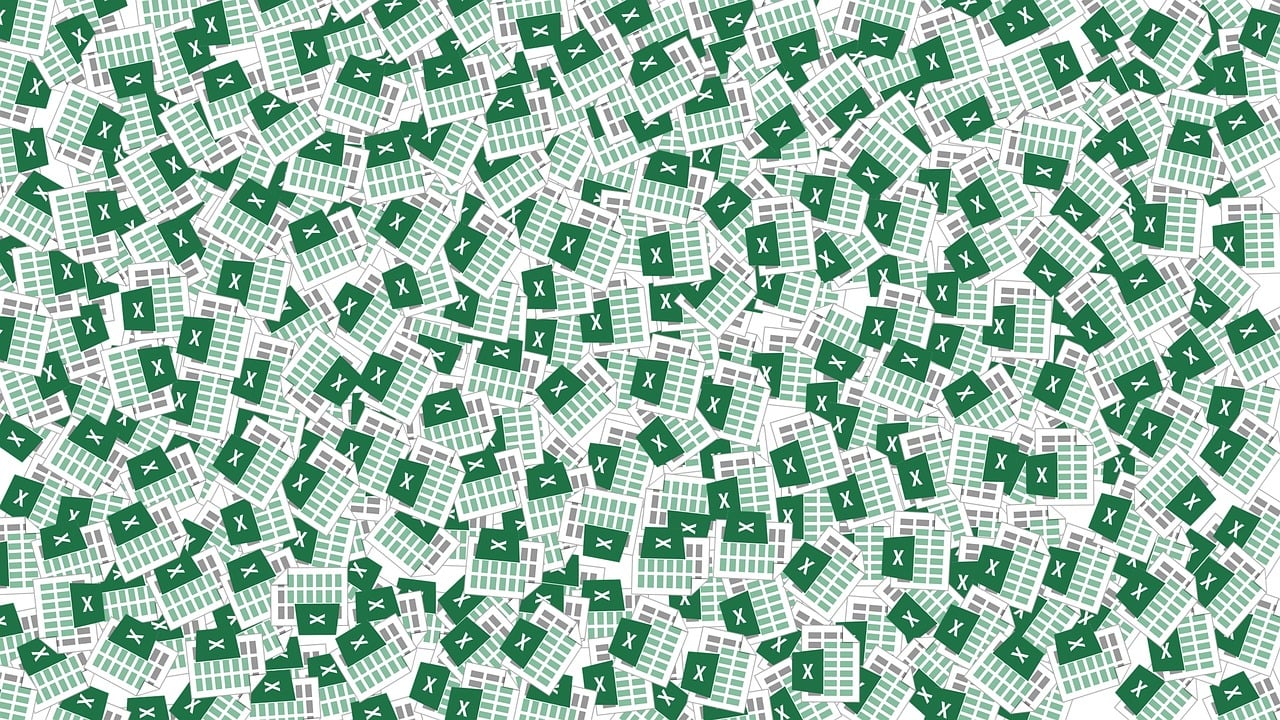
“`html Understanding Excel VBA: The Power of Application.UserName In the realm of Excel VBA, there are numerous commands and properties that can help automate tasks and enhance productivity. One such property is Application.UserName. This blog post will delve into the basic concepts, usage, and examples of Application.UserName to help you harness its full potential. What… Read more
