Category: Beginner
-
Unlock the Power of Excel with ‘AutoFormat’ in VBA: Your Ultimate Guide to Streamlined Data Presentation

“`html Mastering Excel VBA AutoFormat: A Comprehensive Guide Excel VBA (Visual Basic for Applications) provides users with a powerful toolset for automating tasks and enhancing productivity. One such feature is the AutoFormat command, which offers a quick way to apply standard formatting styles to a range of cells. In this blog post, we’ll explore the… Read more
-
Unlock Excel’s Potential: Master the ‘Category’ Command in VBA for Dynamic Data Visualization

“`html Understanding and Utilizing the ‘Category’ Command in Excel VBA As a powerful tool for automation within Excel, VBA (Visual Basic for Applications) allows users to streamline repetitive tasks and enhance productivity. Among the multitude of commands available in VBA, the ‘Category’ command stands out for its versatility and utility. This blog post will delve… Read more
-
Unlock Excel’s Full Potential: Master the ‘OLEDBConnection’ Method in VBA for Seamless Data Integration

“`html Understanding and Using the ‘OLEDBConnection’ in Excel VBA The ‘OLEDBConnection’ in Excel VBA is a powerful tool that allows users to connect Excel to various data sources. By leveraging OLEDB (Object Linking and Embedding, Database), you can extend Excel’s capabilities to interact with external databases, providing dynamic data retrieval and manipulation. This post will… Read more
-
AllowUserToEditRanges

“`html Mastering Excel VBA: Understanding the AllowUserToEditRanges Command Microsoft Excel is a powerful tool for data analysis, and its functionality extends even further with the use of Visual Basic for Applications (VBA). One of the often underutilized commands in Excel VBA is AllowUserToEditRanges. This command allows for enhanced control over who can edit specific ranges… Read more
-
ClearNotes

“`html Mastering Excel VBA: A Comprehensive Guide to the ClearNotes Command Excel VBA (Visual Basic for Applications) is a powerful tool that allows users to automate repetitive tasks, enhance functionality, and manage complex data sets. Among its wide array of functionalities, the ClearNotes command stands out for its utility in managing and organizing spreadsheets efficiently.… Read more
-
AddIndent

“`html Mastering Excel VBA: A Comprehensive Guide to the AddIndent Command Excel VBA offers an array of commands to enhance your spreadsheets, and among them is the lesser-known yet powerful AddIndent command. In this blog post, we will delve into the fundamentals of the AddIndent command, its usage, and provide practical examples to help you… Read more
-
Application.Union
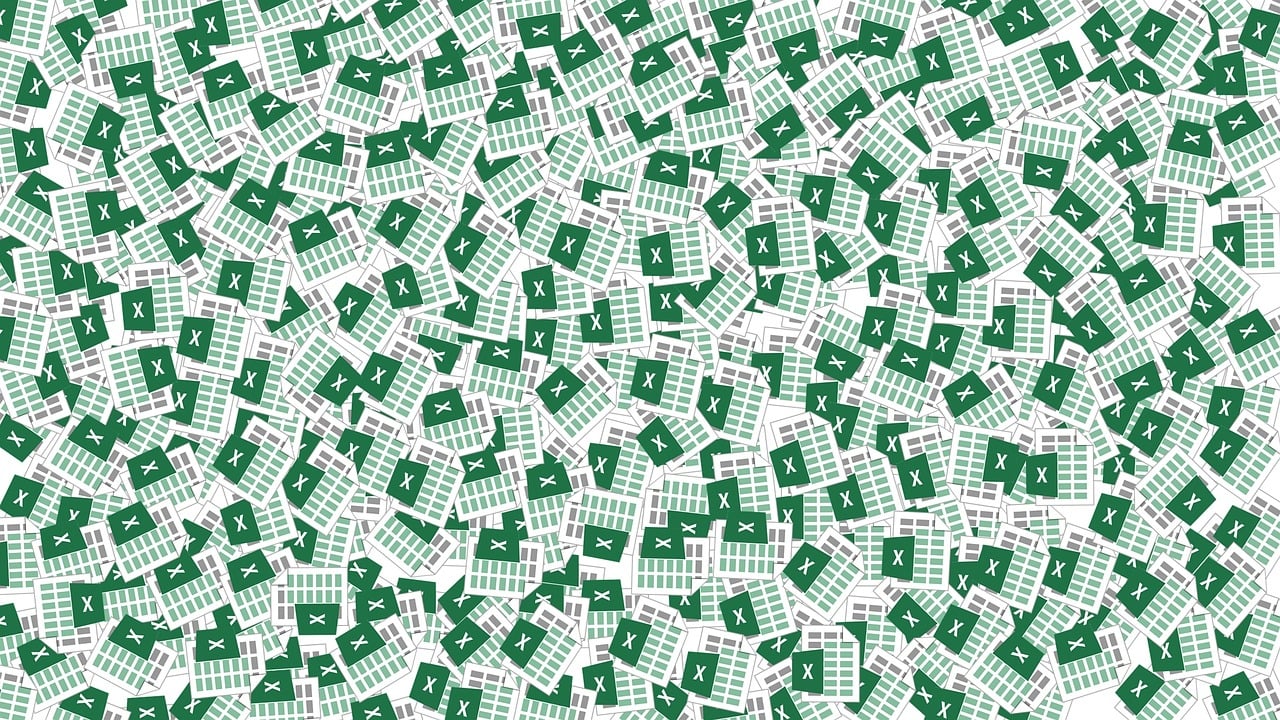
“`html Mastering Excel VBA: A Comprehensive Guide to Application.Union In the realm of Excel VBA, the Application.Union method stands as a powerful tool for those looking to streamline their spreadsheet tasks. Whether you are a beginner or an advanced user, understanding how to utilize this function can significantly enhance your ability to manipulate data in… Read more
-
CalculateUntilAsyncQueriesDone

“`html Mastering Excel VBA: Understanding the ‘CalculateUntilAsyncQueriesDone’ Command Excel is a powerful tool that allows users to perform complex computations and data analysis. With the addition of VBA (Visual Basic for Applications), the capabilities of Excel are further amplified. One such powerful command in Excel VBA is CalculateUntilAsyncQueriesDone. In this post, we will cover the… Read more
-
zOrder

“`html Understanding the zOrder Command in Excel VBA In the world of Excel VBA (Visual Basic for Applications), controlling the order of shapes, charts, and other objects on a worksheet is crucial for creating visually appealing and functional spreadsheets. One powerful tool to manage this aspect is the zOrder command. In this post, we’ll delve… Read more
-
“`plaintext Activate

“`html Understanding the Excel VBA ‘Activate’ Command: A Comprehensive Guide Excel VBA is a powerful tool that enables users to automate repetitive tasks, enhance productivity, and streamline data processing. Among its numerous commands, the Activate command plays a crucial role in navigating and manipulating workbooks and worksheets. In this blog post, we will delve into… Read more
