Category: Beginner
-
Unlock the Power of Excel VBA: Master the ‘Application.StatusBar’ for Real-Time User Feedback

“`html Mastering Excel VBA: A Guide to Using Application.StatusBar Excel VBA (Visual Basic for Applications) is a powerful tool for automating complex tasks in Excel. One of the useful features you can leverage in VBA is the Application.StatusBar. This command allows developers to display messages on the Excel status bar, providing feedback or updates to… Read more
-
Unlock Excel’s Full Potential: Master the ‘Application.UserControl’ Property in VBA

“`html Understanding Application.UserControl in Excel VBA Excel VBA is a powerful tool for automating tasks and enhancing productivity. Among its many features, the Application.UserControl property plays a crucial role in controlling how Excel behaves when interacting with VBA applications. In this article, we will delve into the basics, usage, and practical examples of the Application.UserControl… Read more
-
Unlock the Power of Excel with VBA’s ‘AutoSum’: A Step-by-Step Masterclass

“`html Understanding Excel VBA AutoSum: A Comprehensive Guide Excel is an incredibly powerful tool for data analysis and management, and one of the features that make it so efficient is AutoSum. In this guide, we will explore what AutoSum is, how to use it in Excel VBA, and provide practical examples to help you master… Read more
-
Mastering Excel VBA: Unleash the Power of ‘Application.Calculation’ for Optimal Performance
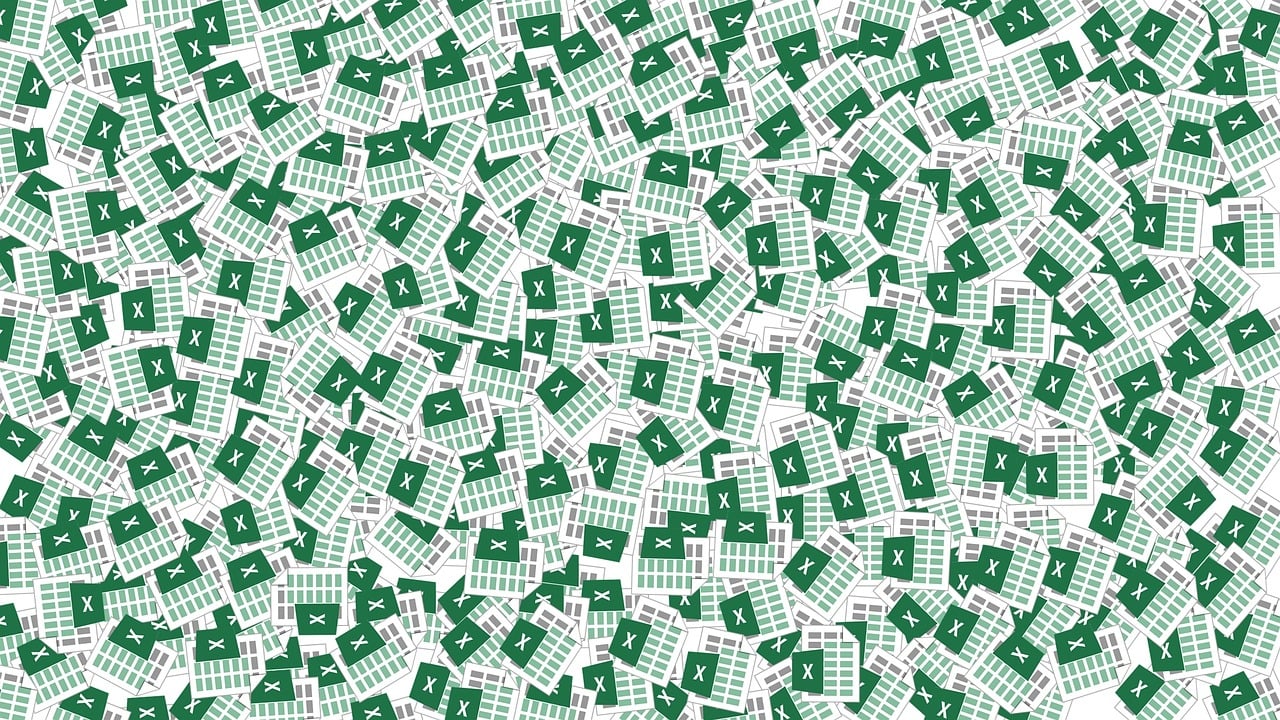
“`html Understanding Excel VBA’s Application.Calculation: A Comprehensive Guide Excel VBA (Visual Basic for Applications) is a powerful tool for automating tasks in Microsoft Excel. Among its various capabilities, the Application.Calculation property is particularly important for controlling how and when Excel recalculates formulas. In this guide, we will delve into the basics of Application.Calculation, its usage,… Read more
-
Unlock the Power of Excel VBA with the ‘IsMissing’ Function: A Comprehensive Guide

“`html Understanding the Excel VBA IsMissing Function Excel VBA (Visual Basic for Applications) is a powerful tool that allows users to automate tasks and extend the functionality of Excel spreadsheets. One of the useful functions in VBA is IsMissing. In this blog post, we’ll explore the IsMissing function, its usage, and provide practical examples to… Read more
-
Unlock the Power of Excel VBA: Master the ‘Annotation’ Function for Enhanced Code Clarity

“`html Mastering Excel VBA: A Comprehensive Guide to the ‘Annotation’ Function Excel VBA (Visual Basic for Applications) provides a powerful toolset for automating tasks and enhancing your Excel experience. One of the lesser-known but incredibly useful functions is Annotation. In this post, we will explore what annotations are, how they can be used in VBA,… Read more
-
Mastering Excel VBA: Unlock the Power of ‘ByVal’ for Efficient and Secure Code

“`html Understanding the ‘ByVal’ Keyword in Excel VBA When working with Excel VBA, understanding how to pass arguments to procedures is crucial. In this guide, we will explore the ‘ByVal’ keyword, which plays an important role in defining how arguments are passed in VBA. This knowledge is essential for writing efficient and effective code. What… Read more
-
Unlock Excel’s Full Potential: Master the ‘MaintainConnection’ Property in VBA for Seamless Data Management

“`html Harnessing the Power of MaintainConnection in Excel VBA Understanding the MaintainConnection Property in Excel VBA Excel VBA provides a powerful set of tools for automating tasks and managing data within spreadsheets. One of these tools is the MaintainConnection property, which can be crucial for ensuring data integrity and connectivity during operations involving data sources.… Read more
-
Unlock the Power of Excel VBA with the Efficient ‘Byte’ Command

“`html Understanding the Excel VBA ‘Byte’ Command Understanding the Excel VBA ‘Byte’ Command Microsoft Excel is an incredibly powerful tool, and with the use of VBA (Visual Basic for Applications), you can extend its functionality even further. One of the lesser-known but highly useful commands in Excel VBA is the Byte data type. In this… Read more
-
Unlocking Excel VBA: Master the ‘AllowUserToAddRows’ Property for Data Integrity and User Control

“`html Understanding the ‘AllowUserToAddRows’ Property in Excel VBA In Excel VBA, managing data entry and user interaction is crucial for creating efficient and user-friendly applications. One of the properties that can help with this task is ‘AllowUserToAddRows’. In this blog post, we will explore what this property does, how to use it, and provide practical… Read more
