Category: Beginner
-
“Mastering Excel VBA: A Comprehensive Guide to the ‘ActiveWindow’ Command”

“`html Understanding the Excel VBA ‘ActiveWindow’ Command Excel VBA (Visual Basic for Applications) is a powerful tool that allows users to automate tasks and add advanced functionality to Excel spreadsheets. One of the essential components of VBA is the ‘ActiveWindow’ command, which plays a crucial role in managing windows within Excel. In this blog post,… Read more
-
Mastering Excel VBA: A Comprehensive Guide to the Circle Command

“`html Understanding the ‘Circle’ Command in Excel VBA: A Comprehensive Guide Microsoft Excel VBA (Visual Basic for Applications) offers a range of commands that allow users to automate tasks, manipulate data, and enhance user interaction. One such command is the ‘Circle’ method, which is primarily used to draw circles and arcs on charts or user… Read more
-
“Master Excel VBA: Unlocking the Power of BuiltInDocumentProperties”

“`html Understanding Excel VBA’s BuiltInDocumentProperties: A Comprehensive Guide Excel VBA provides numerous ways to manipulate and interact with Excel documents. One such method involves using BuiltInDocumentProperties. In this guide, we’ll explore what BuiltInDocumentProperties are, how to use them effectively, and provide practical examples to help you get started. By the end of this article, you’ll… Read more
-
Mastering Excel VBA: Optimize Formula Calculations with Application.Calculation
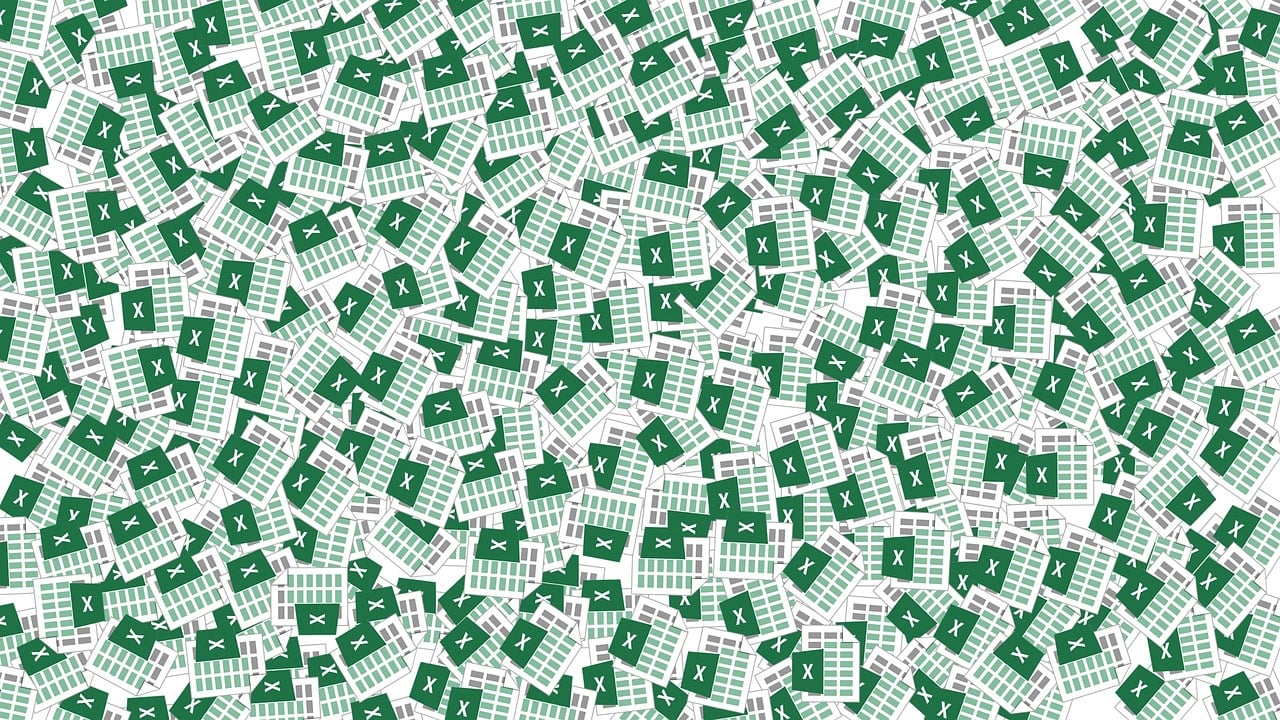
“`html Understanding Excel VBA: Application.Calculation Excel VBA (Visual Basic for Applications) is a powerful tool for automating tasks and enhancing the functionality of Excel spreadsheets. Among its many features, the Application.Calculation property is crucial for managing how Excel calculates formulas. This blog post will provide a comprehensive guide to understanding Application.Calculation, its usage, and examples… Read more
-
“Mastering Excel VBA: Unlock the Power of Application.VBE for Efficient Coding”

“`html Understanding Excel VBA’s Application.VBE: A Comprehensive Guide Excel VBA is a powerful tool that enables users to automate tasks and enhance their productivity. One of the lesser-known but incredibly useful features within VBA is the Application.VBE object. This guide will provide you with a fundamental understanding of Application.VBE, how to use it, and provide… Read more
-
“Master Excel VBA with AllowUserInterfaceOnly: A Guide to Protecting Worksheets While Enabling Macros”

“`html Understanding the ‘AllowUserInterfaceOnly’ Command in Excel VBA When working with Excel VBA (Visual Basic for Applications), it’s crucial to understand the various commands and properties that can optimize your macros and improve your workflow. One such property is AllowUserInterfaceOnly. In this blog post, we will delve into what AllowUserInterfaceOnly is, how to use it,… Read more
-
Master Excel VBA: A Comprehensive Guide to the CDate Function

“`html Understanding the CDate Function in Excel VBA Excel VBA (Visual Basic for Applications) is a powerful tool that allows users to extend the capabilities of Excel through programming. One of the most useful functions in VBA when it comes to handling dates is the CDate function. In this article, we will delve into what… Read more
-
Mastering Excel VBA: Understanding and Using ‘End WithEvents’ for Effective Event Handling

“`html Understanding the ‘End WithEvents’ Command in Excel VBA Visual Basic for Applications (VBA) is a powerful tool in Excel that allows you to automate tasks and create custom functions. One of the many features of VBA is the ability to handle events, which is crucial for creating interactive and responsive applications. In this blog… Read more
-
Ensure Accurate Calculations in Excel with Application.CalculateFullRebuild: A Guide to Mastering VBA

“`html Mastering Excel VBA: A Comprehensive Guide to ‘Application.CalculateFullRebuild’ Excel is a powerful tool for managing data, performing calculations, and automating tasks through Visual Basic for Applications (VBA). Among the various VBA commands, Application.CalculateFullRebuild stands out as a crucial function for ensuring the accuracy and efficiency of your Excel calculations. In this blog post, we’ll… Read more
-
“Mastering Excel VBA: How to Use AllowInsertingHyperlinks for Protected Worksheets”
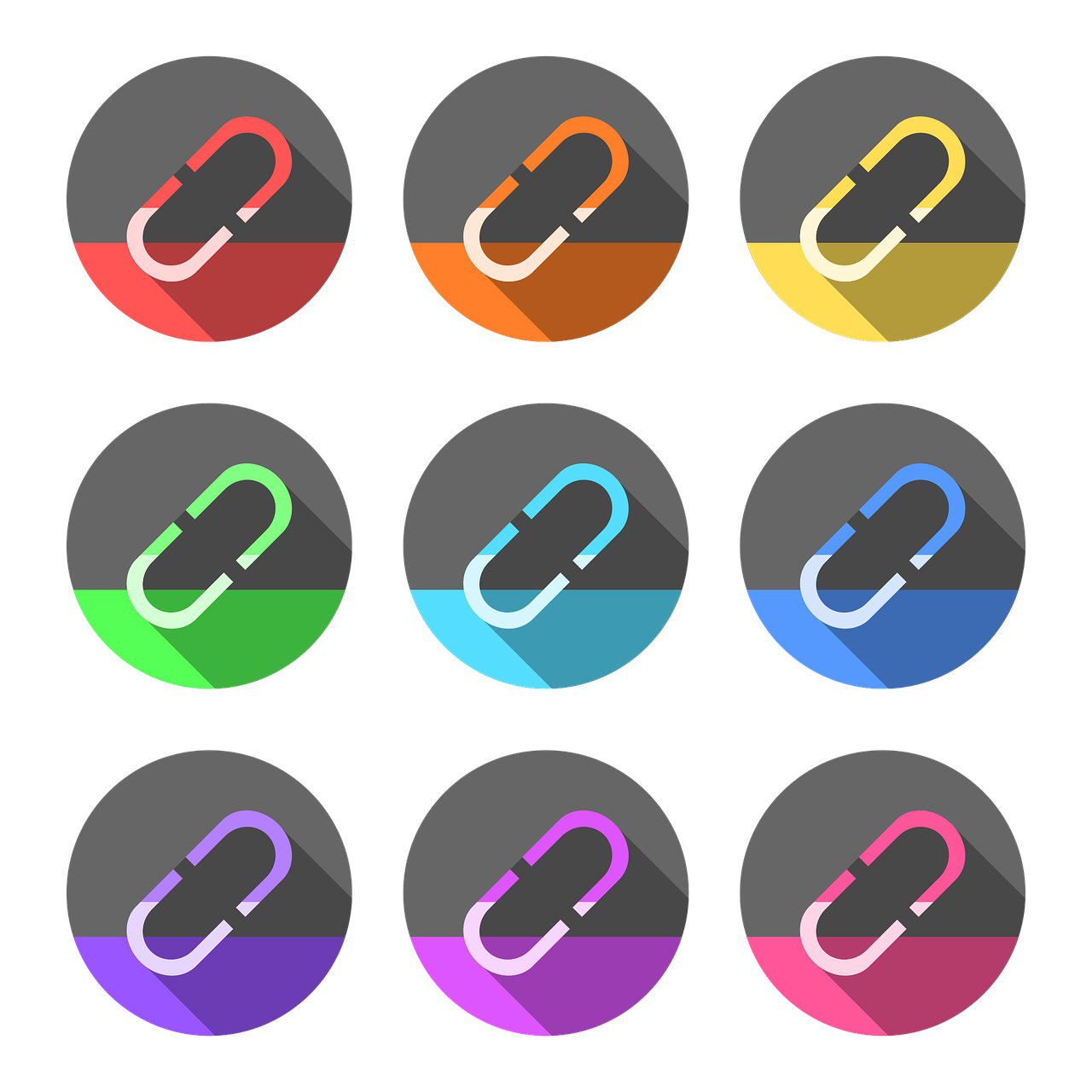
“`html Understanding Excel VBA’s AllowInsertingHyperlinks Command In the realm of Excel VBA, the AllowInsertingHyperlinks command serves as a powerful tool for developers and Excel enthusiasts alike. This command is particularly useful when managing and automating tasks in Excel, specifically related to hyperlink management. In this article, we’ll delve into the basics of the AllowInsertingHyperlinks command,… Read more
