Author: hub_writer
-
“Mastering Excel VBA Function Command: A Comprehensive Guide”
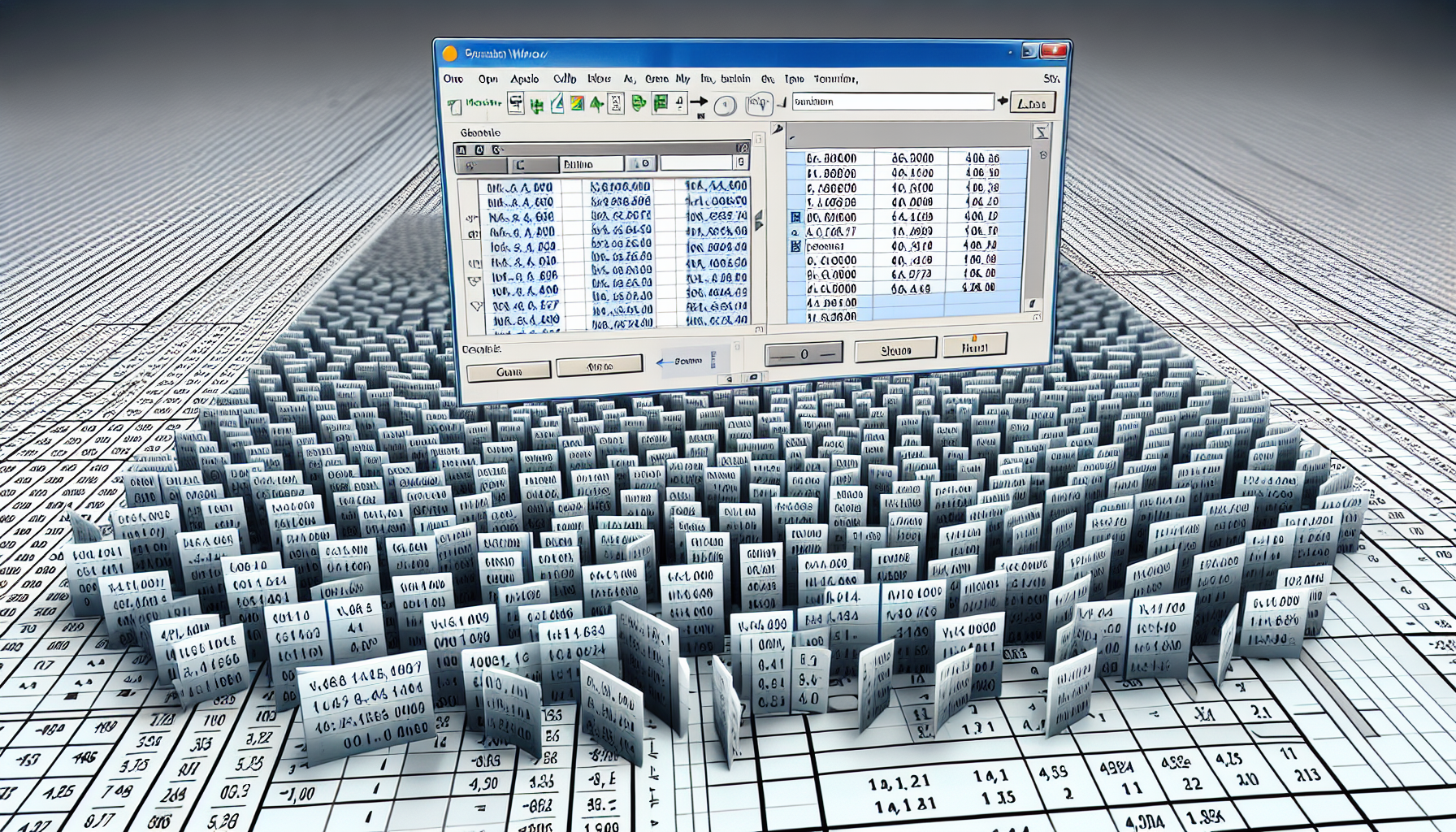
“`html Excel VBA Function Command: Basics, Usage, and Examples Excel VBA Function Command: Basics, Usage, and Examples Understanding the Excel VBA Function The Function command in Excel VBA allows you to create custom functions that you can use within your Excel worksheets, much like you would use built-in functions like SUM or AVERAGE. These custom… Read more
-
“How to Use the ‘Print’ Command in Excel VBA: A Comprehensive Guide”

“`html Mastering the ‘Print’ Command in Excel VBA Mastering the ‘Print’ Command in Excel VBA Understanding the ‘Print’ Command in Excel VBA The ‘Print’ command in Excel VBA is a fundamental tool for anyone looking to automate tasks within Excel. It allows you to output text or variables to the Immediate Window, which can be… Read more
-
Understanding the ActiveSheet Command in Excel VBA
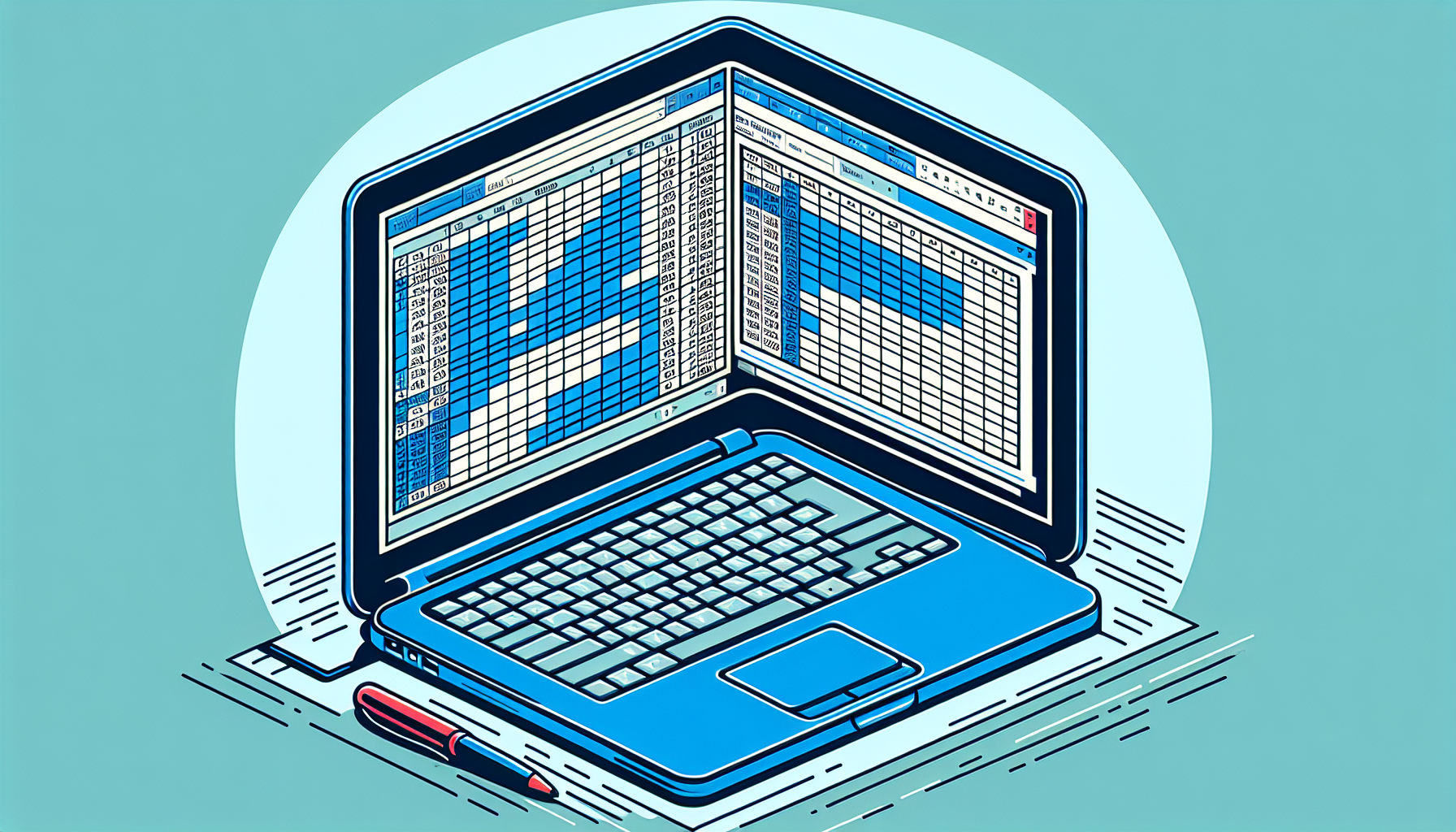
“`html Understanding and Using the ActiveSheet Command in Excel VBA When working with Excel VBA (Visual Basic for Applications), the ActiveSheet command is an essential tool. This article will guide you through the basics, usage, and examples of the ActiveSheet command to help you harness its full potential. What is ActiveSheet in Excel VBA? In… Read more
-
“Mastering the Excel VBA ‘Range’ Command: A Comprehensive Guide”

“`html Understanding the ‘Range’ Command in Excel VBA Understanding the ‘Range’ Command in Excel VBA What is the ‘Range’ Command in Excel VBA? The ‘Range’ command in Excel VBA is one of the most fundamental and frequently used commands. It allows you to reference a cell or a collection of cells and perform various operations… Read more
-
“Mastering the ‘For’ Loop in Excel VBA: A Comprehensive Guide for Beginners”
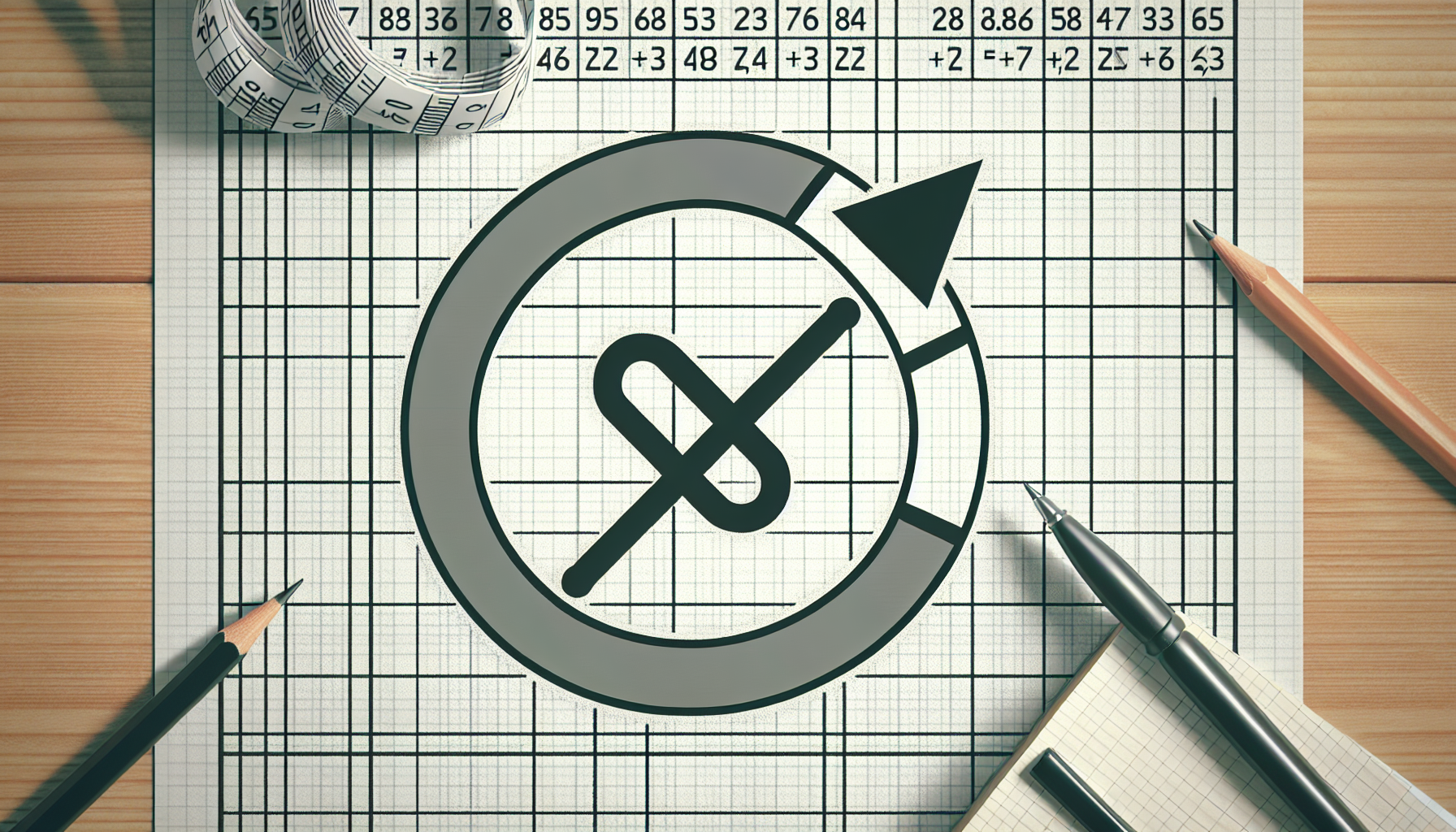
“`html Mastering the ‘For’ Loop in Excel VBA Excel VBA (Visual Basic for Applications) allows users to automate tasks and create custom functionalities in Excel. One of the fundamental concepts in VBA programming is the ‘For’ loop. In this blog post, we will explore the basics of the ‘For’ loop, its usage, and some practical… Read more
-
Excel VBA ‘Do’ Command: Master Looping Techniques and Automation

“`html Mastering the ‘Do’ Command in Excel VBA: A Comprehensive Guide Introduction to the ‘Do’ Command in Excel VBA Microsoft Excel is a powerful tool, and when combined with VBA (Visual Basic for Applications), it becomes a powerhouse for automating tasks. One of the fundamental commands in VBA is the ‘Do’ command. This command allows… Read more
-
“Master Excel VBA FormulaR1: Basics, Usage, and Practical Examples”
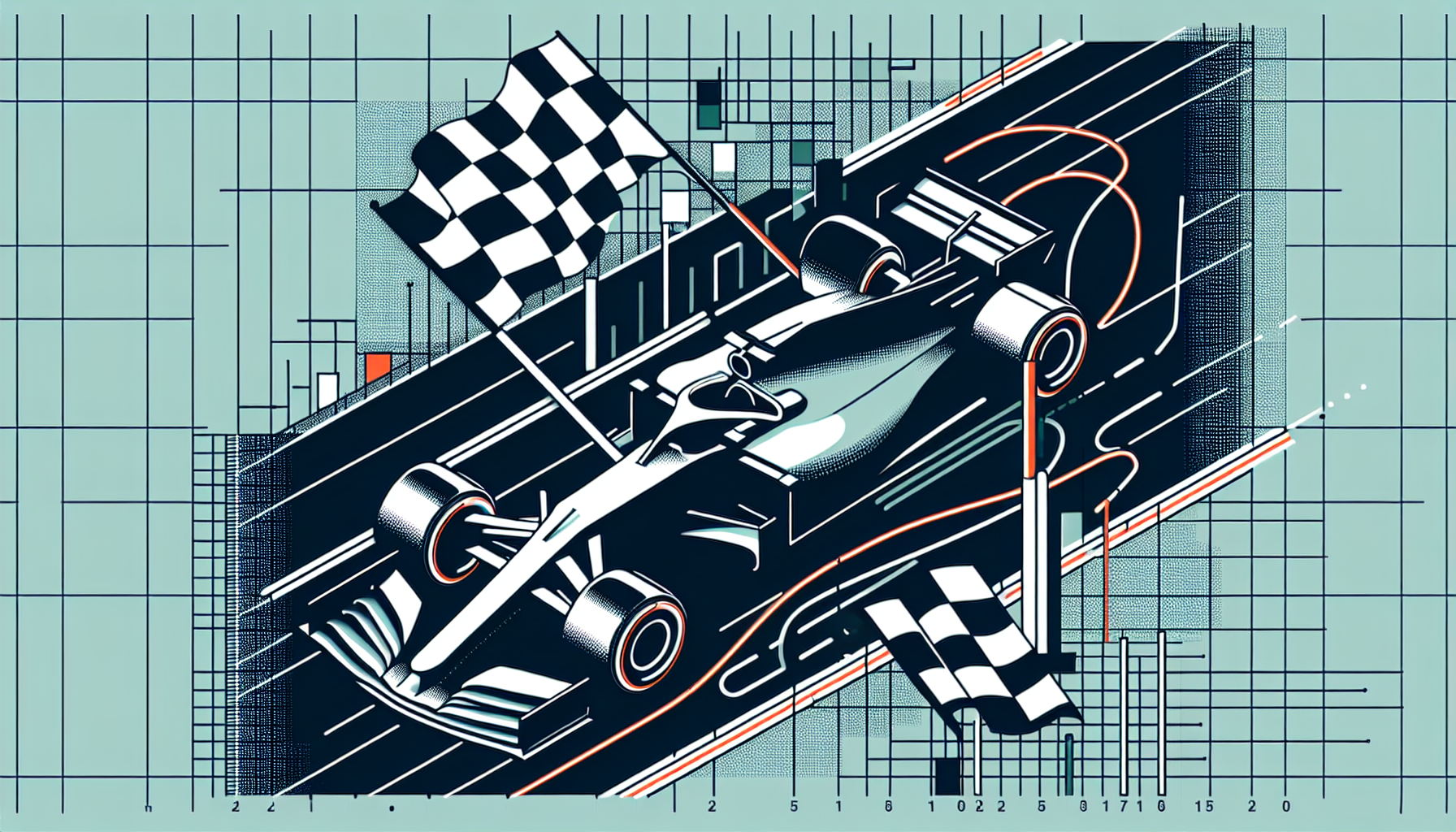
“`html Understanding Excel VBA FormulaR1: Basics, Usage, and Examples Excel VBA is a powerful tool for enhancing your worksheets and automating tasks. One of the essential commands you need to understand is FormulaR1. This blog post will cover the basics, usage, and examples to help you master this command. What is FormulaR1 in Excel VBA?… Read more
-
“Mastering the ‘Stop’ Command in Excel VBA for Effective Debugging”
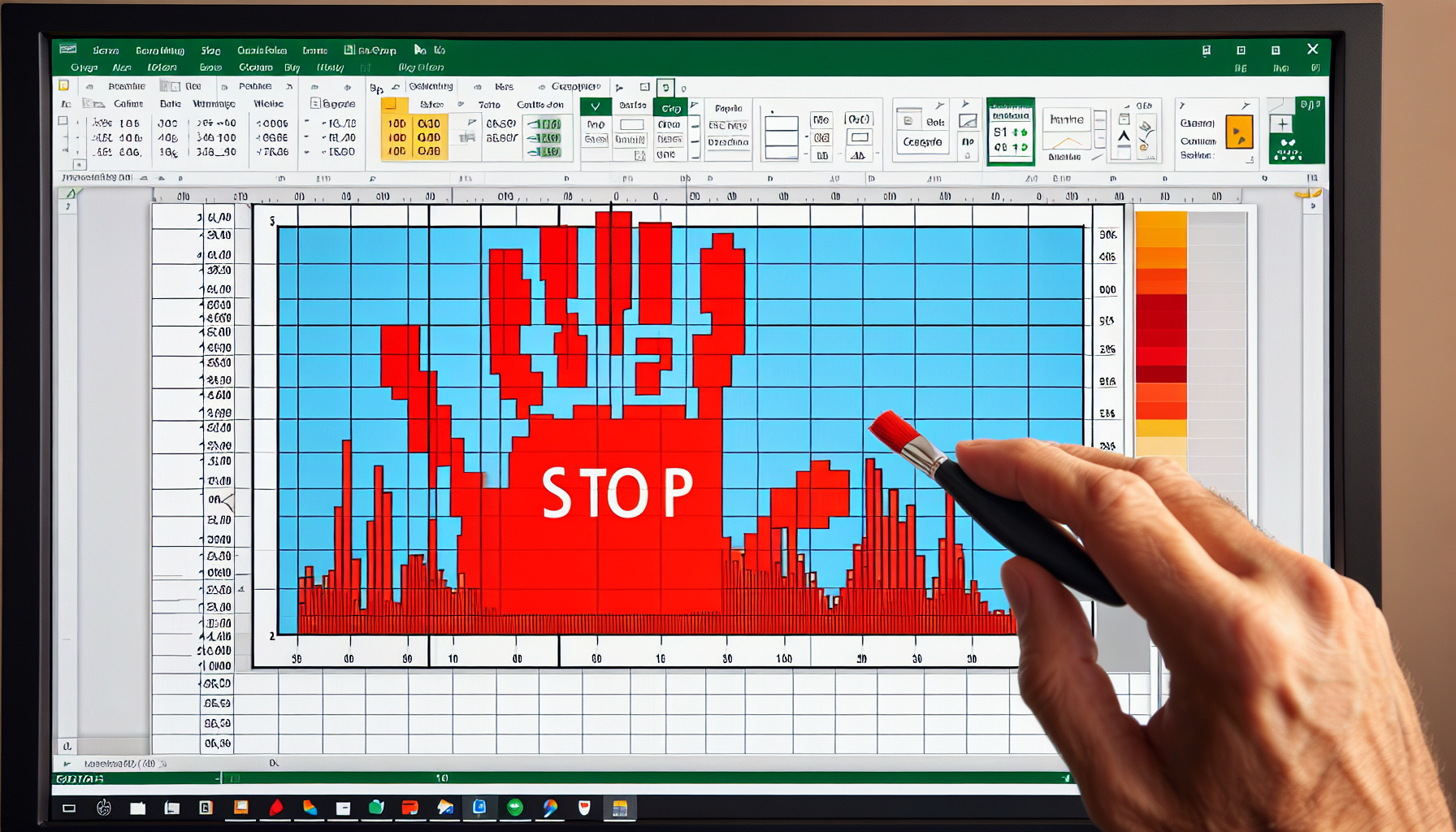
“`html Understanding and Using the ‘Stop’ Command in Excel VBA What is the ‘Stop’ Command in VBA? The ‘Stop’ command in Excel VBA is a useful debugging tool that halts the execution of code at a specific point. When the ‘Stop’ statement is encountered, the VBA code pauses, allowing you to examine the state of… Read more
-
“Mastering the ‘Resume’ Command for Error Handling in Excel VBA”
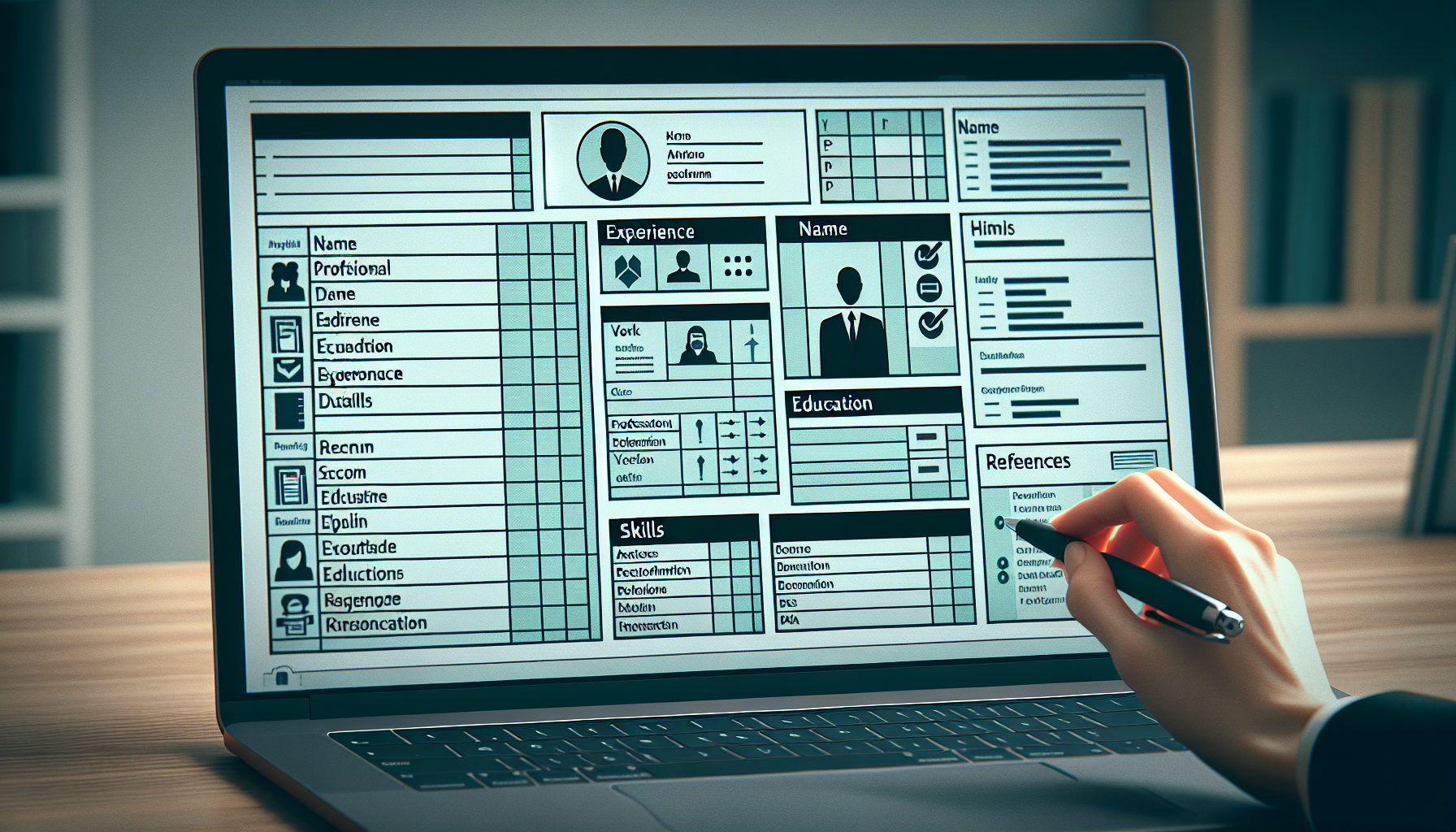
“`html Mastering the ‘Resume’ Command in Excel VBA The ‘Resume’ command in Excel VBA is a powerful tool for error handling and debugging. In this blog post, we’ll walk you through the basics, usage, and examples of the ‘Resume’ command to help you better manage your VBA projects. What is the ‘Resume’ Command? The ‘Resume’… Read more
-
“Understanding and Using the ‘ByVal’ Keyword in Excel VBA Programming”

“`html Understanding the ‘ByVal’ Keyword in Excel VBA What is ‘ByVal’ in Excel VBA? In Excel VBA, ‘ByVal’ is a keyword used to pass arguments to procedures by value. When an argument is passed by value, the procedure receives a copy of the argument’s value, and any changes made to the argument within the procedure… Read more
