Author: dongkwon
-
“Mastering the Function Command in Excel VBA: A Comprehensive Guide”

“`html Understanding the Function Command in Excel VBA Excel VBA (Visual Basic for Applications) is a powerful tool that allows users to automate tasks and create complex calculations. One of the fundamental building blocks in VBA is the Function. In this blog post, we will delve into the basics of the Function command, how to… Read more
-
Understanding the Rows Command in Excel VBA: A Complete Guide
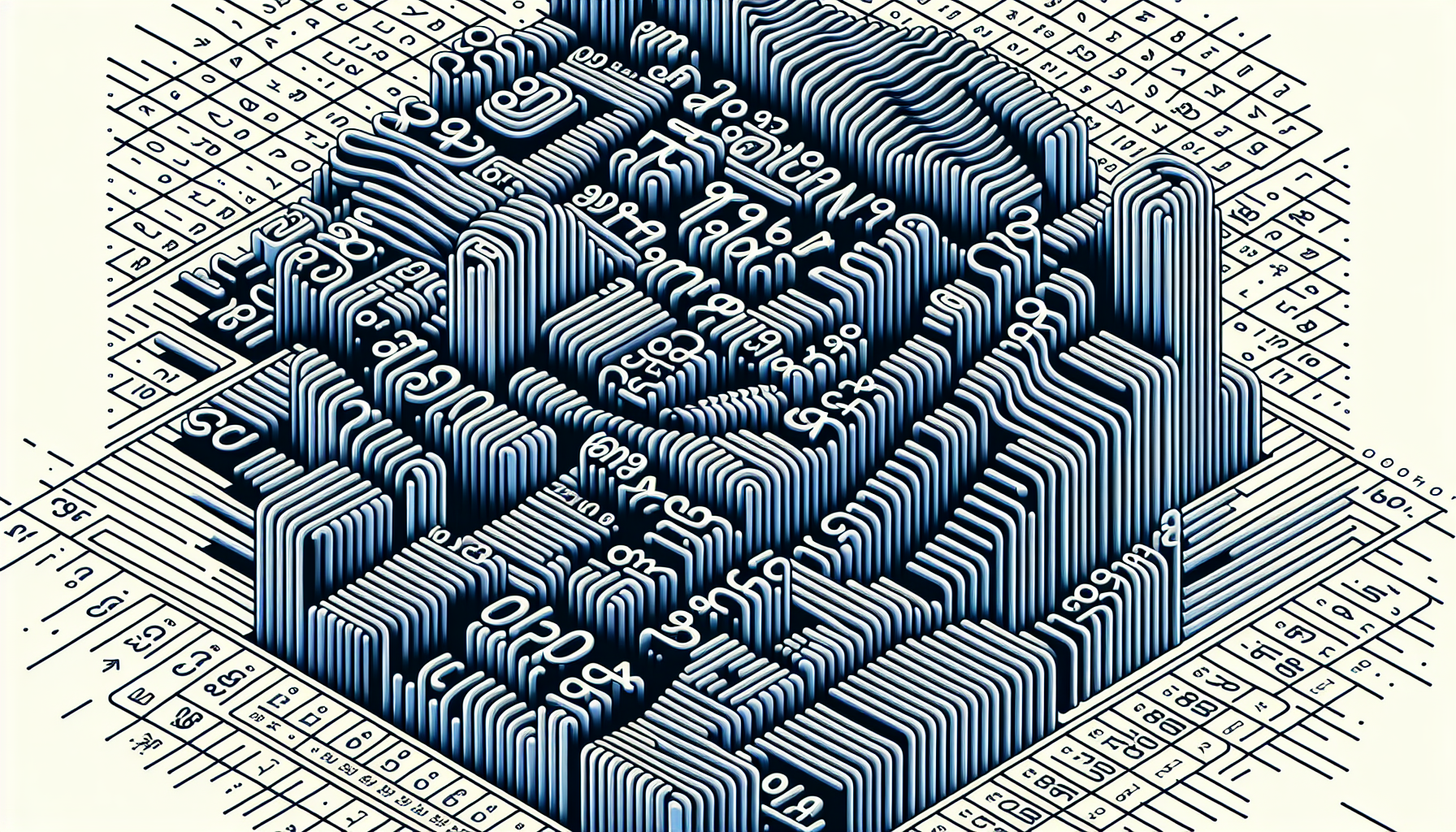
“`html Understanding the Rows Command in Excel VBA Excel VBA (Visual Basic for Applications) is a powerful tool that allows you to automate tasks and manipulate data in Excel. One of the most useful commands in Excel VBA is the Rows command. This post will guide you through the basics of the Rows command, its… Read more
-
“Mastering the Range Command in Excel VBA: A Comprehensive Guide”
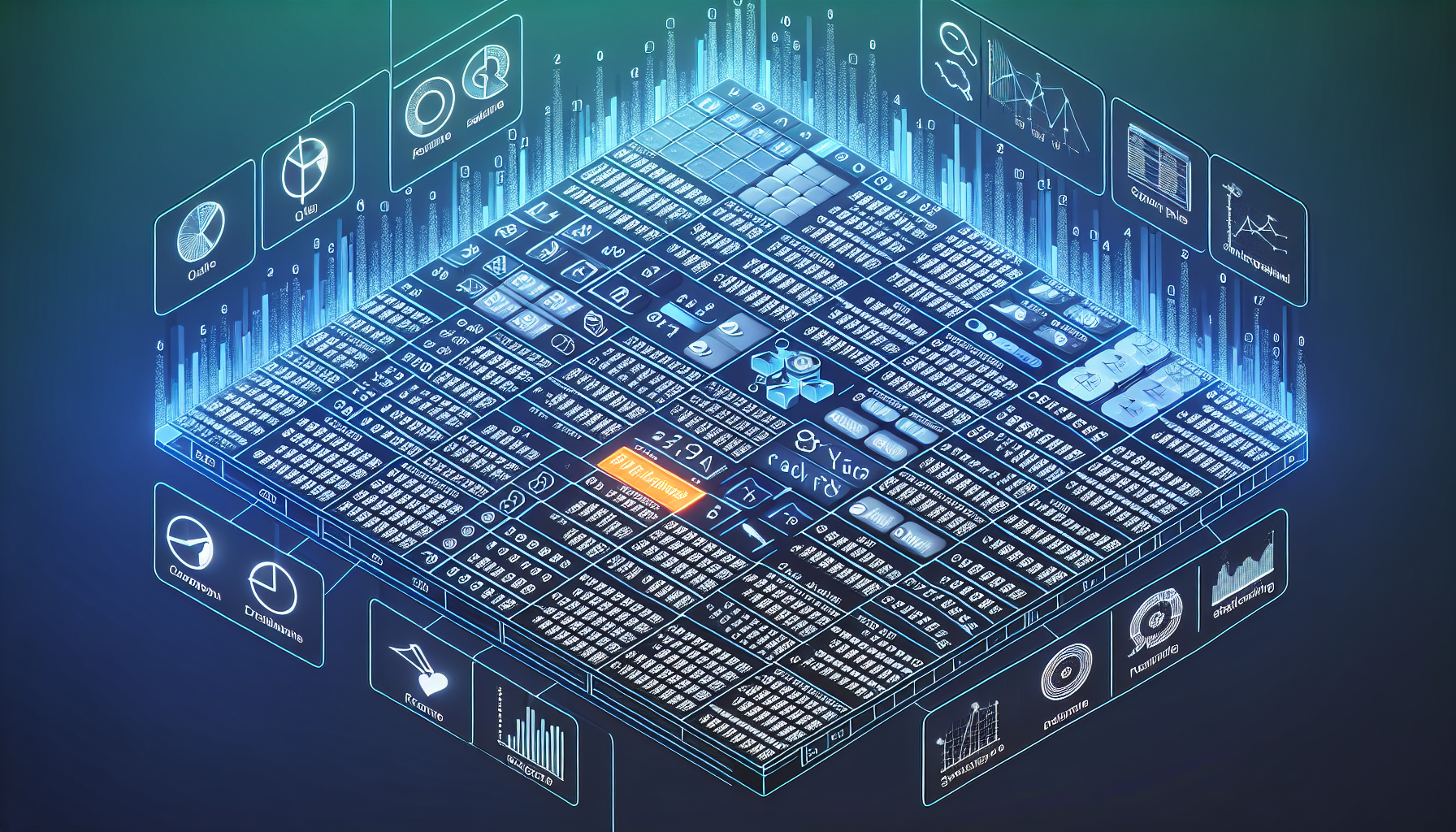
“`html Introduction to the Range VBA Command in Excel Excel VBA (Visual Basic for Applications) is an incredibly powerful tool that can help automate tasks and enhance your Excel functionalities. One of the most commonly used commands in VBA is the Range command. In this blog post, we will walk you through the basics of… Read more
-
“Mastering the ‘Select’ Command in Excel VBA: A Comprehensive Guide”
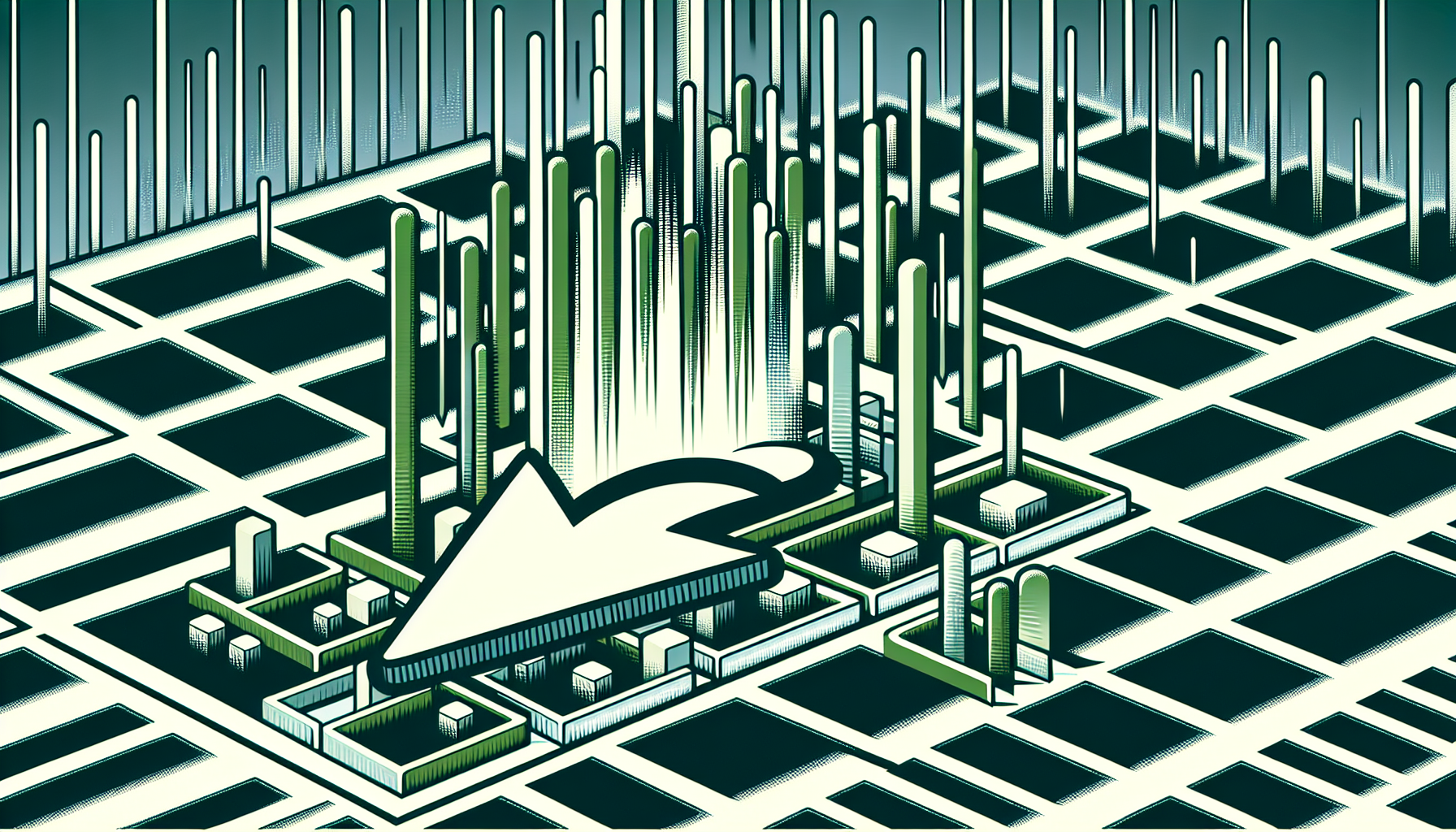
“`html Introduction to the ‘Select’ Command in Excel VBA The ‘Select’ command in Excel VBA is one of the most fundamental commands you will use when working with macros and automating tasks in Excel. This command allows you to select a range of cells, sheets, or other objects within your workbook, making it a crucial… Read more
-
Mastering ‘ElseIf’ Statements in Excel VBA: A Comprehensive Guide
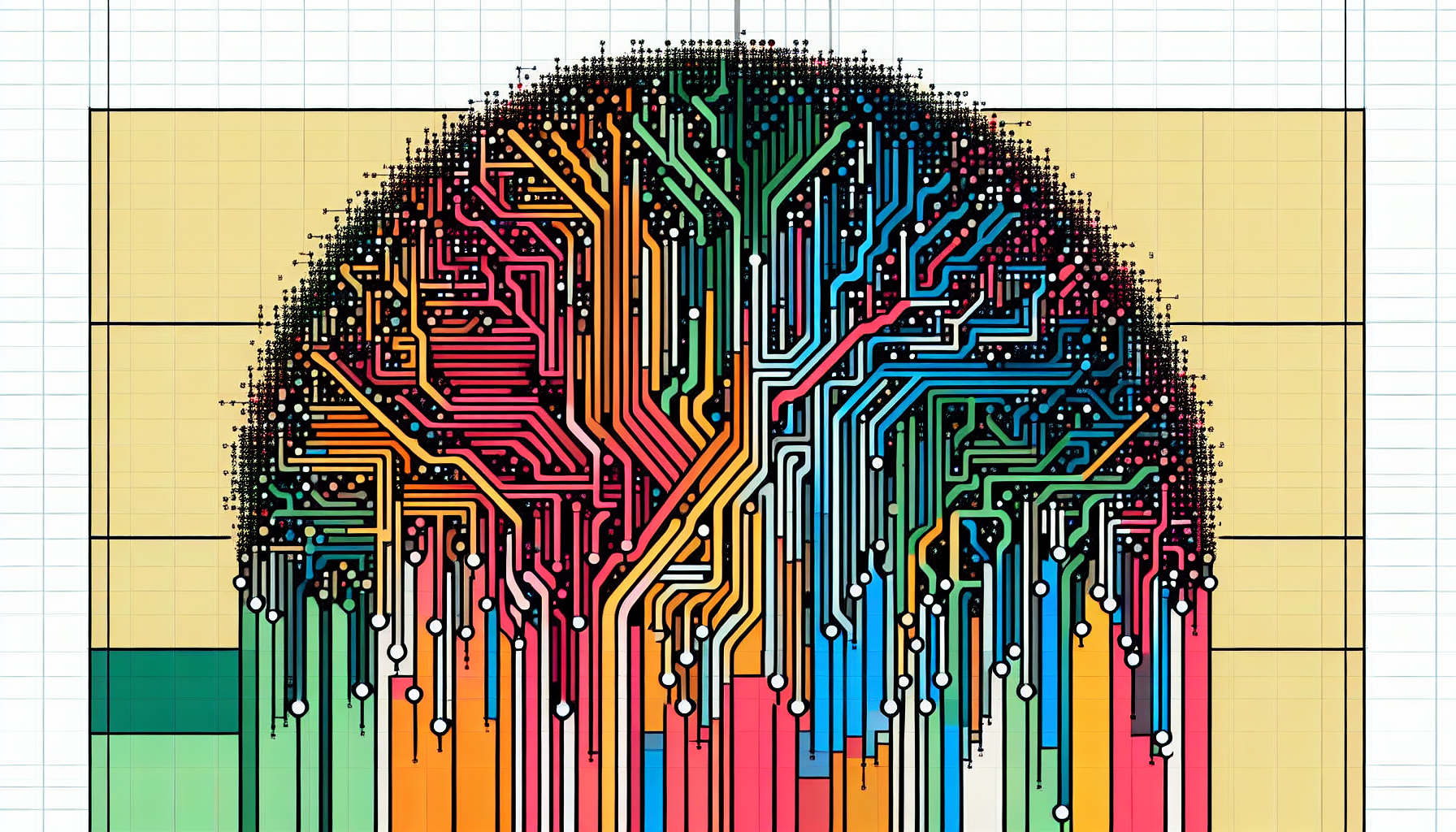
“`html Introduction to ‘ElseIf’ in Excel VBA When it comes to programming in Excel VBA, conditional statements are indispensable. One such conditional statement is ‘ElseIf’. This command helps you handle multiple conditions efficiently within your VBA code. In this blog post, we will dive into the basics of ‘ElseIf’, its usage, and provide practical examples.… Read more
-
“How to Use InputBox in Excel VBA: A Comprehensive Guide”
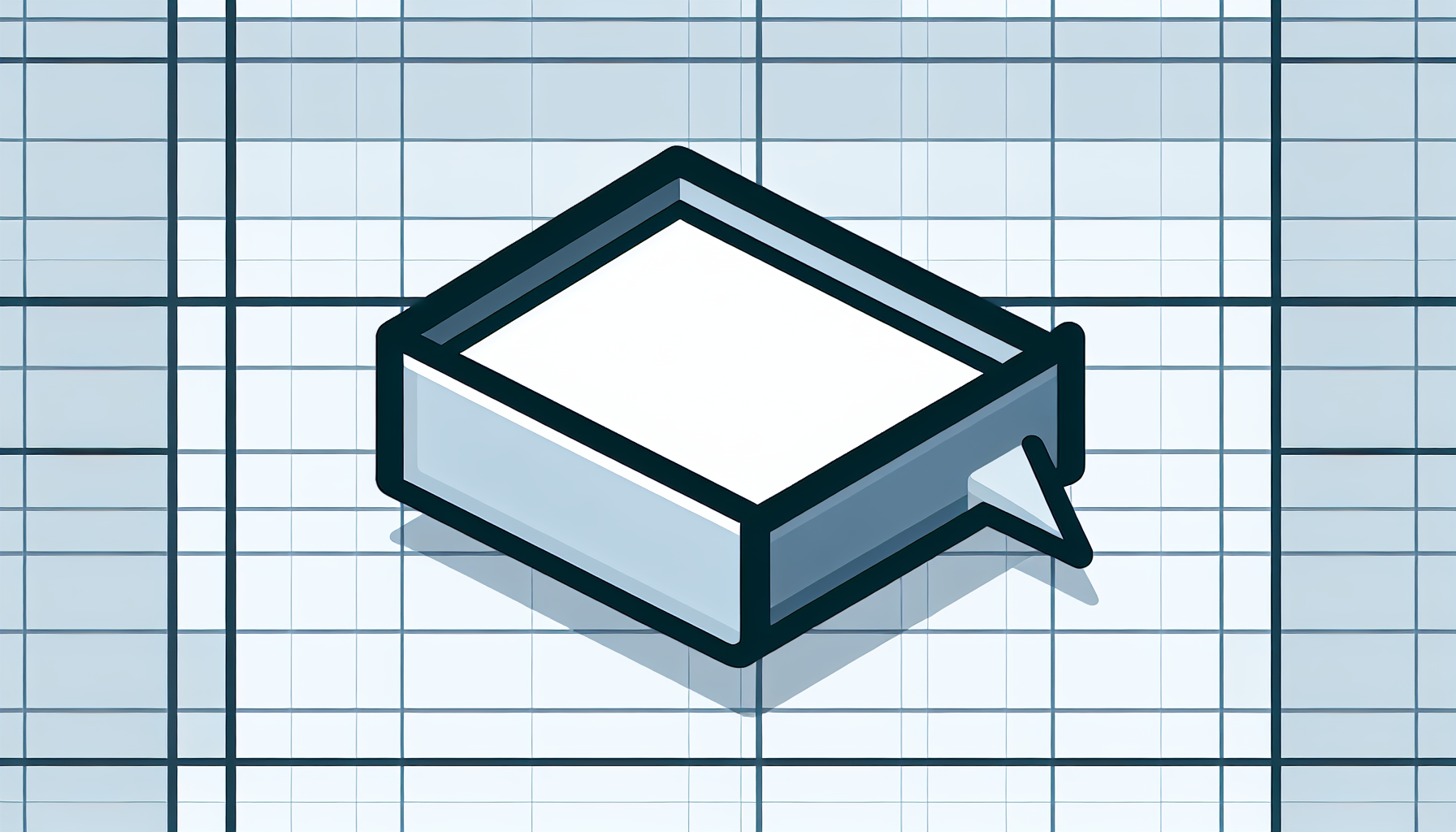
“`html Understanding InputBox in Excel VBA The InputBox function in Excel VBA is a useful tool that allows users to prompt the user for input. It’s a great way to gather data from users, and it can be customized to fit a variety of needs. Whether you are a beginner or an experienced VBA developer,… Read more
-
“Mastering Workbook Object in Excel VBA: A Comprehensive Guide”
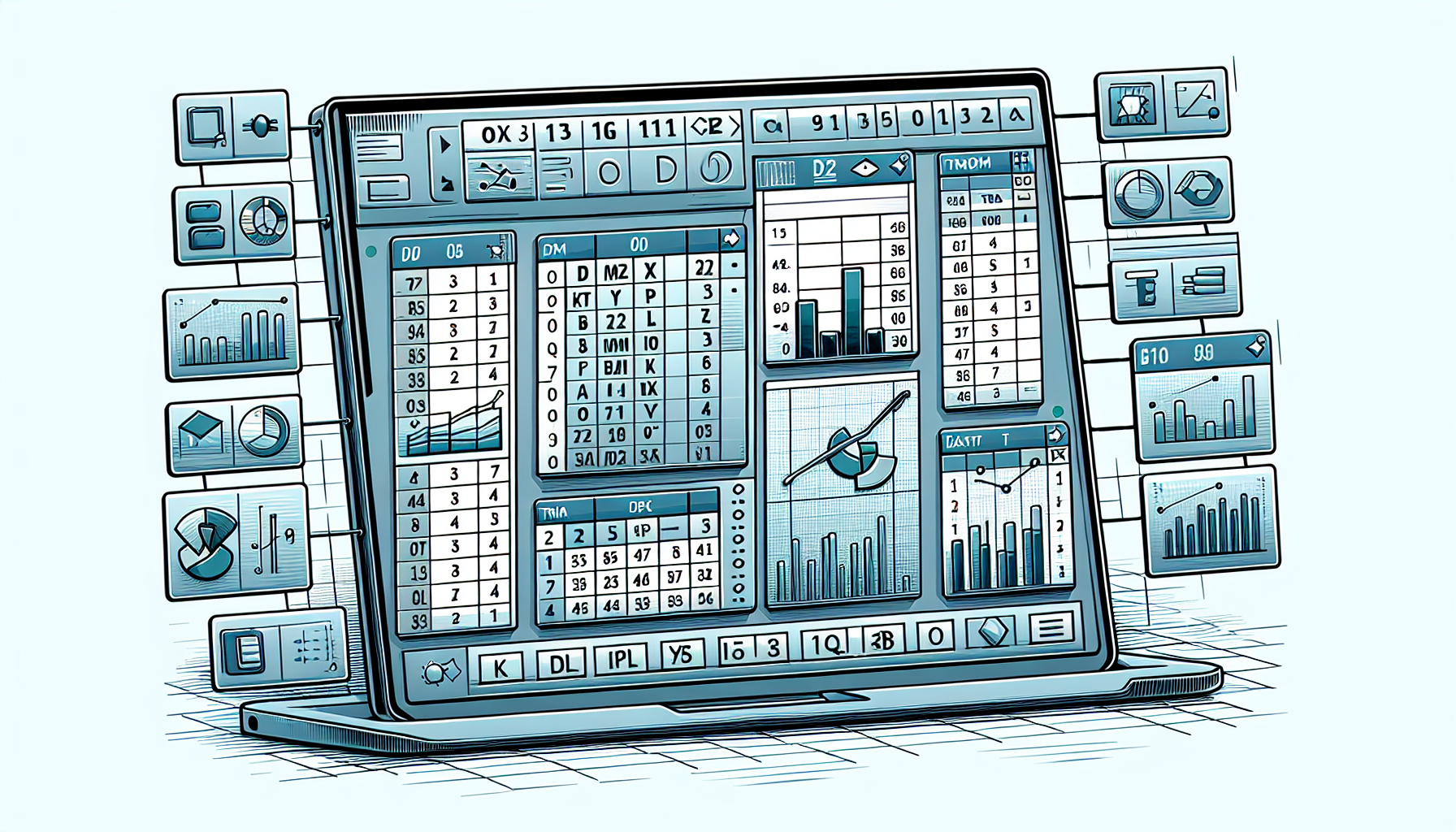
“`html Introduction to Workbook in Excel VBA The Workbook object in Excel VBA represents an Excel file. It is one of the most important objects in Excel VBA, and it allows you to work with Excel files programmatically. By using the Workbook object, you can open, modify, create, and close Excel workbooks. Understanding how to… Read more
-
“Mastering the ‘Add’ Command in Excel VBA: A Comprehensive Guide”

“`html Introduction to the ‘Add’ Command in Excel VBA Excel VBA (Visual Basic for Applications) is a powerful tool that allows users to automate tasks and create custom functions in Excel. One of the fundamental commands in VBA is the ‘Add’ command, which is used to add various objects, such as worksheets, charts, or shapes,… Read more
-
Mastering the ‘Do’ Loop in Excel VBA: A Comprehensive Guide
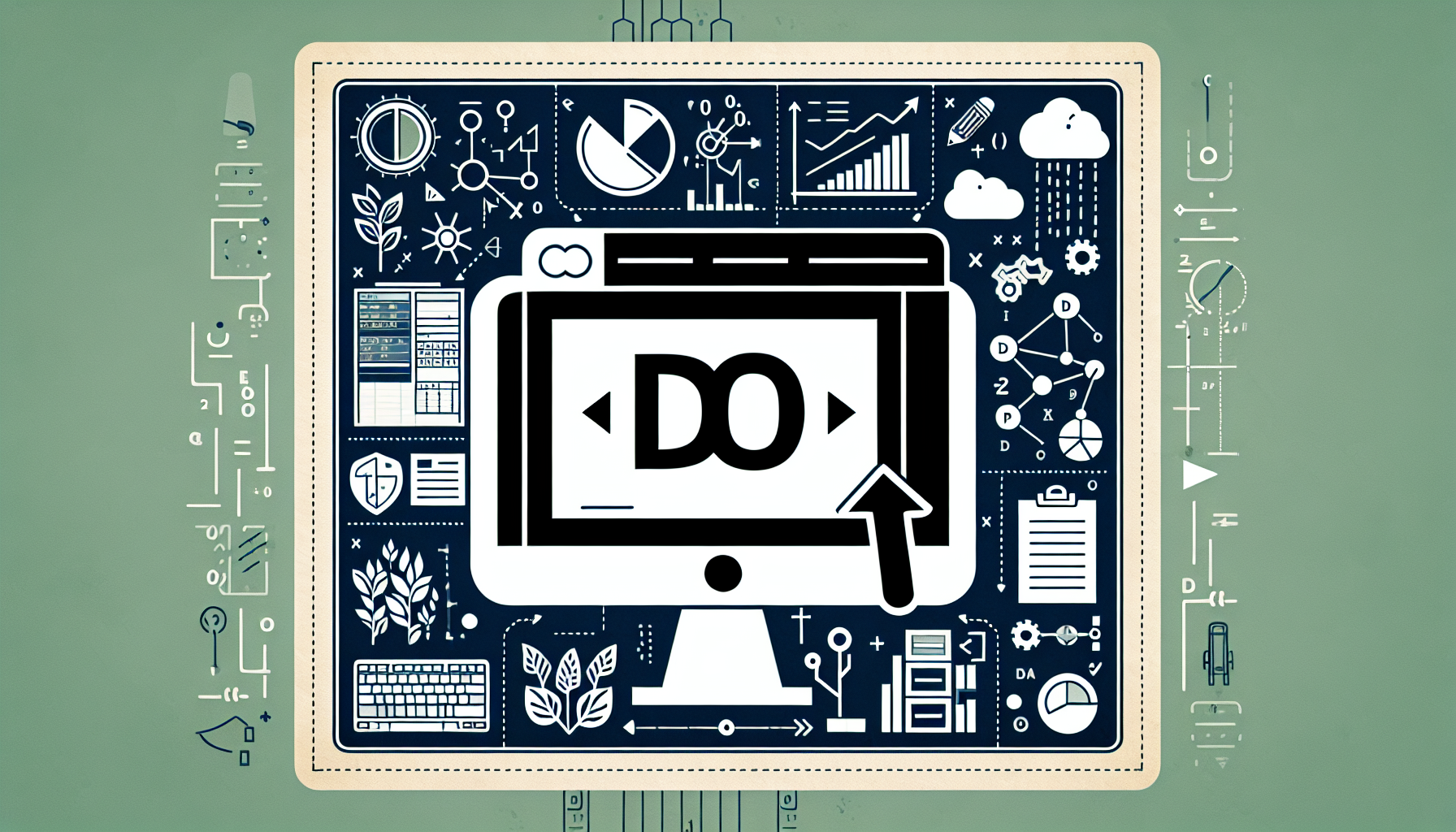
“`html Understanding the ‘Do’ Command in Excel VBA Excel VBA (Visual Basic for Applications) is a powerful tool for automating tasks in Excel. One of the essential commands you’ll encounter in VBA is the ‘Do’ loop. In this post, we will delve into the basics of the ‘Do’ command, explore its usage, and provide examples… Read more
-
“Mastering the Excel VBA Application Object: A Comprehensive Guide”
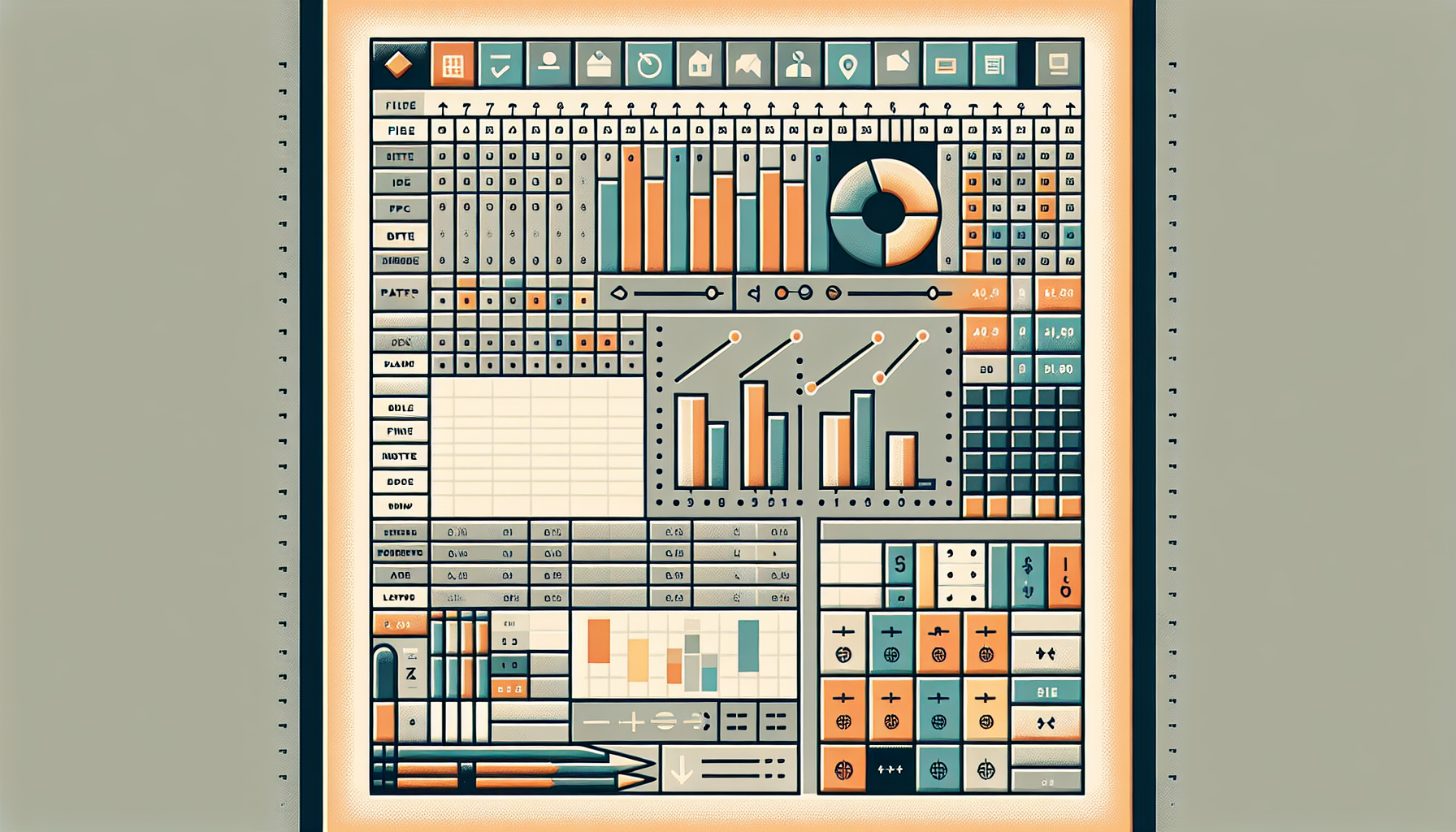
“`html Introduction to Excel VBA Application Object The Application object in Excel VBA is a crucial element for anyone looking to automate tasks and enhance their productivity within Excel. This object represents the entire Excel application and provides properties and methods to control Excel as a whole. By mastering the Application object, you can perform… Read more
